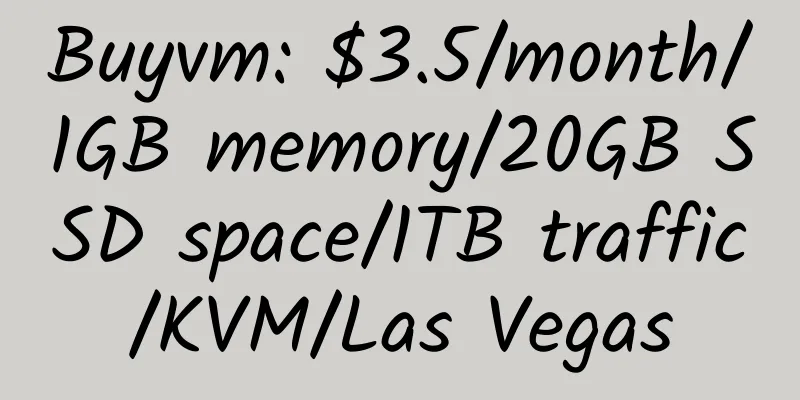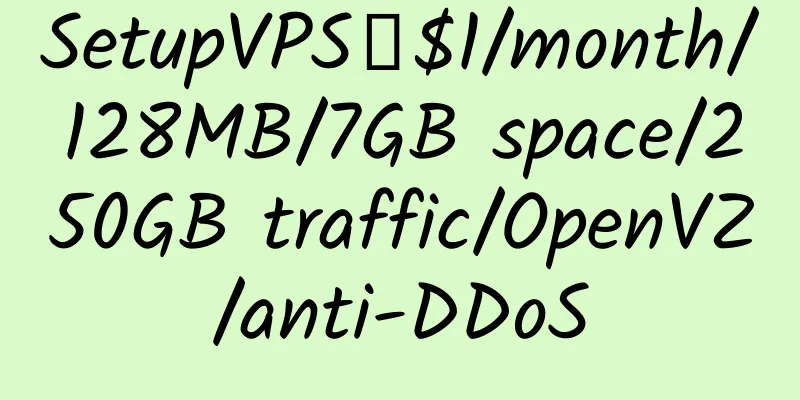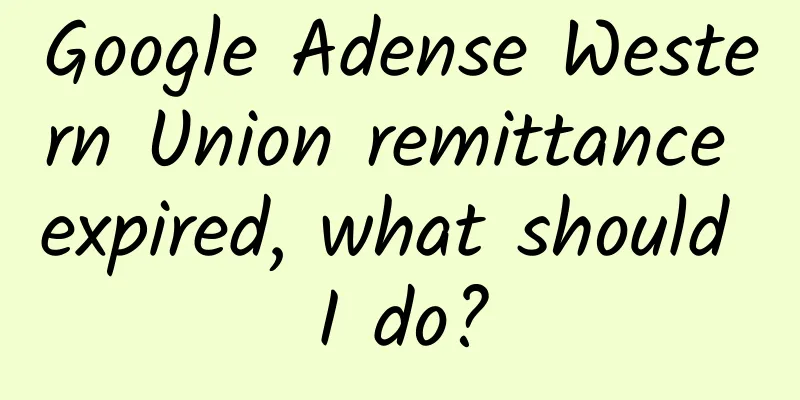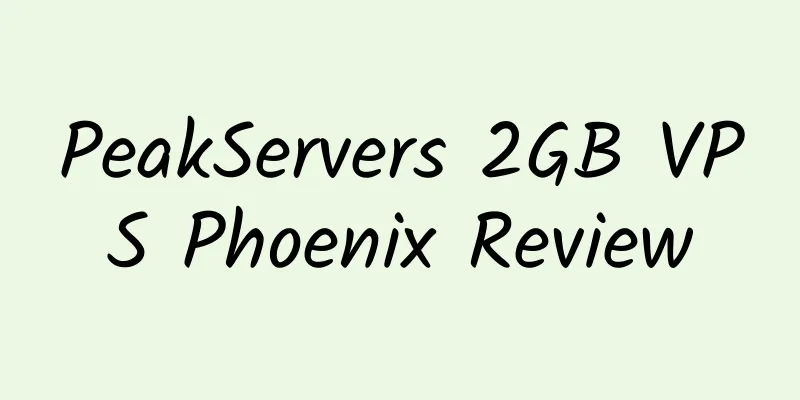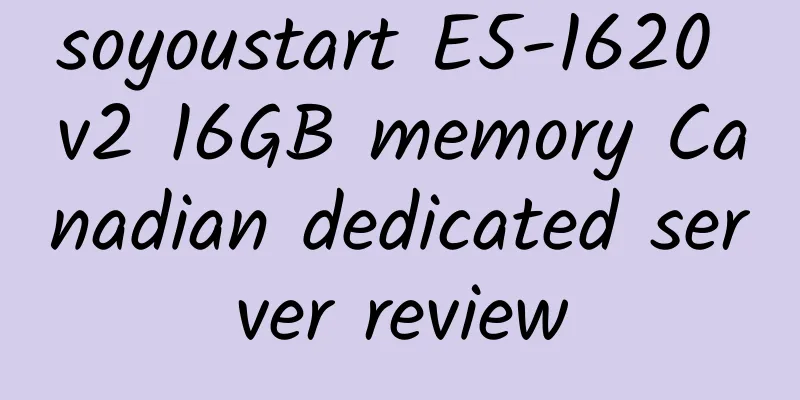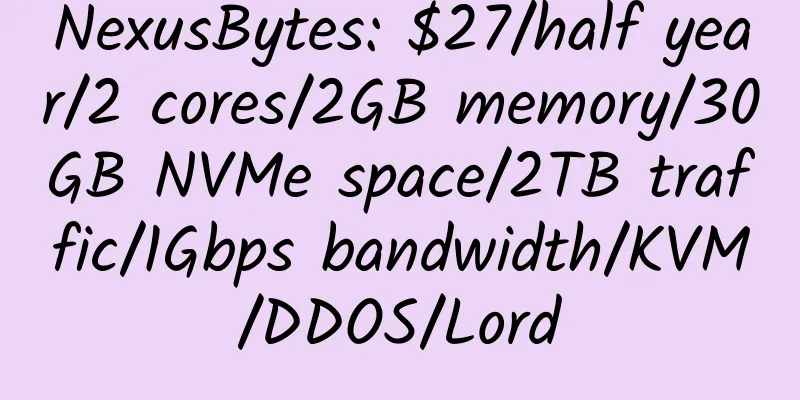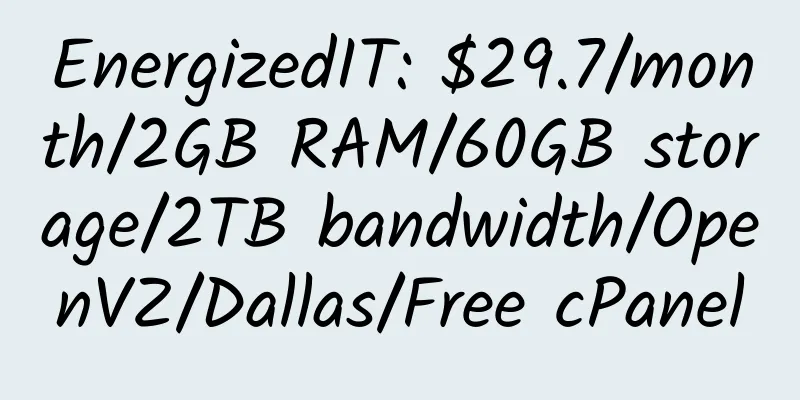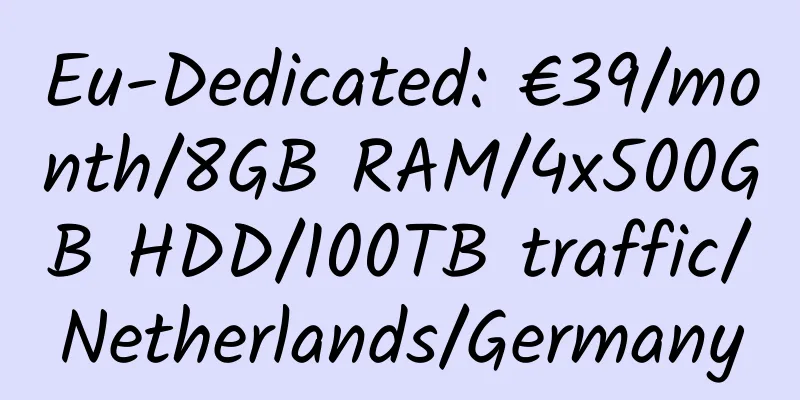How to implement related logs in WordPress without using plugins

|
Many comrades use plug-ins to implement related logs, but in order not to affect the running speed of WordPress, it is better to use fewer plug-ins. On the log page, call the related.php file. This file can realize related log functions. 3. Download related.php |
<<: MySQL large capacity database backup method
>>: Web Host Directory selected high-quality hosting
Recommend
FastDomain US Web Hosting
FastDomain, like HostMonster, is owned by the sam...
Cochin Web Hosting: $30/month/2GB RAM/30GB SSD/KVM/Singapore/Hong Kong
Cochin Web Hosting, an Indian hosting provider, p...
NGClouds: $25/year/1GB/20GB SSD space/1TB traffic/KVM/Türkiye
NGClouds, a US merchant, currently mainly provide...
limenex 50% off all web hosting
Limenex is a Singapore hosting company establishe...
Time4VPS: €9.55/year/256MB RAM/256GB storage/2TB bandwidth/OpenVZ/Lithuania
Time4VPS is affiliated to Interneto vizija (estab...
BandwagonHost starts to provide free IP change function
BandwagonHost is a long-established American host...
HostSlick: €15/year/1 core/1GB memory/25GB SSD space/5TB bandwidth/1Gbps port/KVM/Netherlands
HostSlick is a German merchant founded in 2017 wi...
Japan VPS Recommended List
Japan has abundant Internet resources, reasonable...
servaRICA: $11/month/4 cores/6GB memory/4TB space/unlimited traffic/100Mbps port/Xen/Canada
servaRICA is a Canadian hosting company founded i...
anyhk: 71 yuan/month/1GB memory/10GB SSD space/unlimited traffic/100Mbps port/KVM/San Jose CN2 GIA
anyhk, a newly established merchant in December 2...
MineServer: 68 yuan/quarter/512MB memory/10GB NVME space/600GB traffic/200Mbps bandwidth/KVM/Hong Kong CMI/Los Angeles CN2 GIA
MineServer, a Chinese merchant, mainly provides s...
KcpCloud: 300 yuan/month/2GB memory/15GB SSD space/5TB traffic/600Mbps/dynamic IP/KVM/Taiwan
KcpCloud, a Chinese business under NatCloud, curr...
EntryBytes: $38.25/year/3GB RAM/30GB SSD space/1.5TB traffic/1Gbps port/Netherlands/Los Angeles/New York
EntryBytes, a subsidiary of NexusBytes, is newly ...
Duangvps: 10 yuan/month/512MB memory/20GB SSD space/unlimited traffic/100Mbps-1000Mbps port/KVM/Los Angeles
Duangvps, a Chinese merchant, has previously intr...
Hostigger: $6.49/month/4GB RAM/50GB SSD space/5TB bandwidth/VMware/Türkiye/Chicago
Hostigger, an American hosting company, was found...