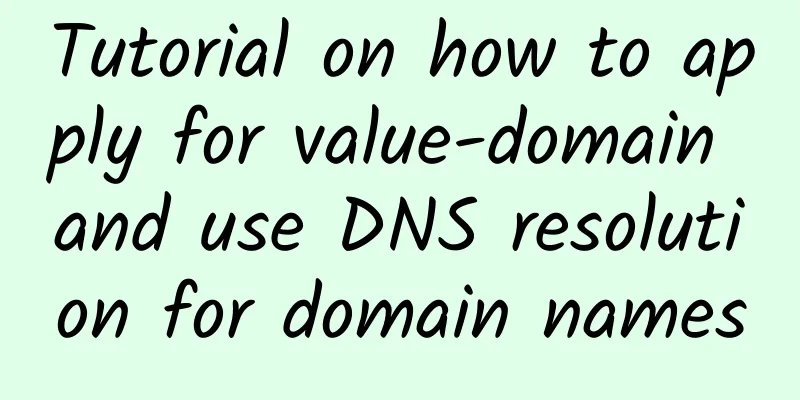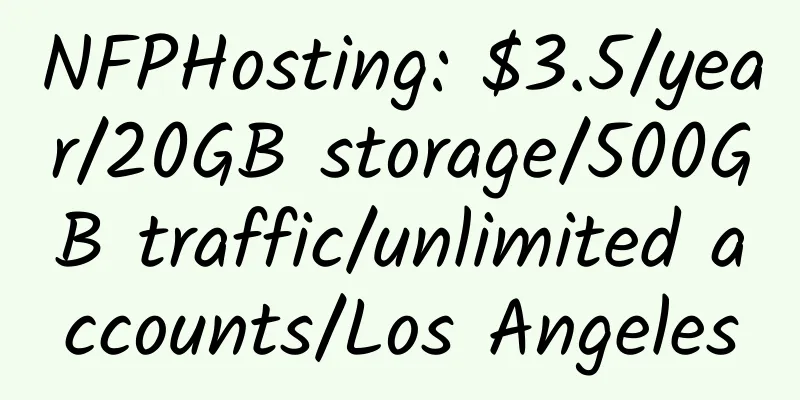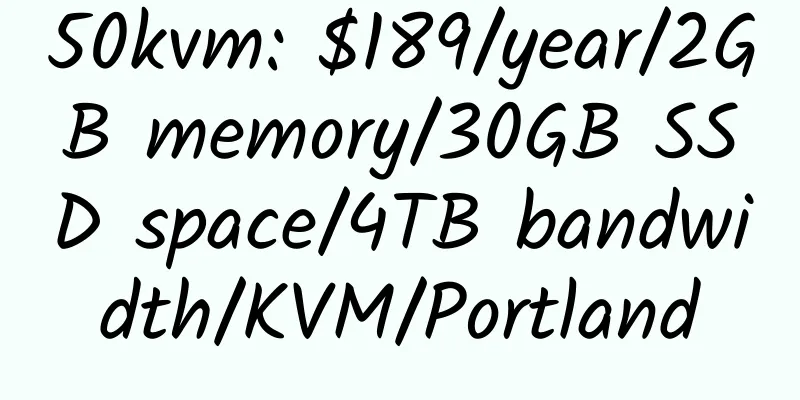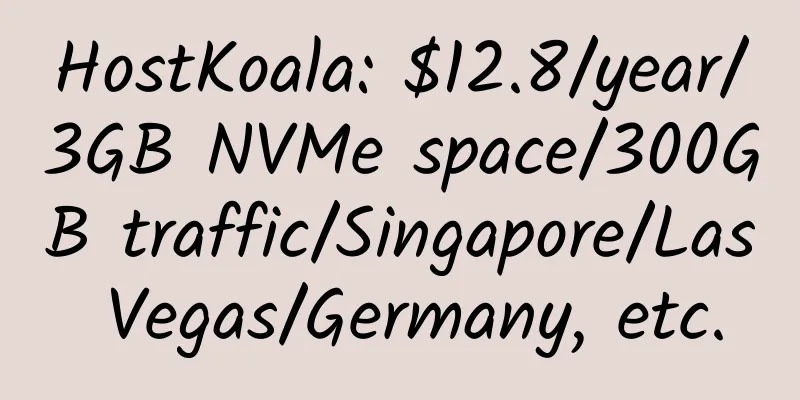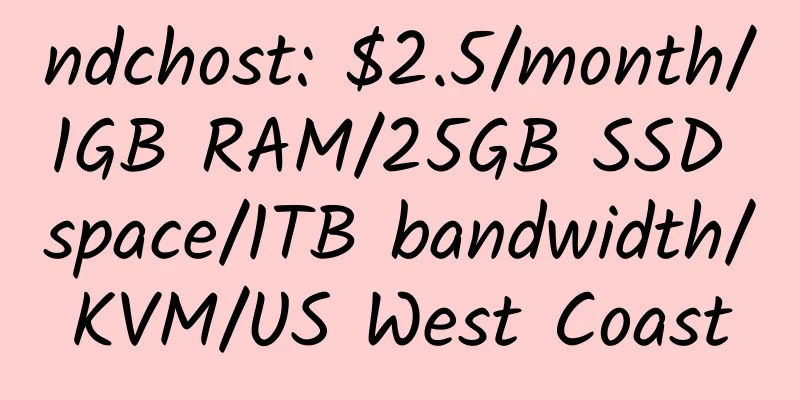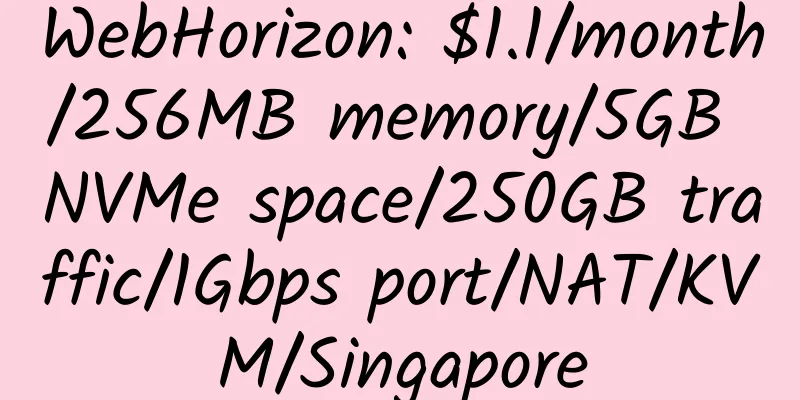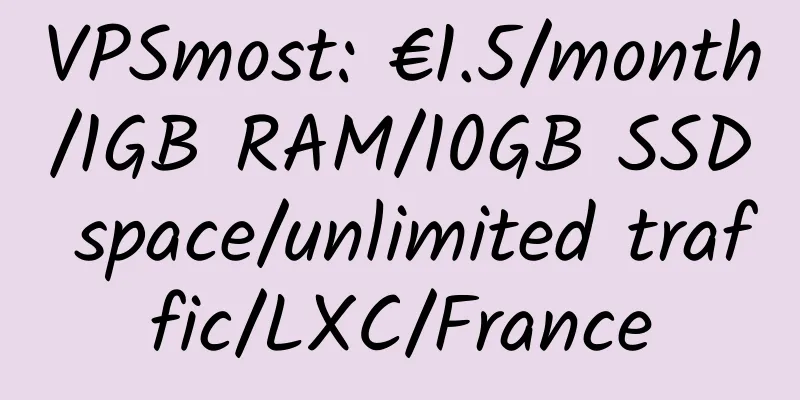|
www.value-domain.com is a NS server provided by Japan's xrea.com for resolving rice. Its features are fast resolution, stable service, support for managing unlimited rice, unlimited DNS records , and providing domain registration agent (+ free email forwarding + free NS setting + free dynamic DNS + free URL forwarding + free/paid server) domain comprehensive service...
First we need to apply for a xrea domain name management account application address: http://www.value-domain.com/signup.php
After entering the application page, we will see the following application form:
***********************************************************************
Username: Registered name Password: Password Confirm: Repeat password Mail address: Your email address Mail address Confirm: Repeat the email address above
***********************************************************************
Name Surname, surname, given name, occupation, if not filled in None
The name of the unit or group where the organization belongs. If it is an individual, fill in Personal
Residence 1: Street number where the family is located. Residence 2: If the family address is long, please write it in this column. If not, please write None.
Municipality/Village City where the family is located Prefecture where the family is located Province or autonomous region Postal code where the family is located Postal code where the family is located Country, are all people here Chinese? People's Rep. of China
Telephone number Your contact number, no entry -
Fax number: Fax number, no entry -
***********************************************************************
Please note: All the above information should be filled in with English characters and numbers, including name, address, etc.
~~~~~~~~~~~~~~~~~~~~~~~~~~~~~~~~~~~~~~~~~~~~~~~~~~~~~~~~~~~~~~~~~~~
Check the box next to "I agree to the terms" and click "MyDOMAIN...Login". If you have filled in the information correctly, a username and account will appear and you can log in to the database.
You can log in using your username, account number and password.
 ̄ ̄ ̄ ̄
Click the "LOGIN" link above to enter your XREA domain name management page.
In the management page, there are many options for paid users. Below I will only introduce the options that are useful to us. Find the following text:
▼Free Uebu Yuzaku (Free Uebu Yuzaku)
· New rules for management of dominance acquired from other companies (registration procedures)
·Description of changes to DNS information obtained from other companies:
● New rules for domain names that have been acquired by other companies. Enter this link and you will see a screen asking you to enter your existing international domain name (small characters/half-width alphanumeric characters) ___________________________
Fill in your existing domain name in the input box. The correct way to fill in is: ibm.com
Wrong answer: www.ibm.com
Then click the "Login" button and fill in the information correctly, it will display the following information:
The name 'xxxxx.com' is registered on the date board.
DNS information of Domain is updated.
~~~~~~
●There is a link at the "こちら" above, which is actually the second item above, "Changes to DNS information of domains obtained from other companies"
After clicking enter, you will see a domain name selection interface. Select the domain name you need, and then click the "Change" button to enter the next page of settings. The DNS settings page requires us to fill in some settings in that large box. The following are some common settings:
a mx1 123.123.123.1 uses xrea's mail system
a mx2 123.123.123.2 uses xrea's mail system
a www 123.123.123.3 Use www.ibm.com to access
a www2 123.123.123.4 accessed using www2.ibm.com
a * 123.123.123.5 Use *.ibm.com to access, the second-level domain name
a *.xxxx.123.123.123.6 Use *.xxxx.ibm.com to access the third-level domain name
a @ 123.123.123.7 Use ibm.com to access without www
Take an XREA K1 series space as an example (when filling in, only fill in one setting per line, and then fill in another setting after pressing Enter)
a www 210.189.66.174
a @ 210.189.66.174
a www2 210.189.66.174
a*210.189.66.174
After filling in the form, click the "Change" button. If the form is filled in correctly, you will see the following characters:
It is normal to change it, but it is checked carefully.
~~~~~~~~~~~~~~~~~~~~~~~~~~~~~~~~
Clicking the link above takes you to the DNS settings again.
Reprinted from: http://blog.peekgou.com/sou/215.html
|