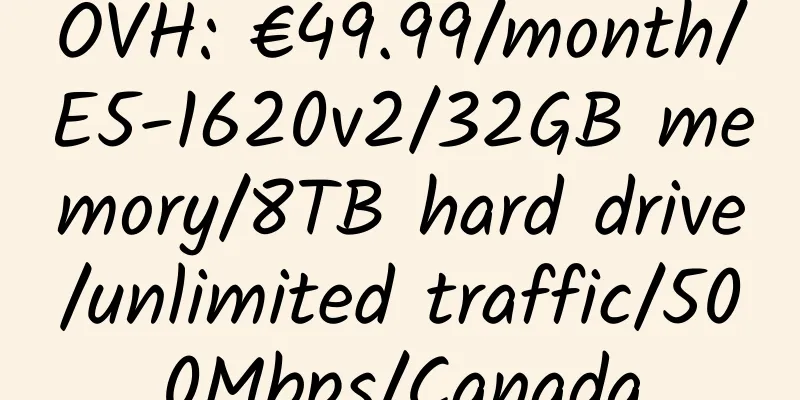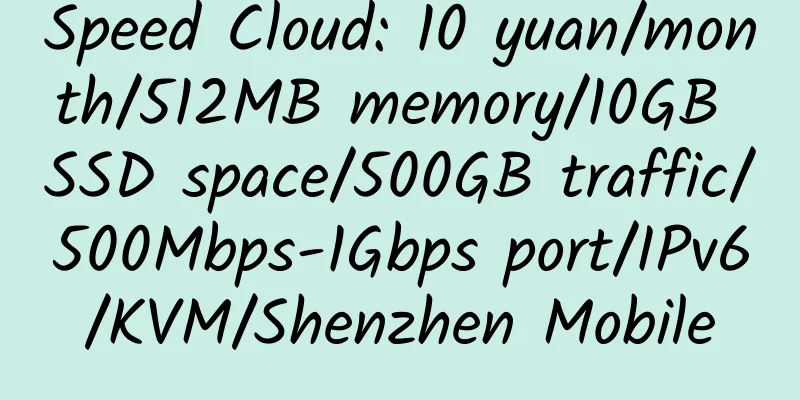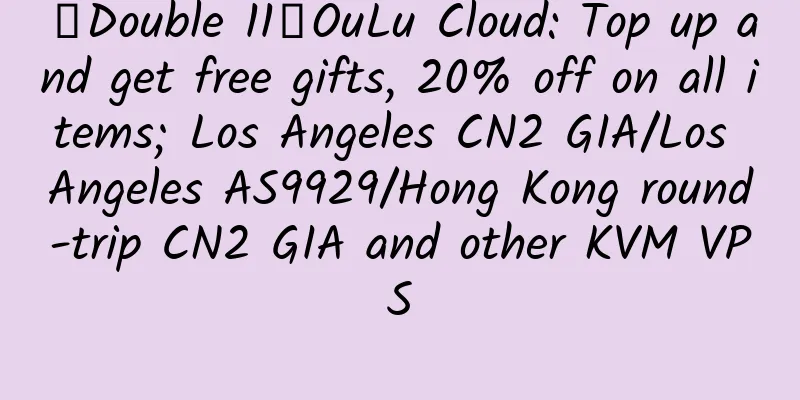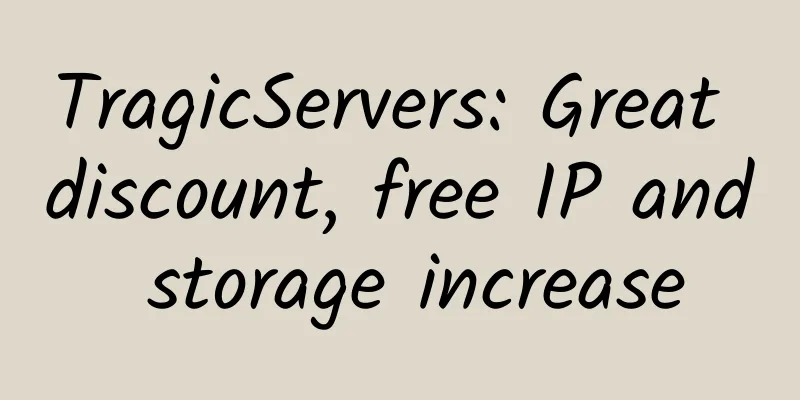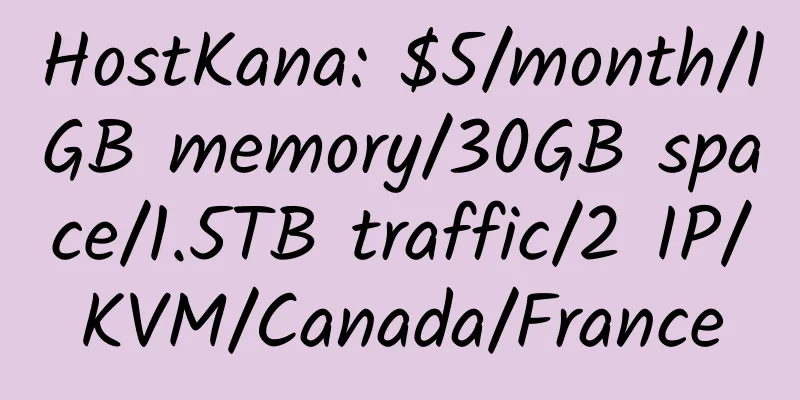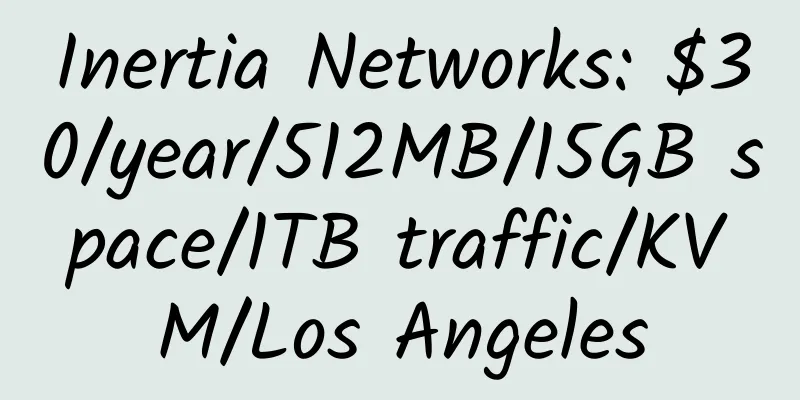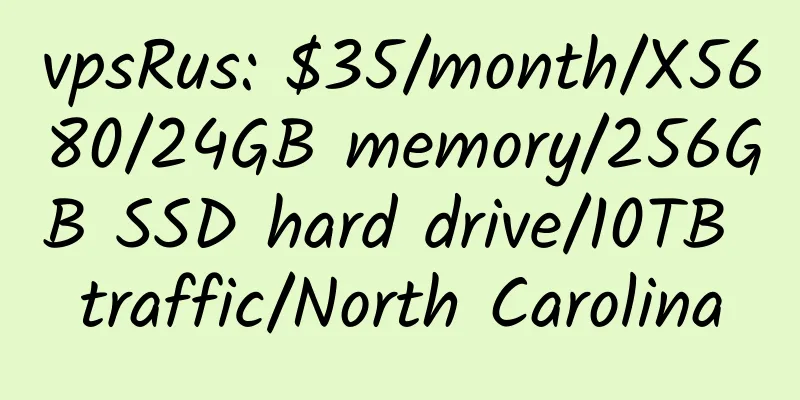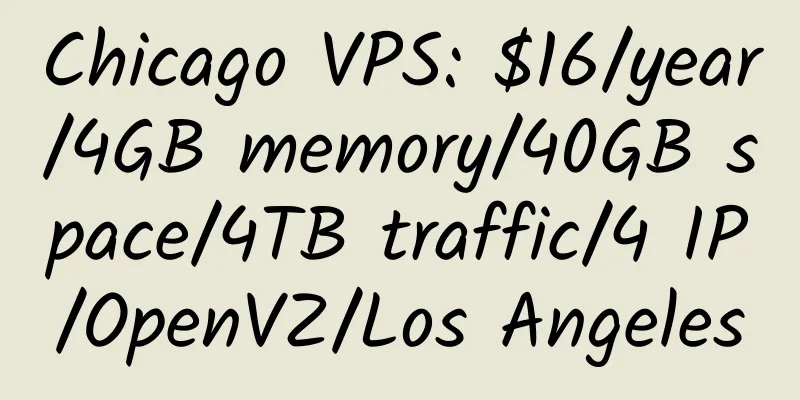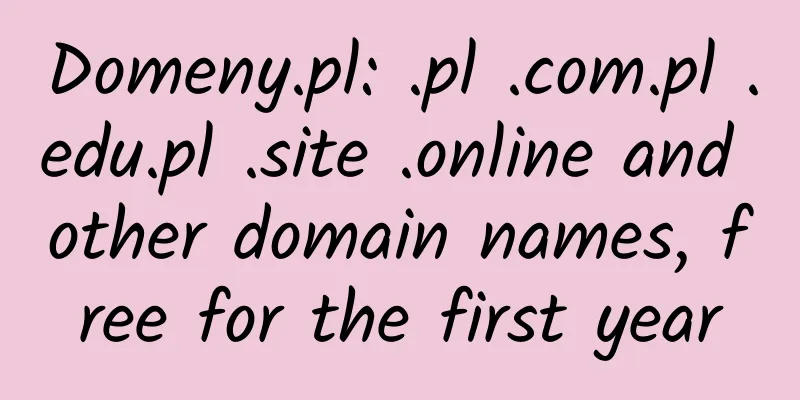Afraid.org Free DNS Domain Name Resolution Registration and Usage Tutorial

|
1. Introduction Freedns.Afraid.org is a long-established American website founded in 1999, providing free DNS resolution services. The website's Alexa world ranking is as high as 5,000, and there is a reason for its high ranking. Afraid.org's domain name resolution service supports CNAME, A, AAAA, MX, NS, TXT, LOC, RP, HINFO, SRV records, dynamic domain name resolution, domain name steering, and the ability to add unlimited domain names. Free users can only add 20 second-level domain names (number of records) per domain name. Another one of its most distinctive free services is a free second-level domain name registration platform that allows you to share your domain name with others to register a second-level domain name with your domain name as the suffix (limited to sharing 5 top-level domain names). You can also register a second-level domain name provided by others. |
<<: Namecheap free DNS resolution, the latest registration and usage tutorials
>>: GeekStorage Hosting Coupon Code
Recommend
bigrock.in registration.Com first year 79 rupees (1.27 US dollars, 8.15 RMB)
bigrock.in is an Indian hosting company, offering...
Sentris: $12.99/3 years/128MB memory/10GB space/250GB traffic/dedicated IP/KVM/DDOS/Seattle
Sentris is now considered an old business. Althou...
QIS.host: $2.3/month/512MB RAM/20GB SSD space/unlimited traffic/10Gbps port/KVM/Netherlands
QIS.host is a foreign merchant that provides virt...
vMbox: $15/year/512MB memory/10GB space/1TB traffic/KVM/Los Angeles/Netherlands
vMbox, a stable merchant, including 2 free Wildca...
Free SMS service
All are American. Pinger: http://www.pinger.com/t...
2014 Excellent WordPress Responsive Themes (Part 2)
1. Arbitrary A very exquisite theme, produced by ...
【Black Friday】WebHostFace: 10% off on shared hosting, 50% off on VPS, 30% off on dedicated servers
WebHostFace, an American hosting provider, was es...
TrentaHost: $50/month/E3-1230/32GB memory/500GB hard drive/10TB traffic
TrentaHost, a US hosting provider, now has a dedi...
XenSpec: $1.9/month/1GB memory/10GB SSD space/unlimited traffic/10Gbps/KVM/Chicago
XenSpec, an American merchant, mainly improves vi...
Riven Cloud: $150/month/4GB RAM/60GB SSD space/12TB traffic/200Mbps/KVM/Japan SoftBank/Native IP
Riven Cloud, a Chinese business, mainly provides ...
Qovic: $15/year/512MB RAM/10GB SSD space/unlimited traffic/KVM/Los Angeles
Qovic, probably opened by an Indian, previously m...
GetWebHosting: £3.99/month/2GB RAM/30GB NVMe space/2TB bandwidth/1Gbps port/DDOS/KVM/UK OVH
GetWebHosting, a British business, should be newl...
QuickPacket: $30/month/8GB memory/1TB hard drive/20TB traffic/5IP/Los Angeles
QuickPacket, which has been introduced many times...
ReadyDedi: $49/month/E3-1240 v2/3/16GB memory/120GB SSD/5TB traffic/29 IP/Los Angeles
ReadyDedi, an Indian hosting provider, provides U...
GlobalFrag: $11.49/month/512MB RAM/25GB SSD space/500GB bandwidth/KVM/Los Angeles
GlobalFrag, an American hosting company, was foun...