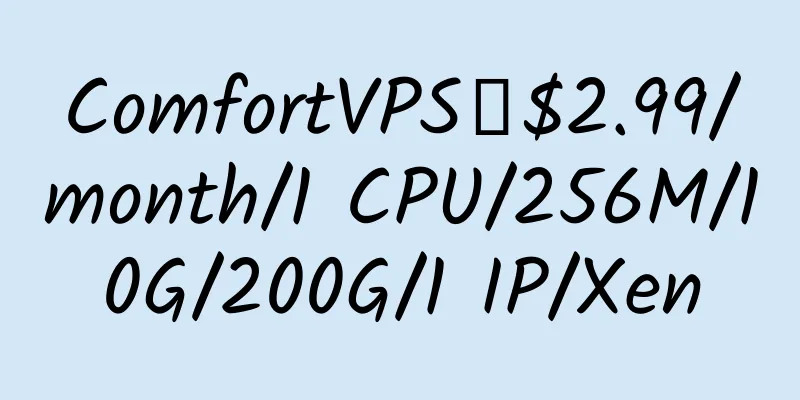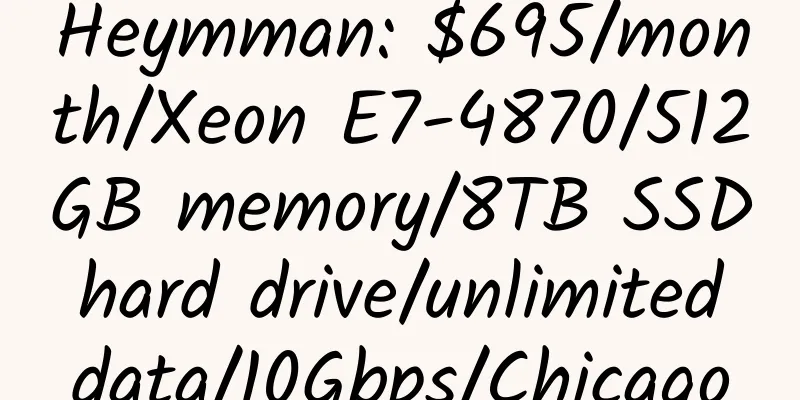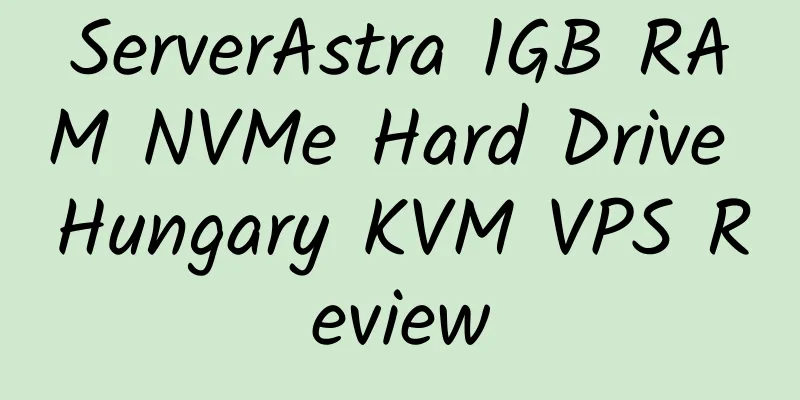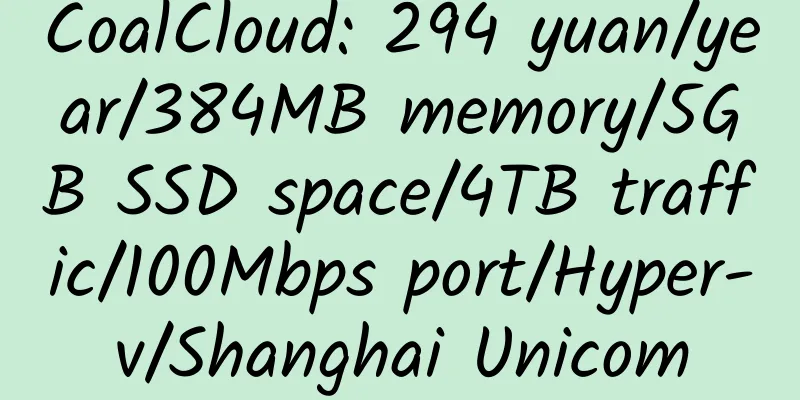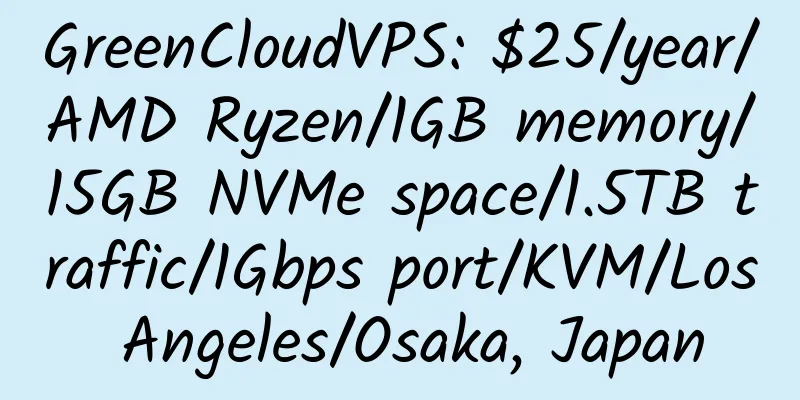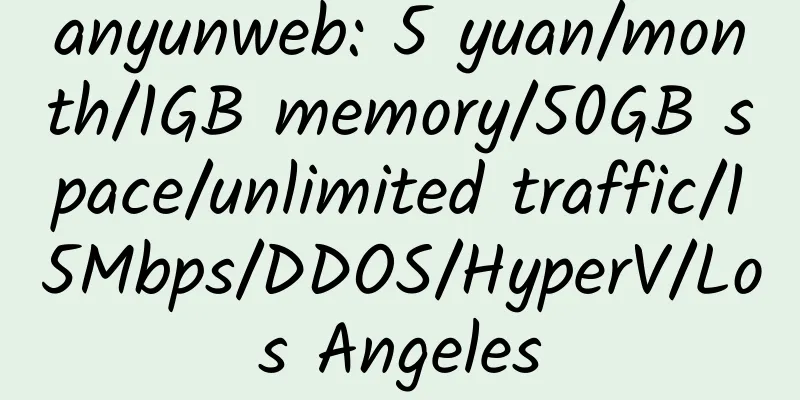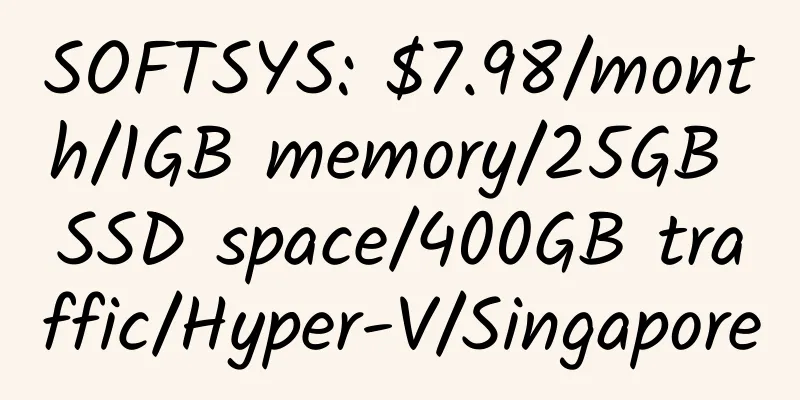RAM Host VPS User Guide
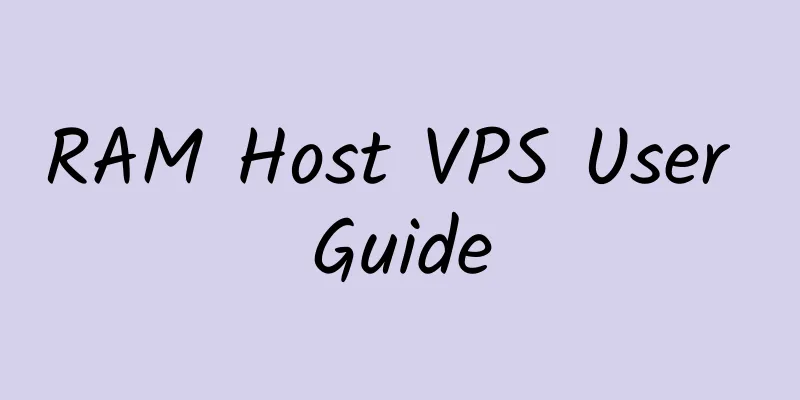
|
|
<<: RAM Host: US hosting provider that provides Openvz VPS
>>: Recommended LINUX VPS panel: LLsMP, and install and use
Recommend
[Black Friday] NTUP: Ukraine VPS/Dedicated, 50%-70% off; 1G memory, 1Gbps unlimited traffic, monthly payment of US$2, annual payment of US$17.46
NTUP, a Ukrainian merchant, provides VPS, dedicat...
Magic Cube Cloud: 55 yuan/month/1GB memory/15GB SSD space/400GB traffic/KVM/Hong Kong HKBN
CubeCloud, a Chinese hosting company, was founded...
hostnet: €5/month/1 CPU/512M/10G/250G/1 IP/OpenVZ
Hostnet is a Dutch hosting company founded in 199...
NOCIX: $50/month/Xeon 5639/32GB memory/480GB SSD hard disk/100TB traffic/5 IP/Kansas
NOCIX, owned by datashack.net, has its own comput...
GalaxyHostPlus: $15/month/9GB memory/1TB space/unlimited traffic/2 IP/KVM/France
GalaxyHostPlus, an Irish hosting provider, was es...
$19.9/year/10G space/100G traffic virtual host——CocoaHost
Cocoahost is a hosting space provider founded in ...
LayerOnline: $199/month/E3-1230/16GB memory/1TB SSD hard drive/100TB traffic/Dallas
LayerOnline, introduced virtual hosting once. The...
IntoVPS: $5/month/1GB RAM/20GB SSD space/1TB bandwidth/KVM/Fremont/Dallas
IntoVPS, an American hosting provider, was founde...
Xeref: $15/year/1GB RAM/20GB SSD space/unlimited traffic/OpenVZ/Singapore/Los Angeles
Xeref seems to be a newly established hosting pro...
GameNodes: €2.99/month/AMD Ryzen 5 3600/1GB RAM/20GB SSD space/Unlimited data/200Mbps-1Gbps ports/DDOS/KVM/Italy
GameNodes, an Italian merchant, a formal company ...
Vultr 1GB RAM SSD Hard Drive KVM Japan Tokyo Simple Review
Details: Vultr: $5/month/1 CPU/768MB memory/15GB ...
Server Complete: $40/month/L5520/24GB memory/1TB space/30TB traffic/5 IP/Jacksonville
Server Complete, an American hosting company, was...
Bigpowerhosting: Los Angeles/New York/Miami/KVM VPS, 512MB RAM, 2TB bandwidth, 25% discount, annual payment of US$12.5
Bigpowerhosting, a foreign merchant, has been int...
LetBox: $3.3/month/Ryzen 3900x/1GB memory/256GB space/10TB traffic/1Gbps port/KVM/Los Angeles/New Jersey
LetBox, an American hosting provider, has been in...
SpartanHost: $48/month/E3-1270v2/16GB memory/1TB space/10TB traffic/DDOS/Seattle
Spartan Host has been introduced many times in th...