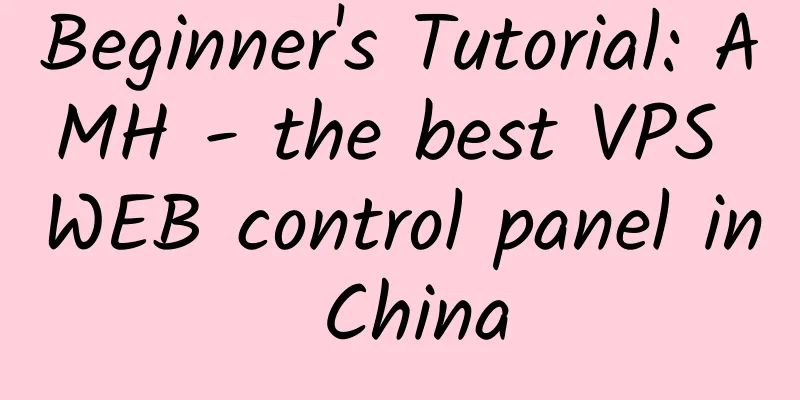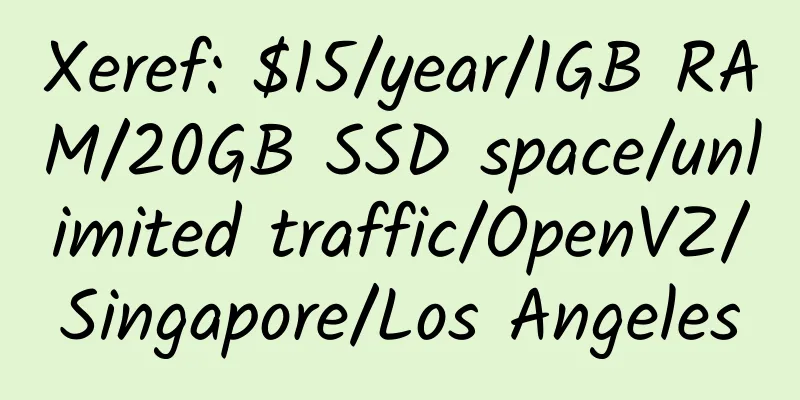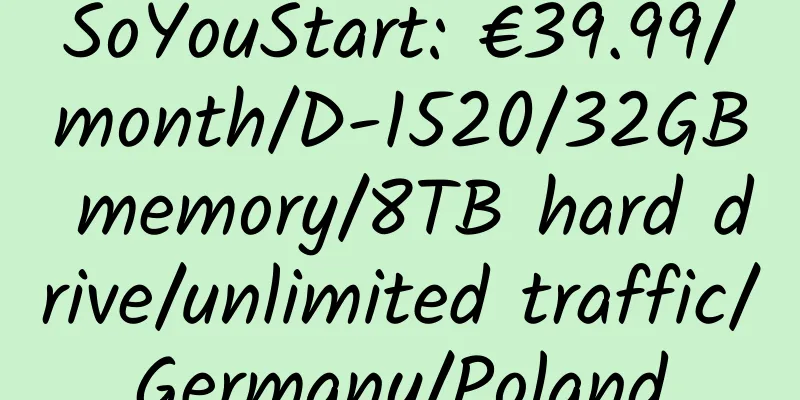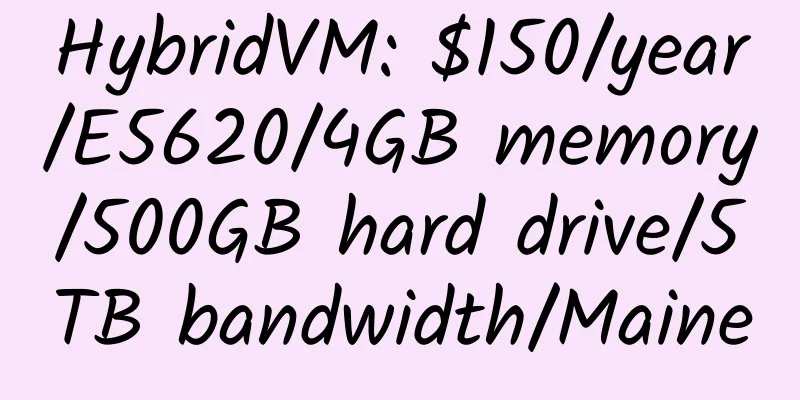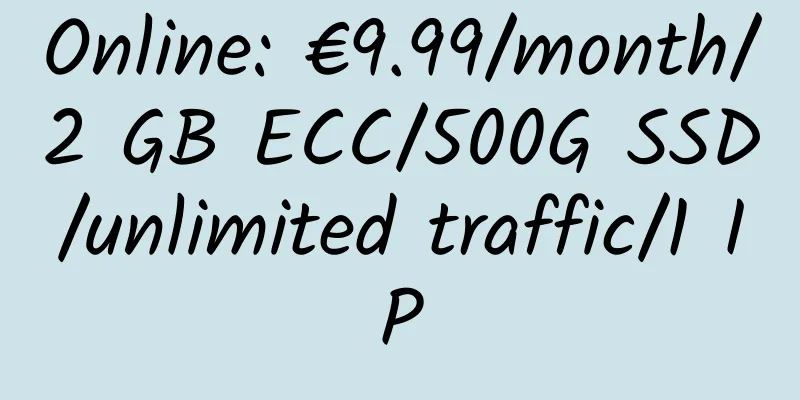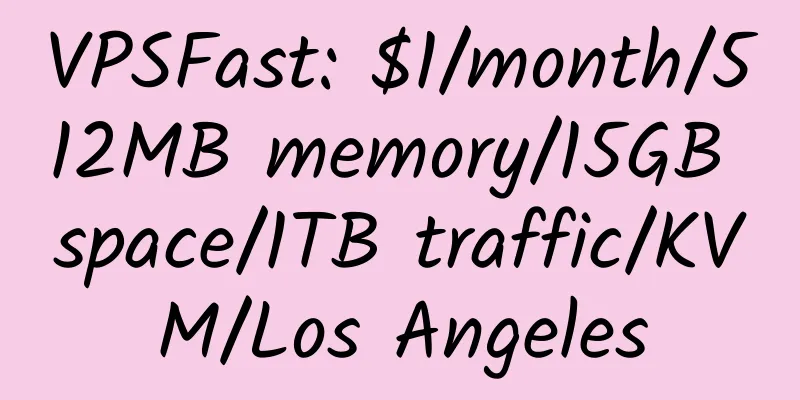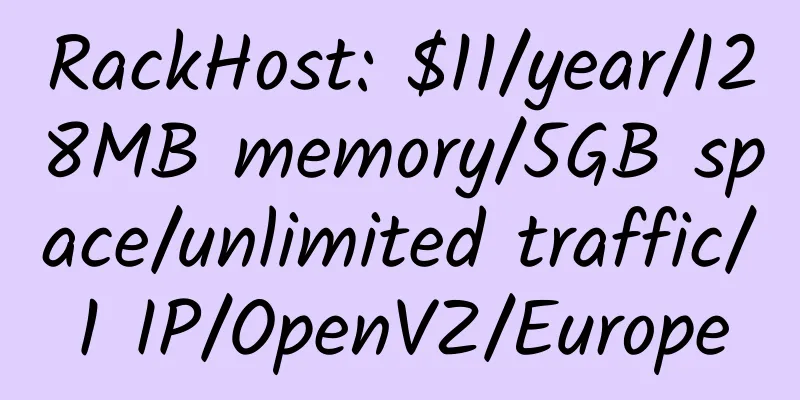ixwebhosting dedicated IP and shared IP switching
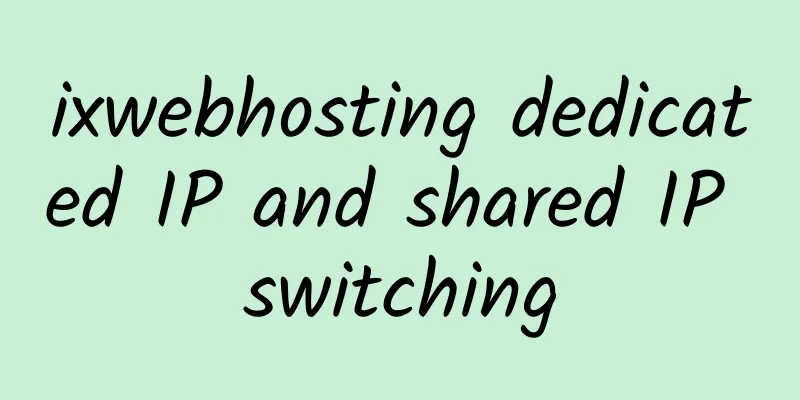
|
As the threshold for building a website in China increases, foreign space is increasingly favored by webmasters. ixwebhosting was the first to play this card to enter China. At the beginning, I purchased the ixwebhosting host because it gave away multiple independent IPs and supported Alipay payment, which made purchase very convenient. As I have seen many sites, independent IPs are not enough, so at this time, I have to consider how to use their shared IPs.
This IP indicates an independent IP. On the contrary, if it is displayed as
This IP is represented as a shared IP. |
>>: 8 cheapest foreign hosting averages 10$ per year
Recommend
【Double 11】iKoula: French dedicated server, 1Gbps port, unlimited traffic, graphics card; E3-1220v5, 8GB memory, 1TB hard disk, monthly payment 20 euros
Ikoula, a French merchant, has its own computer r...
Mach Host: $100/month/L5520/16GB memory/1.5TB hard disk/unlimited traffic/KVM/Chicago
Mach Host, a new hosting provider, is located in ...
HudsonValleyHost: $2.5/month/512MB memory/15GB space/2TB traffic/Windows
HudsonValleyHost started providing hosting servic...
Rustelekom 512MB RAM 100Mbps Unlimited Data German KVM VPS Review
Details : Rustelekom: 8 yuan/month/512MB memory/5...
Sharktech: The biggest discount ever, 50% off for annual payment; 2GB memory, 30GB SSD space, 4TB monthly traffic, annual payment of US$61; options include Los Angeles/Chicago/Denver/Netherlands; suitable for website building
Sharktech, a long-established American hosting pr...
serwerydedykowane: $11.5/month/Pentium/4GB RAM/2TB hard drive/unlimited traffic/Poland
serwerydedykowane, a Polish hosting provider, onl...
Onetsolutions: €0.99/month/2GB RAM/100GB SSD space/unlimited traffic/KVM/France
Onetsolutions, a French hosting company, is a for...
Uovz: 20 yuan/month/1GB memory/20GB SSD hard disk/1TB traffic/KVM/Los Angeles
Uovz has been introduced many times in the host e...
ReliableVPS: $3.99/month/2 cores/4GB memory/40GB SSD space/10TB traffic/1Gbps port/KVM/New York
ReliableVPS, an American merchant, claims to have...
MoeCloud: 249 yuan/month/2 cores/2GB memory/20GB space/12TB traffic/300Mbps-1Gbps port/KVM/Hong Kong HGC
MoeCloud, established in August 2019, mainly prov...
DMIT 1.5GB RAM 1Gbps Port Japan International Line KVM VPS Review
Details : DMIT: $8.72/month/1.5GB memory/20GB SSD...
Easy One Cloud: $18/quarter/512MB memory/10GB SSD space/1TB traffic/300Mbps port/KVM/Softbank Japan
Easy One Cloud is a new Chinese business, tempora...
Uovz: 50% off on Double 11, Xuzhou multi-line, Shanghai Unicom, Shanghai CN2, Quanzhou CN2, etc., the lowest annual payment is 128 yuan
The Xuzhou multi-line NAT, which has been out of ...
HostDeez: $11/month/8GB RAM/80GB SSD space/5TB traffic/2 IP/KVM/Germany
HostDeez, a newly established Indian hosting prov...
DogYun: 16 yuan/month/1 core @AMD 5950X/512MB memory/10GB SSD space/300GB traffic/100Mbps-300Mbps port/KVM/Japan IIJ
DogYun, a Chinese merchant, mainly provides KVM V...