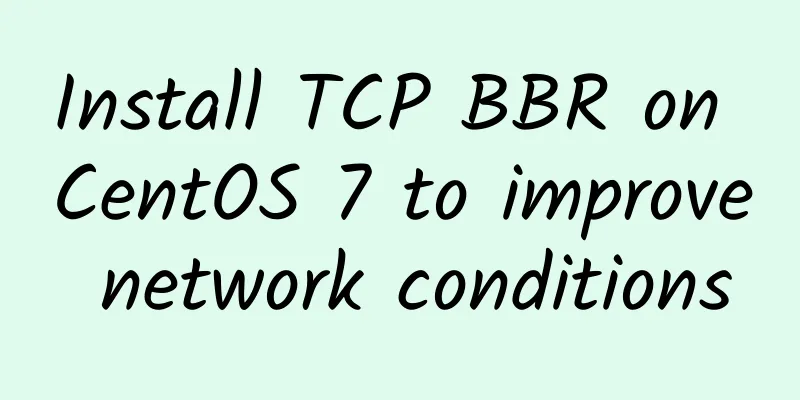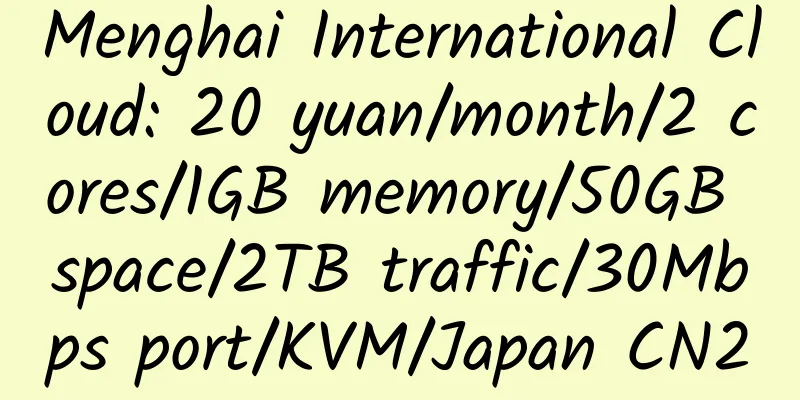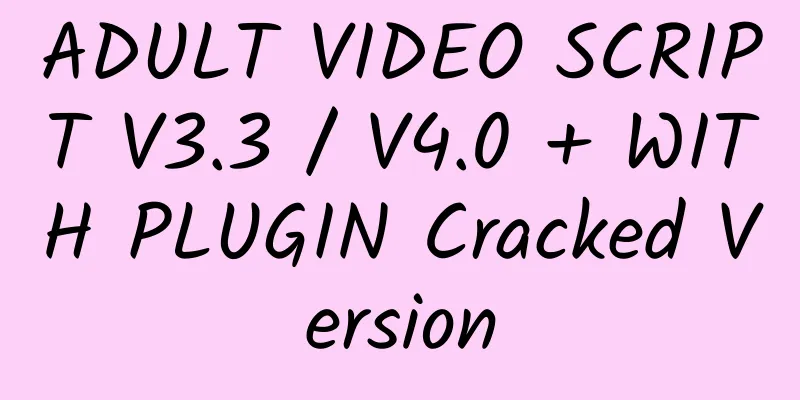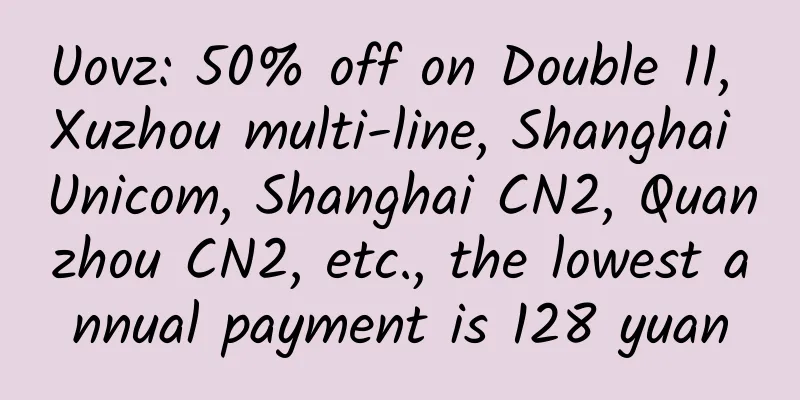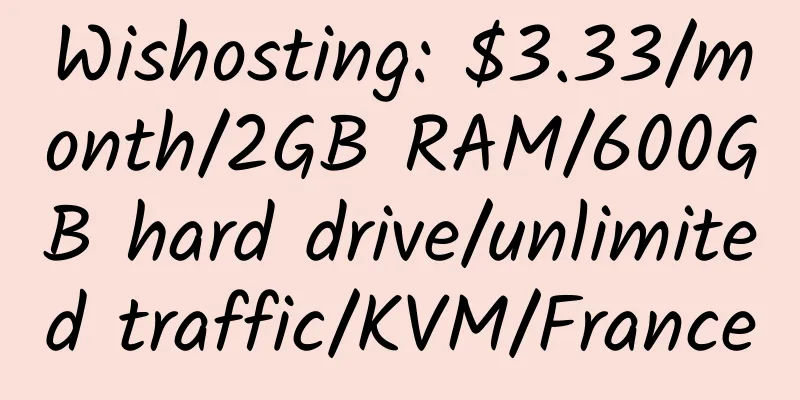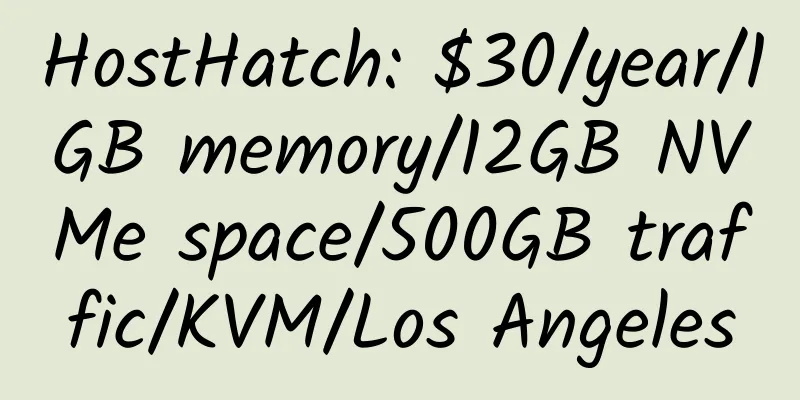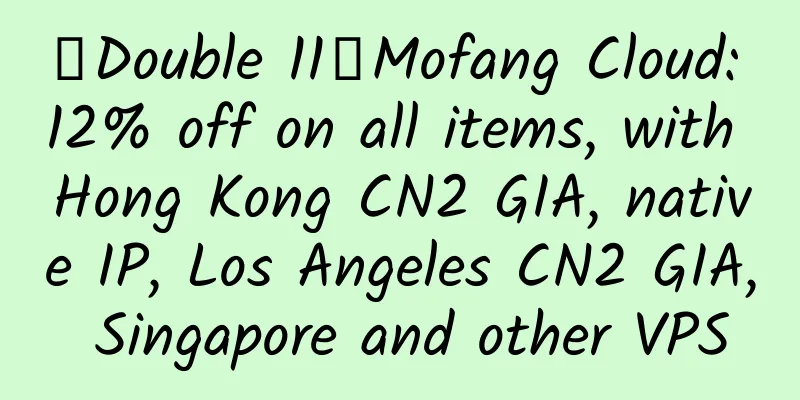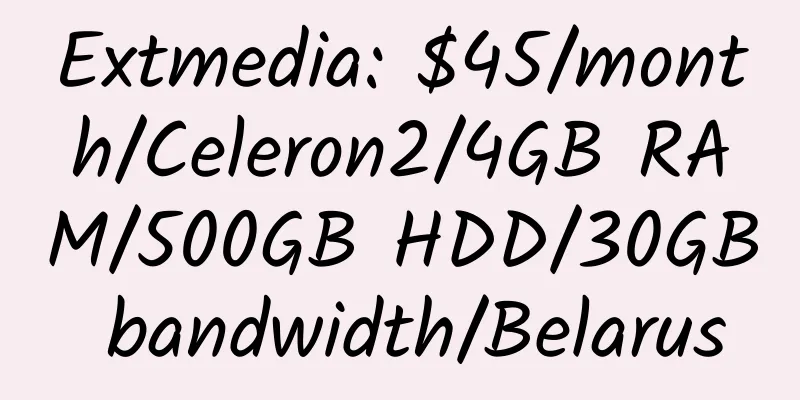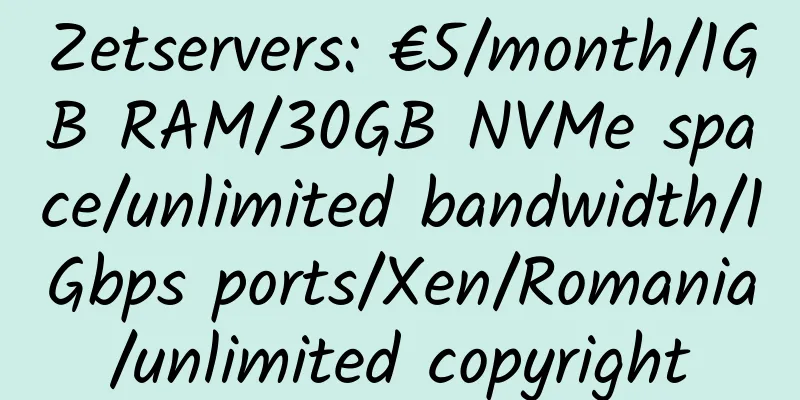Cancel automatic renewal on GoDaddy website
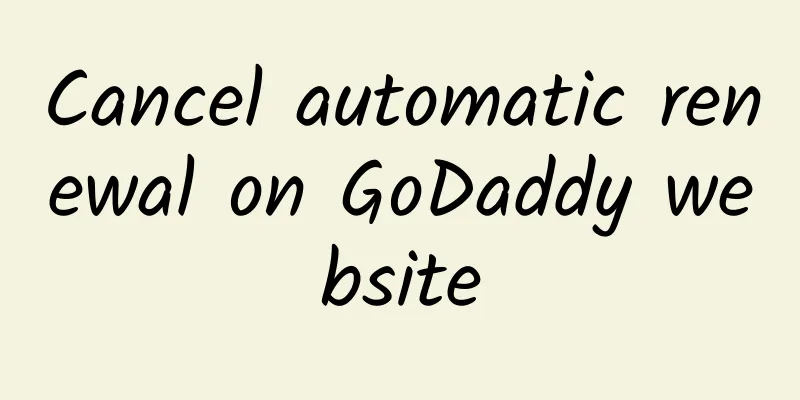
|
How do I turn off GoDaddy's auto-renewal? |
<<: Site5 35% discount coupon code
>>: Host2ez US Host (Support Alipay)
Recommend
SpeedyKVM Coupon Code
SpeedyKVM, a direct sub-brand of Incero Data Cent...
tidyhosts: £50/month/32GB RAM/6TB hard drive/unlimited bandwidth/UK
Tidyhosts, a British hosting provider, was establ...
Wishosting: $3.99/month/2GB RAM/500GB hard drive/unlimited traffic/KVM/France
Wishosting, a decent hosting provider, now has a ...
DataShack: $25/month/16GB memory/2TB hard drive/20TB traffic/5 IP/Dallas
DataShack, an American hosting provider, provides...
Serverfield: $11.99/month/512MB memory/10GB SSD space/100GB traffic/10Mbps-100Mbps port/VMWARE/Taiwan/direct connection
Serverfield, a Taiwanese hosting provider, was es...
EdgeNat: 30 yuan/month/1GB memory/20GB SSD space/500GB traffic/20Mbps-50Mbps port/DDOS/KVM/Los Angeles CN2 GIA
edgeNAT is a Chinese hosting provider, establishe...
qsh.eu offers 1 Euro/1.5 Euro domain name discounts
First year offer only, ends September 30th. Only ...
VaporNode: $7/month/3GB RAM/25GB SSD space/2TB bandwidth/KVM/Tampa
VaporNode, an American hosting provider, was foun...
MoeCloud: Los Angeles CN2 GIA/San Jose He KVM VPS, 30% off
1. LA regular activities: Use coupon code OOMonth...
Limenex: $0.01/first month/unlimited space/unlimited traffic/unlimited domain names can be bound/free domain name/Singapore
Limenex is a Singapore hosting company establishe...
EgleTech: $40/month/E52640/56GB memory/1TB NVMe hard drive/unlimited traffic/1Gbps bandwidth/Kansas
EgleTech, a new merchant, mainly provides Kansas ...
PeakServers: $10/year/128MB memory/5GB space/100GB bandwidth/KVM/Dallas
PeakServers has launched KVM VPS and now has a fu...
GreenCloudVPS 2GB RAM 1Gbps Bandwidth Singapore KVM VPS Review
Thanks to TG group members for providing the mach...
HostDare: $26/year/756MB memory/35GB space/600GB traffic/50Mbps/KVM/Los Angeles CN2 GT
HostDare is a foreign business that was establish...
Hetzner i7-2600 16GB memory German dedicated server review
Details : Hetzner: €23.53/month/i7-2600/16GB RAM/...