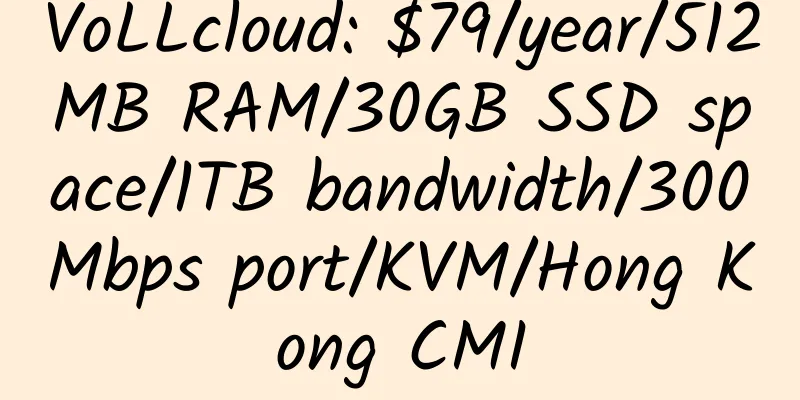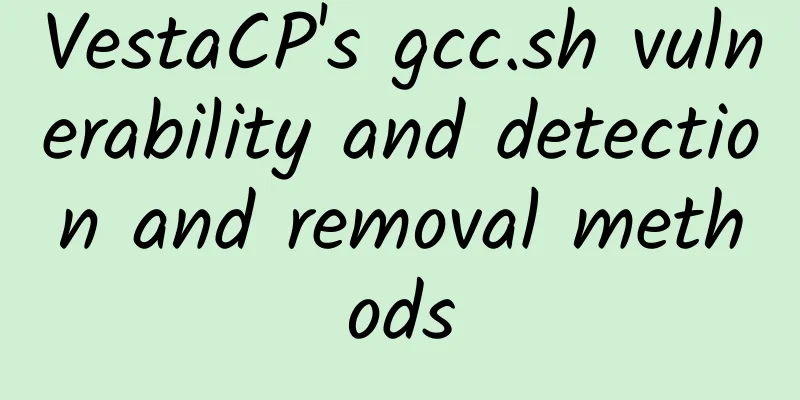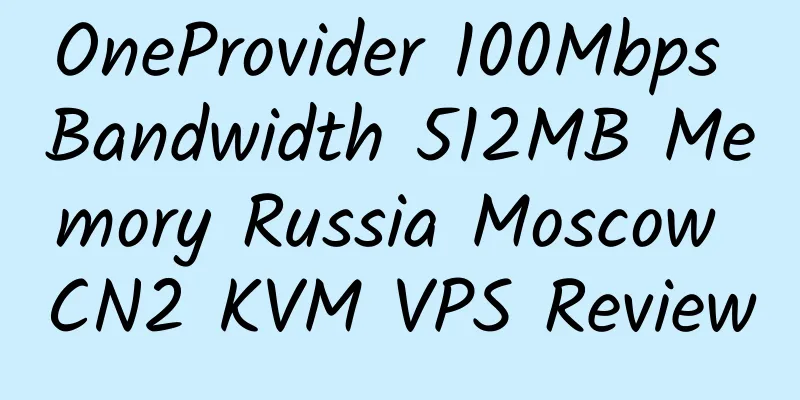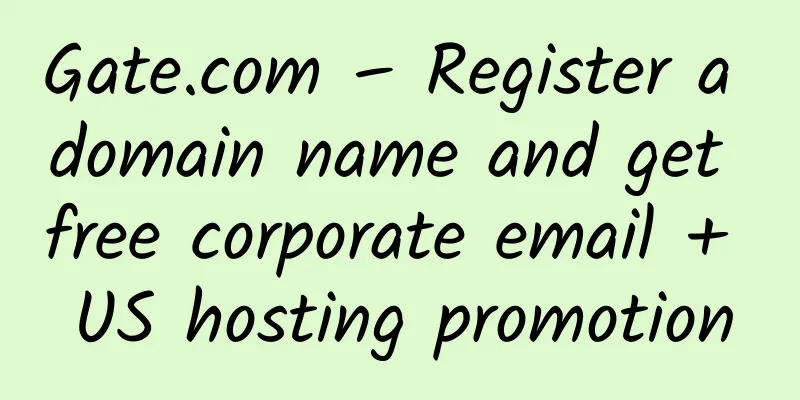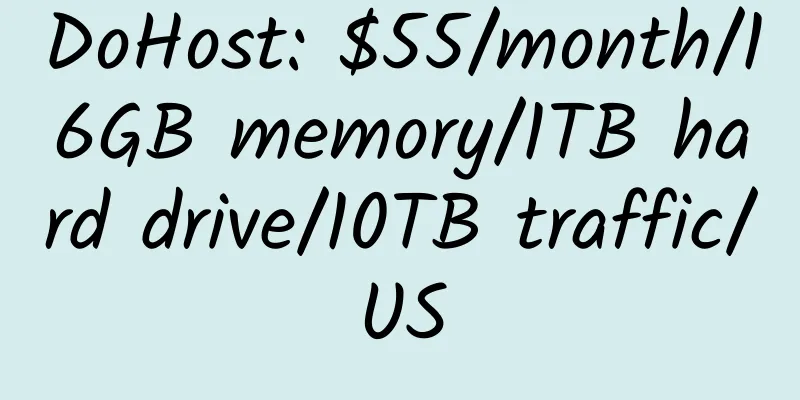Baota Panel installs Ganglia for centralized monitoring of server information

|
The installation of Ganglia is mainly divided into two parts: one part is the main control end, installing ganglia-web and gmetad, and the other part is the controlled end, installing gmond. 1. On the master side, install ganglia-web and gmetad The main control end can be concentrated in one VPS, which is used to centrally manage and display the servers that need to be monitored. Under SSH, root user: Prerequisite: Install related dependencies yum -y install apr-devel apr-util check-devel cairo-devel pango-devel libxml2-devel rpm-build glib2-devel dbus-devel freetype-devel fontconfig-devel gcc gcc-c++ expat-devel python-devel libXrender-devel yum install -y libart_lgpl-devel pcre-devel libtool yum install -y rrdtool rrdtool-devel 1. Install ganglia-web and gmetad yum install -y epel-release yum install -y ganglia-web.x86_64 yum install -y ganglia-gmetad.x86_64 2. Start related services systemctl start gmetad.service 3. Changes to gmetad configuration files vi /etc/ganglia/gmetad.conf data_source “bigdata-kylin” localhost data_source "bigdata-kylin" localhost Set the cluster name here. The gmond side must be consistent, especially in multicast mode, and identify it accordingly. The last localhost is the node IP of gmond transmission. Because the gmond side is set to transmit all data to the gmond node at gmetad, it can be set to localhost 4. Install the pagoda panel and set the ganglia directory Install Baota, create a new site, and change the root directory of the configuration file root /usr/share/ganglia 5. Set file permissions chmod 777 -R /var/lib/ganglia-web/dwoo/compiled chmod 777 -R /var/lib/ganglia-web/dwoo/cache 6. Open port 5649 7. Start the machine systemctl start gmetad.service systemctl enable gmetad.service 2. Controlled end, gmond end installation and settings 1. Install gmond yum install -y epel-release yum install -y ganglia-gmond 2. Configuration modification vi /etc/ganglia/gmond.conf Major changes cluster {
name = "bigdata-kylin" ##Needs to be consistent with the datasource name defined in gmetad owner = "unspecified"
latlong = "unspecified"
url = "unspecified"
}
/* The host section describes attributes of the host, like the location */
host {
location = "unspecified"
}
/* Feel free to specify as many udp_send_channels as you like. Gmond
used to only support having a single channel */
udp_send_channel {
#mcast_join = 239.27.1.1 ## This is the multicast setting. Remove the unicast mode host = 10.239.1.35 ## The IP (ganglia-web) that transmits data to gmond, set port = 8649 ## The port of the receiving gmond node ttl = 1
}
/* You can specify as many udp_recv_channels as you like as well. */
udp_recv_channel {
port = 8649 ##gmond's own node port bind = 0.0.0.0 ##gmond listening address, you can also remove it retry_bind = true
}3. Start the machine systemctl start gmond.service systemctl enable gmond.service 4. Restart the service systemctl restart gmetad.service systemctl restart gmond.service Partial reference: https://www.cnblogs.com/marility/p/9444357.html |
Recommend
Preface to "Secrets of Google Adsense": How to use this book
Dear readers, thank you for purchasing the second...
Synatiq 1GB RAM NVMe hard drive 10Gbps bandwidth UK KVM VPS review
Details : Synatiq: $5/month/1GB memory/25GB NVMe ...
MaxKVM 2 cores 4GB memory 1Gbps port Singapore KVM VPS review
Details ; MaxKVM: $2.1/month/AMD EPYC/512MB memor...
ZXhost: $48/year/2GB memory/1TB space/2TB traffic/KVM/Germany
Restocking! ! ! ZXhost, a British hosting provide...
Serverfield: $14.99/month/512MB memory/10GB SSD space/250GB traffic/VMWARE/Taiwan
Serverfield, a Taiwan hosting provider, was estab...
Hostsolutions 4GB RAM OpenVZ VPS Romania Review
Details: Hostsolutions: €1.99/month/2GB RAM/30GB ...
HostSailor: $2.99/month/512MB memory/20GB space/512GB bandwidth/KVM
HostSailor, a Dubai hosting company, has a formal...
TmhHost: KVM VPS such as Japan Softbank/Hong Kong NTT/Los Angeles CN2 GIA/Korea CN2/Hong Kong CN2, etc., 20% off for all sites
To celebrate the 5.27 TmhHost half-year operation...
Offcloud: Offline download, free 10GB space; monthly payment of US$10, unlimited space; can mount Google Drive, Onedrive, etc.
Offcloud is a magical tool for offline downloadin...
Cat Data: 99 yuan/year/1GB memory/20GB SSD space/1TB traffic/DDOS/KVM/New York
Maomi Data, a Chinese merchant, is newly establis...
Nexus 7 device and app recommendations
Among the 7-inch tablets, from the current situat...
Psychz: $79/month/12GB RAM/500GB hard drive/30TB traffic/29 IP/Los Angeles
Psychz, an American hosting provider, has its own...
Neko Neko Relay: Traffic forwarding, 200GB monthly traffic, monthly payment 9.9 yuan; Guangzhou Mobile, AWS Beijing, Shanghai CN2, tunnel, IPLC/IEPL, etc.
Neko Neko Relay mainly provides traffic forwardin...
RAKsmart: $46/month/I3-2120/8GB memory/1TB hard drive/unlimited traffic/30Mbps bandwidth/DDOS/San Jose/domestic optimization
RAKsmart, a Chinese hosting provider, focuses on ...
IYUN Global: 24 yuan/month/1GB memory/20GB SSD space/1TB traffic/30Mbps port/KVM/Los Angeles CN2 GIA
IYUN Global,, a Chinese merchant, now has a new L...