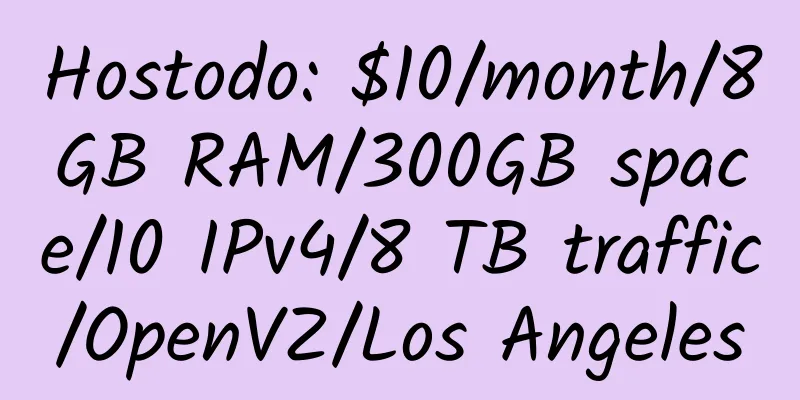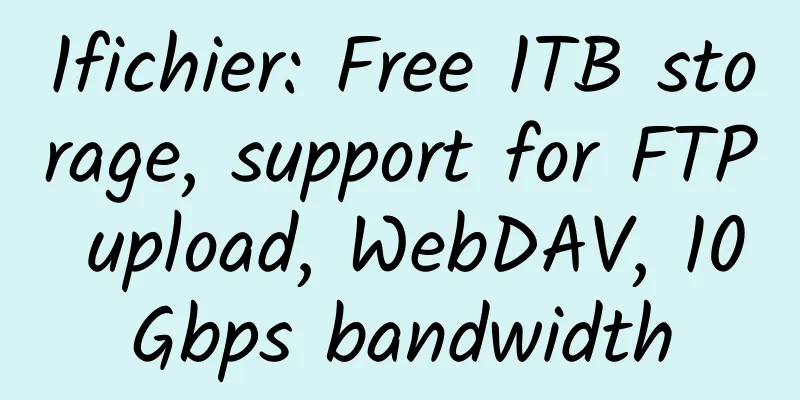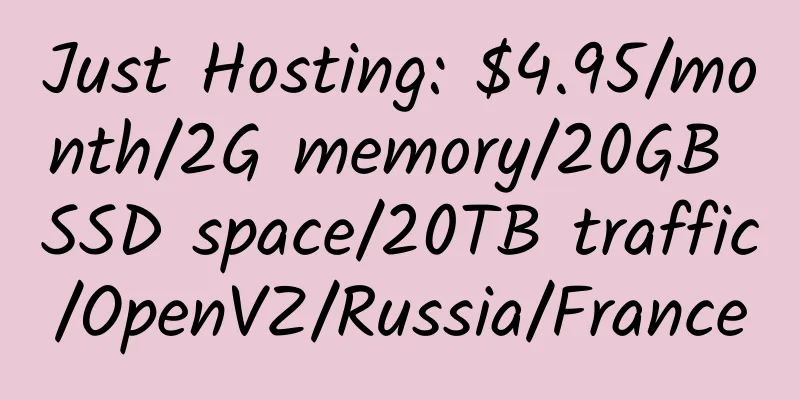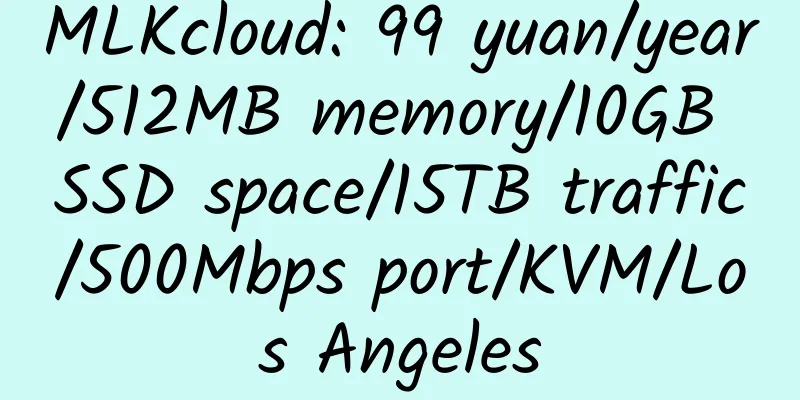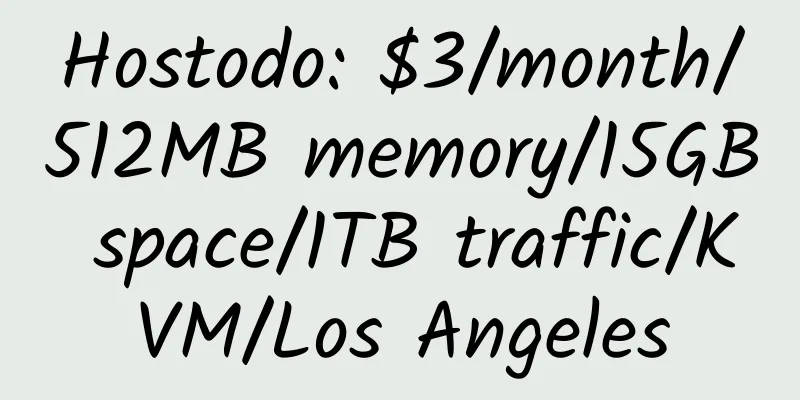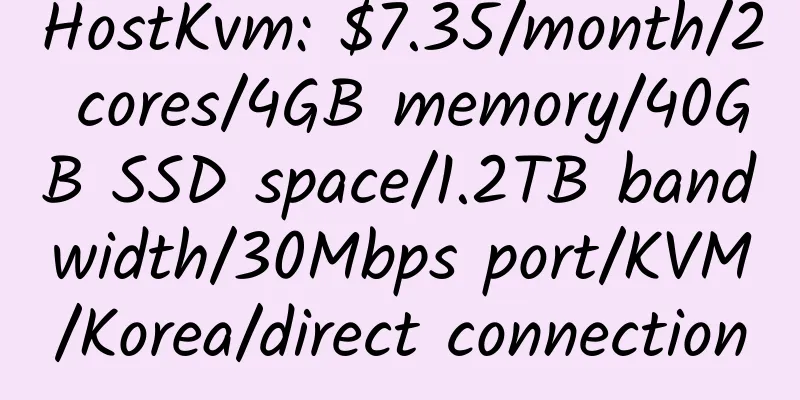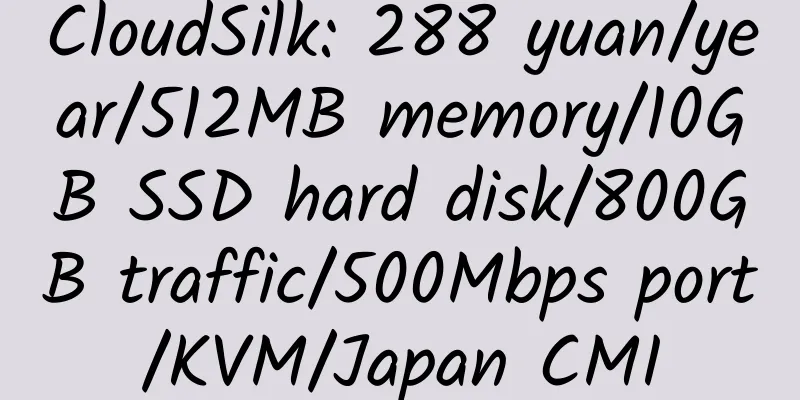TeaWeb: self-built online port forwarding, reverse proxy, HTTP tunnel, etc., supports IP, domain name [multiple functions]
![TeaWeb: self-built online port forwarding, reverse proxy, HTTP tunnel, etc., supports IP, domain name [multiple functions]](/upload/images/67c9e236ee2cf.webp)
|
TeaWeb is a visual intelligent WebServer that integrates static resources, caching, proxy, log, statistics, and monitoring. The principle is to connect user requests and the developer's own backend services through HTTP proxy, so as to not only forward the request but also realize automatic caching, logging, statistics, monitoring and other functions. TeaWeb is implemented in Go language, which ensures high performance and high concurrency under the premise of high customizability. Installation based on CentOS 7 (other systems are also supported) 1. Open ports 7777 and 27017 firewall-cmd --zone=public --add-port=7777/tcp --permanent firewall-cmd --zone=public --add-port=27017/tcp --permanent firewall-cmd --reload 2. One-click installation under SSh curl -s http://teaos.cn/teaweb-install.sh|sudo bash 3. Install MongoDB vi /etc/yum.repos.d/mongodb-org-4.0.repo Add the following configuration information: [mongodb-org-4.0]
name =MongoDB Repository
baseurl = https://repo.mongodb.org/yum/redhat/ $releasever /mongodb-org/ 4.0 / x86_64 /
gpgcheck = 1
enabled = 1
gpgkey = https://www.mongodb.org/static/pgp/server-4.0.ascInstall MongoDB yum install -y mongodb-orgStart the MongoDB service systemctl start mongod.service The default port of MongoDB is 27017. Check whether it is enabled. netstat -natp | grep 27017 Check whether the database is installed successfully ps -aux | grep mongod # Check if the database process exists 4. Default login address and password http://your server IP:7777/login The username is admin and the password is 123456
|
Recommend
HelloVPS: 199 yuan/half year/1GB memory/10GB SSD space/unlimited traffic/OpenStack/Fremont
HelloVPS's OpenStack cloud host has been intr...
Python1: $10/year/40GB SSD/300GB traffic/5 domain names can be bound/US
Python1, founded in 2014, a new hosting provider ...
REGISTER.COM $2.5 Domain Name Coupon
【Special Offer】 New users can register .com, .net...
LOCVPS: Xen VPS in Japan/Hong Kong/Singapore, 30% discount, domestic high-quality lines
LOCVPS, a long-established domestic hosting provi...
Hostigger: $10/year/512MB RAM/10GB SSD space/500GB bandwidth/KVM/Türkiye/Chicago
Hostigger, an American hosting provider, was foun...
NatCloud: 39.9 yuan/month/512MB memory/5GB SSD space/1.5TB traffic/1Gbps/NAT/KVM/Hong Kong HKT/Taiwan
NatCloud, a Chinese business, is now celebrating ...
SkyDrive — Free online storage provided by Microsoft, super stable
SkyDrive is a free online disk provided by Micros...
Host1Plus.com launches 40% discount coupon
1.Now, users who purchase Host1Plus.com virtual h...
Softlayer Thanksgiving special price 12G memory $199/month
Softlayer, after merging with The Plant, became t...
you-proxy: convenient self-built GAE proxy wallproxy
you-proxy is a convenient self-built GAE proxy pr...
BackupDragon: $8.1/year/256MB space/50GB space/500GB traffic/OpenVZ/Tampa
BackupDragon, a subsidiary of SecureDragon, speci...
BeerVM: 125 yuan/month/512MB memory/7GB space/3TB traffic/500Mbps-1Gbps port/NAT/KVM/Guangzhou Mobile
BeerVM is a Chinese business that was established...
Netcup: €16/month/16GB memory/1.6TB space/80TB traffic/KVM/Germany/Snapshots
Netcup, a German hosting company, is stable and c...
PloxHost: $3/month/1GB RAM/20GB SSD space/unlimited traffic/1Gbps port/KVM/Dallas
PloxHost, an American business, was established i...
Dedicated Panda: $59.99/month/E5-2620/32GB memory/4TB hard drive/10TB traffic/New York/Chicago
Dedicated Panda, an American hosting company, is ...