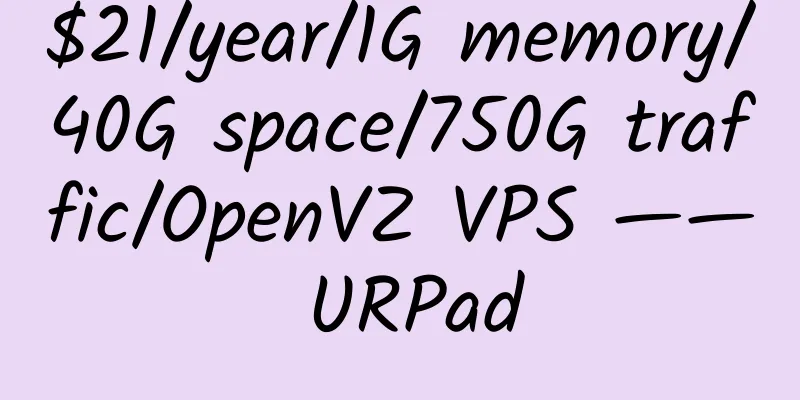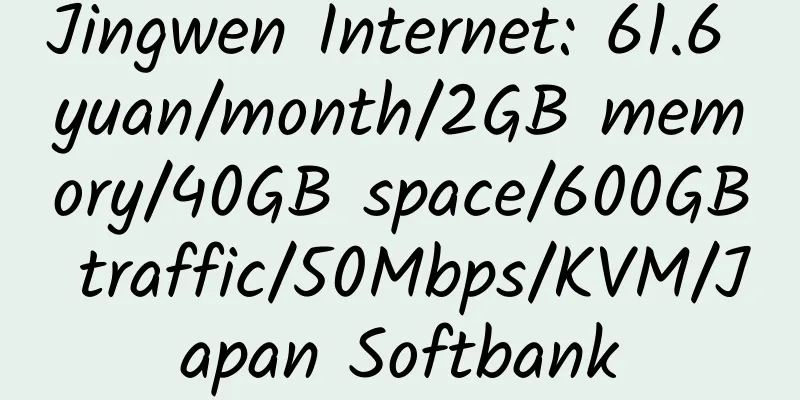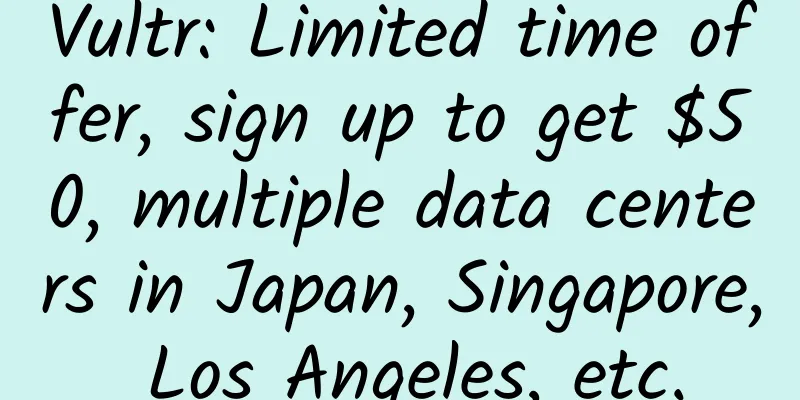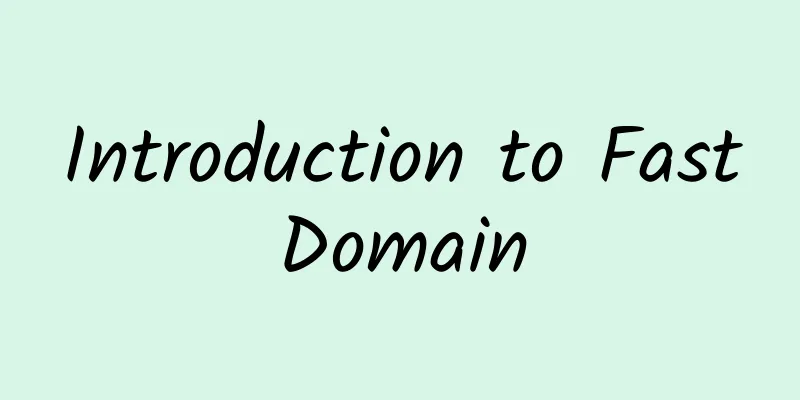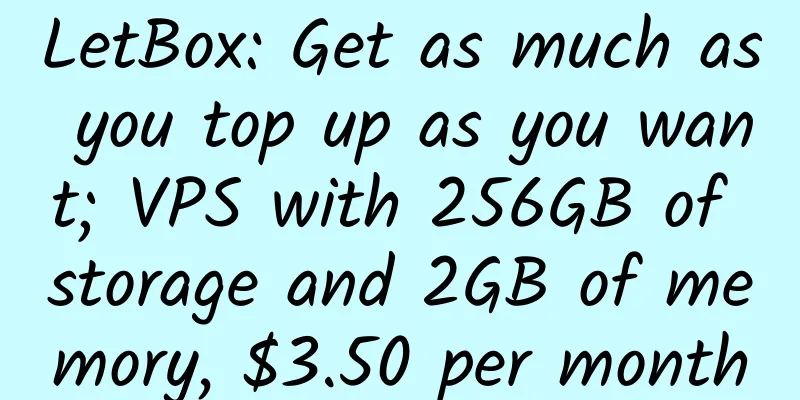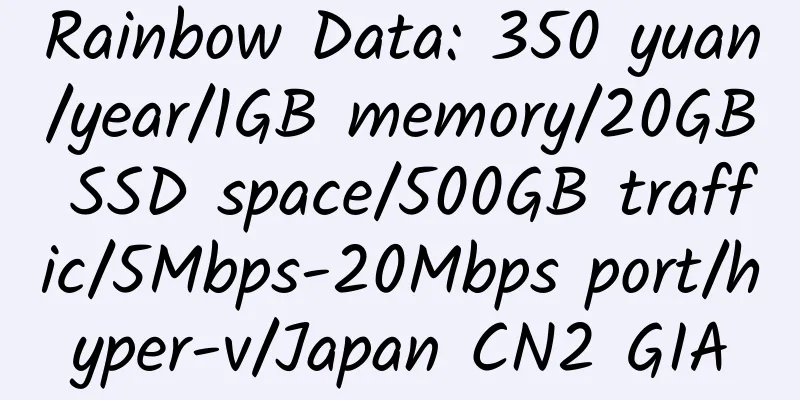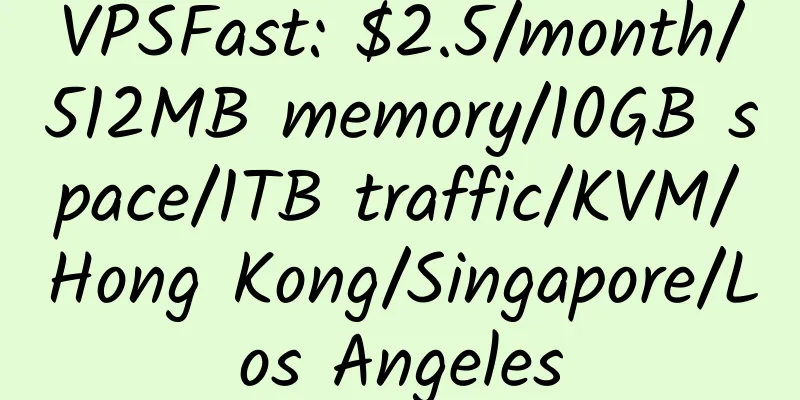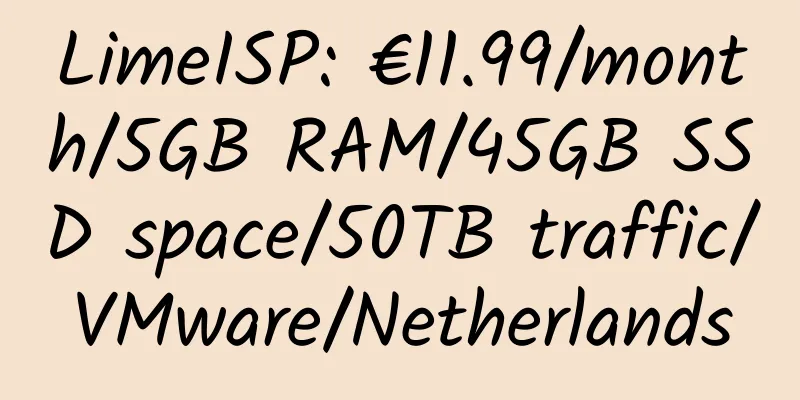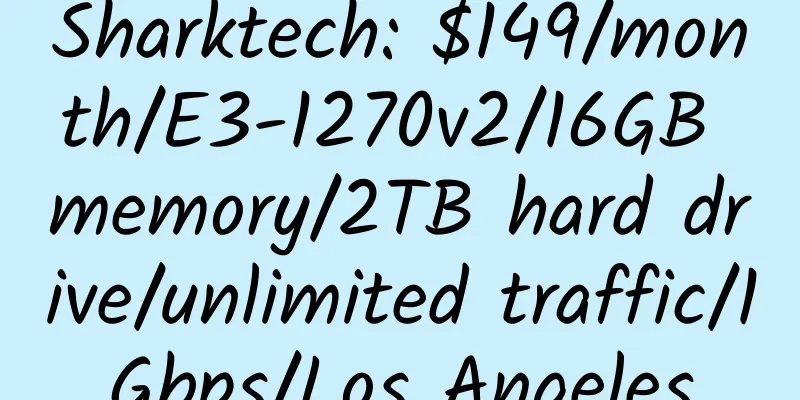Baota Panel uses Nginx for reverse proxy, which improves website access speed and enhances protection; reverse proxy Cloudflare CDN settings
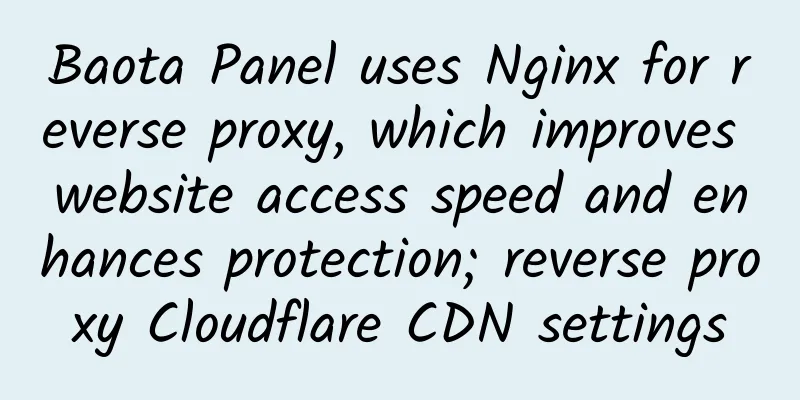
|
1. Assume that you have 2 VPSs, one is Linode Japan, IP 1.1.1.1 (slow domestic direct access speed), and the other is Hong Kong CN2, IP 2.2.2.2 (fast domestic access speed) The website is built on Linode Japan VPS and the domain name is xxxxx.com. Install Baota Panel on Hong Kong CN2 VPS and install Nginx. 2. At your website's domain name resolution, set the domain name A record to the IP address of Hong Kong CN2 VPS: 2.2.2.2 3. Set up the Hong Kong CN2 VPS Pagoda panel page: Create a new website xxxxx.com, SSL certificate, set the reverse proxy to xxxxx.com, and enable cache Modify the /etc/hosts file and add the following information at the end of the file: 1.1.1.1 xxxxx.com 4. The default file cache location is /www/server/nginx/proxy_cache_dir The anti-proxy configuration file is /www/server/nginx/conf/proxy.conf 5. In this way, when others visit your website, they will use the speed of Hong Kong CN2, which is much faster than directly accessing Linode Japan. It is recommended that the reverse generation be performed on areas with similar locations. In addition, there can be multiple front-end nodes with the same settings. This article mainly refers to: https://www.openos.org/post/107/ 6. Baota panel uses Nginx to reverse Cloudflare CDN settings Use the same settings as above, and then modify the website configuration file and replace it with the following code: (mainly the content of #PROXY-START —— #PROXY-END) a. Use your own domain name to reverse the domain name in Cloudflare for acceleration (replace your domain name in it) #PROXY-START/
location ~* \.(php|jsp|cgi|asp|aspx)$
{
proxy_pass https://your domain name;
proxy_set_header Host your domain name;
#Pass the visitor IP to the backend
proxy_set_header X-Real-IP $remote_addr;
proxy_set_header X-Forwarded-For $proxy_add_x_forwarded_for;
proxy_set_header REMOTE-HOST $remote_addr;
#Pass the visitor IP to the backend
proxy_ssl_name your domain name;
proxy_ssl_server_name on;
}
location /
{
proxy_pass https://your domain name;
proxy_set_header Host your domain name;
#Pass the visitor IP to the backend
proxy_set_header X-Real-IP $remote_addr;
proxy_set_header X-Forwarded-For $proxy_add_x_forwarded_for;
proxy_set_header REMOTE-HOST $remote_addr;
#Pass the visitor IP to the backend
proxy_ssl_name your domain name;
proxy_ssl_server_name on;
#Cache settings add_header X-Cache $upstream_cache_status;
#Set Nginx Cache
proxy_ignore_headers Set-Cookie Cache-Control expires;
proxy_cache cache_one;
proxy_cache_key $host$uri$is_args$args;
proxy_cache_valid 200 304 301 302 120m;
expires 12h;
}
#PROXY-END/b. Use your own domain name to represent someone else's domain name on Cloudflare #PROXY-START/
location ~* \.(php|jsp|cgi|asp|aspx)$
{
proxy_pass https://the other party's domain name;
proxy_set_header Host the other party's domain name;
#Pass the visitor IP to the backend
proxy_set_header X-Real-IP $remote_addr;
proxy_set_header X-Forwarded-For $proxy_add_x_forwarded_for;
proxy_set_header REMOTE-HOST $remote_addr;
#Pass the visitor IP to the backend
proxy_ssl_name is the domain name of the other party;
proxy_ssl_server_name on;
}
location /
{
proxy_pass https://the other party's domain name;
proxy_set_header Host the other party's domain name;
#Pass the visitor IP to the backend
proxy_set_header X-Real-IP $remote_addr;
proxy_set_header X-Forwarded-For $proxy_add_x_forwarded_for;
proxy_set_header REMOTE-HOST $remote_addr;
#Pass the visitor IP to the backend
proxy_ssl_name is the domain name of the other party;
proxy_ssl_server_name on;
#Cache settings add_header X-Cache $upstream_cache_status;
#Set Nginx Cache
proxy_ignore_headers Set-Cookie Cache-Control expires;
proxy_cache cache_one;
proxy_cache_key $host$uri$is_args$args;
proxy_cache_valid 200 304 301 302 120m;
expires 12h;
}
#PROXY-END/Reposted from: https://hostloc.com/thread-643951-5-1.html |
Recommend
Introduction to PowWeb Hosting
Latest offer: $3.88 per month, details at http://...
Aoyouhost 2GB RAM SSD hard disk 50Mbps port Germany CN2 GIA KVM VPS review
Details : Aoyouhost: KVM VPS in CN2, Japan Softba...
MegaZoneHosting: $1/year/5GB SSD space/300GB bandwidth/New York
MegaZoneHosting is a new merchant that mainly pro...
Linode: $10/month/2G memory/24GB SSD space/2TB traffic/KVM/XEN/Japan/Singapore
Linode, a super stable merchant, is the first cho...
Debian bind multiple IP network settings
1. Edit /etc/network/interfaces This file describ...
FormoHost: $15/month/2G memory/35GB space/unlimited traffic/10Mbps/KVM/Japan SoftBank
FormoHost, a Chinese host, provides VPS and dedic...
Tencent Cloud: Lightweight cloud server data disk, 1TB space, annual payment 19.9 yuan
Tencent Cloud, the latest discounts, some product...
CrazyDomain domain name discount; info domain name 8 US dollars/10 years
CrazyDomain is a relatively stable merchant, and ...
Uovz: 20 yuan/month/1GB memory/15GB space/500GB traffic/DDOS/OpenVZ/Los Angeles CN2
Uovz, a Chinese hosting provider that has been in...
SupremeVPS: $14/year/1.5G memory/20GB SSD space/2TB traffic/OpenVZ/Los Angeles CC
SupremeVPS, newly established, mainly provides Lo...
HOSTMSU: 128.88 yuan/year/256MB memory/5GB SSD space/500GB traffic/300Mbps port/NAT/KVM/Guangzhou Mobile
HOSTMSU, a Chinese merchant, mainly provides KVM ...
$5.75/month/1024M/25G space/1000G traffic/OpenVZ VPS —— Eoreality
Eoreality, the full name of End of Reality, is a ...
ApeWeb: £1.5/month/2 cores @ AMD Ryzen 5/512MB memory/10GB NVMe space/unlimited bandwidth/1Gbps port/KVM/Poland
ApeWeb, a foreign merchant, mainly provides virtu...
Madcityservers: $2/month/AMD Ryzen 3900X/512MB memory/10GB NVMe space/2TB traffic/1Gbps port/KVM/Chicago
Please note that according to the reminder of TG ...
Central.so: $5.25/quarter/1GB memory/30GB SSD space/1TB traffic/1Gbps port/KVM/Singapore/New York/Dallas/France/Australia
Central.so seems to have been established not lon...