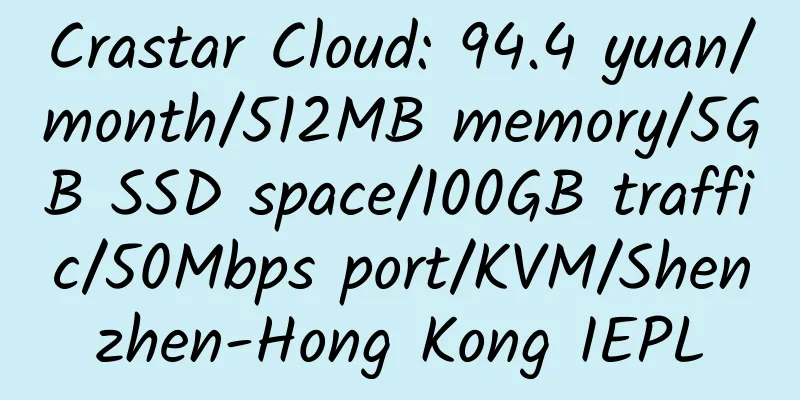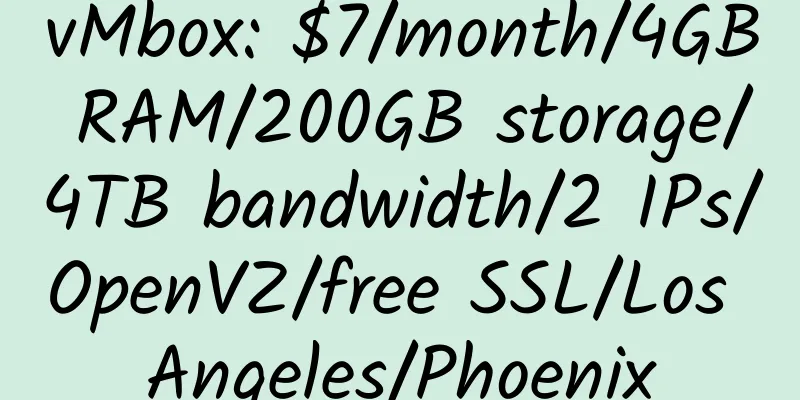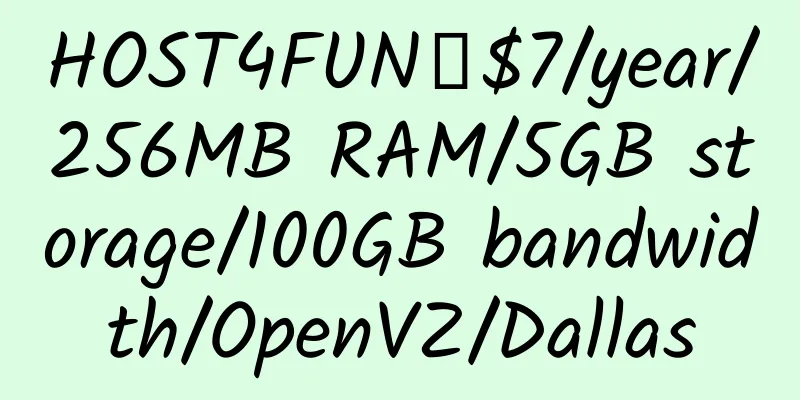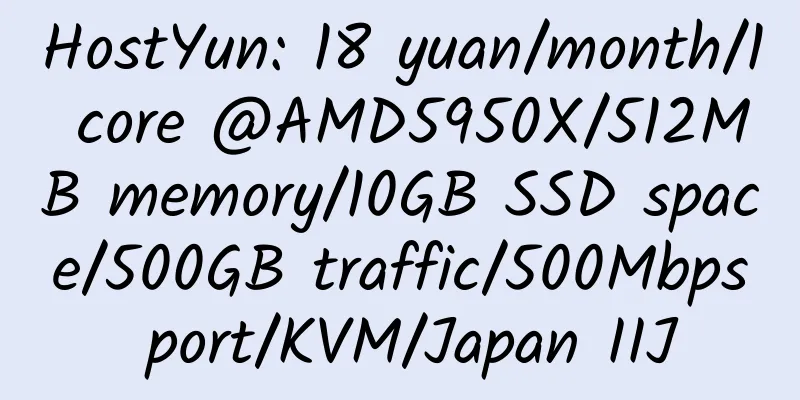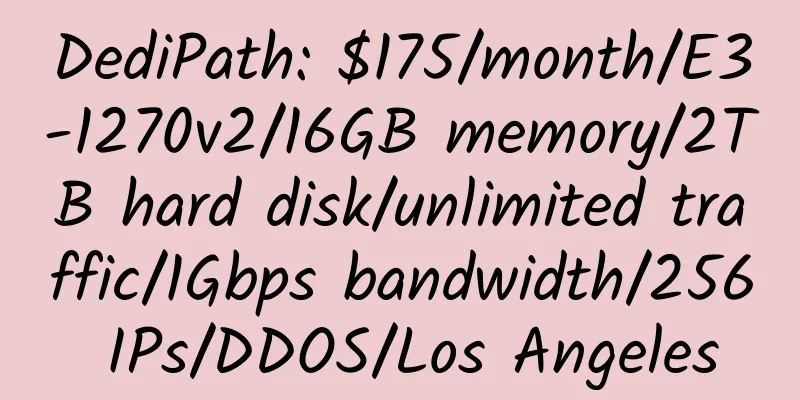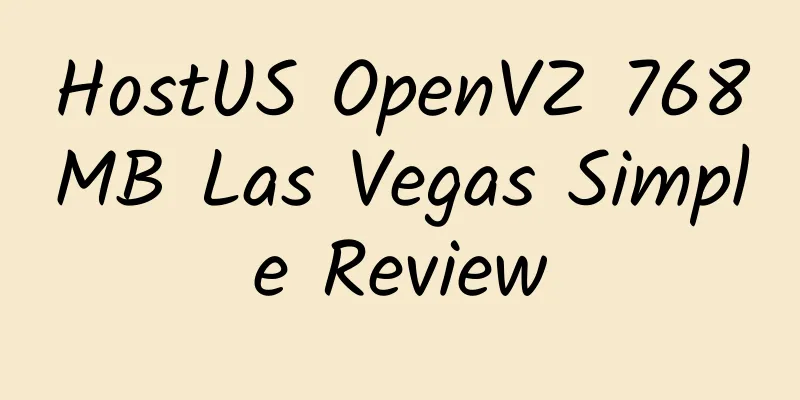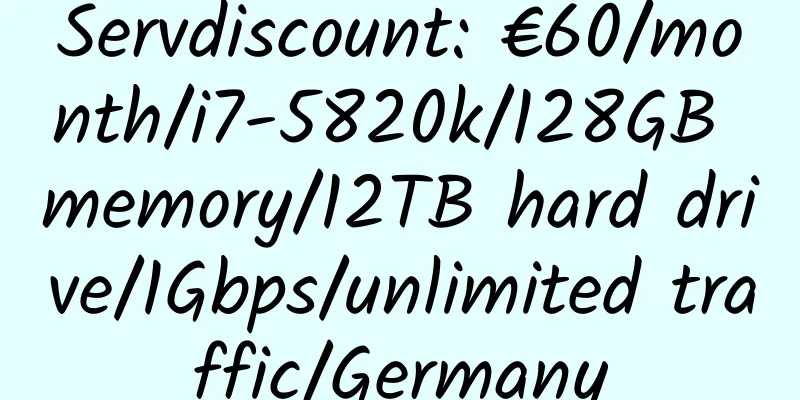Install OneList (onedrive directory program) on Baota Panel, set up reverse generation, and create a personal network disk system
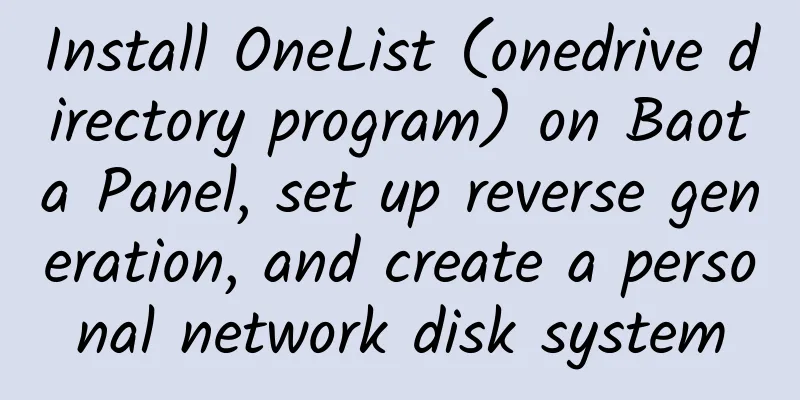
|
For reference: OneDriveUploader: a tool for multi-threaded uploading of files/folders to OneDrive, supporting Linux, Windows, and MacOS 1. Introduction to OneList OneList is based on GoLang 2. Install the pagoda panel Install Baota Panel 5.9.1 and manually modify it to the professional version (expiration date: 2999-12-31) 3. Install Go1.12.5 Under SSH: wget -O golang_install.sh https://lowvps.cn/wp-content/uploads/2019/05/golang_install.sh && sh golang_install.sh If the pagoda panel has been installed, skip installing pagoda and install go1.12.5 directly. Then execute source /etc/profile Make it effective Execute and check whether it is successful go version 4. Install OneList 1. Download OneList and set permissions mkdir /opt/OneList && cd $_ wget https://raw.githubusercontent.com/MoeClub/OneList/master/Rewrite/amd64/linux/OneList chmod +x OneList 2. Authorization and Authentication Click After authorization, you will get a link that starts with 3. Use commands 4. Generate configuration files If the message It is important to note that: The default configuration file path for this article is Please note that when mounting multiple drive letters, please do not use 5. Run OneList I recommend these two modified templates, which can play videos, etc.: 1. https://raw.githubusercontent.com/jackjieYYY/yyy/master/index.html Replace the following https://raw.githubusercontent.com/MoeClub/OneList/master/Rewrite/index.html Finally, open The first run will cache asynchronously, that is, at least one disk will be cached successfully before it will be displayed. 6. Set up reverse proxy and access directly using domain name Baota installs Nginx, creates a site, and sets up anti-generation 7. Automatic startup Here we create a simple Use command: uninstall Finally, if we only want to display certain folders of the network disk, we can mount different directories of the network disk separately. For specific operations, please refer to the configuration file instructions. OneList open source address: https://github.com/MoeClub/OneList/tree/master/Rewrite Magic modified template, can play videos, etc.: https://github.com/MoeClub/OneList/tree/master/Rewrite/%40Theme |
>>: HostDoc: £25/year/2 cores/2GB memory/20GB SSD space/5TB traffic/1Gbps port/KVM/Kansas/UK, etc.
Recommend
Redhat launched a stable free space - Openshitf
OpenShift is a platform as a cloud service (PaaS)...
Nethub: $30/month/4G memory/500GB space/50GB traffic/OpenVZ/Hong Kong
Nethub, a Chinese host, seems to have been establ...
[Black Friday] Prometeus: €21/month/4 cores/8GB memory/200GB SSD+2TB HDD space/20TB traffic/KVM/Italy
Prometeus, founded in 1997, is a long-established...
Liuliu Cloud: 32 yuan/yuan/512MB memory/15GB SSD space/500GB traffic/50Mbps-100Mbps port/KVM/Los Angeles/three-network dual-trip CN2 GIA; native IP
Liuliuyun, a Chinese merchant, was established in...
Melbicom: €3.06/month/2GB RAM/20GB SSD space/unlimited traffic/KVM/Bulgaria
Melbicom, a Russian hosting provider, was establi...
HostMada: $4.25/month/512MB memory/50GB space/unlimited traffic/3Mbps/OpenVZ/Hong Kong
HostMada has launched a Hong Kong data center wit...
GreenCloudVPS: $7/month/2GB RAM/30GB SSD space/500GB traffic/500Mbps/KVM/Hong Kong
GreenCloudVPS has been introduced many times in t...
4 Free Reseller Hosting
1. http://byethost.com/index.php/resellers 2. htt...
DogYun: Hong Kong GIA/Germany GIA and other KVM VPS, 30% off; Hong Kong CN2 KVM VPS, annual payment 199 yuan
Dogyun (www.dogyun.com) welcomes the Year of the ...
Recommend 4 online LOGO creation websites and 1 website logo download site
1. 4 LOGO online creation websites 1. U calcium n...
RackNerd: $13.89/year/1GB memory/22GB SSD space/2.5TB traffic/1Gbps port/KVM/San Jose/Chicago/New York/Atlanta, etc.
RackNerd, a business founded in late 2019, provid...
JustHost 512MB RAM 200M Unlimited Traffic Russian KVM VPS Review
Details : JustHost: $1.54/month/512MB memory/5GB ...
HostMaxim 512MB RAM SSD Hard Drive Tampa KVM VPS Review
Details : HostMaxim: $1.75/month/512MB memory/20G...
HudsonValleyHost: $5/month/4GB RAM/300GB storage/5TB traffic/OpenVZ/Los Angeles
HudsonValleyHost, owned by cc, is a stable mercha...
Database By Design: $17.76/month/E3-1230/16GB memory/240GB SSD hard drive/20TB traffic/1Gbps/Philadelphia
Database By Design is a long-established American...