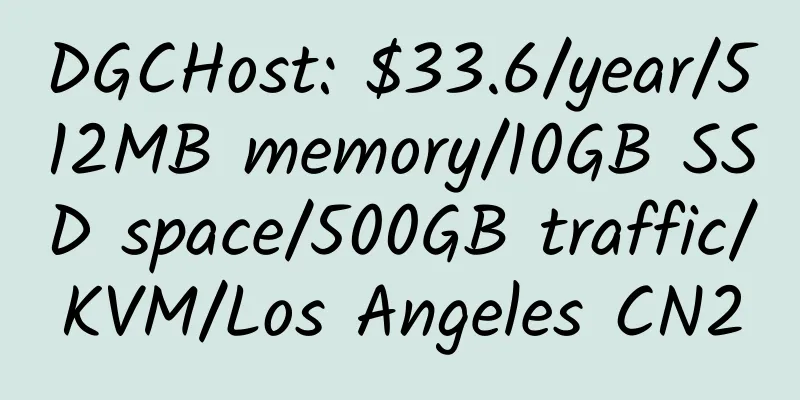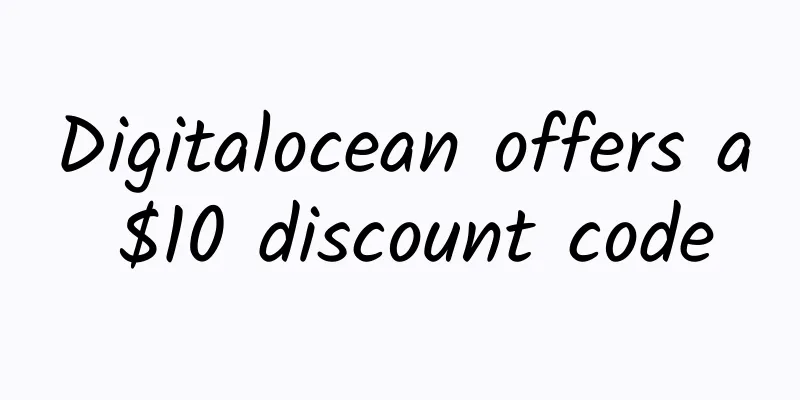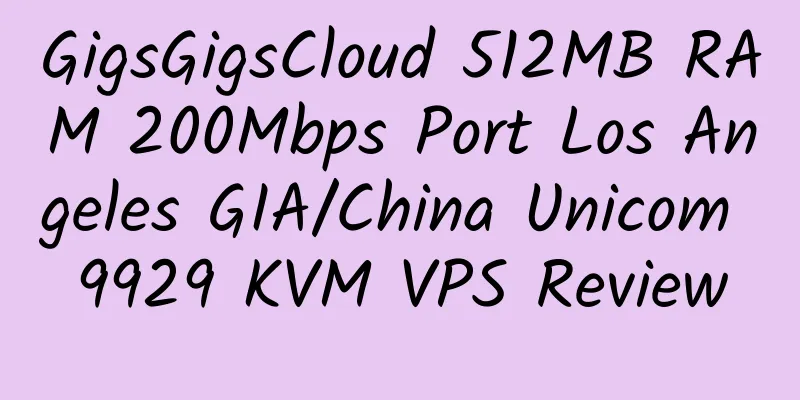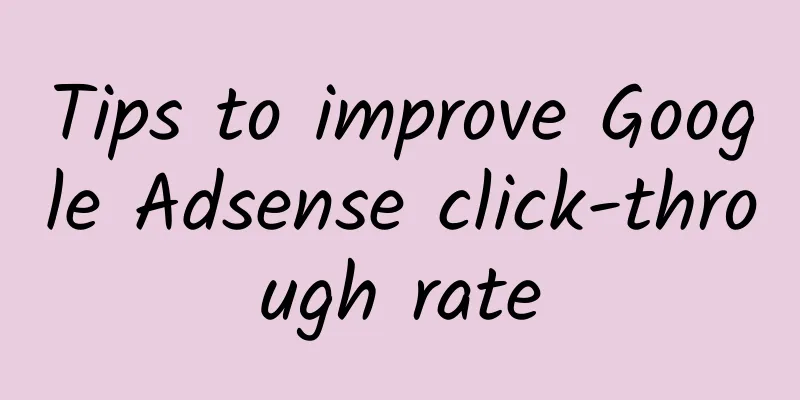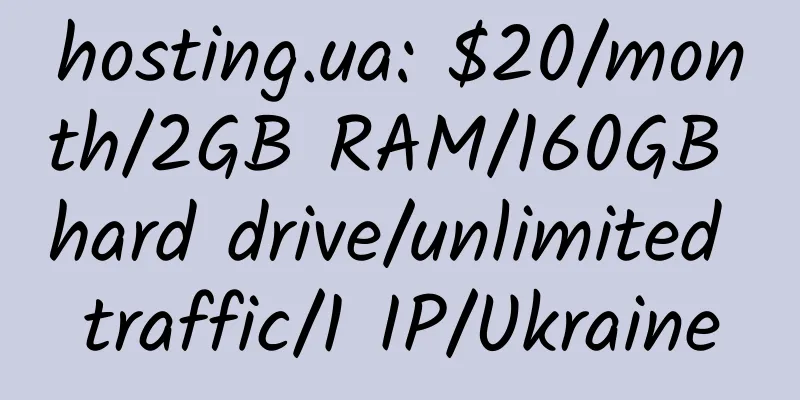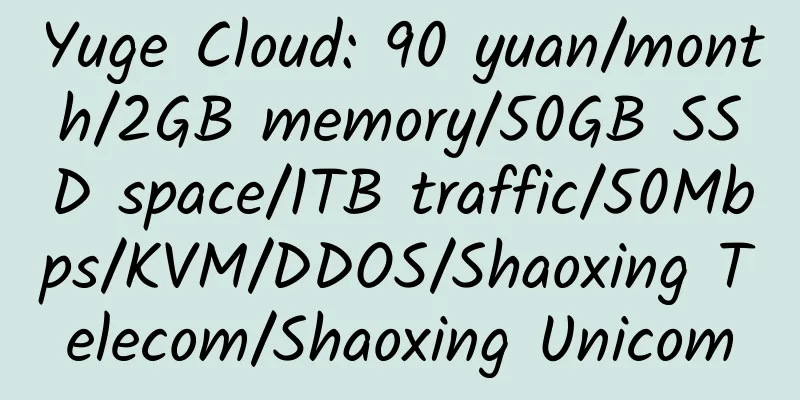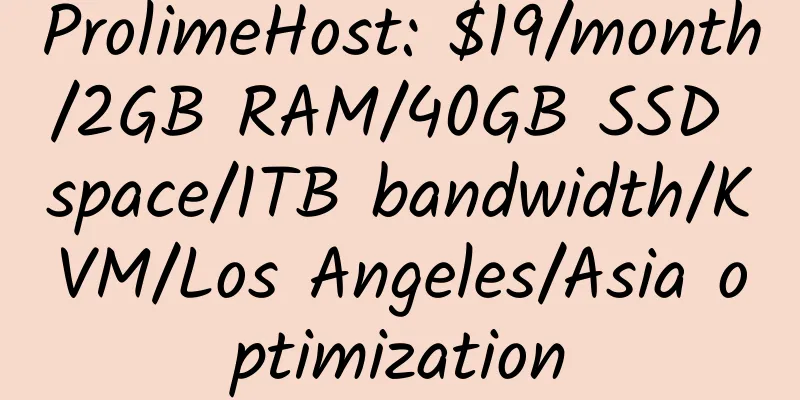The latest official version of Baota Panel is installed; Baota 5.9.1/Baota 5.9.2 local installation version is attached, and paid plug-ins can be installed

|
1. Install the latest official version of Baota Panel Centos installation command: yum install -y wget && wget -O install.sh http://download.bt.cn/install/install_6.0.sh && sh install.sh The experimental Centos/Ubuntu/Debian installation command supports ipv6. Please use root privileges to execute this command (supports Centos8) curl -sSO http://download.bt.cn/install/new_install.sh && bash new_install.sh Ubuntu/Deepin installation command: wget -O install.sh http://download.bt.cn/install/install-ubuntu_6.0.sh && sudo bash install.sh Debian installation command: wget -O install.sh http://download.bt.cn/install/install-ubuntu_6.0.sh && bash install.sh Fedora installation command: wget -O install.sh http://download.bt.cn/install/install_6.0.sh && bash install.sh Linux Panel 7.1.0 upgrade command: curl http://download.bt.cn/install/update6.sh|bash 2. Installation of Baota Panel Official 5.9 Centos installation command: yum install -y wget && wget -O install.sh http://download.bt.cn/install/install.sh && sh install.sh Ubuntu/Deepin installation command: wget -O install.sh http://download.bt.cn/install/install-ubuntu.sh && sudo bash install.sh Debian installation command: wget -O install.sh http://download.bt.cn/install/install-ubuntu.sh && bash install.sh Fedora installation command: wget -O install.sh http://download.bt.cn/install/install.sh && bash install.sh 3. The latest official 5.9 version of Baota is 5.9.2, and the following is 5.9.1 backed up by netizens. CentOS installation script: yum install -y wget && wget --no-check-certificate -O install.sh https://raw.githubusercontent.com/wangzhe12588/bt59happy/master/install-5.9-c.sh && sh install.sh ubuntu installation script: wget --no-check-certificate -O install.sh https://raw.githubusercontent.com/wangzhe12588/bt59happy/master/install-ubuntu.sh && sudo bash install.sh Debian installation script: wget --no-check-certificate -O install.sh https://raw.githubusercontent.com/wangzhe12588/bt59happy/master/install-ubuntu.sh && bash install.sh If you have a free 5.x Baota panel, you can use the script to upgrade to the latest Happy version 5.9.1 panel or enter: curl https://raw.githubusercontent.com/wangzhe12588/bt59happy/master/update_pro.sh | bash Restore Free Panel: wget -O update.sh http://download.bt.cn/install/update.sh && bash update.sh free Backup address: https://github.com/wangzhe12588/bt59happy 4. Baota 5.9.2 local installation version, cracked to 2999 Install wget --no-check-certificate -qO crack_bt_panel_pro.sh https://git.io/JvkjT && bash crack_bt_panel_pro.sh uninstall wget --no-check-certificate -qO uninstall.sh https://git.io/JvkjI && bash uninstall.sh From: https://github.com/ylwnet/Crack_BT_Panel2020 5. Local backup 1. Preparation yum install -y wget unzip 2. Install 5.9.1 cd /root wget --no-check-certificate https://zhujiwiki.com/bt59/LinuxPanel-5.9.1.zip wget --no-check-certificate https://zhujiwiki.com/bt59/install.sh bash install.sh 3. Upgrade to Professional Edition cd /root wget --no-check-certificate https://zhujiwiki.com/bt59/LinuxPanel-5.9.1_pro.zip wget --no-check-certificate https://zhujiwiki.com/bt59/update_pro.sh bash update_pro.sh Then sed -i "s/data = panelAuth.panelAuth().get_order_status(None);/data = {'status' : True,'msg' : {'endtime' : 32503651199 }};/" /www/server/panel/class/common.py
>/www/server/panel/data/userInfo.json
/etc/init.d/bt restart |
Recommend
REGISTER.COM $2.5 Domain Name Coupon
【Special Offer】 New users can register .com, .net...
Cat Data: 99 yuan/year/1GB memory/20GB SSD space/1TB traffic/DDOS/KVM/New York
Maomi Data, a Chinese merchant, is newly establis...
[Black Friday] Alibaba Cloud International: Free $30; 4GB RAM VPS, $0.99 per year
Alibaba Cloud International, this Black Friday lo...
Wishosting: $4.99/month/1GB memory/1TB hard disk/unlimited traffic/KVM/Canada
Wishosting, a good personal hosting provider, sta...
TMWhost 1GB RAM 100Mbps Port Macau KVM VPS Review
Details ; tmwhost: $29.99/month/1GB memory/30GB S...
AFRICA CLOUD LIMITED 512MB RAM 100Mbps Bandwidth South Africa CN2 VMWARE VPS Review
Details : AFRICA CLOUD LIMITED: $19.99/year/512MB...
Backovia: Dedicated servers in the US/Europe, 4TB-150TB hard drives, 1Gbps bandwidth, unlimited traffic, minimum monthly payment of $40
Backovia, an American merchant, was founded in 20...
HKServerSolution: 99 yuan/month/2G memory/15GB SSD space/unlimited traffic/250Mbps port/KVM/Los Angeles
[New] Los Angeles High Bandwidth VM High-performa...
DoHost: $5/month/256MB memory/15GB space/500GB traffic/Xen/Kansas
DoHost, a US hosting provider, has been introduce...
yunvm: ¥49/month/2GB memory/150GB space/unlimited traffic/1 Mbps bandwidth/KVM/Hong Kong
Yunvm, a Chinese host, was founded in 2006 and pr...
Cloud Services: $2.7/month/256MB memory/10GB SSD space/100GB traffic/KVM/Korea/Hong Kong/Japan
Cloud Services is a new merchant. It currently on...
$24/year/128M/5G space/500G traffic/OpenVZ VPS —— RaidLogic.NET
RaidLogic.NET is an American hosting company foun...
Deploy fixed domain names for dynamic IP VPS/NAT VPS using DNSPod and dns.he.net
Previously, I introduced using CloudFlare and Ali...
Xin Server: $5/month/256MB memory/6GB SSD/600GB bandwidth/KVM/Hong Kong
Xin Server, a Chinese host, provides Hong Kong so...
Two ways to add related articles in WordPress without plugins
The power and ease of use of WordPress lies in it...
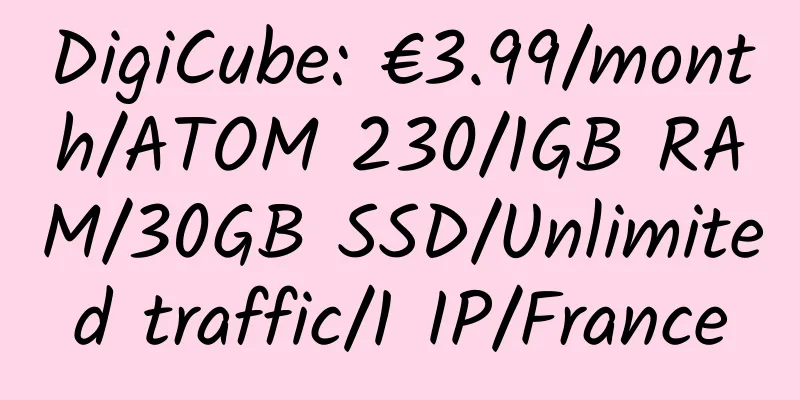
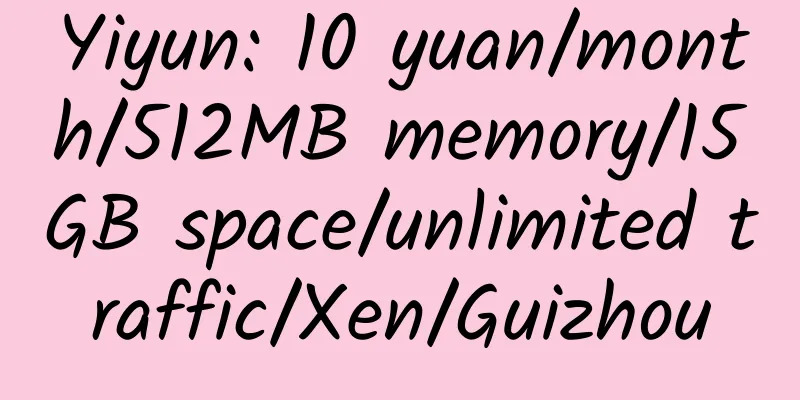
![[Black Friday] drServer: Dallas KVM VPS, 8GB RAM, 100GB SSD space, $100 per year](/upload/images/67c9ec54111e9.webp)