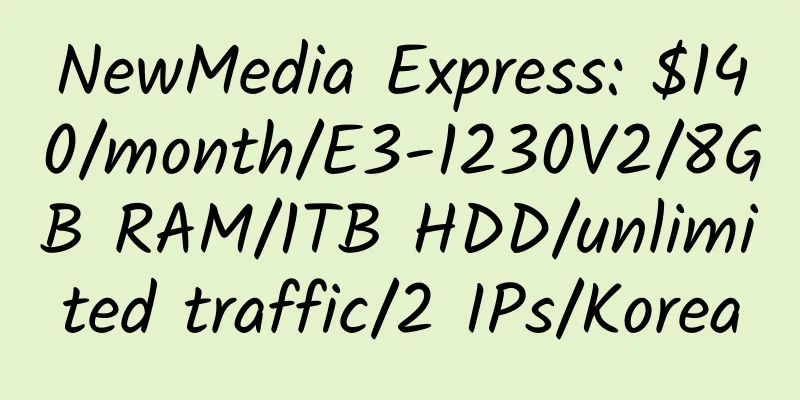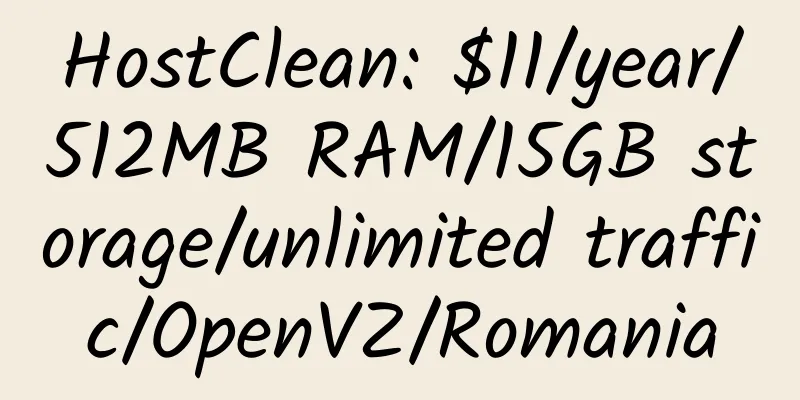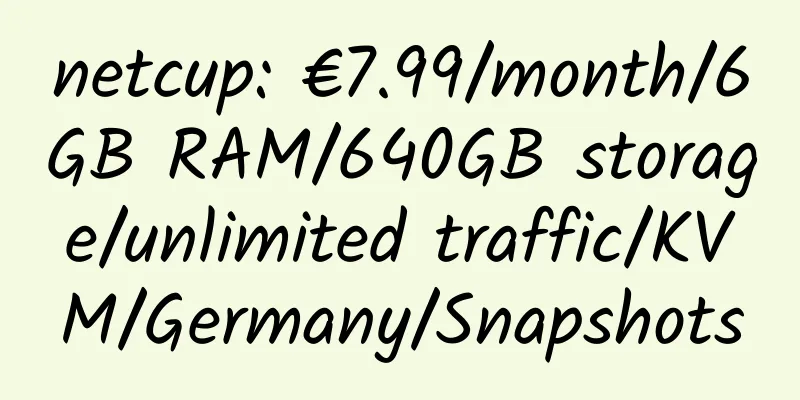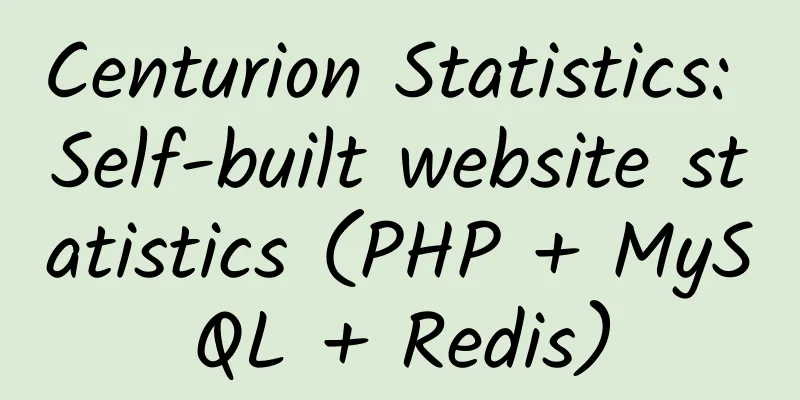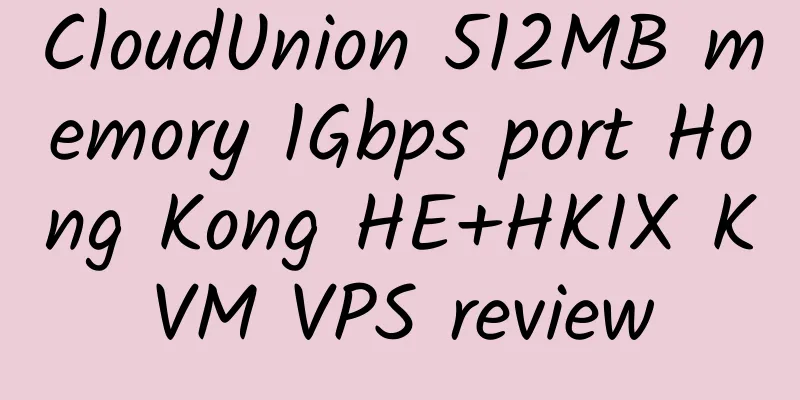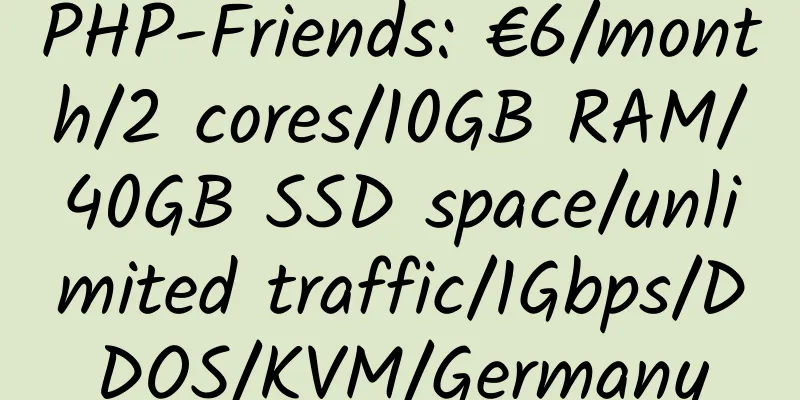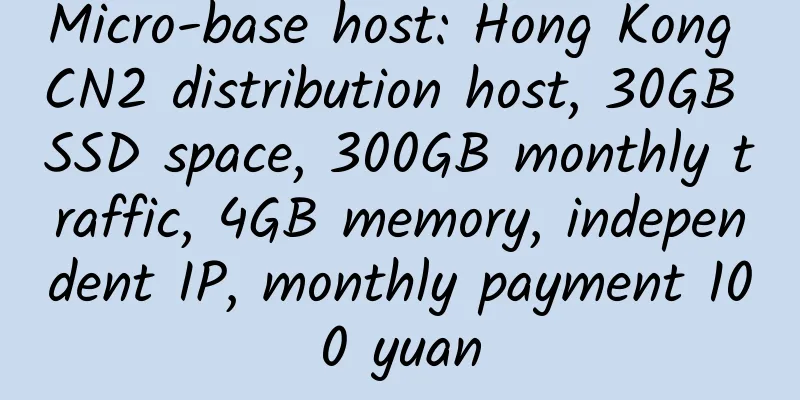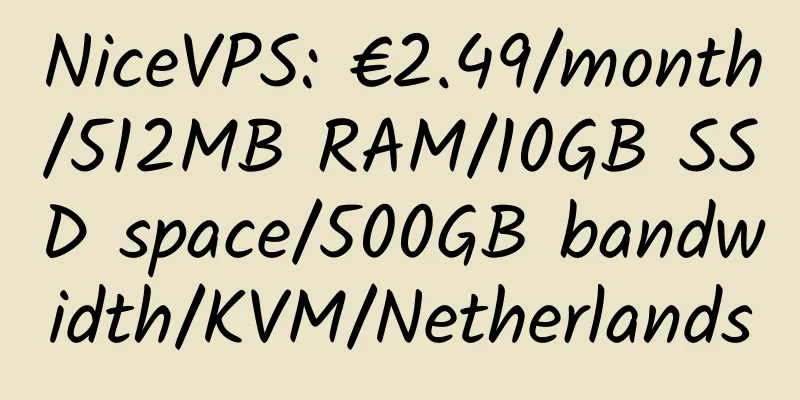How to clear office365 globally without SMS

|
1. Log in to Azure: https://aad.portal.azure.com 2. Select Azure Active Directory on the left, then click Create Directory in the lower right corner Recommended region: Hong Kong 3. Click on the notification in the upper right corner to enter the created directory 4. Create a user and select global administrator as the role 5. Office365 login address: https://portal.office.com/AdminPortal/Home#/licenses Information from: https://www.hostloc.com/thread-611029-1-1.html |
>>: DeinServerHost: €4/month/3GB RAM/20GB SSD space/unlimited traffic/1Gbps port/DDOS/KVM/Germany
Recommend
ukrdc 512M VPS Simple Review
ukrdc is a Ukrainian hosting company. Here is a b...
CoalCloud: 128 yuan/year/384MB memory/8GB SSD space/1TB traffic/200Mbps port/NAT/Hyper-v/Henan Xuchang Unicom
CoalCloud, a Chinese merchant and a formal compan...
ManSora: $10/month/8GB RAM/600GB storage/unlimited traffic/KVM/Germany/Portland
ManSora, a Chinese merchant, has been introduced ...
RapidDedi: $4.99/month/512MB memory/15GB SSD space/250GB traffic/1Gbps port/DDOS/Los Angeles
RapidDedi, an American hosting provider, was foun...
HostMonster fixes insufficient memory and file upload size limits
To modify the insufficient memory and file upload...
HOSTMSU: 128.88 yuan/year/256MB memory/5GB SSD space/500GB traffic/300Mbps port/NAT/KVM/Guangzhou Mobile
HOSTMSU, a Chinese merchant, mainly provides KVM ...
Hetzner: 20th Anniversary Offer
Official website: https://www.hetzner.com/news/20...
Shura Cloud: 45 yuan/month/512MB memory/6GB space/1TB traffic/500Mbps port/shared IP/KVM/Hong Kong HGC/Hong Kong HKT
Shura Cloud is a Chinese merchant. The panel is i...
Neko Neko Cloud: 49 yuan/month/512MB memory/10GB SSD space/4TB traffic/1Gbps port/KVM/Hong Kong HE+HKIX
Neko Neko Cloud, a Chinese merchant, mainly provi...
VPSZ: €2.99/month/1GB RAM/10GB SSD hard drive/unlimited bandwidth/200Mbps port/DDOS/KVM/France
VPSZ, a foreign merchant, was established in 2014...
CloudCone: $25/year/512MB memory/15GB space/3TB traffic/1Gbps/DDOS/KVM/Los Angeles CN2 GIA; unlimited automatic backup
CloudCone is a relatively active hosting provider...
Chicago VPS: $17.5/month/8GB RAM/100GB SSD space/10TB bandwidth/KVM/Los Angeles/New York
ChicagoVPS, owned by cc, is a stable merchant. No...
Introduction to Lunarpages
Click here to enter the Lunarpages official websi...
PHP-Friends: €8.99/month/10GB RAM/40GB NVMe space/unlimited traffic/1Gbps/DDOS/KVM/Germany
PHP-Friends, a long-established German business, ...
cbvps: 8.5 yuan/month/512MB memory/20GB space/600GB traffic/10Mbps/NAT/KVM/Hong Kong
cbvps (CanBesystems), a Hong Kong hosting provide...