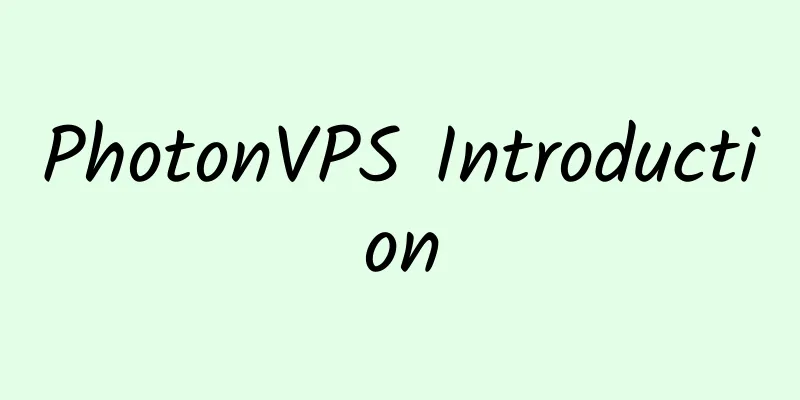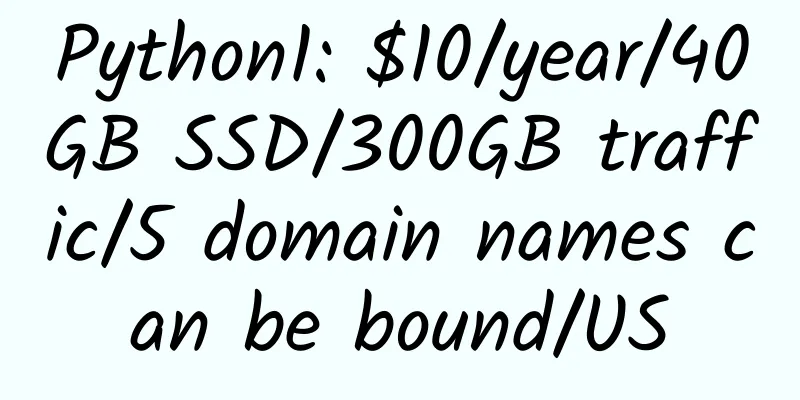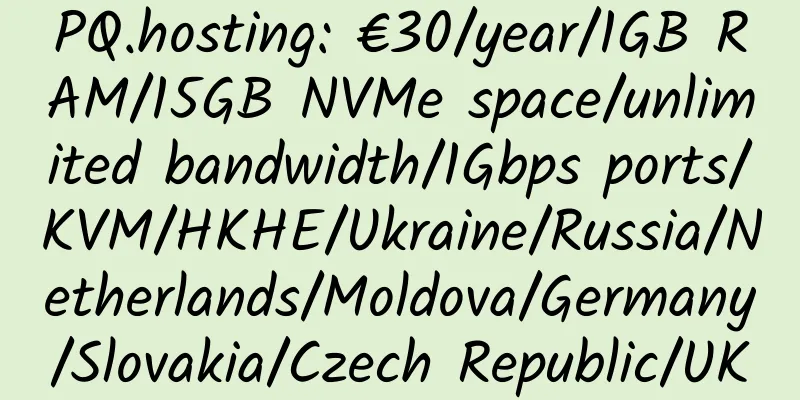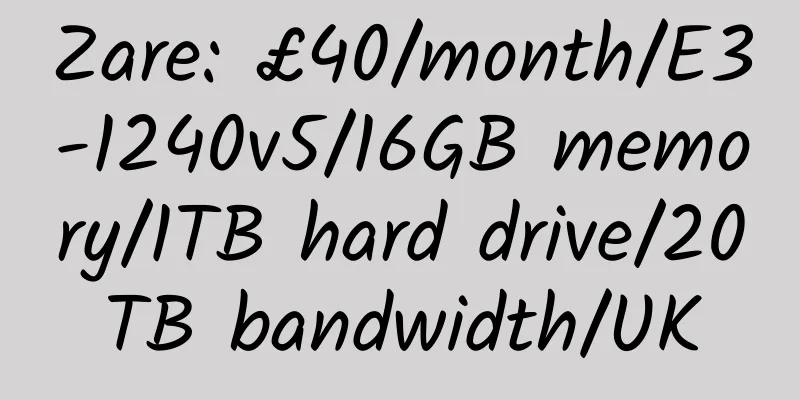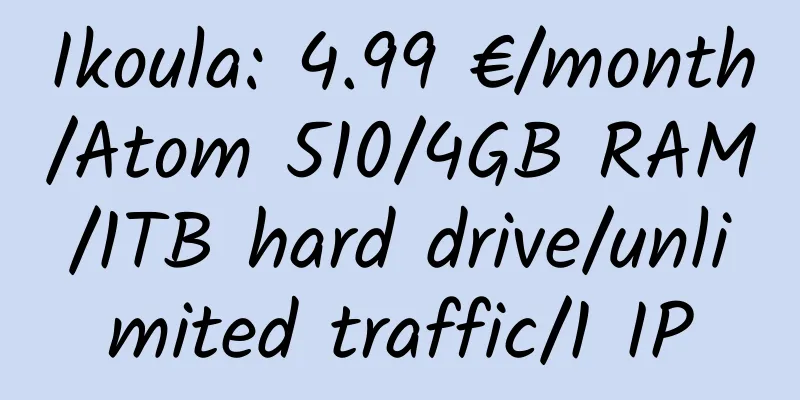Under Linux, one-click network reinstallation for CentOS 6/7/8, Debian 8/9/10, Ubuntu 14/16/18, Windows system
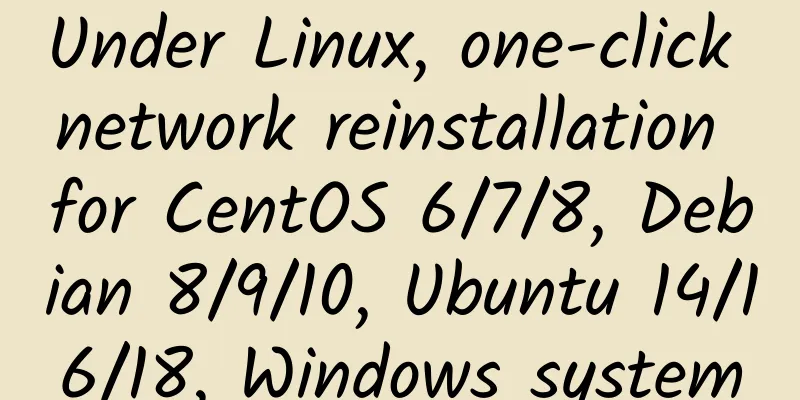
|
cxthhhhh.com is a modified version based on moeclub.org, with multiple systems added. If you have resources, it is recommended to save all the sources in your own space. The default password for all installed systems is cxthhhhh.com 1. Preparation before installation 1. Install the prerequisite components for reinstalling the system yum install -y xz openssl gawk file Debian/Ubuntu: apt-get install -y xz-utils openssl gawk file 2. If an abnormality occurs, refresh the Mirrors cache or change the mirror source. yum makecache && yum update -y Debian/Ubuntu: apt update -y && apt dist-upgrade -y 2. Install the system 1. Download the script (root user) wget --no-check-certificate -qO ~/Network-Reinstall-System-Modify.sh 'https://www.cxthhhhh.com/tech-tools/Network-Reinstall-System-Modify/Network-Reinstall-System-Modify.sh' && chmod a+x ~/Network-Reinstall-System-Modify.sh 2. Install Linux system ①. One-click network reinstallation of pure CentOS 8 (recommended) bash ~/Network-Reinstall-System-Modify.sh -CentOS_8 ②. One-click network reinstallation of pure CentOS 7 bash ~/Network-Reinstall-System-Modify.sh -CentOS_7 ③. One-click network reinstallation of pure CentOS 6 bash ~/Network-Reinstall-System-Modify.sh -CentOS_6 ④. One-click network reinstallation of pure Debian 10 (recommended) bash ~/Network-Reinstall-System-Modify.sh -Debian_10 ⑤. One-click network reinstallation of pure Debian 9 bash ~/Network-Reinstall-System-Modify.sh -Debian_9 ⑥. One-click network reinstallation of pure Debian 8 bash ~/Network-Reinstall-System-Modify.sh -Debian_8 ⑦. One-click network reinstallation of pure Ubuntu 18.04 (recommended) bash ~/Network-Reinstall-System-Modify.sh -Ubuntu_18.04 ⑧. One-click network reinstallation of pure Ubuntu 16.04 bash ~/Network-Reinstall-System-Modify.sh -Ubuntu_16.04 ⑨. One-click network reinstallation of pure Ubuntu 14.04 bash ~/Network-Reinstall-System-Modify.sh -Ubuntu_14.04 3. Install Windows system ①. One-click network reinstallation of pure Windows Server 2019 (recommended) bash ~/Network-Reinstall-System-Modify.sh -Windows_Server_2019 ②. One-click network reinstallation of pure Windows Server 2016 bash ~/Network-Reinstall-System-Modify.sh -Windows_Server_2016 ③. One-click network reinstallation of pure Windows Server 2012 R2 bash ~/Network-Reinstall-System-Modify.sh -Windows_Server_2012R2 ④. One-click network reinstallation of pure Windows Server 2008 R2 bash ~/Network-Reinstall-System-Modify.sh -Windows_Server_2008R2 ⑤. One-click network reinstallation of pure Windows 7 Vienna bash ~/Network-Reinstall-System-Modify.sh -Windows_7_Vienna ⑥. One-click network reinstallation of pure Windows Server 2003 bash ~/Network-Reinstall-System-Modify.sh -Windows_Server_2003 ⑦. One-click network reinstallation of pure Windows 10 Extreme Lite Edition bash ~/Network-Reinstall-System-Modify.sh -Windows_10_Lite 4. Customize the DD system installation Replace %ULR% with your own mirror address. bash ~/Network-Reinstall-System-Modify.sh -DD "%URL%" The project has been open source: https://github.com/MeowLove/Network-Reinstall-System-Modify |
>>: DogYun 2GB RAM 30Mbps Bandwidth Hong Kong CN2 KVM VPS Review
Recommend
ServerHub: Dedicated servers in Los Angeles/Seattle/Phoenix/Germany/Netherlands, E3-1230v2, 16GB memory, 2TB hard drive, 20TB monthly traffic, $65 per month
ServerHub, a long-established American hosting pr...
SimpleNode: $7/month/1GB memory/35GB space/3TB traffic/KVM/Dallas
SimpleNode, a New Zealand hosting provider, is a ...
nat.bz: 1,200 yuan/month/1GB memory/20GB space/1TB traffic/200Mbps port/independent IP/KVM/Shenzhen-Hong Kong IPLC/Shanghai-Japan IPLC/Shanghai-Korea IPLC/Shanghai-US IPLC/Beijing-Germany IPLC
nat.bz, a Chinese merchant, provides Shanghai Uni...
NameSilo: $6.89 for .com first year, $5.99 for .net first year, free whois privacy protection
Amesilo is my favorite domain name dealer. It has...
Star Do: Buy a KVM VPS in Xuzhou with 1GB RAM, and get a VPS in Portland with 256MB RAM for free
Star Do, a Chinese business, has been introduced ...
Hostigation: $5/month/1GB memory/25GB SSD space/1TB traffic/KVM/Los Angeles
Hostigation, an American personal hosting provide...
cbvps: 10 yuan/month/512MB memory/3GB SSD space/300GB traffic/20Mbps/NAT/KVM/South Korea CN2
cbvps, a Hong Kong merchant, mainly provides nat ...
midphase: 60% discount on virtual hosting
Midphase, founded in 1998, is a leading web hosti...
prometeus: €5/month/4Cores/1.8GB RAM/50GB SSD/1.8TB bandwidth/OpenVZ/Italy
Prometeus celebrates its 18th anniversary and lau...
HaveHost: $15/year/1G space/250G traffic
HaveHost is an American hosting company establish...
Internoc24: €99.99/month/i7 5820K/256GB memory/2x240GB SSD+1x2TB HDD/50TB traffic/Germany
Internoc24 claims to have 8 years of experience i...
fairyhosting: €14.9/month/4GB RAM/50GB SSD space/unlimited data/100Mbps/KVM/Estonia
fairyhosting, an Estonian hosting provider, was e...
Players Host: $5/month/1GB RAM/10GB storage/unlimited traffic/KVM
Players Host is a Canadian hosting provider with ...
STSDUST: $25/month/2 cores/2GB memory/20GB space/10TB traffic/100Mbps-1000Mbps port/independent IP/KVM/Guangzhou Mobile
STSDUST, a Chinese merchant, was established in A...
clouvider: UK exclusive server, minimum monthly payment of 25 pounds
Clouvider, a British hosting provider, operates a...