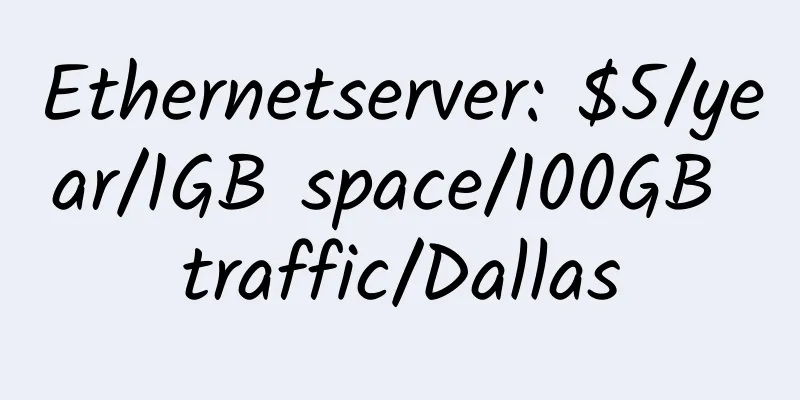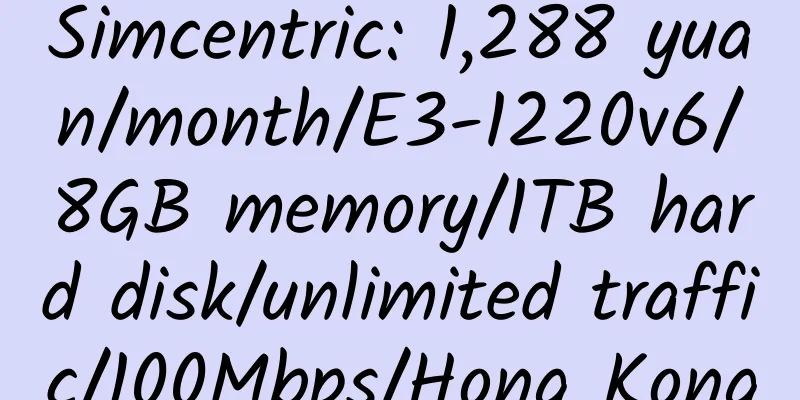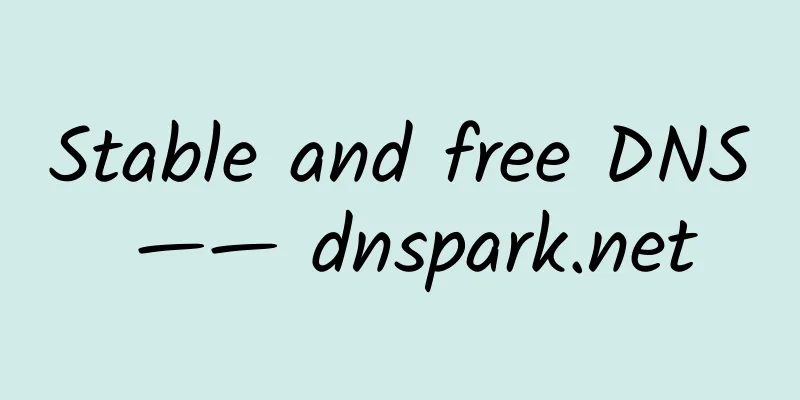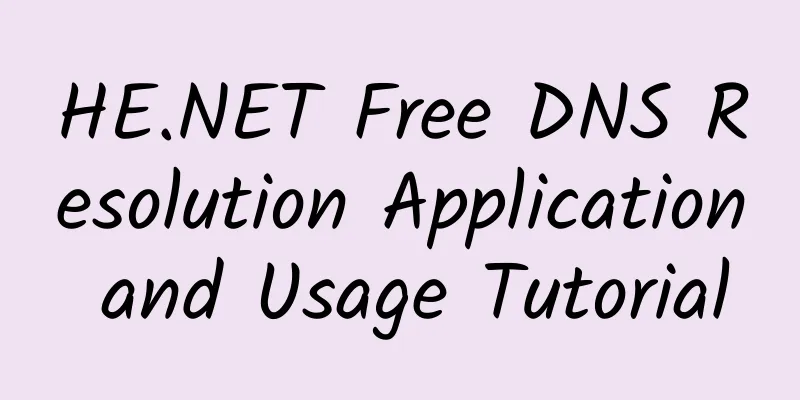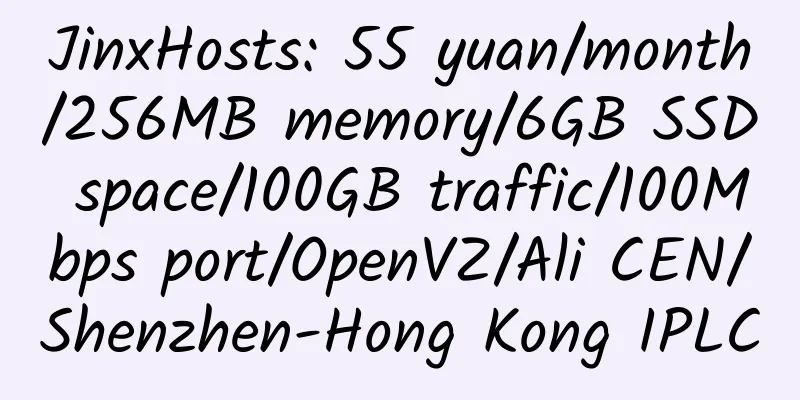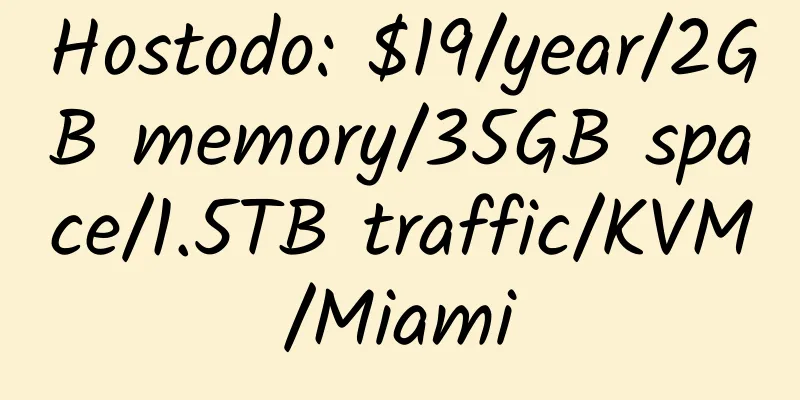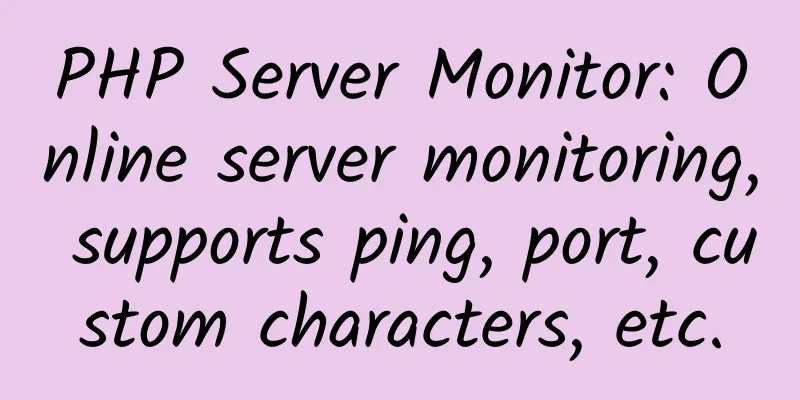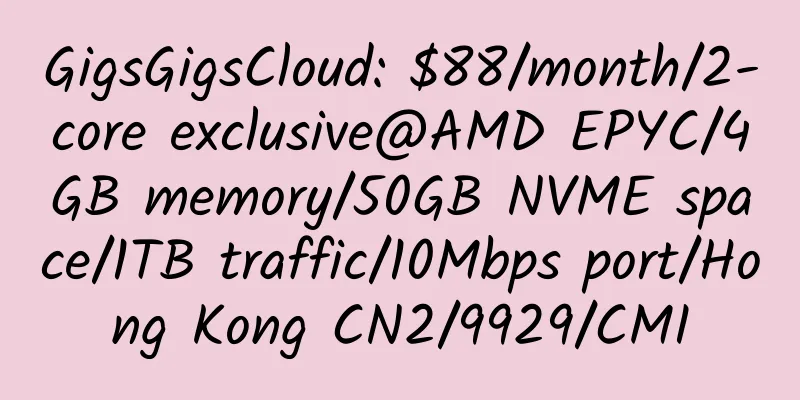How to enable native Google BBR on CentOS 7 / Debian 9 to achieve TCP acceleration
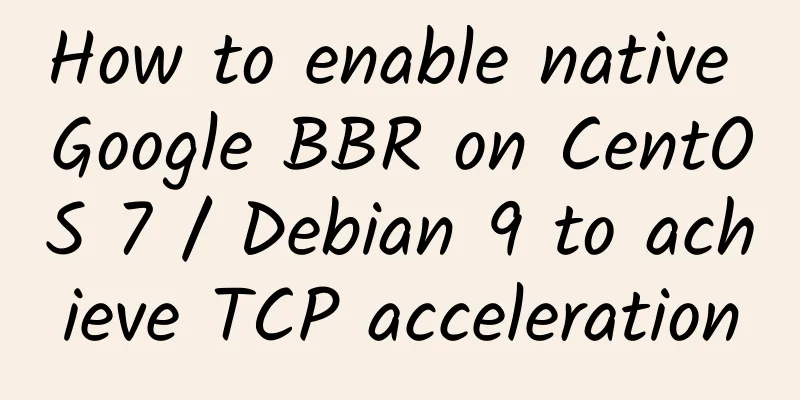
|
New kernels such as CentOS 7/Debian 9 come with BBR, which can be enabled directly and is safe. 1. CentOS 7 enables native Google BBR 1. Update the CentOS 7 kernel to support BBR 1. Check the Centos kernel uname -r 2. If it is lower than 4.10, update the kernel rpm --import https://www.elrepo.org/RPM-GPG-KEY-elrepo.org rpm -Uvh http://www.elrepo.org/elrepo-release-7.0-2.el7.elrepo.noarch.rpm yum --enablerepo=elrepo-kernel install kernel-ml -y 3. After the installation is complete, check the installed kernel: rpm -qa | grep kernel If you see kernel-ml-5.3.5-1.el7.elrepo.x86_64, it is successful. egrep ^menuentry /etc/grub2.cfg | cut -f 2 -d \' You will see something like this CentOS Linux (5.3.5-1.el7.elrepo.x86_64) 7 (Core) CentOS Linux (3.10.0-957.1.3.el7.x86_64) 7 (Core) CentOS Linux (0-rescue-96820b9851c24560b5f942f2496b9aeb) 7 (Core) Set CentOS Linux (5.3.5-1.el7.elrepo.x86_64) 7 (Core) as the first boot order (because the boot starts from 0) grub2-set-default 0 5. Restart the system reboot (II) Enabling BBR in CentOS 7 1. Execution echo 'net.core.default_qdisc=fq' | sudo tee -a /etc/sysctl.conf echo 'net.ipv4.tcp_congestion_control=bbr' | sudo tee -a /etc/sysctl.conf sysctl -p 2. Check whether BBR is enabled in the kernel sysctl net.ipv4.tcp_available_congestion_control and lsmod | grep bbr If the word BBR is displayed, it means that BBR is enabled successfully. 2. Debian 9 enables native Google BBR 1. Modify system variables 2. Save and take effect 3. Check whether BBR is enabled in the kernel The following content is displayed to indicate that it is enabled: 4. BBR should have been started through the above operations. Then check whether BBR is started. The following is displayed, indicating successful startup: |
<<: Flynet: A TCP/UDP tool that supports intranet penetration and port forwarding
Recommend
serverhub free 1G space
ServerHub is a hosting provider founded in 2002, ...
Kdatacenter: $17.1/month/1G memory/100GB SSD space/500GB traffic/1Gbps port/KVM/Korea SK/direct connection; native IP
kdatacenter, a Korean hosting provider under glob...
LeaseWeb: 66 yuan/month/E3-1220/16GB memory/2TB hard disk/30TB traffic/1Gbps bandwidth/Hong Kong/Singapore/Japan
LeaseWeb, a long-established hosting provider, wa...
TragicServers: $2.99/month/1GB memory/20GB space/1TB traffic/KVM/Los Angeles
TragicServers, a personal hosting provider. Sever...
Orange Data: 21 yuan/month/1GB memory/40GB space/500GB traffic/50Mbps port/DDOS/KVM/Los Angeles CN2 GIA/China Unicom 9929/Hong Kong CN2/Japan CN2
Orange Data, a Chinese merchant, provides VPS, in...
INCLOUDIBLY: €2.73/month/512 MB/20 GB space/1 TB traffic/1 IP/Xen
INCLOUDIBLY is a Swiss hosting company that has b...
KrakenServers: $10/year/1GB memory/25GB space/1TB bandwidth/KVM/Dallas
KrakenServers, an American hosting provider, was ...
DediPath: $23.8/month/4GB memory/110GB SSD space/10TB traffic/5 IP/KVM/Los Angeles psychz
DediPath, a foreign hosting provider (maybe Chine...
Shura Cloud: 306 yuan/month/1GB memory/10GB SSD space/6TB traffic/200Mbps port/independent IP/KVM/Hangzhou Unicom/Xuzhou Unicom
Shura Cloud is a Chinese merchant. The panel is i...
CloudCone: $1.67/month/256MB memory/5GB SSD space/3TB traffic/KVM/Los Angeles
CloudCone seems to be a newly established hosting...
V.PS 2 cores 1GB memory 1Gbps port Hong Kong CMI KVM VPS review
Details : V.PS: €4.17/month/2 cores/1GB RAM/20GB ...
Ali International: Hong Kong virtual host, 5GB space, 512MB memory, 50GB monthly traffic (unlimited for the time being), monthly payment of US$5.9
Alibaba International now has a special offer for...
VMJam: 3 yuan/month/256MB memory/3GB SSD space/200GB traffic/NAT/KVM/Seattle
VMJam, a Chinese merchant, currently only provide...
【Black Friday】comodo: Big discount on SSL certificates, starting at $3 per year
Very powerful. RapidSSL Certificate $4 For one ye...
Reliable Hosting Services: $30/month/16GB RAM/1TB hard drive/5TB traffic/5 IP/West Virginia
Reliable Hosting Services, introduced 2 times bef...