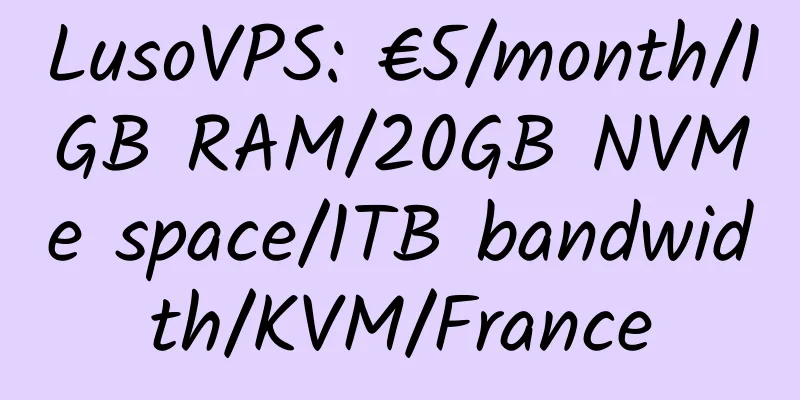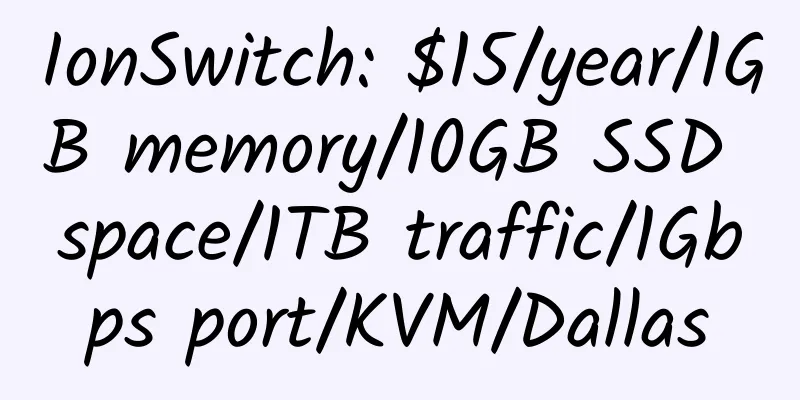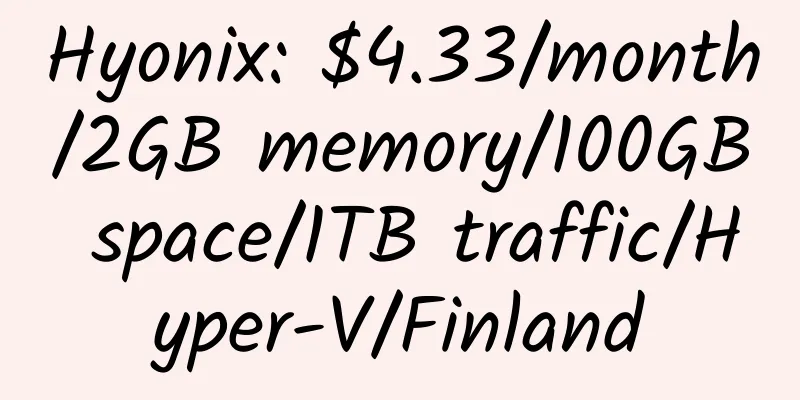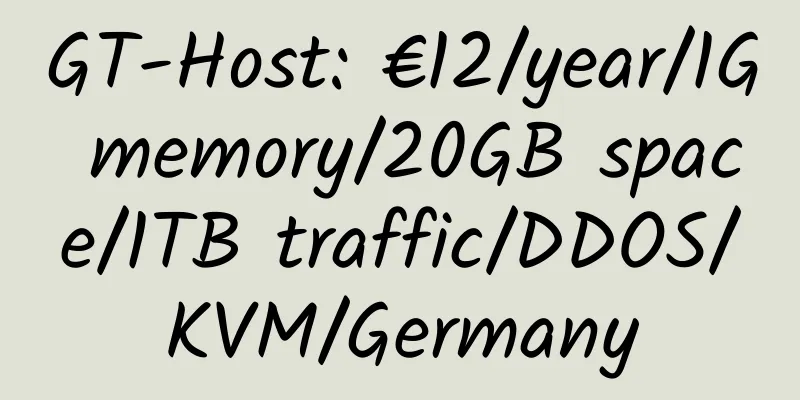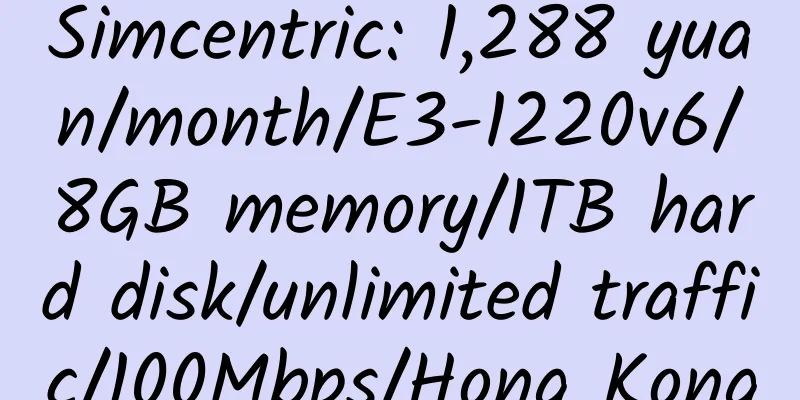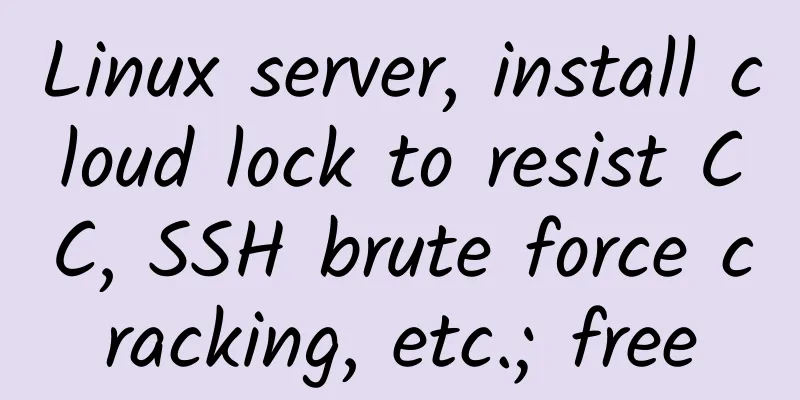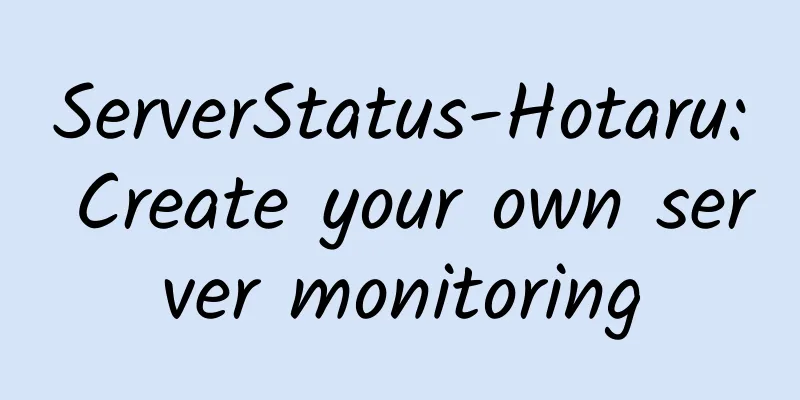Tutorials on applying for CloudFlare Partner, building your own DNS resolution platform, domain name resolution, using CDN, etc.

|
The benefit of a CloudFlare Partner account is that you don’t need to change the DNS of your domain name, and you can specify the IP. 1. Application for CloudFlare Partner Apply on CloudFlare official website: https://www.cloudflare.com/partners/become-a-partner/ a. It is recommended to use a domain name mailbox; b. Build a hosting sales page based on the domain name mailbox. Share a set of templates (html, slightly modified by yourself): cf_zhuji In addition, Krypt's free WordPress space comes with CloudFlare Pro, which can only be used for the bound domain name. 2. Create a CDN usage platform 1. CloudFlare backend acquisition API Open: https://partners.cloudflare.com/api-management and get the host-api. 2. Build CloudFlare CDN in a space that supports PHP a. This function is powerful and concise Cloudflare-CNAME-Setup-20190628 b. Recommended CFPMP: https://github.com/Netrvin/CFPMP, the functions are: Open config.php and set it according to the comments in it before use. 3. Set up IP, CNAME and other resolutions on the self-built platform Take setting up the haoffers.com domain name as an example. The domain name DNS resolution is JD Cloud DNS (it is recommended to use domestic DNS resolution, such as Huawei, Alibaba, JD, etc., which can be divided into line resolution). The real IP address of the host is 1.1.1.1 1. Set up records in JD Cloud DNS (back to source resolution, that is, host IP): lucdn.haoffers.com, 1.1.1.1 2. On the self-built CF platform, set CNAME records: haoffers.com, lucdn.haoffers.com 3. Set up an A record in JD Cloud DNS. You can resolve IP by line according to the following recommendations. 4. Here are some CloudFlare IP segments with faster domestic speeds: (Recommended node by China Unicom and China Mobile)
(Telecom recommends Baidu Cloud cooperation IP)
Recommended list of routes: Latency and speed are good, IP address: 162.159.211.3-162.159.211.103 Mobile is good: 198.41.214.162 162.158.26.1 108.162.227.1 162.158.116.1 172.68.32.1 5. If you need SSL, you need to set the following string as the domain name prefix: _9546626e1e79dfa2945fa56a4b9af07e.lu.zhujiwiki.com _9546626e1e79dfa2945fa56a4b9af07e.lu.zhujiwiki.com.cdn.cloudflare.com The CloudFlare resolution platform provided by this site for free : https://cfpcdn.com |
<<: ReadySpace 1GB RAM 1Gbps Bandwidth Hong Kong KVM VPS Review
Recommend
Tier: $89/month/E3-1270v6/32GB memory/250GB SSD space/10TB traffic/10Gbps/Dallas
Tier, a long-established American hosting provide...
Hosteam: $2.34/month/1GB RAM/15GB SSD space/unlimited traffic/100Mbps-10Gbps ports/KVM/Poland
Hosteam is a foreign merchant that mainly provide...
Mirror sites where you can download Google Play APK on your computer
Google Play official website: https://play.google...
Cloudie: $60/month/E3-1230V2/8GB memory/1TB hard drive/unlimited traffic/10Mbps port/Hong Kong/Japan/Taiwan/South Africa
Cloudie Limited, or Worria.com, is a Hong Kong me...
RFCHOST 400MB RAM Khabarovsk KVM VPS Review
Details : RFCHOST: Los Angeles, Khabarovsk VPS, D...
Hudson Valley Host: $29/month/ATOM C2758/8GB memory/1TB hard drive/10TB traffic/Chicago
Hudson Valley Host, launched a special offer Du F...
GoGaming: $7.5/month/1GB RAM/20GB SSD space/1TB traffic/100Mbps/DDOS/KVM/Singapore/NTT
GoGaming, an Australian merchant, mainly provides...
Alvotech: €5.9/month/2GB RAM/100GB storage/10TB bandwidth/KVM/Los Angeles
Alvotech, a German hosting provider, was founded ...
SoyouStart: €29.99/month/E3-1245v2/32GB memory/6TB hard drive/unlimited traffic/250Mbps/Canada/France
SoyouStart, owned by ovh, has launched another sp...
80host: 888 yuan/month/E5-2650/16GB memory/1.2TB SAS hard disk/unlimited traffic/50Mbps/3 IP/Japan CN2
80host is a long-established Chinese business tha...
Recommended Windows VPS with monthly payment below 10 USD and memory above 2GB
Requirements : monthly payment less than US$10 an...
PioHost: $5/month/4GB RAM/100GB storage/2TB bandwidth/LXC/UK
PioHost is a registered hosting company in the UK...
BandwagonHost: $3.99/month/512MB memory/10GB SSD space/500GB traffic/KVM/Los Angeles CN2
BandwagonHost has launched the CN2 KVM VPS in Los...
UncommonTrend: $37/year/512MB RAM/20GB SSD space/2TB bandwidth/Xen/Los Angeles
UncommonTrend, an American hosting provider, was ...
Yunchuang Network: 55.2 yuan/month/512MB memory/10GB SSD space/1TB traffic/100Mbps-300Mbps port/KVM/Los Angeles CN2 GIA
Yunchuang Network VPSYC.com is affiliated to Shen...