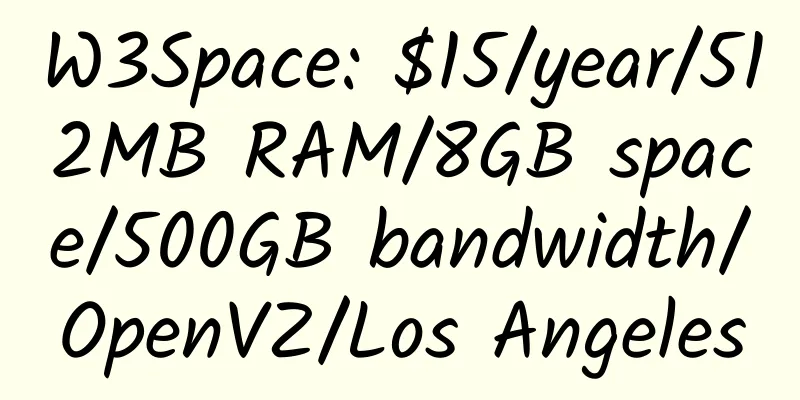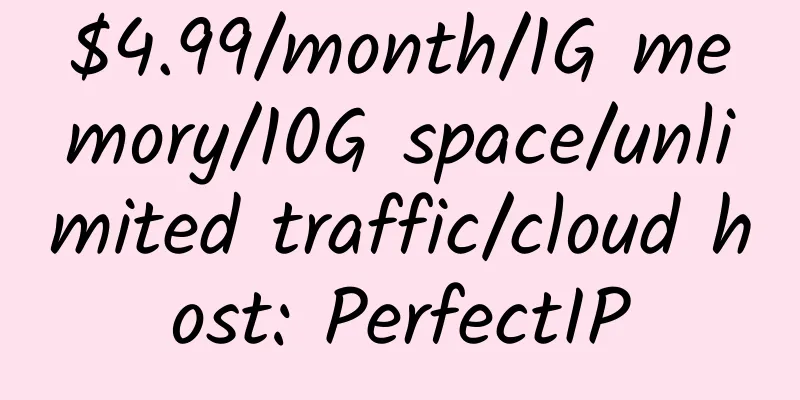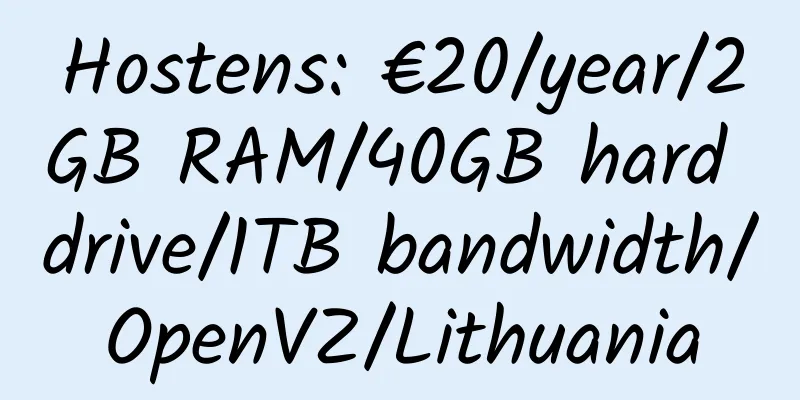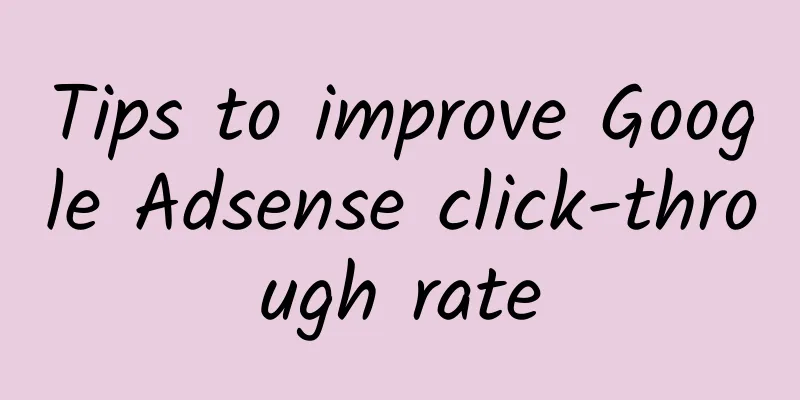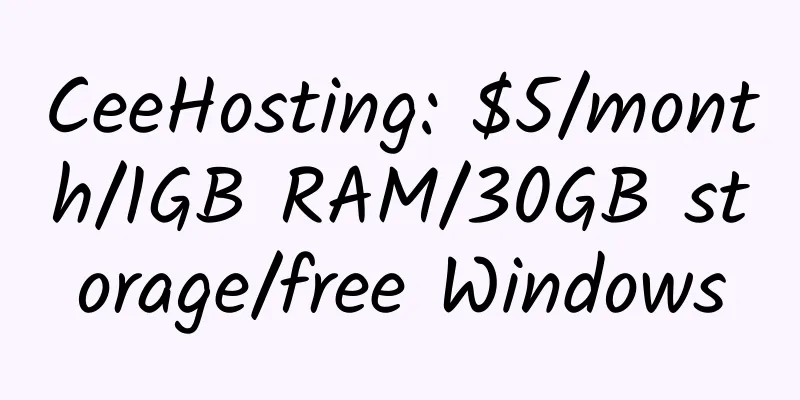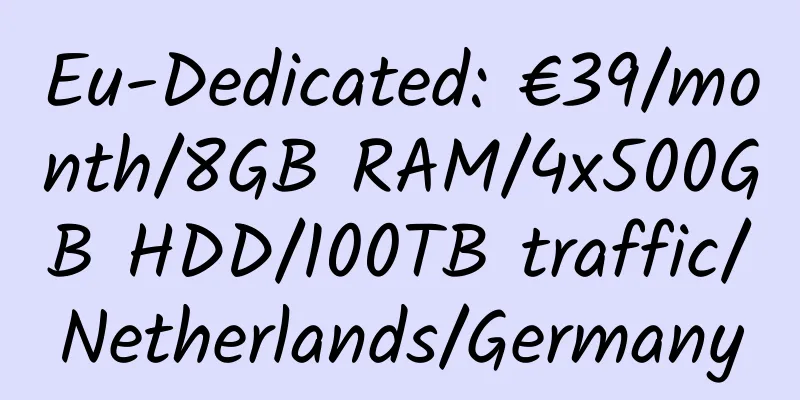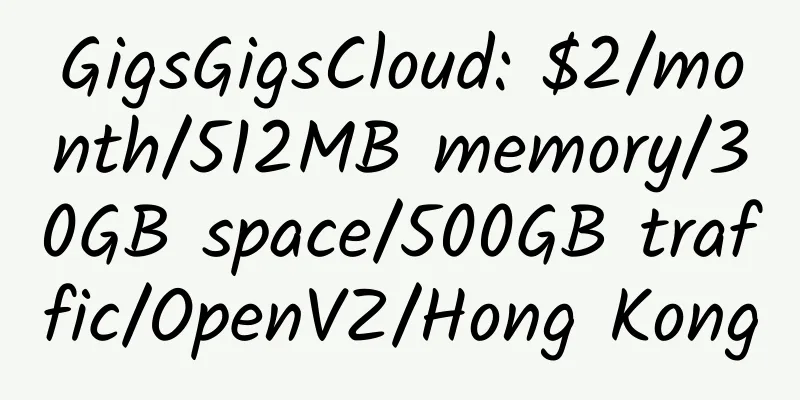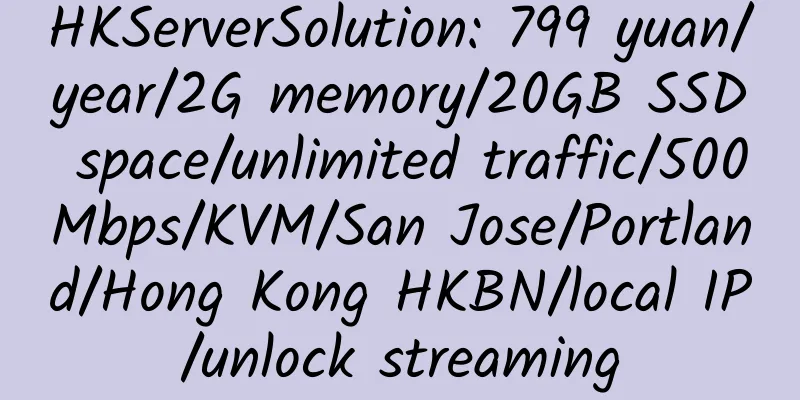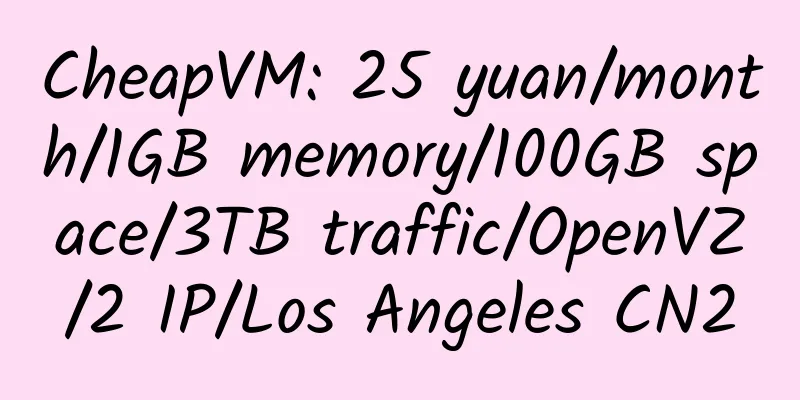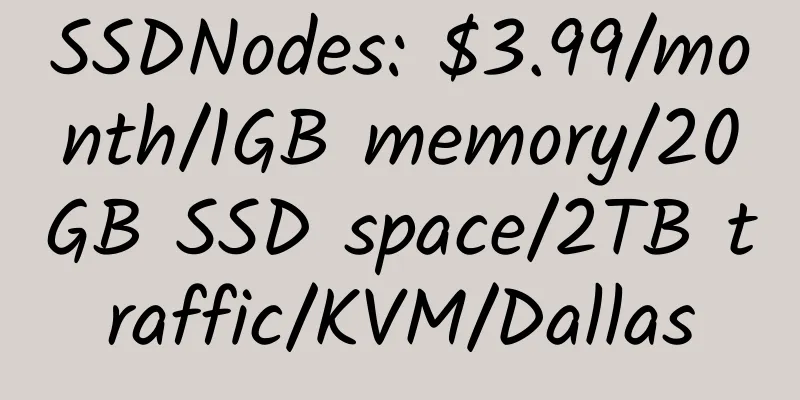Use rescue mode on OVH dedicated servers or VPS to solve the problem of system failure to boot
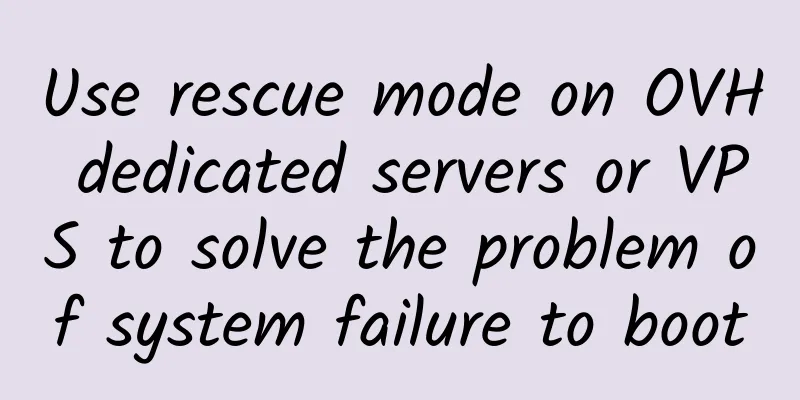
|
OVH dedicated server or VPS uses rescue mode to solve problems such as being unable to enter the system or the system failing to start. 1. Log in to the OVH backend, select the server to be operated, and select rescue mode at Boot
Web login is https://your ip:444 The root and password for SSH and web login are the same 3. Most of the operations may require SSH. Under SSH, the hard disk is not mounted. fdisk -l Mount the partition that needs to be operated mount /dev/sda2 /mnt/ Official tutorial: https://docs.ovh.com/fr/dedicated/ovh-rescue/ |
<<: VPSServer: $4.99/month/1GB memory/25GB space/1TB traffic/KVM/Hong Kong/Japan/Singapore
Recommend
Cloudflexy: $9.99/month/2GB memory/90GB space/5TB traffic/KVM/Hong Kong leaseweb/Singapore
Cloudflexy is a Romanian hosting provider under I...
HKServerSolution: 179 yuan/month/4G memory/50GB SSD space/3TB traffic/DDOS/KVM/Los Angeles
HKServerSolution, a Chinese hosting provider, mai...
TakeWYN: $20/month/E8400/4GB RAM/500GB hard drive/unlimited traffic/Ukraine
TakeWYN, a Russian hosting provider, has its own ...
DMIT 0.75GB RAM 40Mbps Port Hong Kong CN2 GIA KVM VPS Review
Details : DMIT: $39.9/month/768MB memory/10GB SSD...
CloudCone: $3/month/1GB memory/20GB SSD space/1TB traffic/1Gbps port/KVM/Los Angeles
CloudCone is a relatively active hosting provider...
Spearware Networks: $1.75/month/512MB memory/20GB SSD space/2TB traffic/200Mbps port/KVM/Tampa, US East; native IP
Spearware Networks, an American merchant, was est...
HighEnd Services: €2.85/month/2GB RAM/25GB SSD space/unlimited traffic/1Gbps/DDOS/KVM/Germany
HighEnd Services, a German hosting provider, shou...
VPSBiT: $7/month/1GB memory/40GB space/500GB traffic/100Mbps/XEN/Hong Kong
VPSBiT (probably owned by the same owner as hosth...
[Black Friday] IDCLAYER: $99/month/2xE5-2660v2/96GB memory/2TB SSD hard drive/unlimited traffic/1Gbps bandwidth/Canada
IDCLAYER, a foreign merchant, mainly provides Can...
Preface to "Secrets of Google Adsense": How to use this book
Dear readers, thank you for purchasing the second...
ABCloud: 219 yuan/year/256MB memory/5GB SSD space/500GB traffic/600Mbps/KVM/Taiwan Hinet
ABCloud, a new merchant, has previously introduce...
VIRPUS latest 20% discount code
VIRPUS has been introduced before. It is a relati...
Mushroom Host: 199 yuan/month/2GB memory/50GB space/unlimited traffic/200Mbps/KVM/Hunan Telecom
Mushroom Host is independently operated by Shangh...
easyspace: £19.99/month/E3110/4GB memory/160GB hard drive/10TB traffic/UK
Easyspace, a British hosting provider, provides a...
serverdiscounter:€1/month/1GB RAM/10GB SSD space/unlimited traffic/100Mbps-1Gbps ports/DDOS/KVM/Germany
serverdiscounter, a German hosting company, provi...