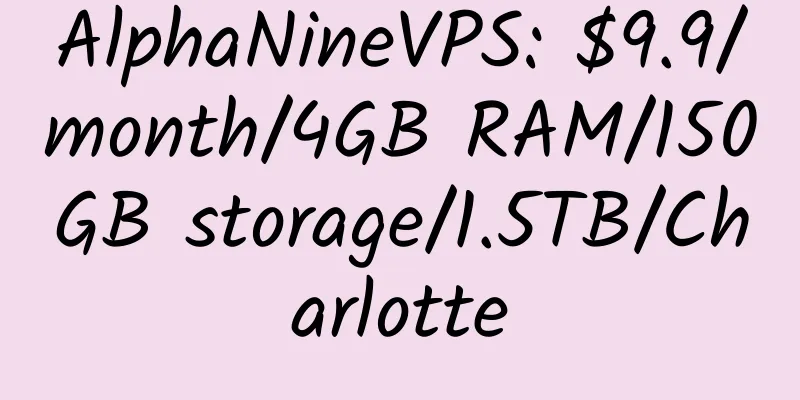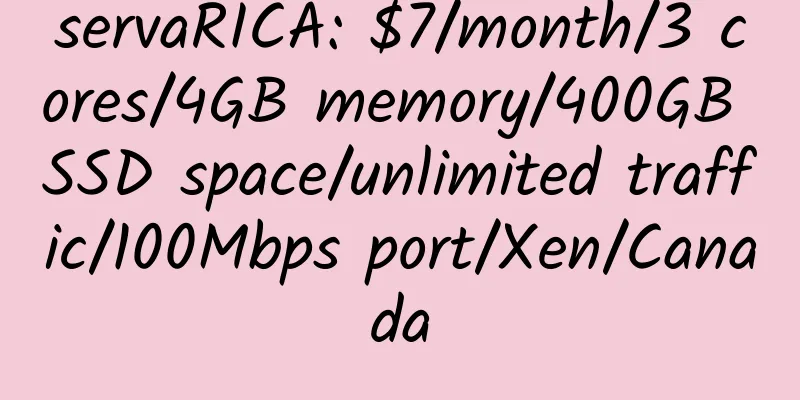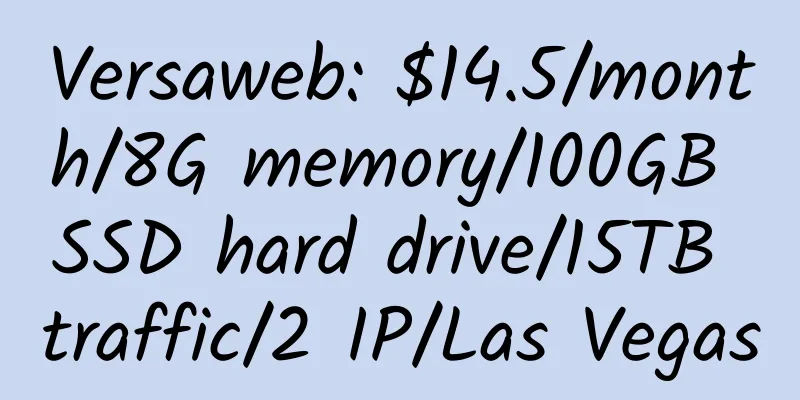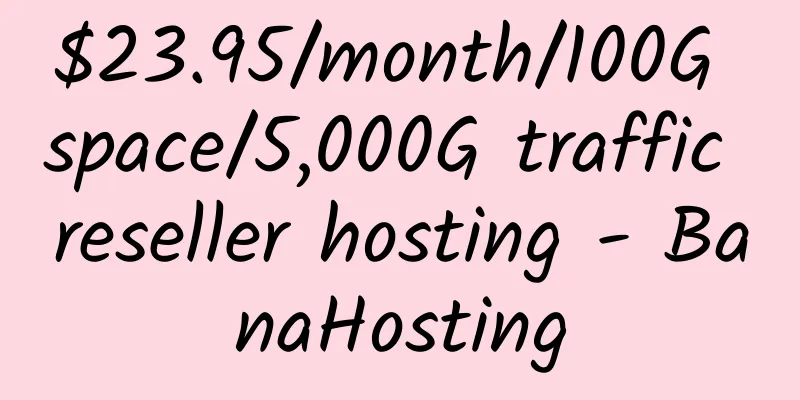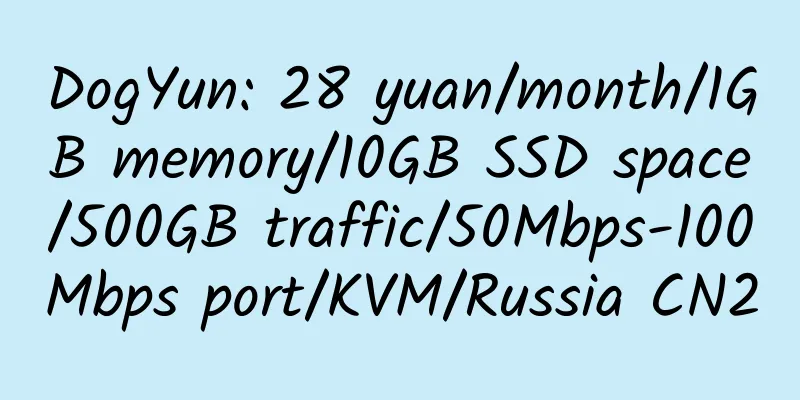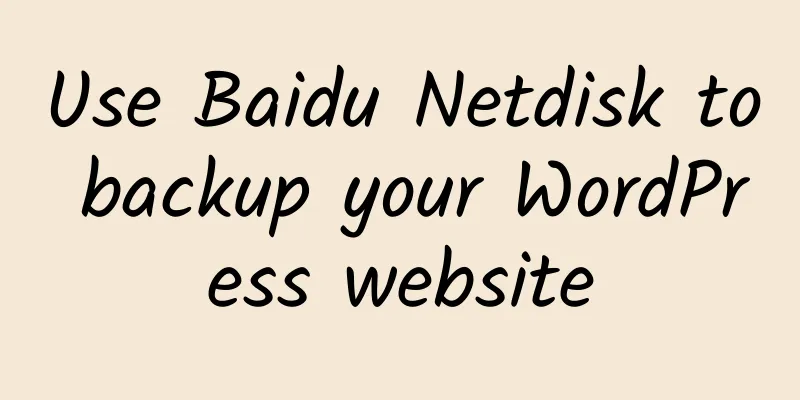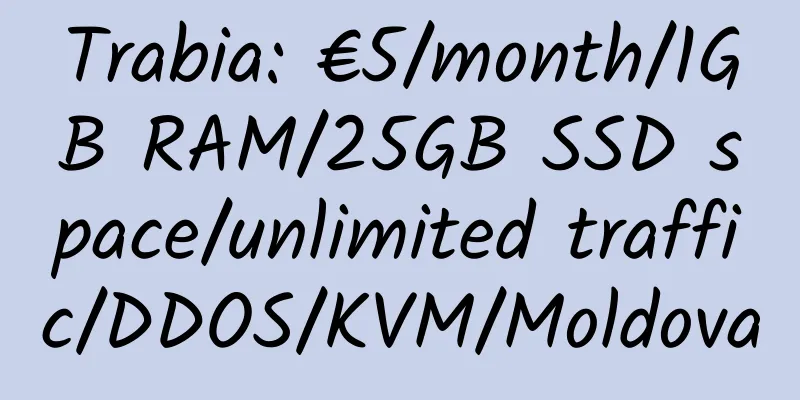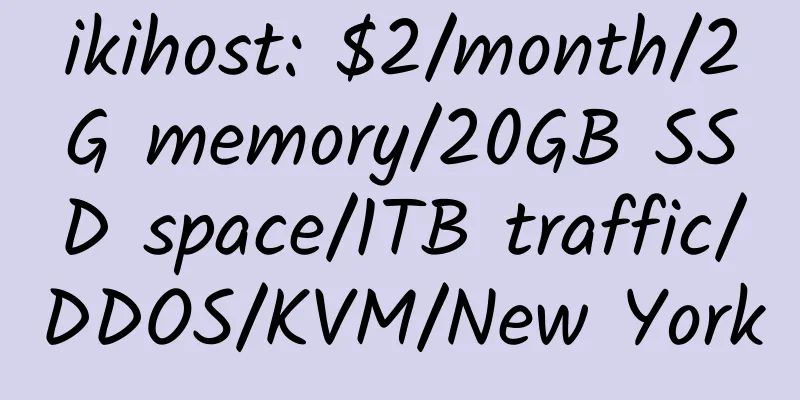How to buy Singapore cloud hosting/VPS from OVH

|
Details : OVH : €2.99/month/2GB RAM/10GB SSD space/1TB traffic/DDOS/KVM/Singapore/Australia OVH has re-listed Singapore and Australia VPS, but this time you can buy it on the Cloud page instead of the VPS page, which may hinder some students from purchasing. Below is a simple tutorial on how to purchase a Singapore cloud host. 1. Log in to OVH backend 2. Select Cloud at the top 3. In the upper left corner, click Older and select Cloud project 4. As shown below, enter Pull down, select Singapore, and add (my picture has already been added) 5. In the Compute drop-down menu at the top, select Instances Then, in the Action drop-down menu, select Add a server Configure as needed This way the purchase is successful. |
Recommend
VibeGames: €50/month/3 cores @AMD Ryzen 3900X/6GB RAM/50GB SSD space/unlimited traffic/10Gbps port/KVM/Japan/Singapore/Europe, etc.
VibeGames, a foreign merchant, mainly provides ga...
How to solve the "no public key available..." error when using apt-get on Debian/Ubuntu
When running apt-get update to refresh the update...
ReliableSite: $64/month/E3-1270V3/32GB memory/256GB SSD hard drive/10TB traffic/Los Angeles
ReliableSite is a long-established American hosti...
Database By Design: $23.4/year/2GB memory/15GB SSD space/5TB bandwidth/KVM/Philadelphia
Database By Design is a long-established American...
TetaHost: €3.5/month/2 cores/3GB memory/20GB NVMe space/unlimited traffic/1Gbps port/KVM/German Hetnzer
TetaHost, a foreign merchant, was established in ...
XiNiX: $9.99/year/5GB SSD/unlimited traffic/free WHMCS/free Alpha WildCard SSL/New York
I just introduced XiNiX's virtual host. This ...
domainmonster Christmas offer.com/.net$7.99/year
No coupon code is needed, just register directly....
tsukaeru: Japanese VPS, native IP, 100Mbps unlimited traffic, 50% discount, 2GB memory, monthly payment of US$7.5
tsukaeru, a Japanese hosting company, is a formal...
ServerViking: £12/year/1GB memory/20GB space/2TB traffic/KVM/UK
ServerViking, a British hosting provider, is a fo...
VPSSLIM: €3.95/month/4GB RAM/150GB SSD space/5TB bandwidth/OpenVZ/Netherlands
VPSSLIM, founded in 2010, is a regular merchant i...
Kuai Che Dao: $61/month/1GB memory/10GB space/unlimited traffic/1Gbps/KVM/HKT
Kuai Che Dao, which should be a Chinese merchant,...
C38: $2/month/1GB memory/100GB space/1TB traffic/KVM/Canada
C38, claims to have 15 years of experience in the...
Scarlet Cloud: 268 yuan/year/1GB memory/1TB space/4TB traffic/DDOS/KVM/Poland OVH
Scarlet Cloud, seemingly a newly established Chin...
Lisa host: 30 yuan/month/512MB memory/10GB SSD space/100GB traffic/10Mbps-50Mbps port/native IP/KVM/Los Angeles CN2 GIA
Lisa Host, a Chinese merchant, mainly provides CN...
XHostFire: $7/month/512MB memory/15GB space/1TB traffic/KVM/Russia/Korea
XHOSTFIRE, a Russian hosting provider, has data c...