Fantasy Realm: Free, open source PHP Sina photo hosting program
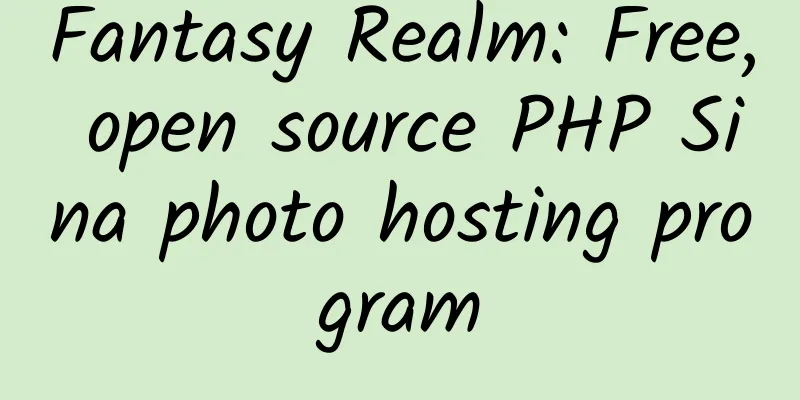
1. Introduction to the Fantasy RealmFantasy Domain is a lightweight Sina photo hosting system developed using PHP language. In Fantasy Realm, all images are hosted on Sina Cloud, and each image has multiple thumbnails of different levels. This is one of the biggest features of Fantasy Realm. It has a relatively complete user system and administrator system. The administrator has full authority in the background and can make all basic configurations of the website. My gallery will list all the pictures uploaded by the user, while the administrator will display all the pictures hosted by the system. You can delete, preview or copy the pictures here, but deletion only means that they will no longer appear in this system. The pictures still exist on Sina, you need to know this. Explore is a function that previews user pictures in the foreground, where you can discover and find what you need. If you don't need it, you can turn it off in the background. Uploading to Sina Image Hosting is not without requirements. It requires you to log in for verification, but we have an independent Sina login program that does not rely on any extensions and has no verification code. When the cookie expires, it will automatically log you in, solving all your worries. Therefore, you must set your Sina account password in the background to use it normally. 2. Installation of Fantasy Realm1. Environmental requirements Apache, PHP 7 and above, MySQL are recommended 2. File permissions Set the root directory's config.php, application folder, and upload folder to 777 3. Installation After the upload is complete, visit http://yourdomain/install.php to install it After the first successful installation, you need to log in to the administrator backend to perform some basic configuration on the image hosting before you can use it. Backend address: http://yourdomain/admin But ironically, you need to log in at the frontend 3. Personalized modification of fantasy realm1. Background image replacement In /application/view/Home/style/main.css, the background image address is in brackets after .body{background:url. You can replace it with your favorite one. You can also change to a plain background. 2. Upload button color change In /application/view/Home/style/styles.imageuploader.css , replace #ff8598 with any color you like. Project address : https://github.com/178146582/Fantasy-field Local download : Fantasy-field-1.2, Fantasy-field-1.0 |
>>: OVH: €99.99/month/E3-1245v5/64GB memory/4TB hard drive/10TB traffic/250Mbps/Singapore/Australia
Recommend
OVH i7-6700K 32GB RAM 12TB hard drive 500Mbps unlimited traffic German independent server review
Details : OVH: €49.99/month/i7-6700K/32GB memory/...
the247hosting: $30/year/50GB SSD space/unlimited traffic/free domain name/Los Angeles webnx
the247hosting, an American merchant, provides vir...
eve.bz: 98 yuan/month/2 cores/4GB memory/100GB SSD space/unlimited traffic/30Mbps port/KVM/DDOS/Xuzhou
eve.bz is a Chinese merchant. The earliest announ...
North Hosts Limited: £7.5/month/2GB RAM/500GB hard drive/2TB traffic/UK
North Hosts Limited, a regular UK hosting provide...
Prometeus: 25% off Black Friday
Prometeus, super stable, but only has Dallas and ...
CloudCone: $20/year/1GB memory/15GB SSD space/1TB traffic/1Gbps port/KVM/Los Angeles
CloudCone is a relatively active hosting provider...
Jolly Works Hosting – 512MB RAM OpenVZ VPS $4.95/month Phoenix
Jolly Works Hosting is a hosting company in the P...
HostedSimply: $1.99/month/1G memory/40GB space/1TB traffic/OpenVZ/Los Angeles
HostedSimply, a new merchant, mainly provides vir...
Melbicom: €2.61/month/2GB RAM/20GB SSD space/unlimited traffic/KVM/Moscow
Melbicom, a Russian hosting provider, was establi...
Sweden Dedicated: €9.99/month/1GB RAM/40GB SSD space/2TB bandwidth/KVM/Sweden
Sweden Dedicated, a Swedish veteran hosting compa...
Crastar Cloud: Traffic forwarding, 10GB traffic, 20 yuan per month, nodes include Shanghai-Korea IPLC/Shanghai-Japan IPLC/Guangdong-Taiwan IPLC/Shanghai-US IPLC, etc.
Crastar Cloud is a formal IPLC manufacturer that ...
Scarlet Cloud: 310 yuan/quarter/1GB memory/10GB space/2TB traffic/200Mbps port/KVM/Hong Kong HGC
Scarlet Cloud, a Chinese business, has launched a...
Hosteons: $1/month/20GB space/200GB traffic/10 domains can be bound/Los Angeles psychz
Hosteons, a Singapore hosting provider, has previ...
CloudPowerall: $20/year/1GB memory/20GB NVMe space/550GB traffic/100Mbps port/KVM/Los Angeles CN2 GIA
CloudPowerall.com, a Malaysian merchant under TY ...
Host Liberty: $3.99/month/512MB memory/10GB NVMe space/500G traffic/1Gbps port/KVM/Hong Kong/Japan/Singapore/USA/Europe, etc.
Host Liberty is a British business that mainly pr...
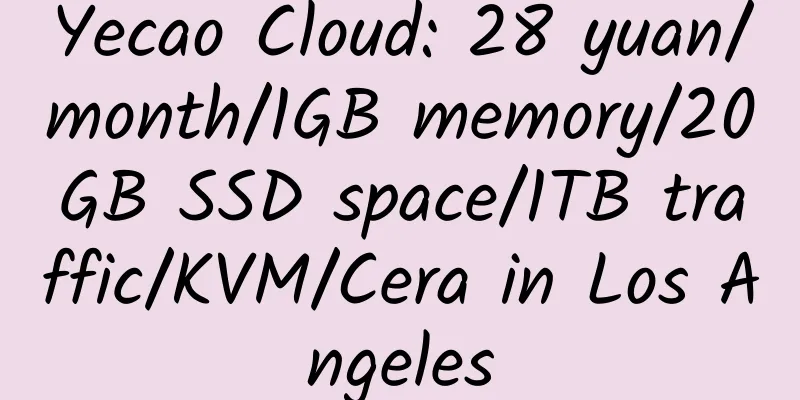

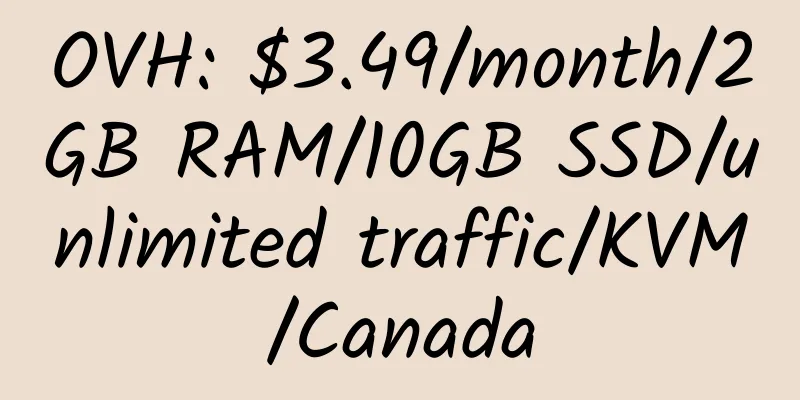
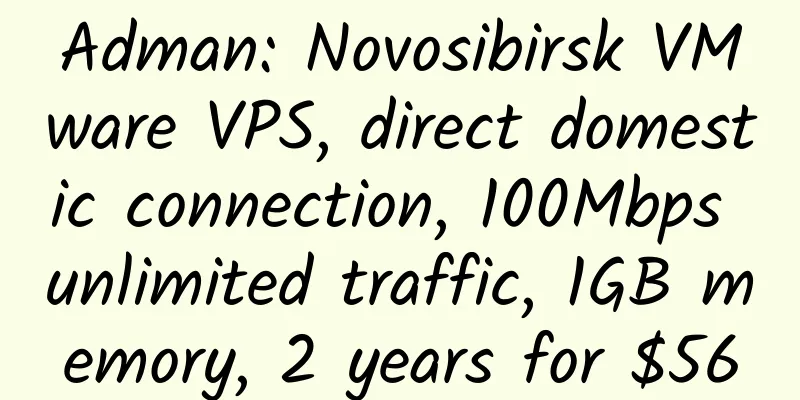
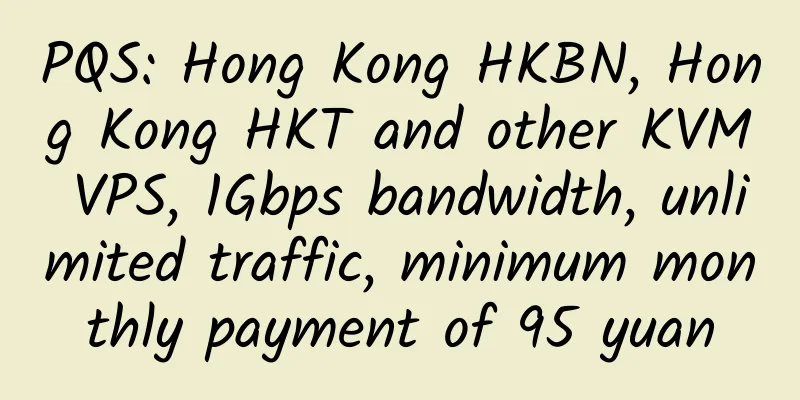
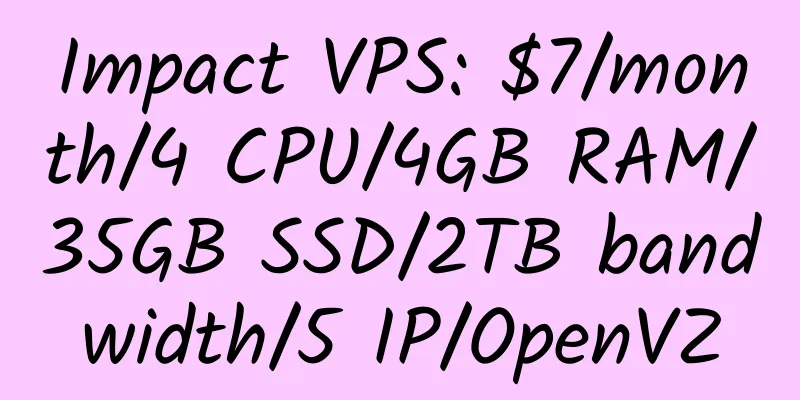
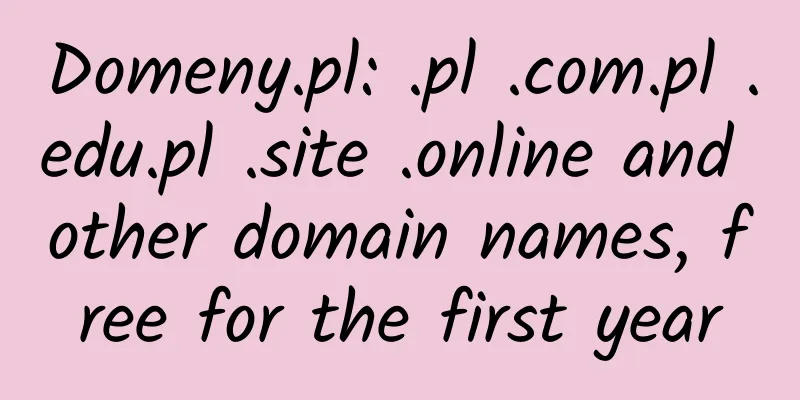

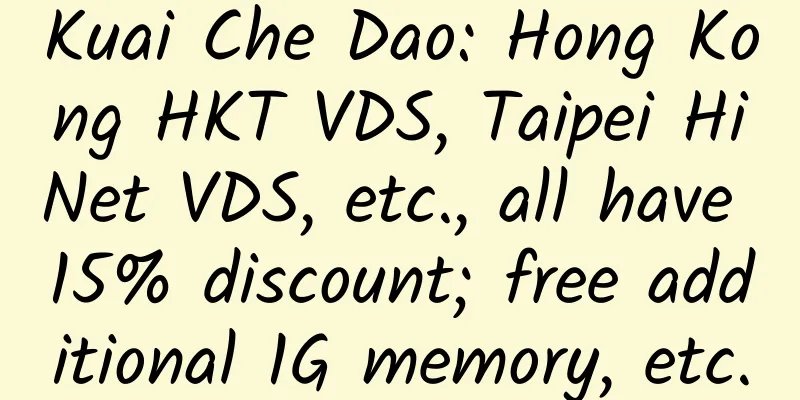
![[Network 1] RackNerd: $12.18/year/1.5GB memory/20GB SSD space/3.5TB traffic/1Gbps port/KVM/Los Angeles/San Jose/Seattle/Chicago, etc.](/upload/images/67c9e0ef98ac3.webp)