Wise: Verify your account, obtain a US dollar bank account, and bind it to Paypal; withdraw US dollars to domestic UnionPay cards and Alipay [Graphic Tutorial]
![Wise: Verify your account, obtain a US dollar bank account, and bind it to Paypal; withdraw US dollars to domestic UnionPay cards and Alipay [Graphic Tutorial]](/upload/images/67c9ddd03502a.webp)
|
Wise (formerly known as TransferWise, now changed to Wise) is a platform that provides international remittance transfer services. It can withdraw domestic Paypal balances and supports domestic UnionPay cards. It can be transferred to your own card or to other people's cards. Steps for Wise to withdraw Paypal balance to domestic bank card: obtain Wise US bank account, bind Wise US bank account to Paypal, provide Paypal balance to Wise US bank account, and transfer Wise US bank to domestic account. The following is the detailed process (this is also my operation, please correct me if there is anything inappropriate). Wise official website : https://wise.com/ 1. Wise Verification Account 1. Use real information when registering with Wise 2. Get a US dollar account Log in to https://wise.com/account/, click Open a balances on the left, and add USD. 3. Now verify your account and you need to recharge 20 USD to your USD account (domestic bank cards are not supported) 4. After recharging, you need to send your identity information. It is recommended to use your passport. (My ID number was not approved, but my passport was approved once. Generally, you will receive an email in a few minutes to confirm whether the verification is successful or not) The Wise bank account information finally obtained: 2. Bind Paypal to Wise US bank account After logging in to Paypal, add the Wise USD account. The main thing to note is the Wise USD account: select Inside the USA, the bank code is the Routing number, and the account number is 9600 0011 6462 8648 3. Transfer Paypal balance to USD bank card Go to https://www.paypal.com/myaccount/money/ and select Transfer 4. Withdraw USD to domestic UnionPay card or Alipay All operations are performed on the wise.com official website. 1. Bind domestic UnionPay card and Alipay 2. Withdrawal process Alipay payment is very fast (need to link bank card, Bank of China is recommended) |
Recommend
CMIVPS 1GB RAM 20Mbps Bandwidth Hong Kong CN2 KVM VPS Review
Details: CMIVPS: $11.76/month/1GB memory/20GB SSD...
BudgetVM: $10/month/1 dedicated core/2GB memory/50GB SSD space/unlimited traffic/100Mbps port/DDOS/KVM/Los Angeles CN2/Japan/Dallas/Chicago/Netherlands, etc.
BudgetVM is a long-established American business ...
TMT Hosting: $70/month/2*L5520/24GB memory/1TB hard disk/10TB traffic/1Gbps/DDOS/Seattle
TMT HOSTING, a business established in 2018, main...
Fast Lane: Hong Kong BGP Tsuen Wan HK2/Kwai Chung IT2 and other KVM VPS, 40% off for annual payment; 10Gbps bandwidth
Kuai Che Dao, a Chinese merchant, mainly provides...
Crissic: $12/year/256MB RAM/20GB SSD/750GB bandwidth/OpenVZ/Los Angeles
Crissic, nothing much to say, a formally register...
Polish domain name registrar AZ.PL domain name registration tutorial
The AZ.PL domain name is low in price, faces the ...
[INFINITIE.net] 85% off on virtual hosting
It’s very cost-effective. I strongly recommend us...
HostHatch: $30/year/1GB memory/12GB NVMe space/500GB traffic/KVM/Los Angeles
HostHatch, a veteran hosting provider, now launch...
[Free SSL] Quickly obtain/renew Let's encrypt certificate
Let's encrypt's free SSL certificate can ...
$5.95/month/1GB/80G space/5T traffic dedicated server - FortaTrust
From the description in ⑤, FortaTrust has been pr...
TNAHosting: $15/year/1GB RAM/15GB SSD space/5TB traffic/1Gbps port/KVM/Chicago
TNAHosting, a US hosting provider, has a data cen...
NFPHosting: $18/year/2GB memory/50GB space/2TB traffic/multiple IPs/OpenVZ/Los Angeles/New York/Chicago
NFPHosting, which has been introduced many times,...
anyhk: Traffic forwarding service, all are azure-hk nodes, 50Mbps-300Mbps bandwidth, 60GB monthly traffic, monthly payment 6.99 yuan
anyhk, a newly established merchant in December 2...
Micro-base host: 50 yuan/month/512MB memory/15GB SSD space/500GB traffic/15Mbps-30Mbps port/KVM/DDOS/Cera GIA in Los Angeles
Weji Host, a Chinese merchant, formerly 50kvm (in...
Reliable online storage at home and abroad
I looked it up and found that it is commonly seen...
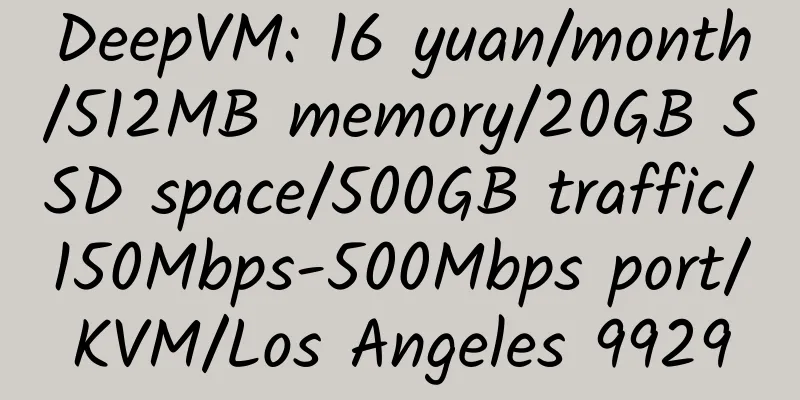



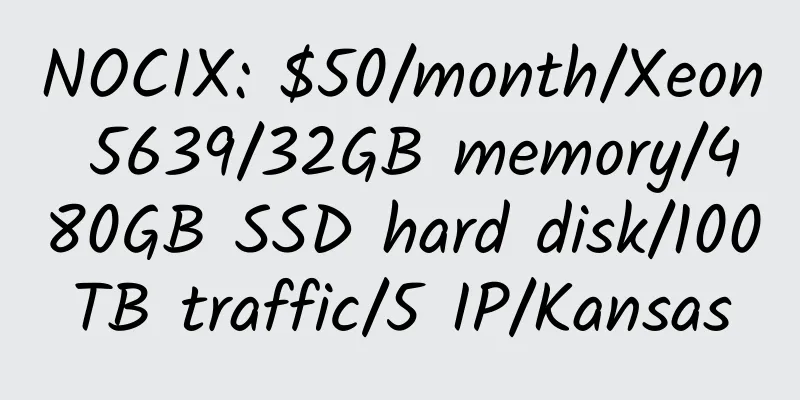
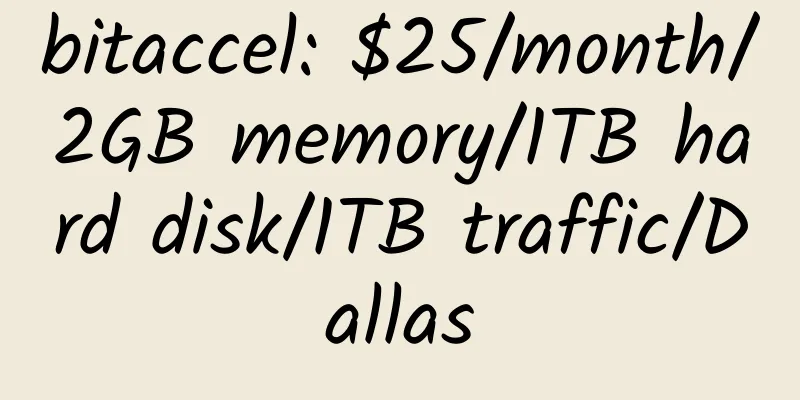
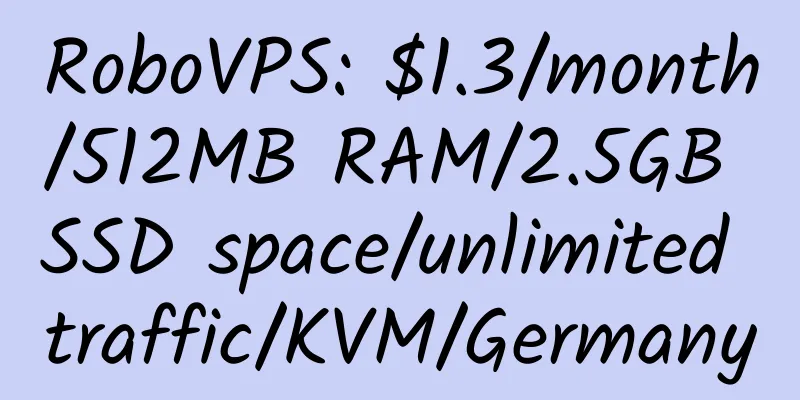

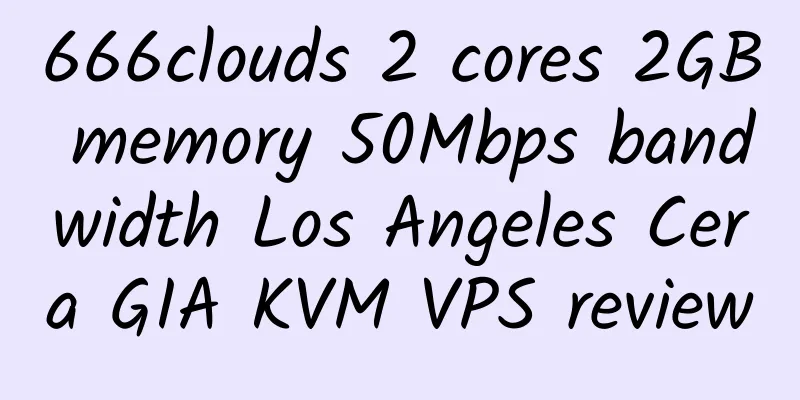
![[Black Friday] ISP level: Singapore/Los Angeles/Netherlands/Ukraine/Russia and other KVM VPS, 45% discount, 1GB memory, unlimited traffic, 20Mbps-200Mbps port, quarterly payment of US$6.75](/upload/images/67c9e0e5da190.webp)