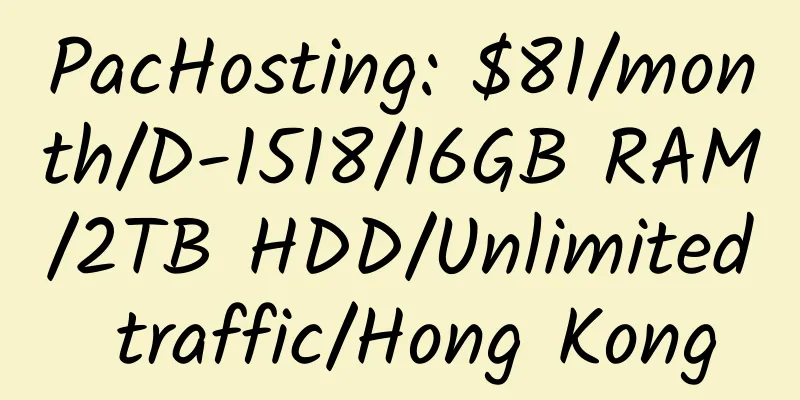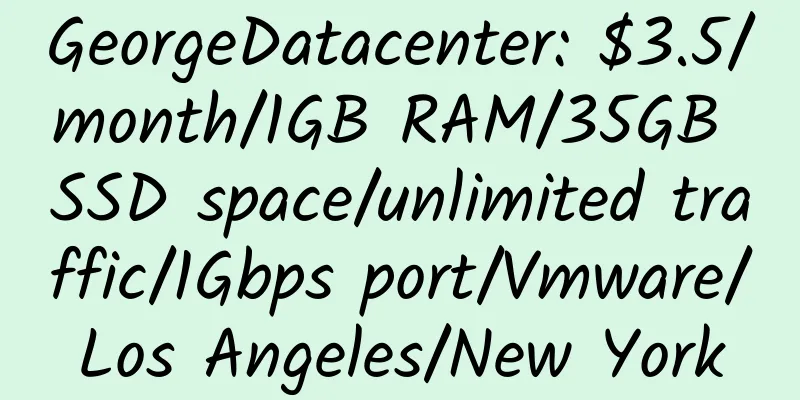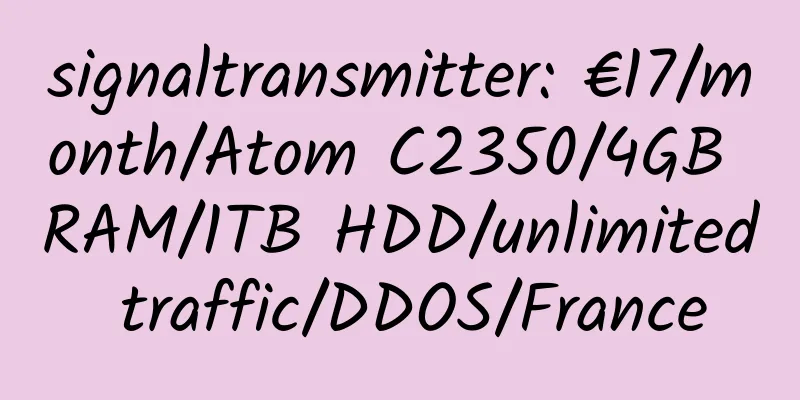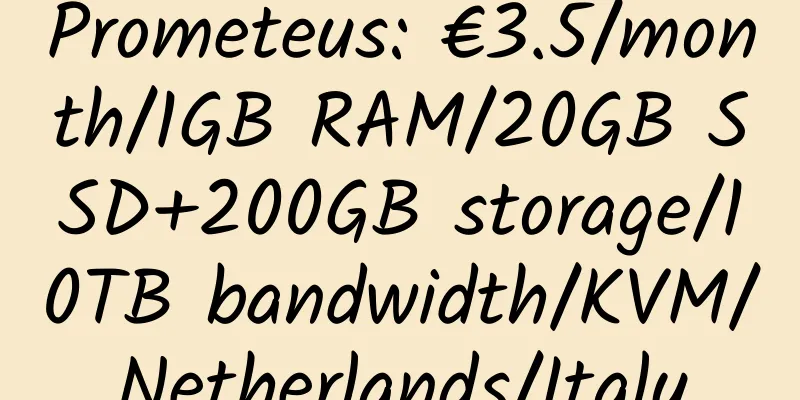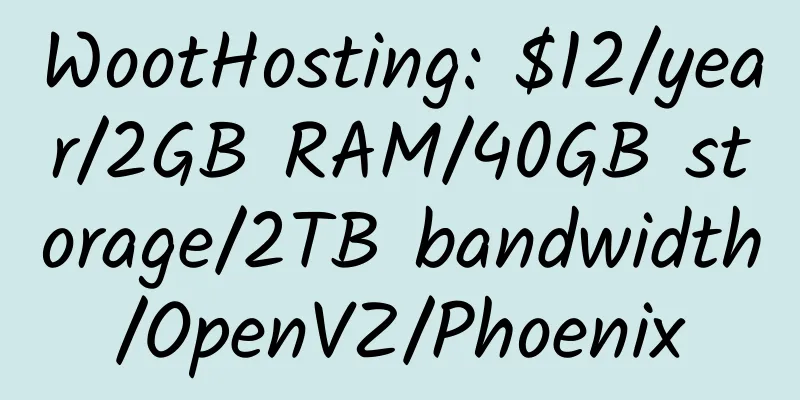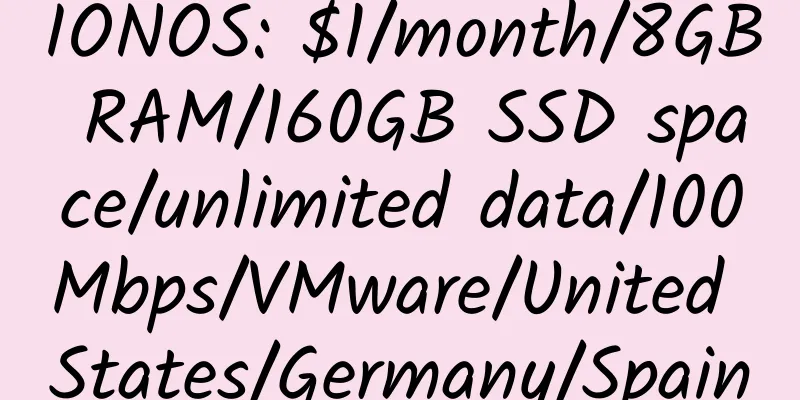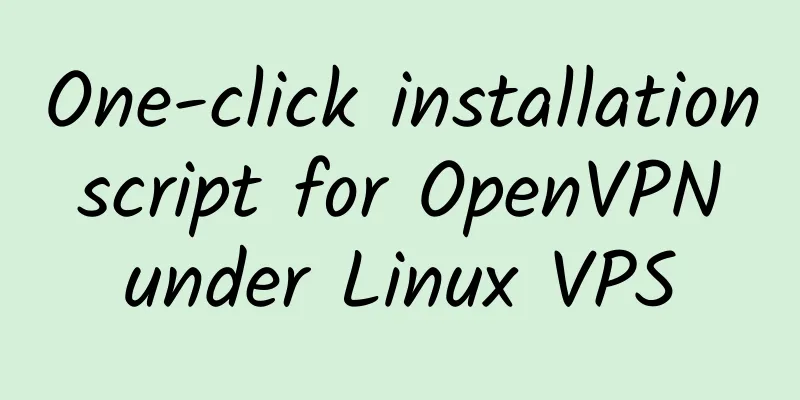Install Transmission and Web Management Interface under Debian, and configure reverse proxy [Hang PT]
![Install Transmission and Web Management Interface under Debian, and configure reverse proxy [Hang PT]](/upload/images/67c9ee731759e.webp)
|
Transmission is a BitTorrent client that is very suitable for hanging PT. The following tutorial is based on Debian 9 32-bit system, and other Debian systems are also suitable. If you want simple requirements, just install Transmission; if you want beauty, install the Transmission web beautification version; if you want perfection, use reverse engineering. 1. Install Transmission Then install Set it up as shown below: After successful installation, the login information will be displayed: The interface after login: Resource directory : /home/transmission/Downloads/ 2. Install the Transmission Web beautified version As shown below, select 1: Log in to the web interface again: 3. Use caddy to configure reverse proxy 3. Set up anti-generation Change yourdomain to your own domain name and port 9091 to the port you set. Transmission web beautified version project: https://github.com/ronggang/transmission-web-control/wiki/Linux-Installation-CN |
<<: SoYouStart ARMv7 2GB RAM 2TB hard drive French dedicated server review
>>: PnZHost: $9/year/512MB memory/10GB space/1TB traffic/KVM/Los Angeles/New York
Recommend
Uovz: 50 yuan/month/512MB memory/10GB space/300GB traffic/50Mbps/KVM/Hong Kong CN2
Uovz, a Chinese hosting provider, has been introd...
Many domain names registered with Godaddy have been stolen
Found it! Please continue to use the love8.org do...
WeVPS: $43/month/1GB memory/20GB SSD space/3TB traffic/1Gbps port/KVM/Taiwan CN2+CMI+China Unicom
WeVPS, a new merchant, mainly provides Taiwan KVM...
One-click script to install the pure version of CentOS under Linux network
If you need a pure Debian/Ubuntu system, please s...
iFog: $11/half year/256MB memory/5GB space/unlimited traffic/100Mbps-1Gbps port/KVM/Fremont HE
iFog.ch is a foreign merchant established in 2018...
OVH: €45/month/E3-1245v5/32GB memory/4TB hard drive/unlimited traffic/Germany/UK
1. DO-32 CPU: Intel Xeon E3-1245v5 – 4c/8t – 3.5G...
VPS-BID: 100 yuan/year/512MB memory/20GB SSD space/250GB traffic/16Mbps-25Mbps port/KVM/Los Angeles CN2 GIA
VPS-BID, a new Chinese merchant, mainly provides ...
HostMonster fixes insufficient memory and file upload size limits
To modify the insufficient memory and file upload...
VPSSpace:$5.25/month/256MB memory/50GB space/10TB traffic/KVM/Los Angeles/Windows
VPSSpace, a US hosting provider, registered its d...
Rootwelt: €4.95/month/1GB RAM/20GB SSD space/unlimited traffic/Xen/Germany
Rootwelt is a British hosting company, founded in...
Haiwo Technology: 15 yuan/month/1GB memory/20GB space/300GB traffic/KVM/Los Angeles
Haiwo Technology, a newly established Chinese bus...
OVH: $5/month/1GB RAM/30GB SSD space/1TB traffic/KVM/Singapore/Australia
OVH, which has its own data center and strong DDO...
LetBox: $35/year/2 cores/4GB memory/15GB NVMe+128GB space/10TB traffic/1Gbps port/KVM/Los Angeles
LetBox is a long-established foreign hosting prov...
VPS Farm Cloud Hosting Introduction
VPS Farm is a hosting provider that only provides...
Hetzner: €34/month/i7-6700/64GB memory/2x512GB NVME hard disk/unlimited traffic/1Gbps/Germany/Finland
Hetzner, a long-established German hosting compan...
![[Black Friday] ZJI: 700 yuan/month/E5-2630/16GB memory/1TB SSD hard drive/unlimited traffic/10Mbps bandwidth/Hong Kong CN2+BGP/Alibaba Cloud line](/upload/images/67c9e1299ae5f.webp)