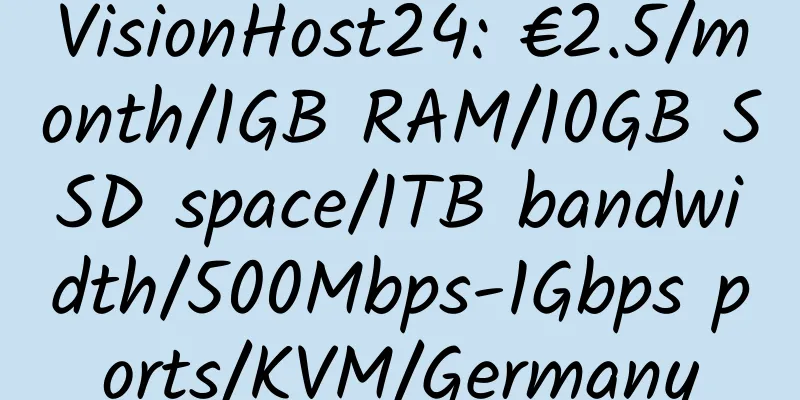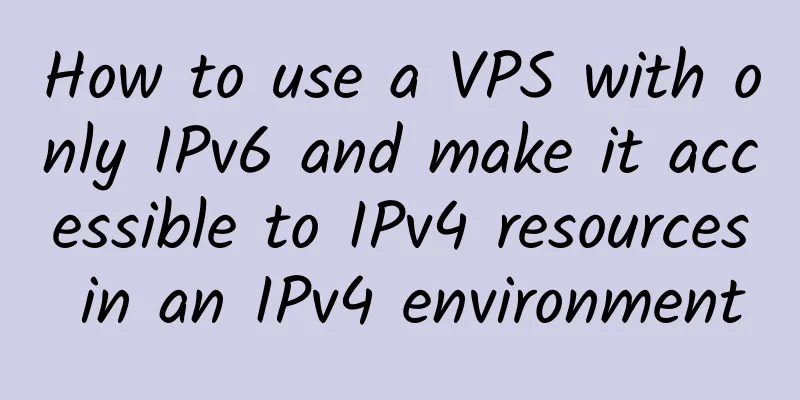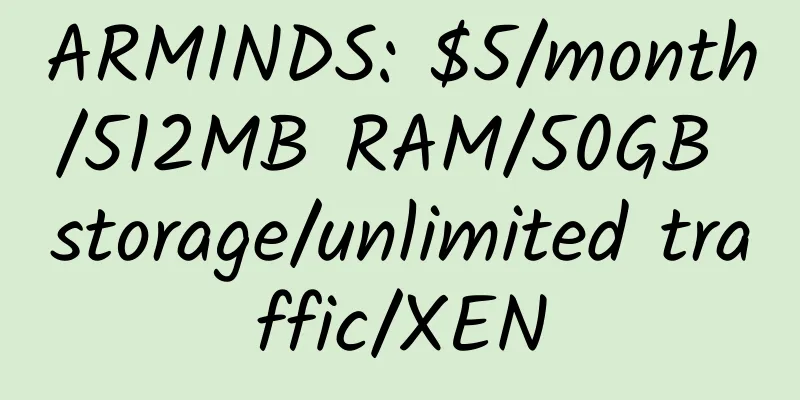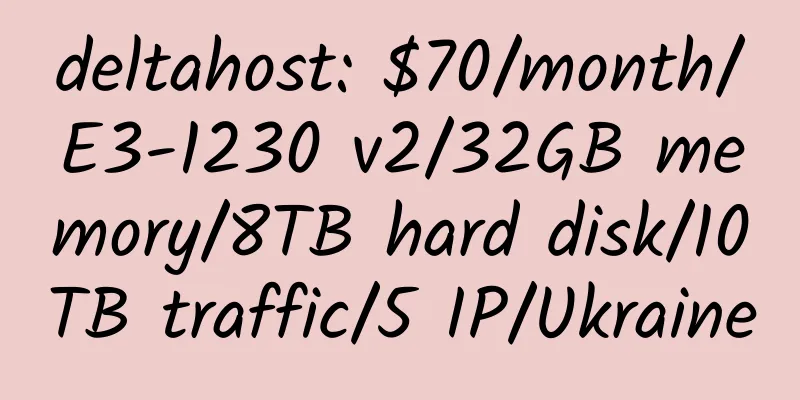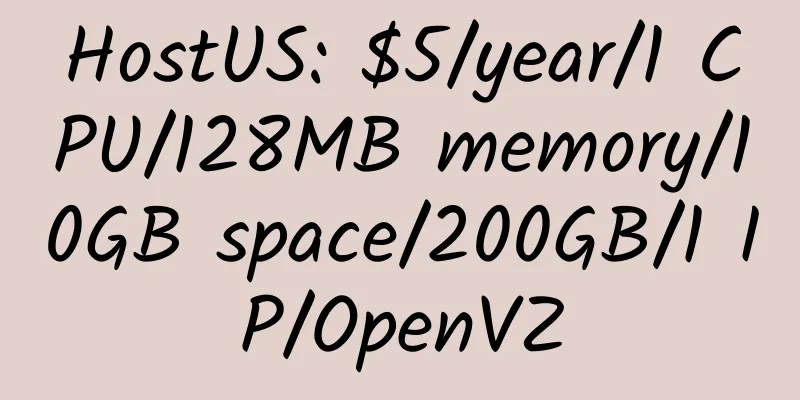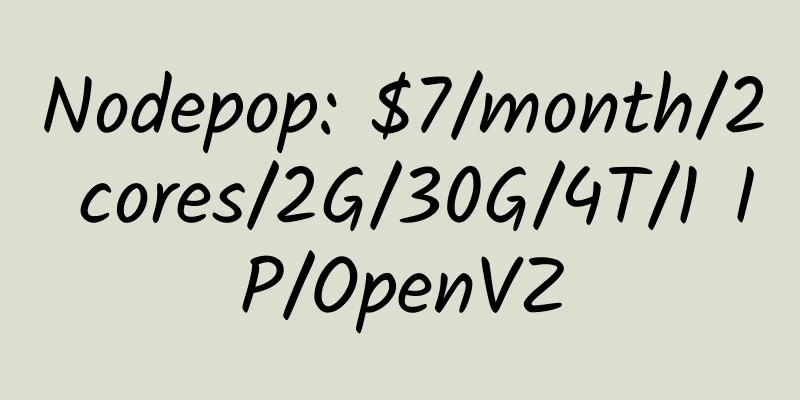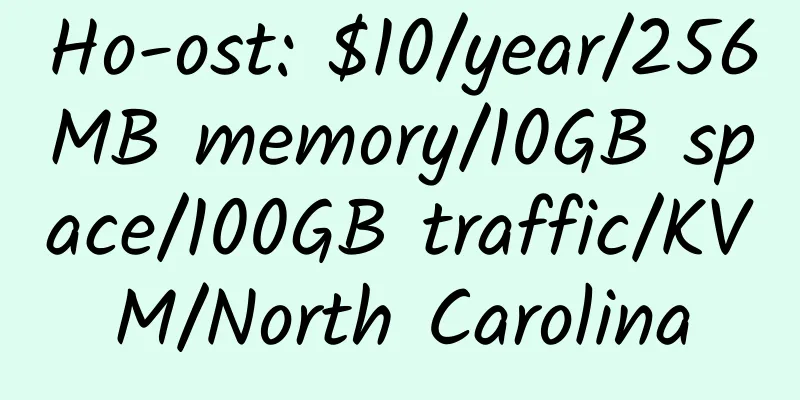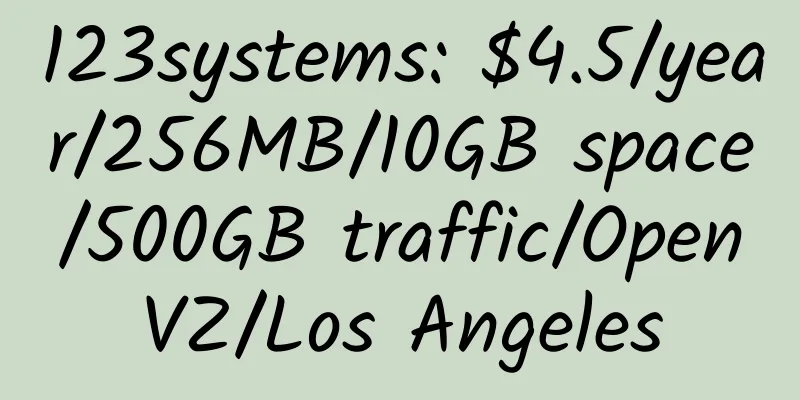Install LetsEncrypt Wildcard SSL Certificate on Debian
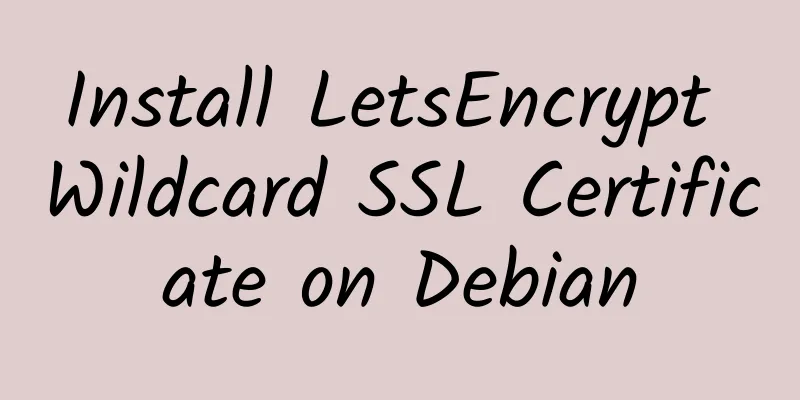
|
The following is based on Debian 8 64-bit, but it is also applicable to other Linux systems. Nginx is used, and Apache is the same. 1. Install Nginx 1. Update the system 2. Install Lets Encrypt 1. Download certbot-auto 2. Request an SSL certificate 3. Add a TXT record at the DNS resolution as shown above: _acme-challenge.jlu.za.org is the TXT name, and the value is qsQBqvwTKIPZedxaSvz-eXYt_ts3PVToXnolvdJJJyo 4. After adding the DNS resolution, wait a few minutes and press Enter. The certificate configuration file will be generated and located in the /etc/letsencrypt folder. The SSL certificate is shown in the figure below. 5. Update the certificate 6. Certbot knowledge 3. Nginx configures LetsEncrypt Wildcard SSL certificate <br />The configuration file is as follows: } } via: https://www.devcapsule.com/docs/read/letsencrypt-wildcard-nginx-debian-stretch/ |
<<: hosting.de: €4.9/month/1GB RAM/20GB SSD space/5TB bandwidth/KVM/Germany
>>: Solution to the kernel speed limit problem of SoYouStart ARMv7 storage-based dedicated server
Recommend
NexHost: $5.5/month/4 cores/1GB memory/25GB space/1000GB traffic/KVM
NexHost is a US hosting company that provides vir...
QuadHost: £30/year/512MB/10GB space/500GB traffic/5 IPs/KVM/UK/North Carolina
QuadHost, a business with good stability, now has...
Yuge Cloud: 20 yuan/month/256MB memory/4GB SSD space/500GB traffic/50Mbps/KVM/Los Angeles Cera
Yu Geyun is a Chinese businessman and the boss is...
TenVM: 26 yuan/month/256MB memory/4GB SSD space/500GB traffic/50Mbps/NAT/KVM/Taiwan
TenVM, also known as Tospeed, has been introduced...
[Black Friday] Hostons: Los Angeles VPS, 100M Unlimited Data, 30% Off (Biggest Offer Yet)
Hosteons, a Singapore hosting provider, has been ...
CloudPowerall: $25/year/512MB memory/20GB NVMe space/500GB traffic/80Mbps-100Mbps port/KVM/Los Angeles/China Unicom 9929
CloudPowerall.com, a Malaysian merchant under TY ...
NameSilo: Domain names such as .xyz and .top are priced at $0.99 for the first year, and 10 years at a time, also priced at $0.99 per year
NameSilo is one of my favorite domain name regist...
OVH E3-1245v5 32GB memory 250Mbps bandwidth Singapore dedicated server review
Details: OVH: €49.99/month/E3-1245v5/32GB memory/...
fastpipe: €3.49/month/1GB memory/10GB space/unlimited traffic/10Gbit/DDOS/KVM/Germany
Fastpipe, owned by combahton, provides German VPS...
HostWithLinux: $6/month/150GB space/50TB bandwidth/5 IP/cPanel panel
HostWithLinux, whose VPS I have introduced before...
Mumu Network: 120 yuan/year/2GB memory/40GB SSD space/1TB traffic/100Mbps port/KVM/Los Angeles/Hong Kong CMI
Mumu Network, a Chinese merchant, mainly provides...
BOLTVM: $8/year/256MB memory/10GB SSD space/250GB bandwidth/openvz
Aiba has introduced it twice, and it has the late...
Santrex Space Introduction
santrex provides virtual hosting, VPS, Reseller, ...
FirstHeberg: €1.74/month/2 cores/1GB RAM/20GB SSD space/unlimited traffic/200Mbps port/KVM/France
FirstHeberg, a French hosting provider, was found...
Heymman E3-1240 v3 16GB Dedicated Server Chicago Review
Details : Heymman: $24/month/E3-1240 v3/16GB memo...