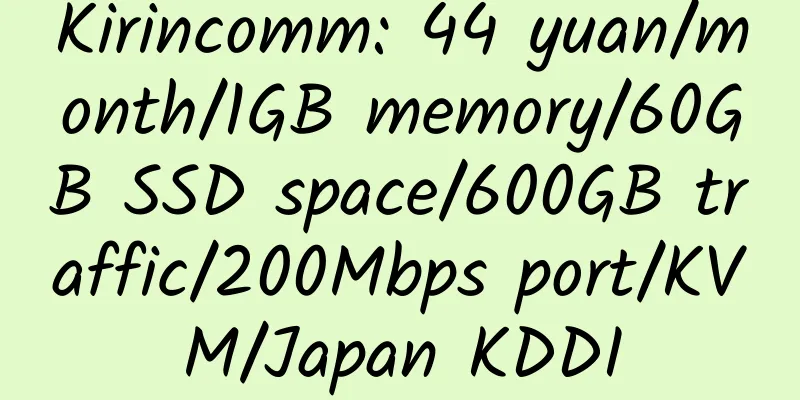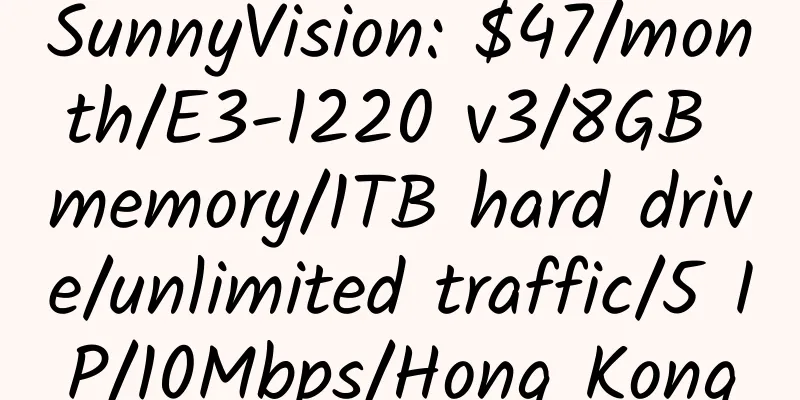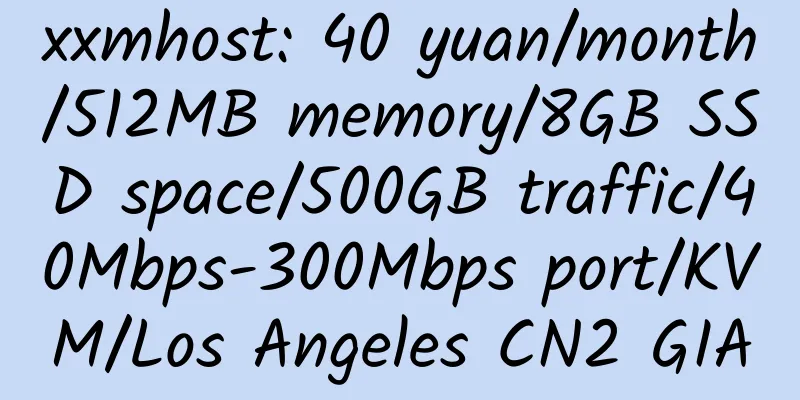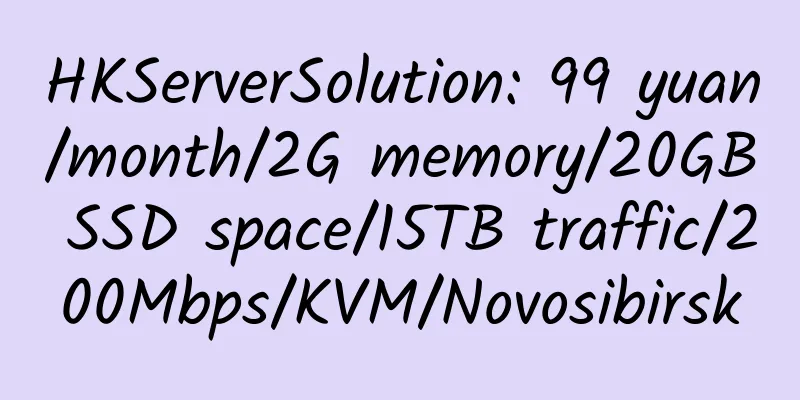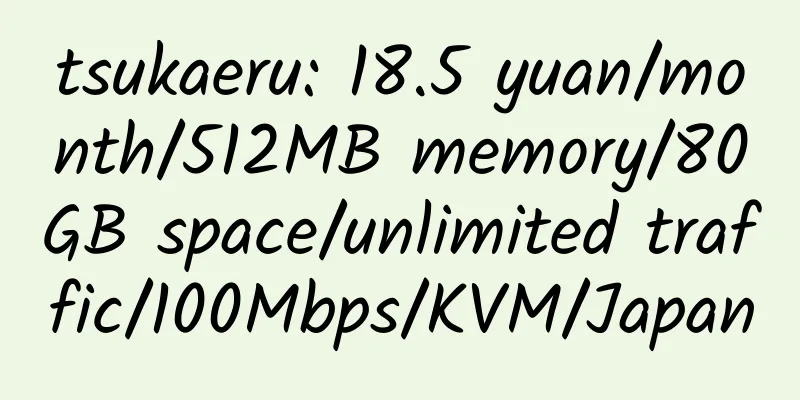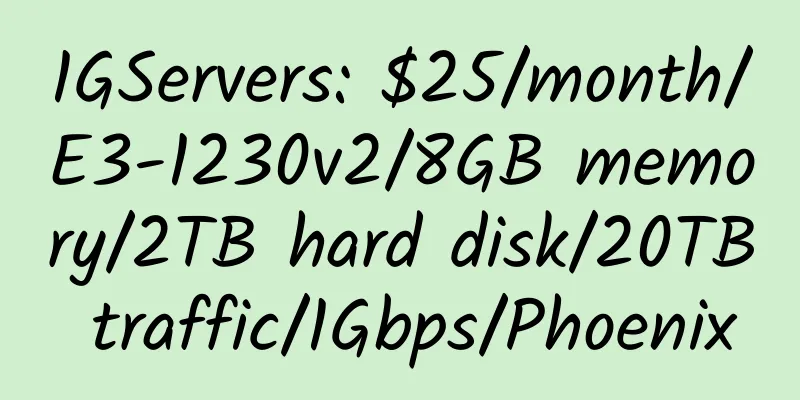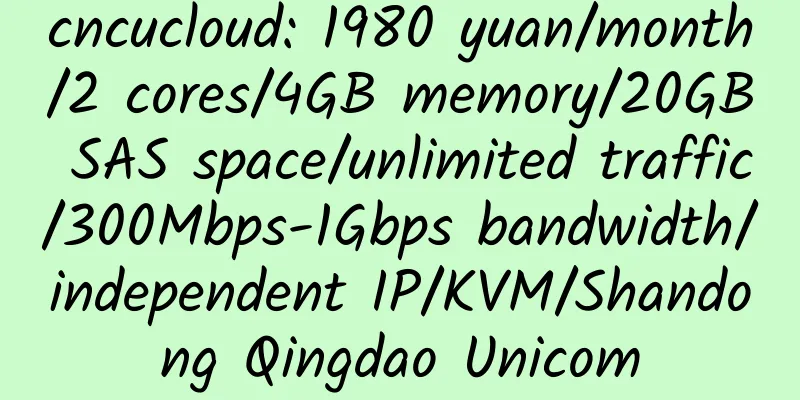GDList: Use Google Drive to create your own public cloud drive
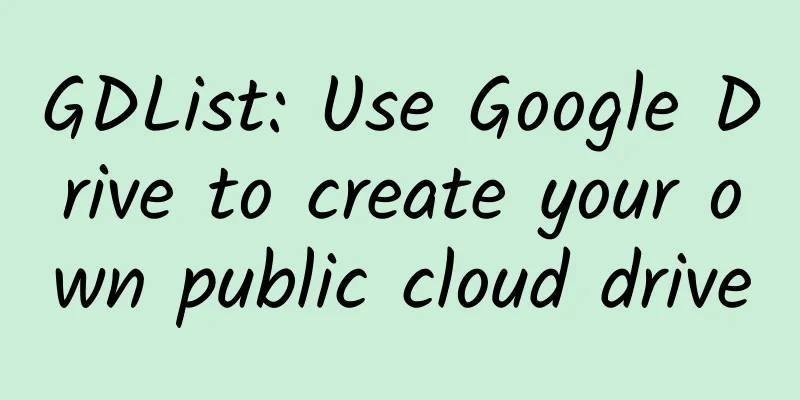
|
Reference: OneIndex: Use Microsoft Cloud Drive to create your own public cloud drive 1. Introduction to GDList
2. Installation of GDList 1. Upgrade the system 2. Install Node.js v9.x 3. Install pm2 4. Install GDList 5. Access 3. Related issues 1. Use b. Check the folder path c. Browse to: http://serverIP:33001, set 2. Start and install forever Modify the parameters corresponding to DEAMON Save the following as /etc/init.d/gdlist Local download : gdlist.zip (only supports Gdrive), sharelist.zip (supports Gdrive and Odrive) Demo: via: https://github.com/reruin/gdlist, http://www.hostloc.com/thread-443811-1-1.html |
>>: FirstHeberg i3-3220 16GB memory French dedicated server review
Recommend
vServer.site: €15/quarter/4 cores/4GB memory/20GB space/1TB bandwidth/1Gbps port/KVM/Germany
vServer.site, a German merchant (tax number: DE31...
Avoro: €3/month/2GB RAM/10GB SSD space/2TB traffic/10Gbps/DDOS/KVM/Germany
Avoro, a German merchant, was established at the ...
HiFormance: 20% off all VPS, including special packages
HiFormance, an American hosting company, has been...
Wired Blade: $5/month/2GB RAM/20GB NVMe space/1TB bandwidth/1Gbps/KVM/Phoenix
Wired Blade is a long-established American hostin...
9xhost: $7/month/1GB memory/25GB space/1TB traffic/KVM/USA
9xhost, an American hosting provider, was establi...
Winode: $5/month/1GB memory/32GB space/1TB traffic/KVM/Florida
Winode, a newly established hosting provider, see...
Askforhost: $30/year/unlimited space/unlimited traffic/unlimited domain names/Dallas/Chicago
Askforhost, an American hosting provider, was fou...
Hostingviet: $4/month/1G memory/16GB SSD space/unlimited traffic/50Mbps/KVM/Vietnam/direct connection
Hostingviet, a Vietnamese hosting provider, mainl...
$4/month/512M/25G space/250G traffic VPS —— WhiteLabeHosting
According to the official introduction of WhiteLa...
IntoVPS 2GB RAM NVMe Hard Drive Free DirectAdmin License Romania KVM VPS Review
Details: IntoVPS: $3/month/2GB RAM/20GB NVMe spac...
Qovic: $15/year/512MB RAM/10GB SSD space/unlimited traffic/KVM/Los Angeles
Qovic, probably opened by an Indian, previously m...
Hyper-V Mart: $15.99/month/2GB RAM/40GB SSD/unlimited data/10Mbps/Hyper-V/Windows/Dallas
Hyper-V Mart, a subsidiary of Database Mart LLC, ...
Rainbow Cloud: Hong Kong CN2/Taiwan CN2/Japan CN2/South Africa CN2 and other KVM VPS, 10Mbps-30Mbps port, 512MB memory, 500GB monthly traffic, monthly payment of US$4
IMIDC (Rainbow Network) is a local operator in Ho...
Juzi Data: 28 yuan/month/1GB memory/40GB SSD space/500GB traffic/15Mbps-30Mbps port/KVM/Japan CN2 GIA/Hong Kong BGP
Orange Data, a Chinese merchant, provides VPS, in...
LAUNCH VPS: $4.5/month/1GB RAM/50GB SSD space/2TB bandwidth/KVM/Philadelphia
LAUNCH VPS, a US hosting provider, provides kvm v...