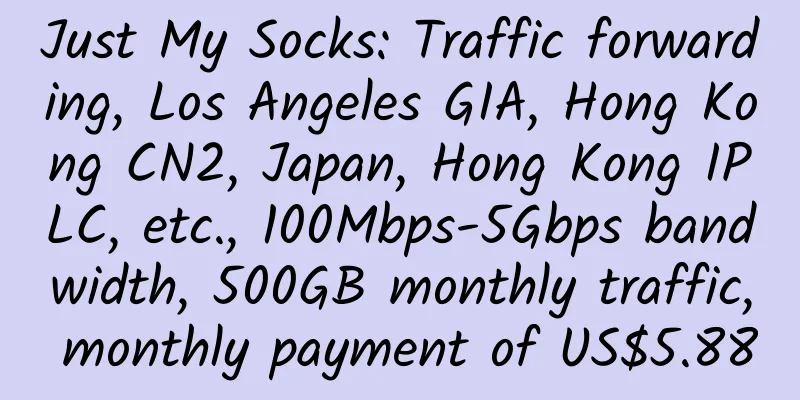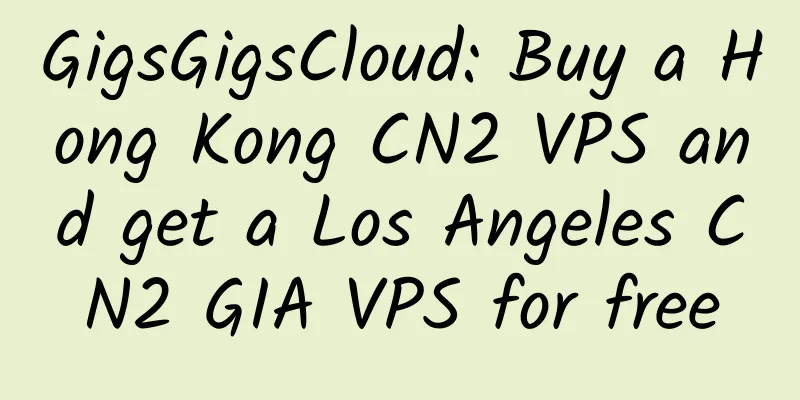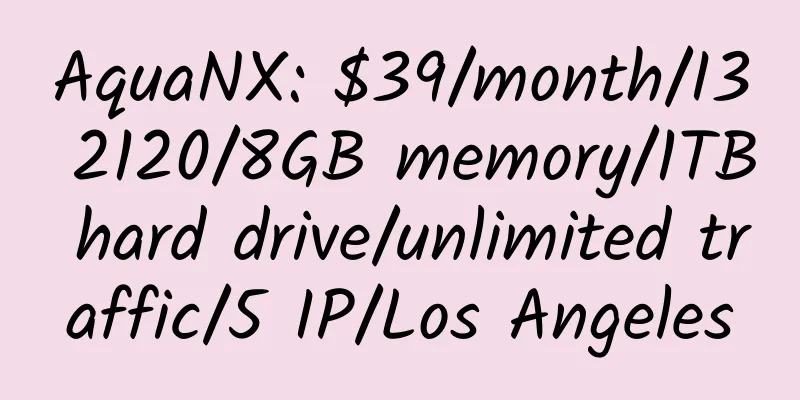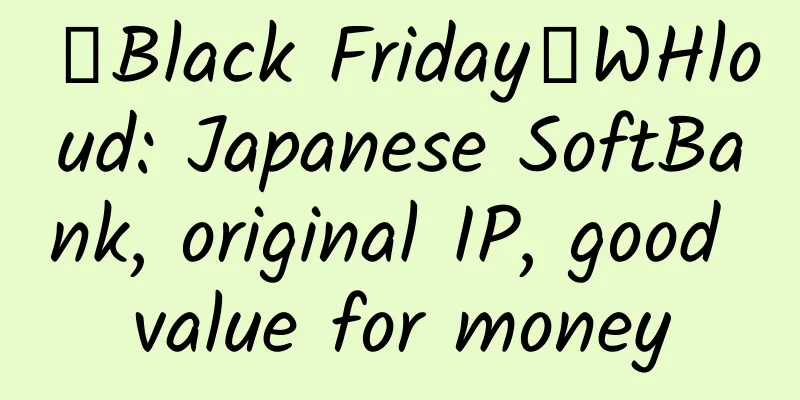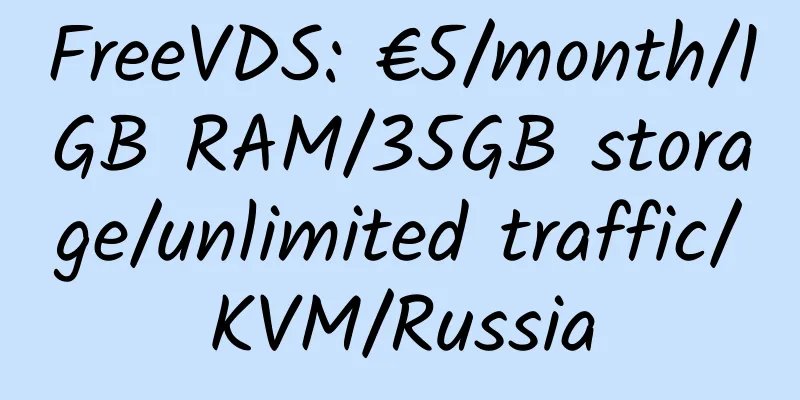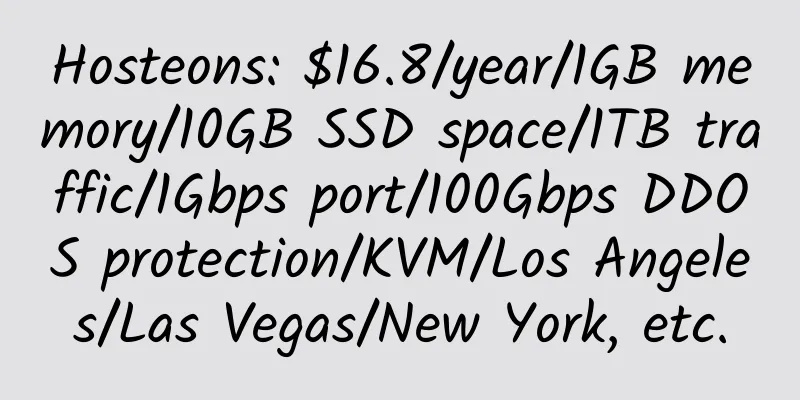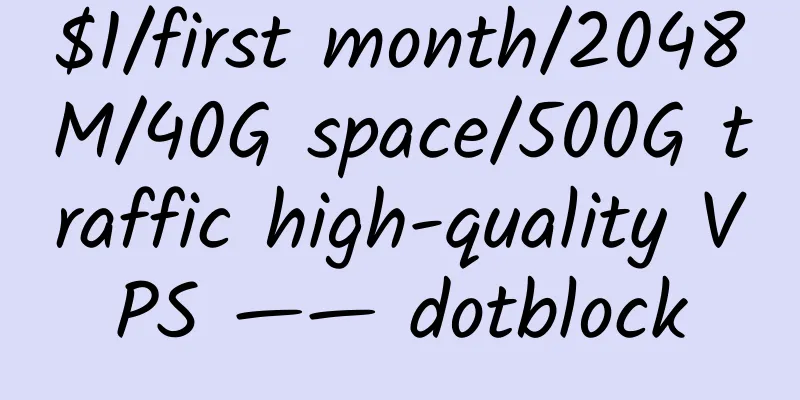Debian/Ubuntu One-click installation of h5ai_dplayer version

|
The system is based on Debian 8+/Ubuntu 16.04+. Under SSH, as root user, install : Just follow the installation instructions. Default installation path your_domain is the domain name you bind to. via: https://github.com/wulabing/h5ai_onekey_install-lnp-, http://www.hostloc.com/thread-438265-1-2.html |
<<: VPS77: 25 yuan/month/2GB memory/40GB space/1TB traffic/XEN/Germany/Los Angeles Cera
>>: Use Docker to quickly install Cloudreve multi-function network disk under Linux
Recommend
Hawkhost: $5/month/1GB RAM/20GB SSD space/1TB bandwidth/KVM/Singapore/Los Angeles/Dallas/New York
Hawkhost, a long-established American business, h...
Google Adense Western Union remittance expired, what should I do?
The last time I made a Western Union remittance f...
GreenCloudVPS: $24/year/1GB memory/200GB space/1TB traffic/1Gbps/KVM/Japan/Singapore/Vietnam
GreenCloudVPS, a foreign hosting provider, has ma...
TripodCloud: $40/year/512MB memory/10GB SSD space/500GB traffic/1Gbps/KVM/San Jose CN2 GIA
TripodCloud, a Chinese business, mainly sells the...
SystemInPlace: $120/month/2*E5-2660v2/256GB memory/2TB SSD hard drive/40TB traffic/1Gbps bandwidth/Fremont
Systeminplace, an established foreign business, m...
$15/year/10G space/150G traffic virtual host - Jolly Works
Jolly Works Hosting is a hosting company in the P...
HostDoc: £1.19/month/256MB RAM/7GB NVMe space/300GB traffic/10Gbps bandwidth/KVM/DDOS/Los Angeles
HostDoc, a foreign hosting company, has been esta...
MoeCloud: 750 yuan/month/2 cores/2GB memory/20GB SSD space/unlimited traffic/1Gbps port/dynamic IP/KVM/Hong Kong HKT
MoeCloud, established in August 2019, mainly prov...
iWF Hosting: $55/month/L5520/24GB memory/120GB SSD space/5TB traffic/5 IP/Los Angeles
iWF Hosting, an American hosting provider, claims...
ReliableSite: $33/month/Atom D525/8GB RAM/64GB SSD+1TB HDD/DDOS/unlimited traffic/1Gbps bandwidth/DDOS/New York/Miami/Los Angeles
ReliableSite is a long-established American hosti...
Beginner's Tutorial: Reasonable use of VPS remaining traffic
VPS is very cheap nowadays, and I guess many webm...
Speed Cloud: 560 yuan/month/2 cores/2GB memory/20GB space/21TB traffic/300Mbps-3Gbps port/independent IP/KVM/Shenzhen Mobile
Suyun, seemingly a new merchant, provides VDS and...
TabbyCloud: May 1st promotion, Hong Kong CN2, Hong Kong BGP, US CN2, US CERA and other KVM VPS
TabbyCloud, a Chinese merchant, mainly provides K...
First Root: €2.26/month/512MB RAM/50GB storage/10TB bandwidth/KVM/Germany
First Root is a German hosting company, a formall...
iplclink: 10 yuan/month/128MB memory/3GB space/10GB traffic/200Mbps port/NAT/OpenVZ/Shenzhen-Hong Kong IPLC
iplclink, a Chinese merchant, was established in ...