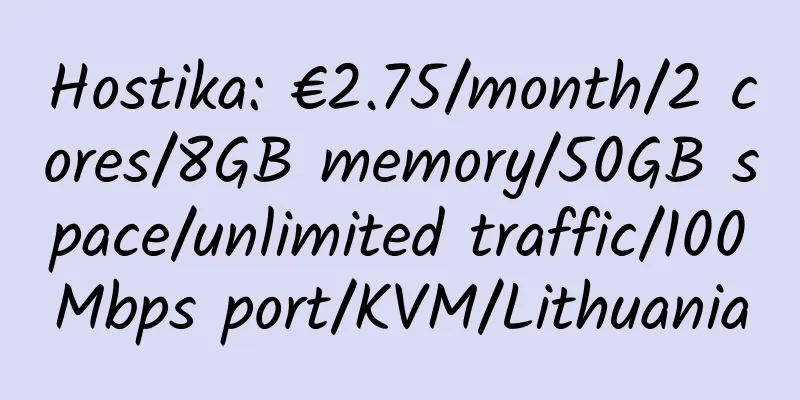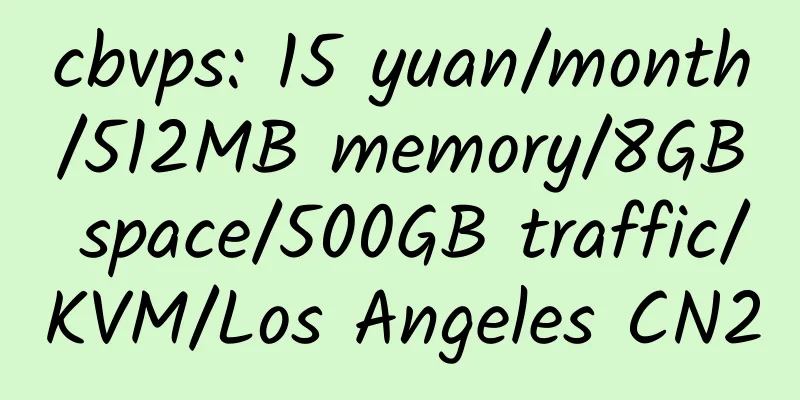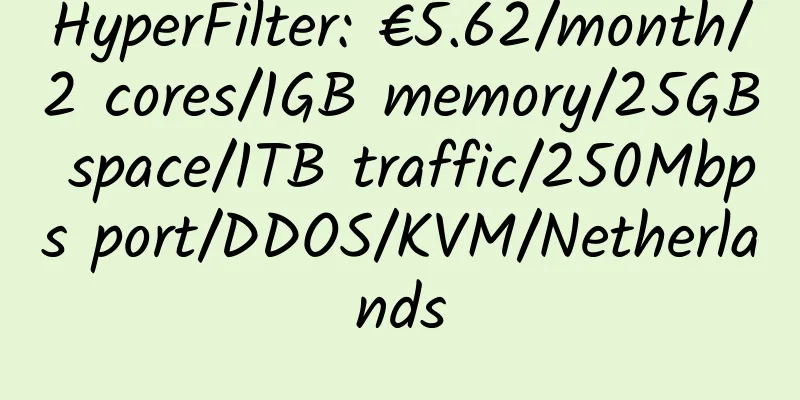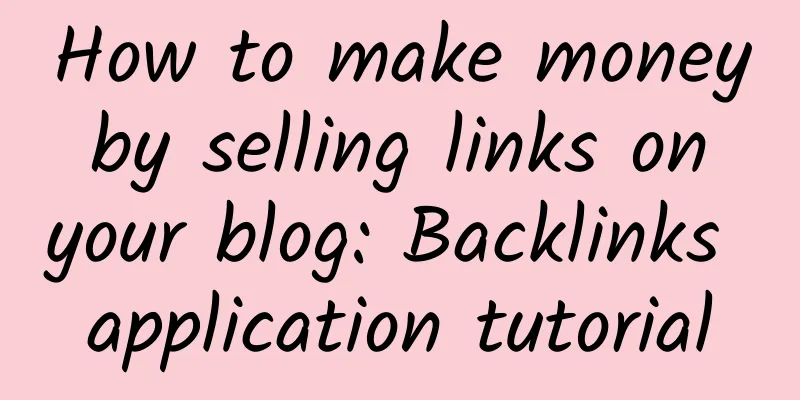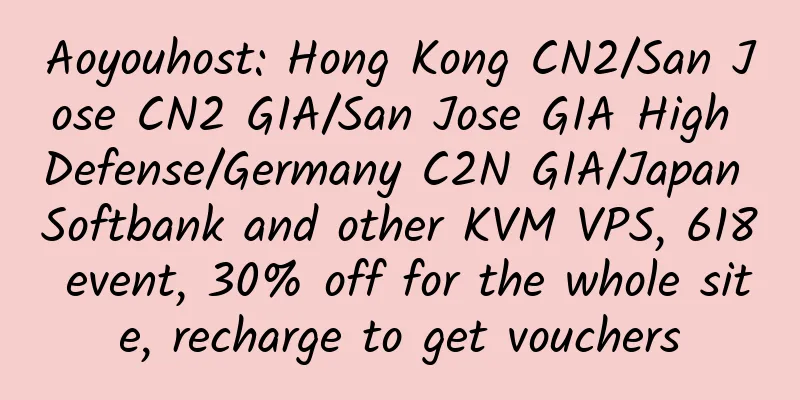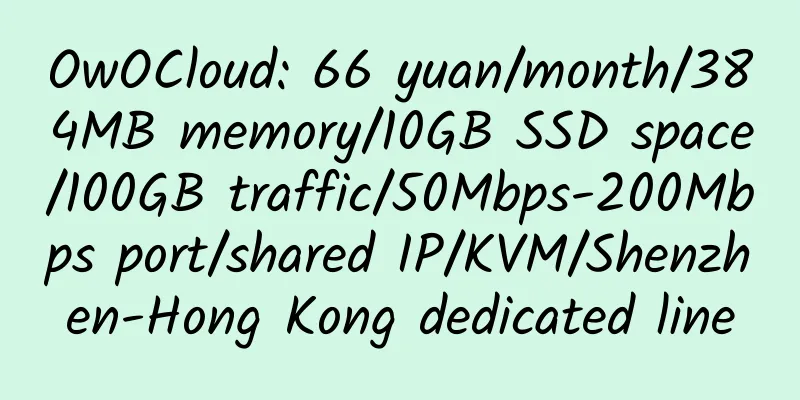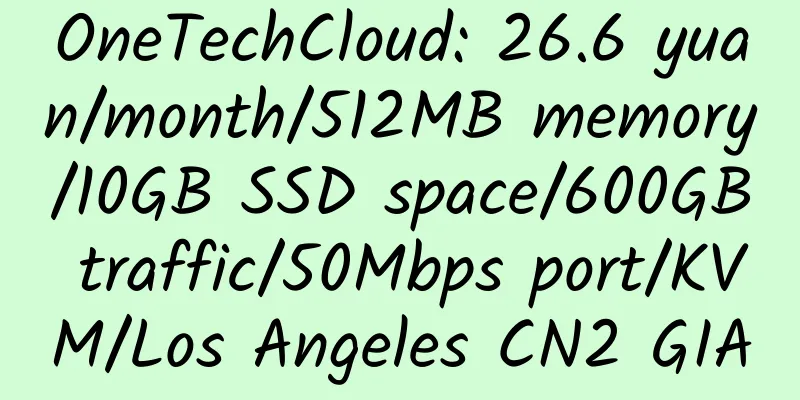Tutorial on installing ownCloud on CentOS 6
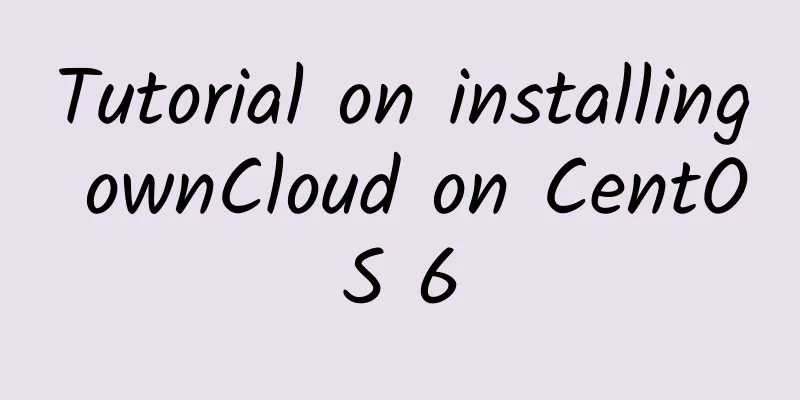
|
Based on CentOS 6.6 64-bit, operated under SSH, root privileges. 1. Upgrade the system 2. Install PHP 5.6 3. Install MySQL 4. Edit /etc/httpd/conf/httpd.conf Create a database (oc_db is the created database, your_root_password is the password of the database root user) Exit mysql 6. Start Apache 7. Download owncloud 8.0.4 Download owncloud 8. Set directory permissions 9. Use IP or domain name to perform web installation and follow the installation instructions.
via: https://extravm.com/billing/index.php/knowledgebase/21/Install-ownCloud-on-CentOS-6.html |
<<: KMS-Hosting 1GB RAM 10Gbit Port German KVM VPS Review
>>: DeinServerHost: €19.95/year/10GB SSD space/unlimited traffic/2 free .de domain names/Germany
Recommend
PhotonVPS: Cost-effective VPS provider
PhotonVPS is a specialized VPS provider establish...
Jump systems virtual hosting 50% discount ($7.5/year)
Jump systems is a foreign host established in 201...
HostBrink: €7.99/month/1 CPU/1GB RAM/20GB SSD/1TB bandwidth/KVM/Singapore
HostBrink is a Dutch hosting company. We introduc...
MLKcloud: 99 yuan/year/512MB memory/10GB SSD space/15TB traffic/500Mbps port/KVM/Los Angeles
mlklink, a Chinese merchant, is newly established...
URPad: $12/year/512MB memory/35GB space/250G traffic/OpenVZ
URPad has been introduced many times on Aiba. Gen...
[Network 1] Naranjatech: €12/year/1GB memory/20GB SSD space/1TB traffic/1Gbps/KVM/Netherlands
Naranjatech claims to have started providing serv...
NatCloud: 252 yuan/year/256MB memory/4GB SSD space/1TB traffic/NAT/KVM/Hong Kong HKT, HTBN
NatCloud, a Chinese business, mainly provides NAT...
OneProvider: $2.5/month/512MB/20GB SSD/1TB traffic/KVM/Los Angeles
OneProvider provides many independent hosting dat...
Hengchuang Technology: 287 yuan/half year/2GB memory/50GB hard disk/unlimited traffic/2Mbps port/KVM/Hong Kong CN2/Los Angeles
Hengchuang Technology, founded in 2010, is a lead...
PieLayer: $15/year/512MB RAM/100GB storage/800GB bandwidth/OpenVZ/New York/Germany
PieLayer has been introduced many times in the ho...
EX-CLOUD: 50 yuan/month/1GB memory/50GB space/unlimited traffic/OpenVZ/Japan
EX-CLOUD is a VPS hosting provider under NHN, whi...
PIVO: $45/month/2*L5630/32GB memory/1TB hard disk/20TB traffic/DDOS/Chandler, West Coast
PIVO, an American business, was founded in 1997. ...
10gbhosting: $8.99/month/AMD Epyc 7371/2GB memory/20GB NVMe space/20TB traffic/1Gbps port/KVM/UK
10gbhosting, a foreign merchant, provides virtual...
DoHost.us latest discount code
DoHost.us has been providing stable services for ...
Download large files from Google Drive using gdown in Linux; Google Drive direct link tool
The main tool used is gdown, which is open source...