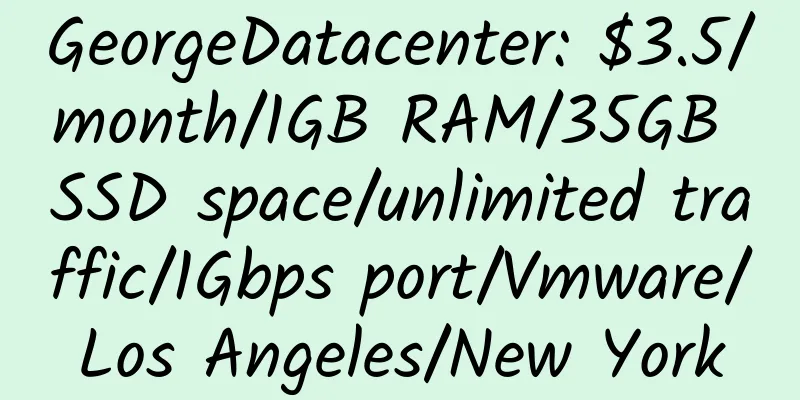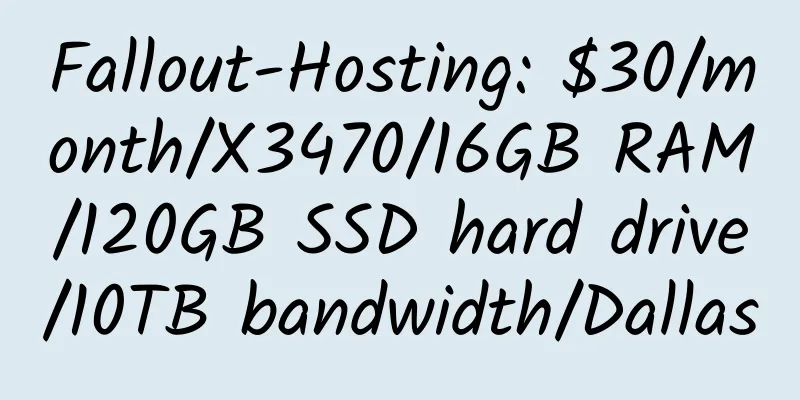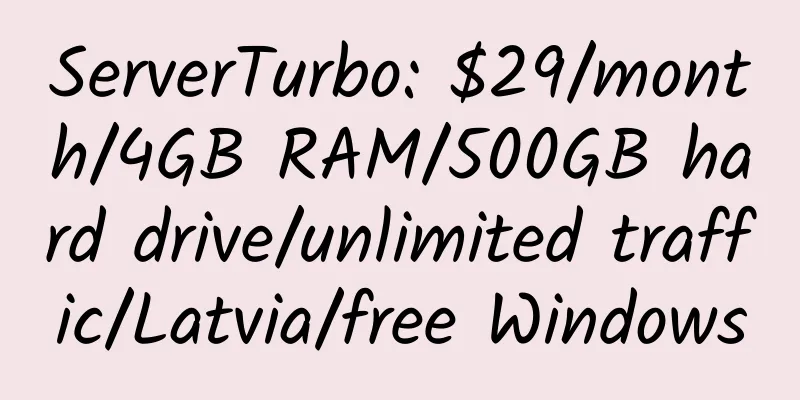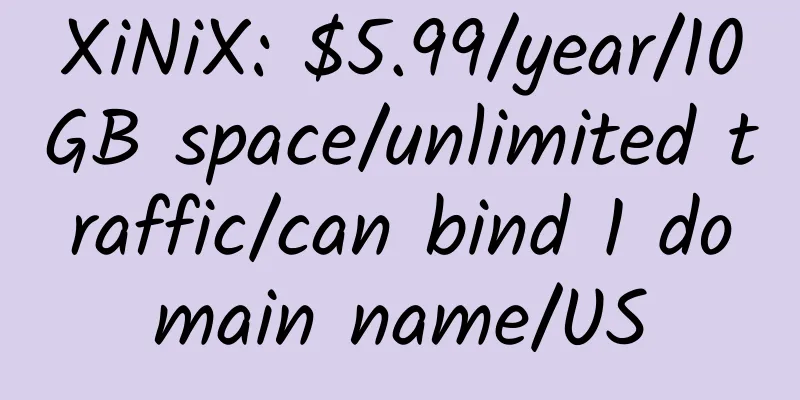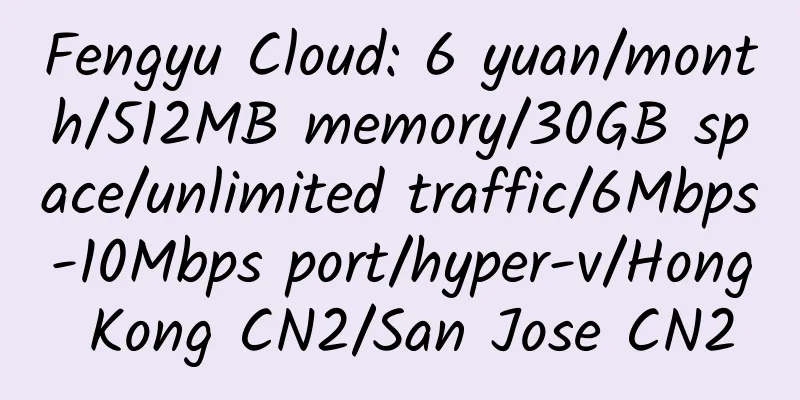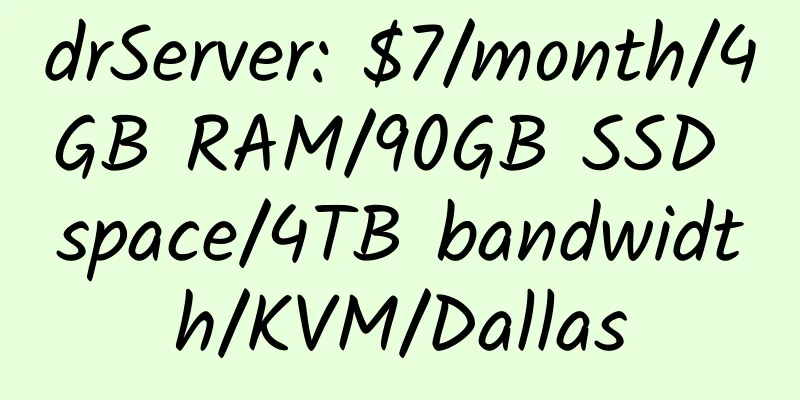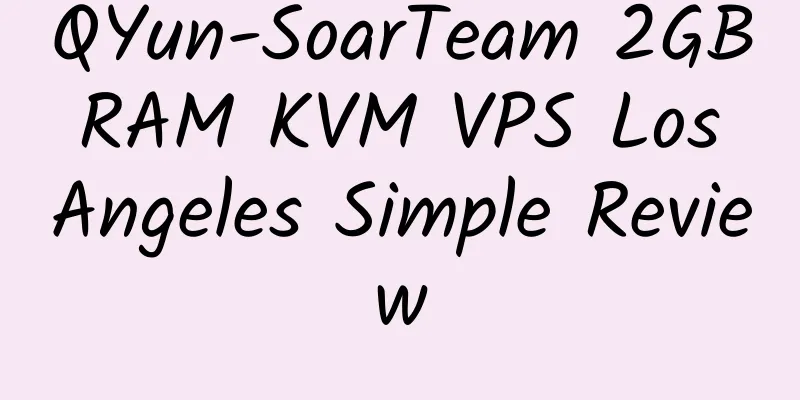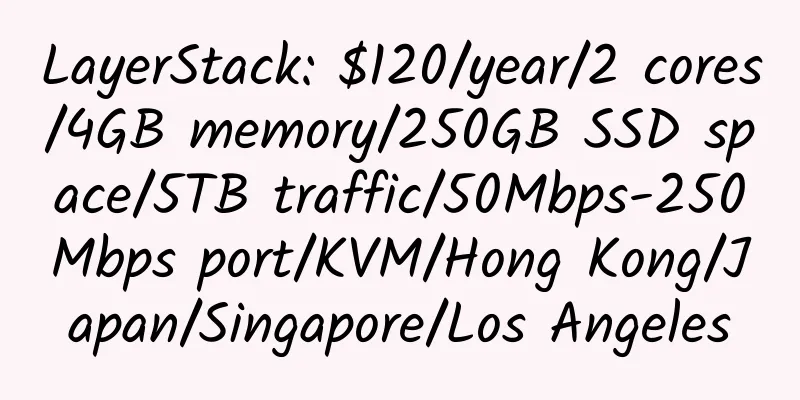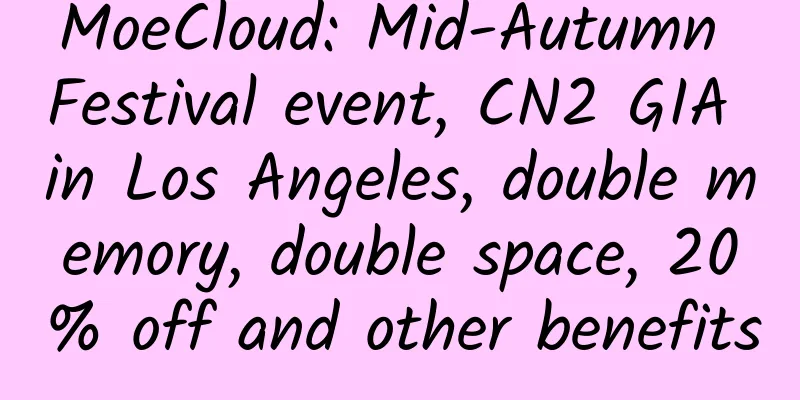Using CPU to mine XMR coins on a standalone server under Windows system
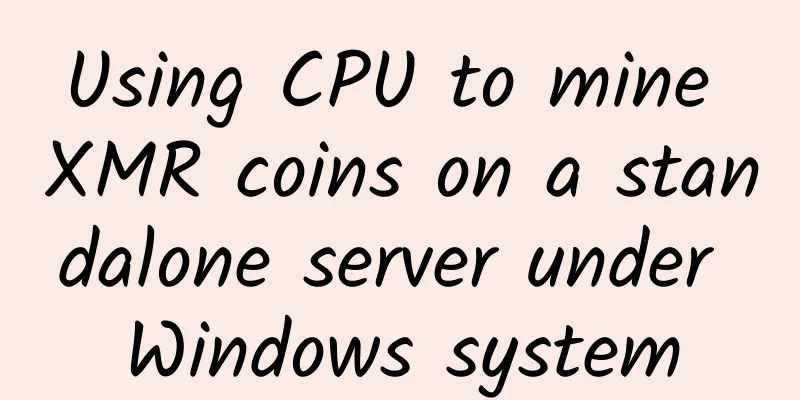
|
Previously, we introduced how to mine XMR coins using CPU on a standalone server Ubuntu system. Now let’s introduce how to mine XMR coins using CPU on a Windows system. 1. Wallet and Payment-ID Acquisition After entering, find XMR Monero below The QR code or string of characters is the wallet address 2. Obtain Payment-ID Go to https://xmr.nanopool.org/ and paste your wallet address in the upper right corner Payment-ID and your mining status will appear. 2. Install the vc2015 runtime library 3. Install the Windows version of xmr-stak-cpu via: http://www.hostloc.com/thread-413965-1-1.html |
<<: ExtraVM: $9/month/1GB memory/15GB SSD space/115GB bandwidth/KVM/Singapore
>>: HiFormance: $9.9/year/256MB memory/5GB SSD space/1TB traffic/KVM/Los Angeles/Dallas
Recommend
HKhoster: $69/month/1GB memory/30GB space/unlimited traffic/100Mbps/KVM/Hong Kong PCCW-HKT/dynamic IP/free IP change at any time
HKhoster, a Hong Kong hosting provider, mainly pr...
onetsolutions 2GB RAM SSD hard drive French KVM VPS review
Details: onetsolutions: €1/month/2GB memory/100GB...
vMbox: $20/year/1GB RAM/50GB storage/2TB bandwidth/2 IPs/OpenVZ/Free Wildcard SSL/Los Angeles/Phoenix
vMbox is famous for offering free Wildcard SSL wh...
nbiserv: €4.49/month/1GB RAM/150GB storage/unlimited traffic/KVM/Germany
nbiserv, a German hosting provider, was establish...
WebNX: $59/month/i3-9100F/64GB memory/480GB SSD hard drive/30TB traffic/Los Angeles
The price is good. Please contact us by email to ...
MAPn3.1.1 Special Edition
MAPn is an automatic compiler for the service env...
Dataplugs Multi-Line: 1,200 yuan/month/E3-1220v6/8GB memory/2TB space/unlimited traffic/100Mbps/Hong Kong BGP
Dataplugs is a Chinese hosting company that provi...
LetBox: $3.5/month/2GB memory/20GB NVMe+256GB space/2TB traffic/KVM/Dallas
LetBox, an American hosting company, has been int...
BandwidthServer 1GB RAM Los Angeles QN KVM VPS Review
Details: BandwidthServer: $15/year/512MB memory/1...
PacificHost pays $29.94 per year for US hosting and gets a free top-level domain name
PacificHost is a long-established space provider ...
MaxKVM: $19/year/AMD EPYC/512MB memory/15GB NVMe space/500GB traffic/1Gbps port/KVM/Los Angeles/Dallas/New York
MaxKVM is an American business that was establish...
GixHosting: UK virtual host, unlimited SSD space, unlimited traffic, annual payment of $10
GixHosting, a newly established foreign merchant,...
Gamerzhost: €1.99/month/512MB RAM/25GB storage/3TB bandwidth/OpenVZ/Germany
Gamerzhost, a German hosting company, mainly deal...
Ready Server: $49.5/month/E3-1230V3/8G memory/1TB hard disk/unlimited traffic/100Mbps/5 IP/Singapore
Ready Server, a Singapore hosting provider, is a ...
Prepaid-Hoster: €5.96/month/2 cores@AMD Epyc 7502P/4GB memory/50GB NVMe space/unlimited traffic/200Mbps port/DDOS/KVM/Germany
Prepaid-Hoster, a German hosting provider, provid...