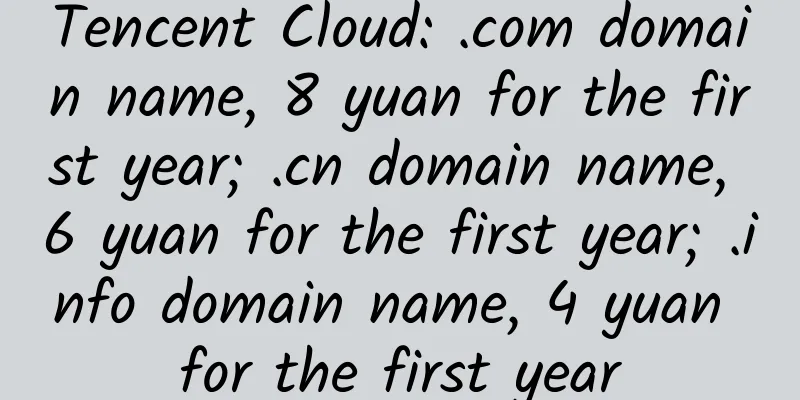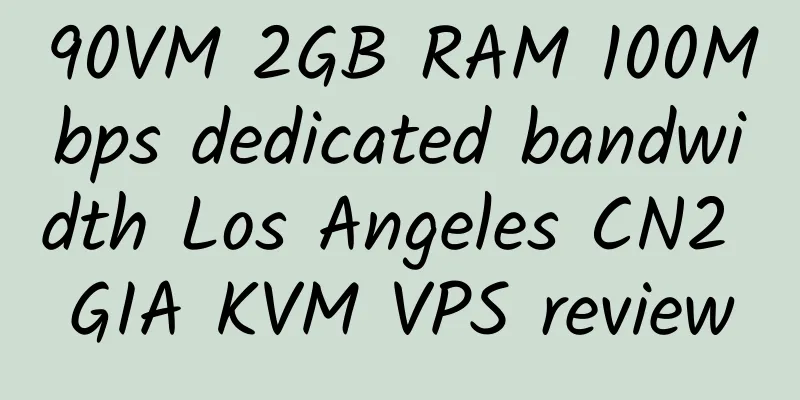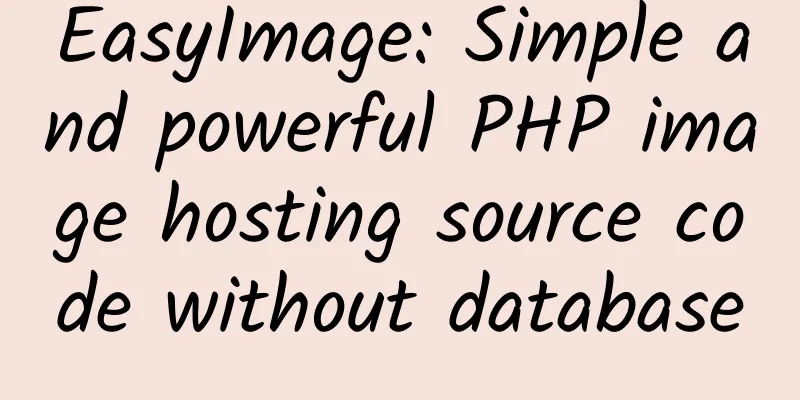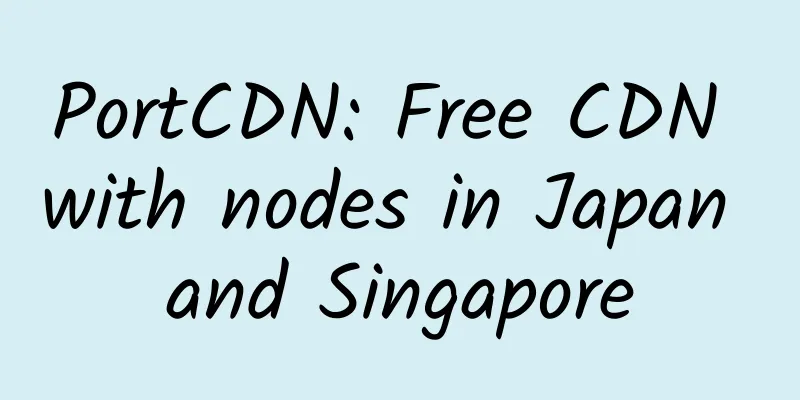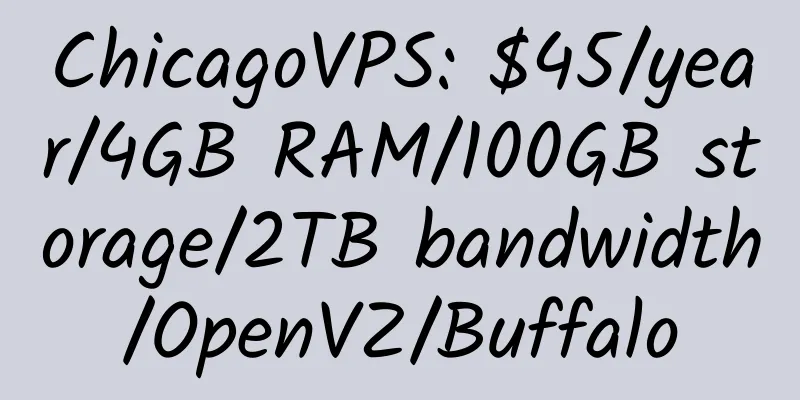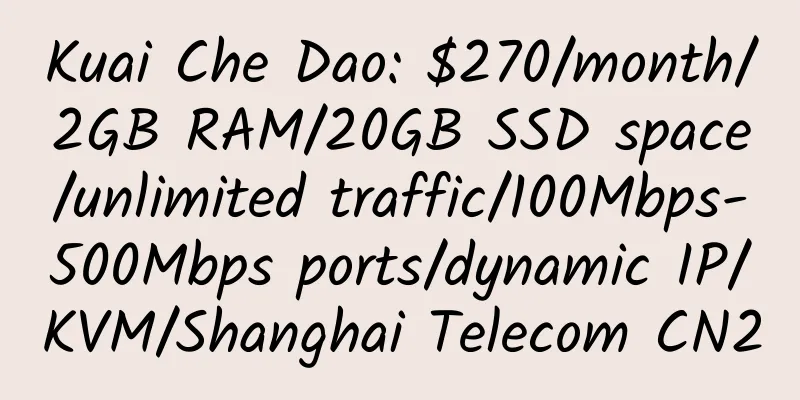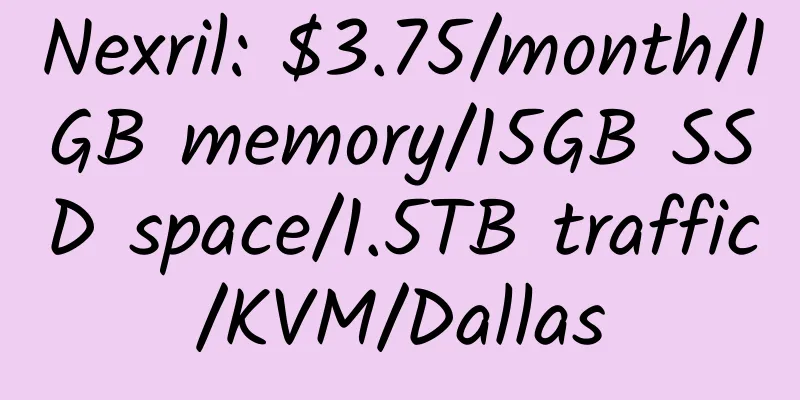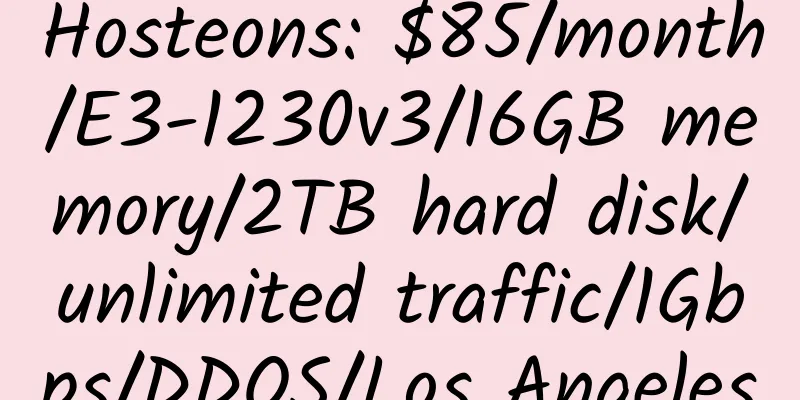Using Tinyproxy to build HTTP proxy under Debian
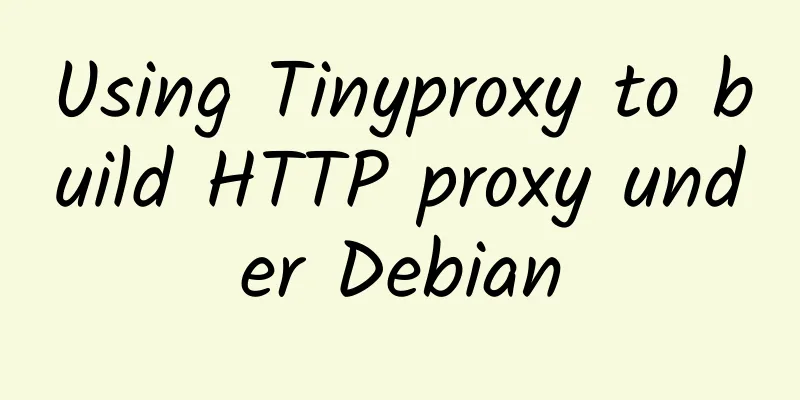
|
Building a simple proxy and combining it with other applications can do a lot of things. 1. Install Tinyproxy 2. Configure Tinyproxy Modify line 23 Port 8888 to Port 9002 (9002 can be customized) 3. Tinyproxy related commands <br />Start Restart stop |
<<: G Suite: $10/month/unlimited Gdrive/custom domain name and email
>>: Here-Host: €40/month/L5420/16GB RAM/2TB HDD/Unlimited traffic/10 Gbps/Bulgaria
Recommend
KVMCloud: 19.2 yuan/month/256MB memory/10GB space/unlimited traffic/KVM/San Jose
KVMCloud (zukvm), a Chinese host, seems to focus ...
Yiyun 512MB RAM Los Angeles KVM VPS Review
Yesterday’s offer was CPU: 2*2.26Ghz/512M ECC/20G...
Websound: $17/year/256MB memory/30GB space/2TB bandwidth/KVM/Psychz Los Angeles
Websound: A UK hosting company, registered as a f...
MoeCloud: 299 yuan/year/512MB memory/10GB SSD space/1TB traffic/500Mbps-1Gbps port/KVM/Hong Kong BGP
MoeCloud, established in August 2019, mainly prov...
domain.com Register a domain name for $3.99
Pictures speak louder than words! For details, pl...
Hostient: $5/year/1GB space/10GB traffic/unlimited domain names can be bound
Previously introduced: https://zhujiwiki.com/sear...
Yuge Cloud: 42 yuan/month/512MB memory/1TB traffic/Portland+ 512MB memory/1TB traffic/Shaoxing NAT
Yu Geyun, a Chinese businessman, has been introdu...
OneProvider: €116/month/2*E5-2430L/8GB memory/300GB hard disk/10TB traffic/1Gbps port/Kosovo
OneProvider is an established hosting provider wi...
TuneVPS: $8/year/256MB RAM/20GB storage/250GB bandwidth/OpenVZ
TuneVPS, an American hosting company, was founded...
Host2ez is open again
The price is very tempting. Check it out: http://...
Access2.IT: €11/month/2GB RAM/50GB SSD space/1TB bandwidth/10Gbps port/KVM/Netherlands
Access2.IT, a Dutch merchant, VAT: NL853006404B01...
UMaxHosting: $3.5/month/1GB memory/30GB space/3TB traffic/Windows/Los Angeles
UMaxHosting is a newly established hosting provid...
Hostsolutions: €7.7/month/2GB RAM/20GB SSD space/2TB traffic/10Gbps/KVM/Romania/No copyright
Hostsolutions, a Romanian merchant, features unli...
Riven Cloud: $10/month/1GB RAM/15GB SSD space/500GB bandwidth/100Mbps/KVM/Japan/UK
Riven Cloud, a new Chinese merchant, currently on...
StockServers: $10/year/256MB memory/5GB SSD space/500GB bandwidth/1Gbps port/KVM/New Jersey
StockServers, a foreign merchant, is a newly esta...