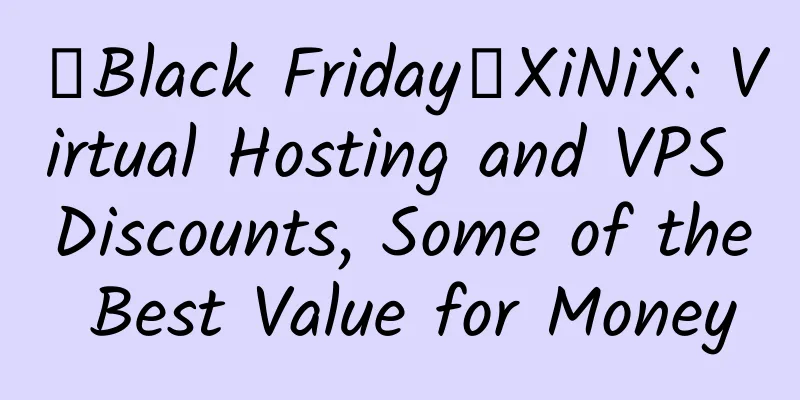Beginner's tutorial: Download and use tutorials of Xshell and Xftp
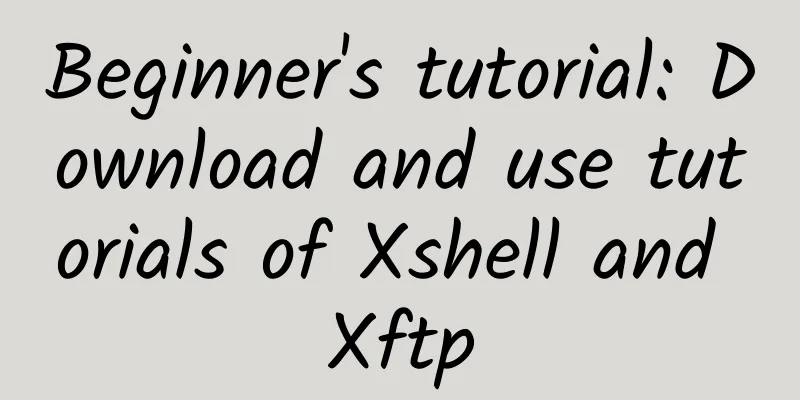
|
Xshell is the best SSH software on Windows, no doubt about it. The Xmanager component contains Xshell. 1. Download Xmanager Enterprise 5 Fill in your personal information and email address, and a link will be sent to your email address. Then, go to your email and open the link to download The installation is by default, with Chinese. 2. Use of Xshell <br />Start menu, open xshell, click New The name is arbitrary, the host is your VPS IP, and the port number is usually 22. That’s it. SSH interface: 2. Use of Xftp <br />Mainly the account part, select SFTP, the account and password are the same as ssh. This allows you to modify Linux system files graphically, avoiding the intuition of the SSH command line. Generally speaking, this tool is enough for VPS and servers. |
<<: MivoCloud: €5/month/2GB RAM/40GB SSD space/unlimited data/Europe
>>: G Suite: $10/month/unlimited Gdrive/custom domain name and email
Recommend
Just Hosting: $4.95/month/2G memory/20GB SSD space/20TB traffic/OpenVZ/Russia/France
Just Hosting, a Russian hosting provider, provide...
FantomNetworks: $89/month/E3-1271v3/32GB memory/2TB hard drive/10TB traffic/Los Angeles psychz
FantomNetworks, an American hosting company, was ...
HostKvm: $6.65/month/2GB memory/25GB SSD space/1TB traffic/40Mbps port/KVM/Los Angeles BGP+CN2
HostKvm is a long-established and stable Chinese ...
BGP Shop: 525 yuan/half year/1G memory/10GB SSD space/unlimited traffic/50Mbps-1000Mbps port/KVM/NTT Hong Kong/NTT Japan
BGP Shop, a Chinese merchant, was established at ...
CycloneServers 4GB RAM Seattle KVM VPS Review
Details : CycloneServers: $12/year/512MB memory/1...
$24/year/128M/5G space/500G traffic/OpenVZ VPS —— RaidLogic.NET
RaidLogic.NET is an American hosting company foun...
Warner Cloud: Hong Kong large bandwidth server, exclusive 50M-1000M unlimited traffic, large bandwidth optimization return to China, 50M optimization return to China special price 1488 yuan/month
Warner Cloud, founded in 2015, is a subsidiary of...
DeinServerHost: €8.95/month/4GB RAM/100GB SSD space/unlimited traffic/DDOS/Windows/Germany
DeinServerHost, a German hosting provider, was es...
HOST4FUN: $5/month/8G memory/100GB space/5TB traffic/KVM/France/Phoenix
HOST4FUN has launched 3 Christmas promotions, as ...
AcroServers: €5/month/512MB RAM/10GB SSD space/500GB bandwidth/1Gbps port/KVM/Hong Kong/Japan/Singapore, etc.
AcroServers is a new merchant that mainly provide...
PieLayer: $48/year/3GB memory/20GB SSD space/3TB traffic/KVM/Germany
PieLayer, which has been introduced many times, h...
HiFormance: $5/year/512MB memory/60GB space/2TB traffic/OpenVZ/Los Angeles
HiFormance, an American hosting provider, is loca...
CloudIPLC: 19.79 yuan/month/512MB memory/10GB space/1TB traffic/100Mbps port/KVM/Los Angeles
CloudIPLC, a stable Chinese merchant, improves Lo...
HOSTMSU: 8.88 yuan/month/192MB memory/5GB SSD space/300GB traffic/0Mbps port/NAT/KVM/Jiangsu Suqian Unicom
HOSTMSU, a new Chinese merchant, currently only p...
Qovic: $89/month/E3-1220v5/32G memory/2TB hard drive/100TB traffic/Los Angeles psychz
Qovic, an Indian-owned company, was founded in 20...
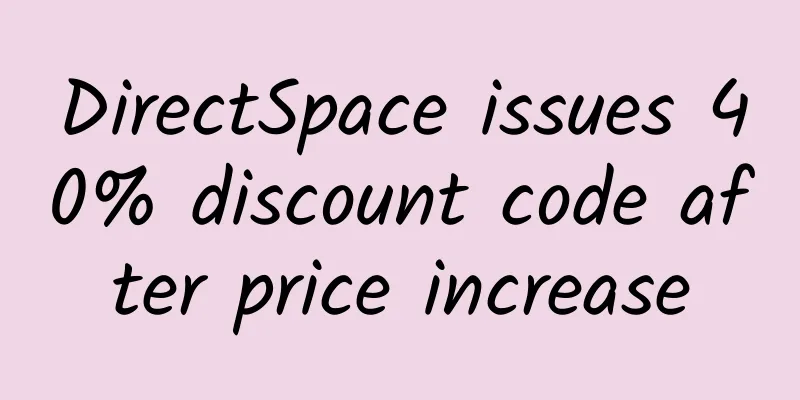

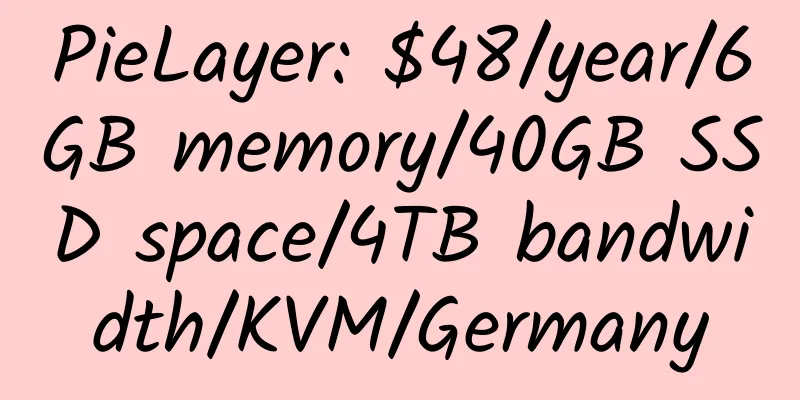

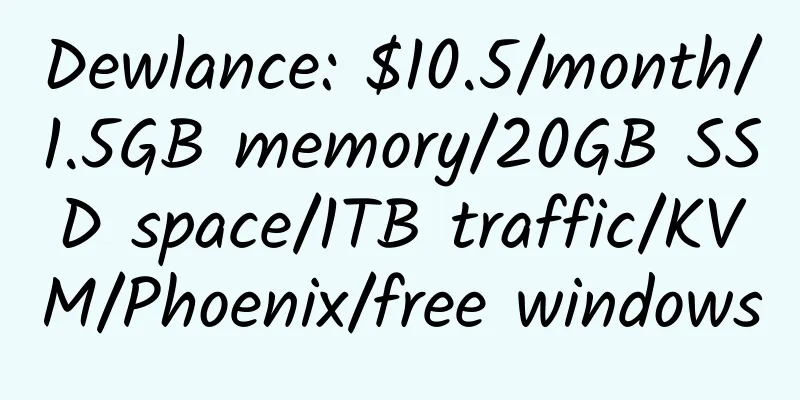

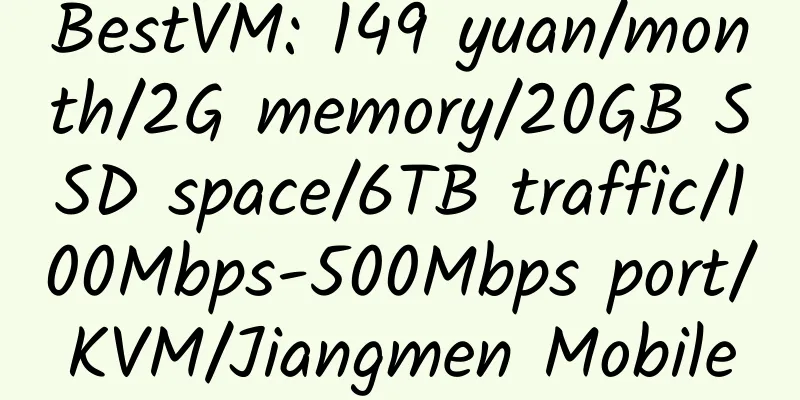
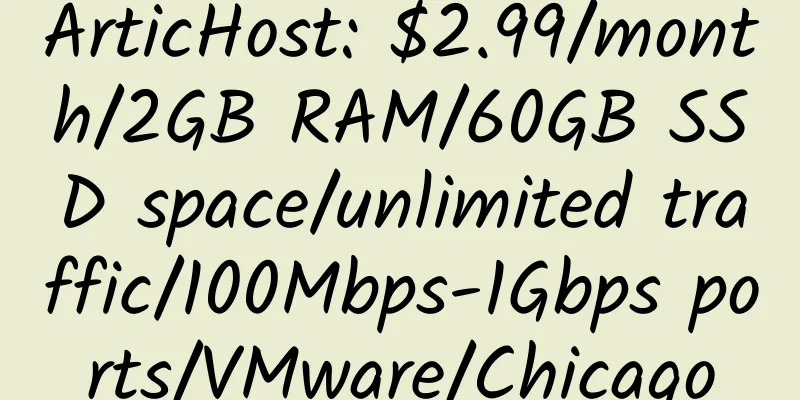
![[Black Friday] LAUNCH VPS: $39.4/year/3 cores/4GB memory/80GB SSD space/3TB traffic/500Mbps port/KVM/Philadelphia](/upload/images/67c9dd4b885ae.webp)