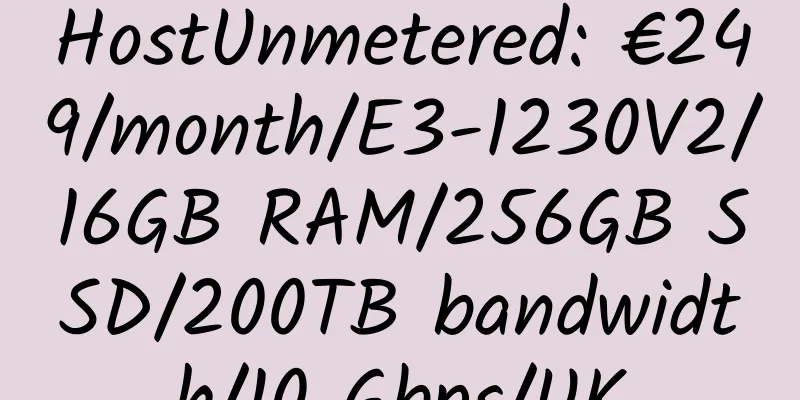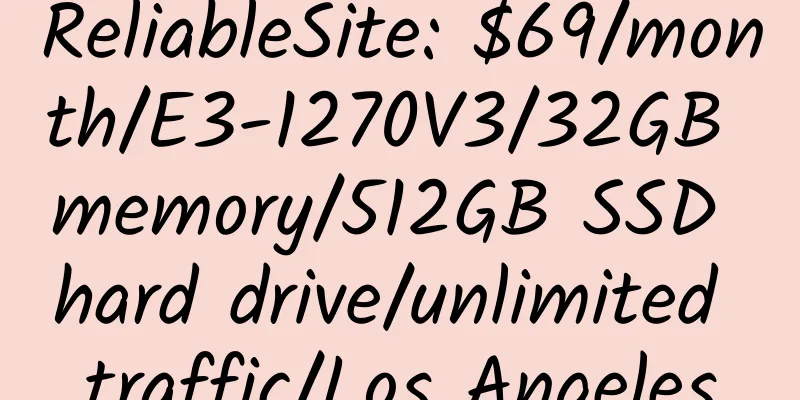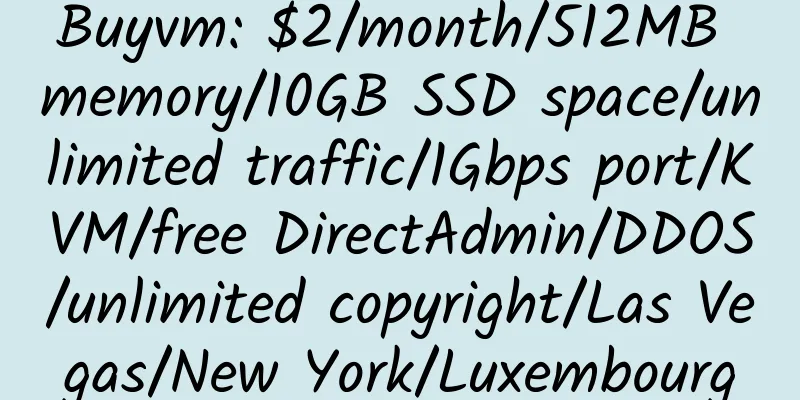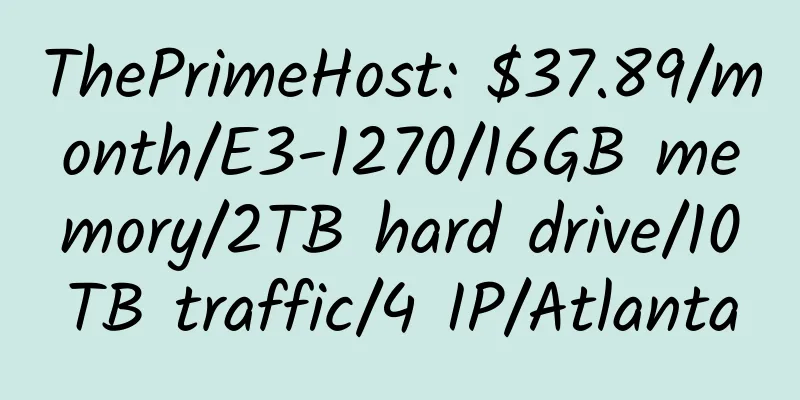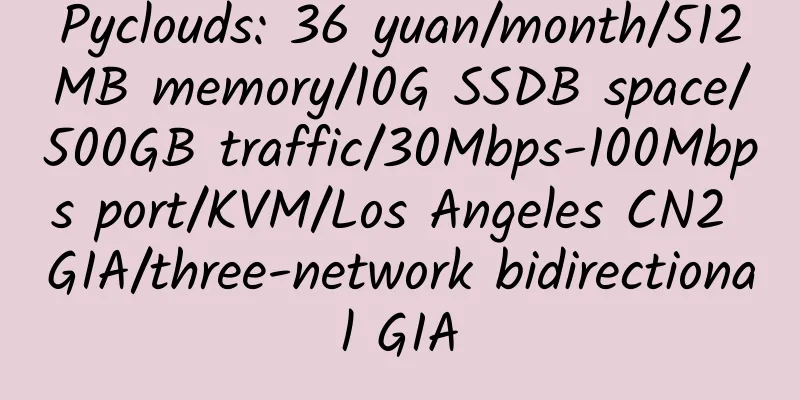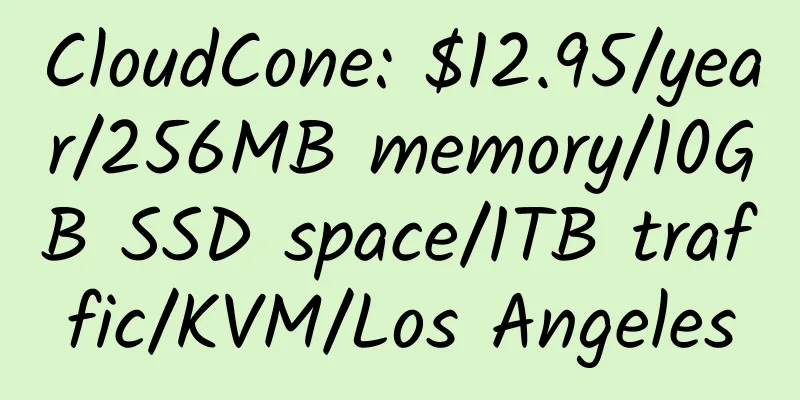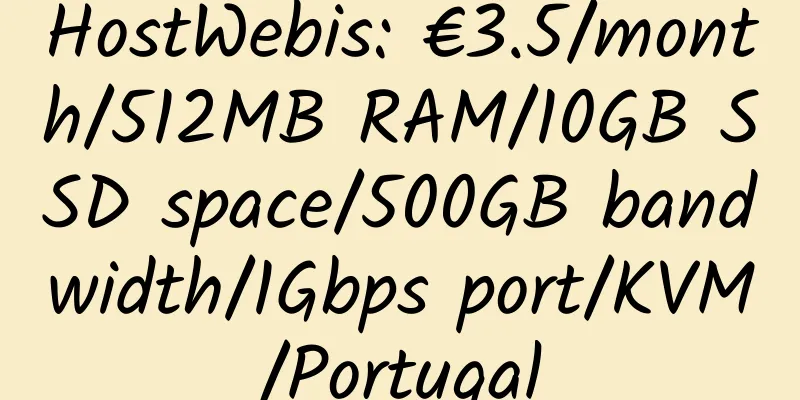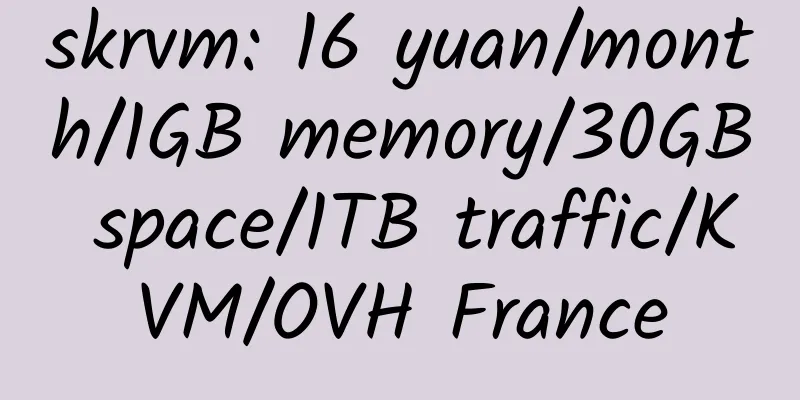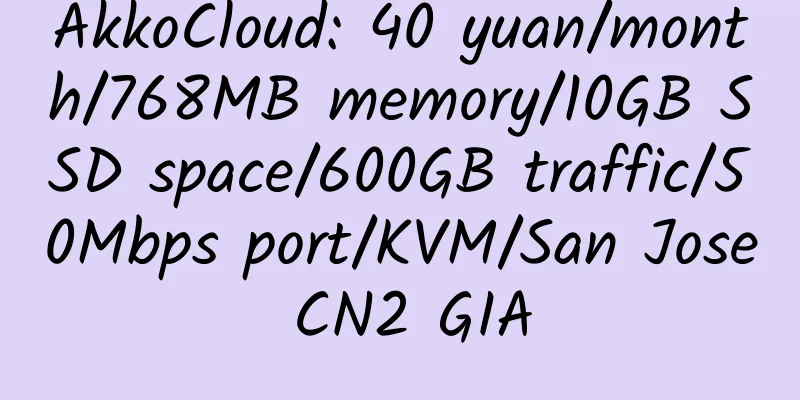Using VPS to create a Tumblr analysis station
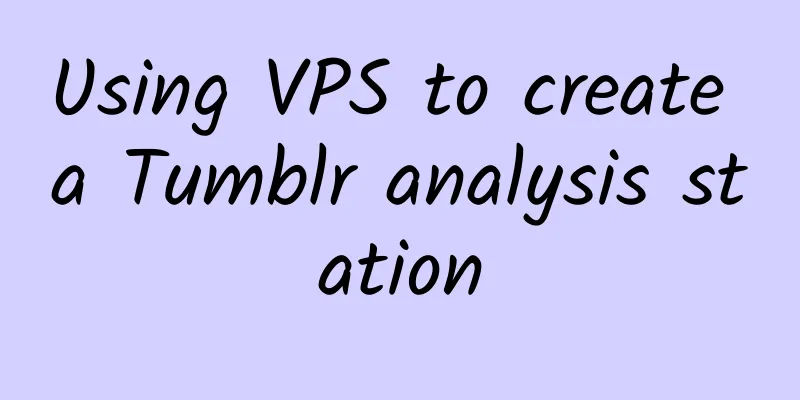
|
This article was successfully run on CentOS 7. 1. Install necessary components <br />Install git Install pip Turn off firewall Or open port 5000 2. Install MySQL 5.6 2. Reset MySQL password and set permissions first Reset Password Restart the database Create a database 3. Get the source code and install dependent libraries 4. Modify the configuration file to support Mysql 5. Operation Use IP:5000 to access 6. Add auto-start 1. Modify supervisord.conf and change directory to the script root directory 7. nginx configuration The main modified root directory is the tumblr_clawer/app/static directory, which can also be reversed to use SSL. via: https://github.com/tangrela/tumblr_clawer |
<<: AYKsolutions: $499/month/e5-2620/384GB memory/4TB hard disk/100TB traffic/256 IP/Kansas
>>: NOCIX: $50/month/Xeon 5639/32GB memory/480GB SSD hard disk/100TB traffic/5 IP/Kansas
Recommend
PHP-Friends: €9.9/month/2 cores/20GB RAM/125GB SSD space/unlimited traffic/1Gbps/DDOS/KVM/Germany
PHP-Friends, a long-established German business, ...
Speed Cloud: 495 yuan/month/4 cores/4GB memory/50GB SSD space/unlimited traffic/500Mbps-1Gbps port/KVM/Hong Kong HGC/Hong Kong HKT
Suyun, a Chinese merchant, provides VDS and indep...
Xshell 5/6 registered version official original download, no need to crack, will not expire
Xshell is my favorite and most commonly used SSH ...
Krypt: $15/month/2GB memory/40GB space/2TB traffic/VMware/Los Angeles
Krypt, an American hosting provider, has its own ...
KuaiCheDao 512MB RAM SSD Hard Drive 2Gbps Bandwidth San Jose CN2 GIA KVM VPS Review
Details : Kuai Che Dao: $24/month/1GB RAM/10GB SS...
HostXen: 70 yuan/month/2GB memory/35GB space/unlimited traffic/3Mbps/Xen/Hong Kong CN
HostXen, a stable Chinese merchant. Its business ...
7 Free Web Management Panels That Can Replace cPanel
It is more convenient to install the web panel on...
UOVZ: Tanabata Special
Xuzhou KVM virtualization optional Telecom, Unico...
DirectSpace openvz vps simple review (512M Portland)
之前站點一直建在DirectSpace上,速度和穩定性都不錯,下面是一些簡單評測: 1、主機性能CP...
(MT)MediaTemple host lifetime discount code
Registration code for lifetime 20% discount: reta...
GigsGigsCloud: $5/month/500MB memory/10GB SSD space/300GB traffic/500Mbps port/Los Angeles CN2 GIA
GigsGigsCloud, a Hong Kong merchant, has seen its...
NAMECHEAP offers $5.99 domain name discounts
This discount code should have been released at t...
CenterHop: $15/half year/1GB memory/25GB SSD space/1TB traffic/1Gbps/KVM/Singapore/Telecom bypasses Hong Kong/China Unicom direct connection
CenterHop, a Singaporean merchant, is a formally ...
MAPn3.1.1 Special Edition
MAPn is an automatic compiler for the service env...
Sentris: $2.17/year/128MB memory/3GB space/500GB traffic/1IP/OpenVZ/Seattle
Sentris is now offering a 50% discount, with the ...