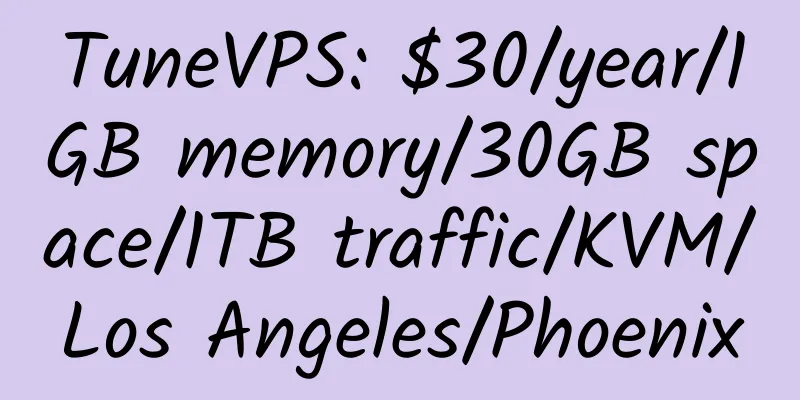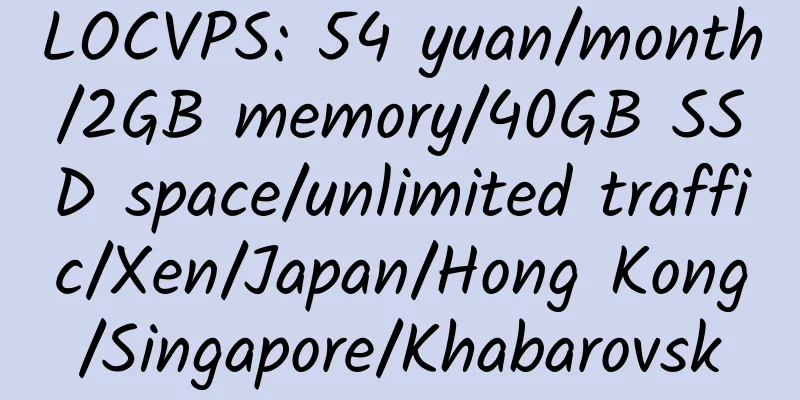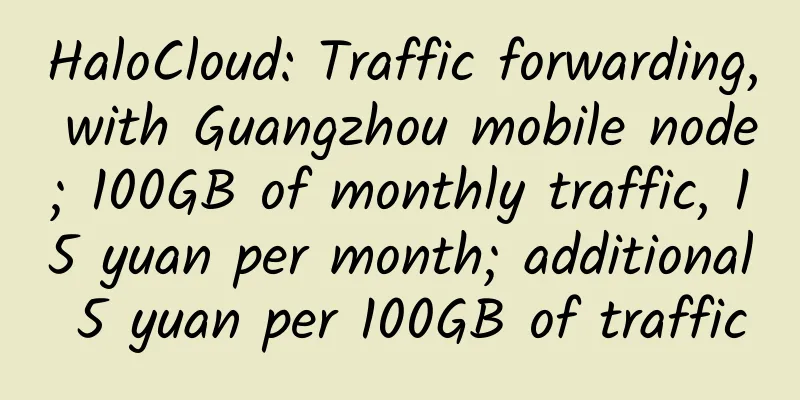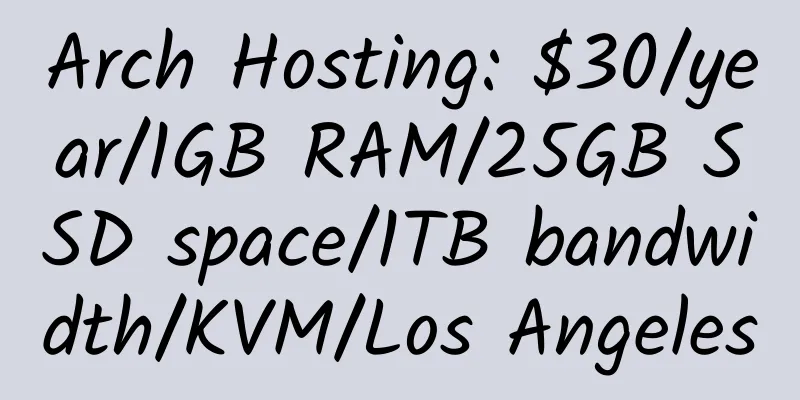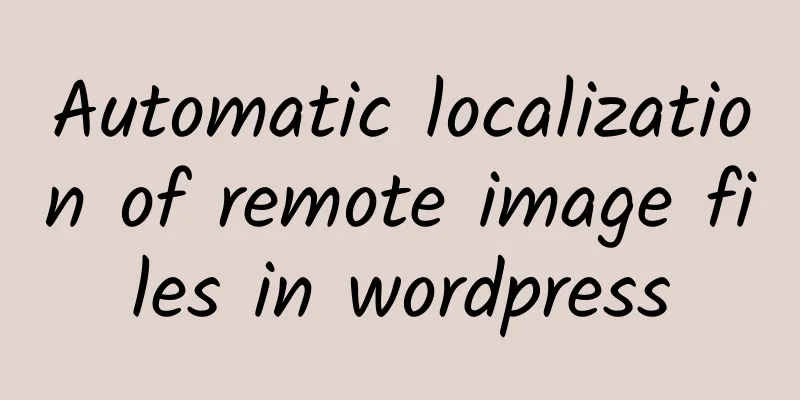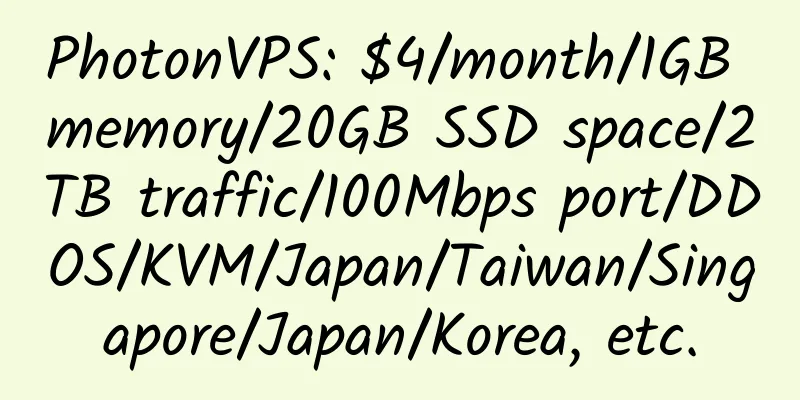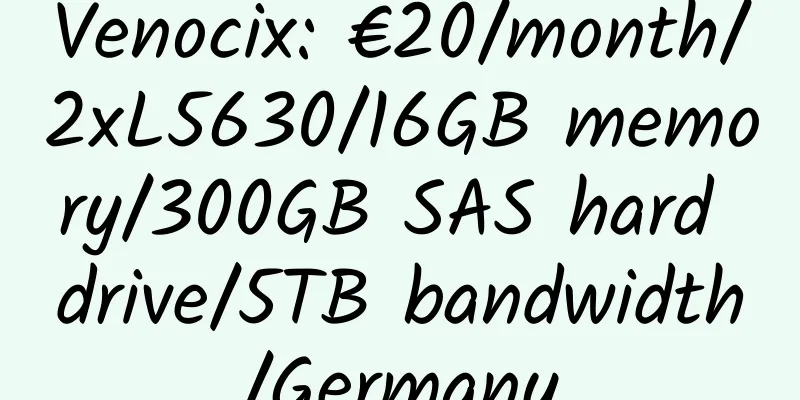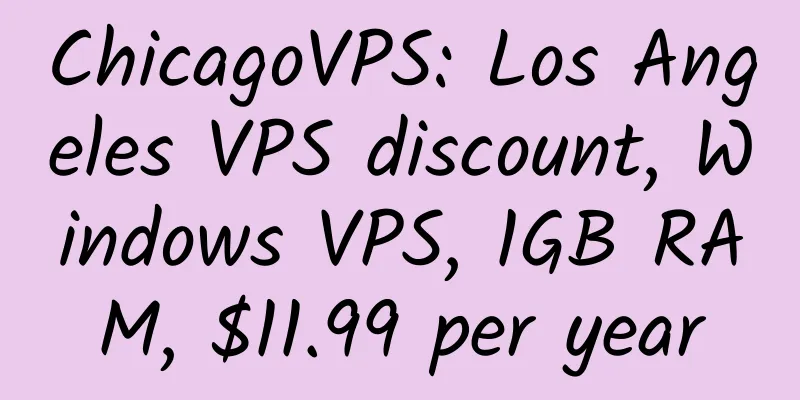Gdrive: Sync Google Drive files and automatically backup websites to Google Drive under Linux
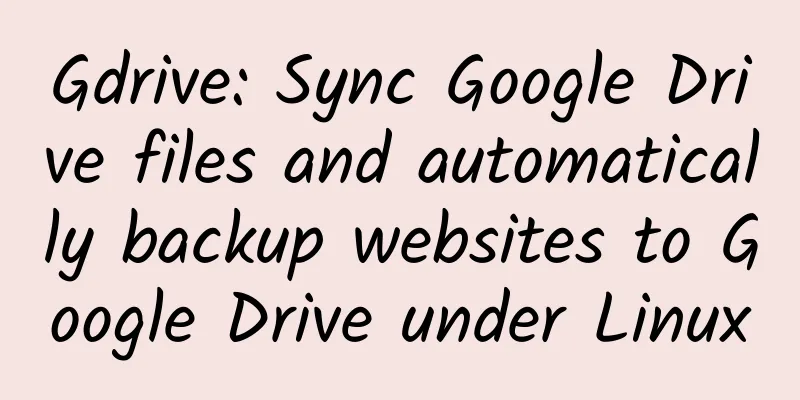
|
Gdrive is a CLI tool for uploading and downloading Google Drive files under Linux. It is easy to install and use. 1. Install Gdrive : (SSH, based on centos 7) 2. Authorization Then a URL will appear and ask for a verification code. Paste the address into the browser and log in to your account, and a string of codes will be returned. Paste the code into SSH and your account information will be returned The gdrive program will automatically save your token in the .gdrive directory under the user directory, so remember to delete this file if you don’t need it anymore. 2. Use <br />The common commands are as follows, please visit the gdrive official website for more information; gdrive Download the file in the root directory of Google Drive to your local computer (xxxx is the file name) Download the folder in the root directory of Google Drive to your local computer (xxx is the folder name) Upload the local file to the root directory of Google Drive (xxxx is the file name) Create a folder in the root directory of Google Drive (xxx is the folder name) 3. Create a script to automatically backup your website and upload files to Google Drive 2. Change permissions 3. Create a scheduled task Add to The above backup script is stored in /backups/, and the backup is restarted at 2 o'clock every day. 4. Application <br />With the help of the following blog post, you can make more rational use of resources. |
<<: KrakenServers: $3.5/month/1GB memory/45GB space/1TB traffic/KVM/Los Angeles
>>: Cloudxtiny: £3/year/96MB RAM/5GB storage/200GB bandwidth/OpenVZ/Germany
Recommend
HostBastic: £0.99/month/256MB RAM/5GB HDD/500GB bandwidth/KVM/OVH Canada
HostBastic, a British hosting provider, is a form...
face-h: €2.99/month/2GB RAM/30GB NVMe space/unlimited traffic/200Mbps-500Mbps ports/DDOS/KVM/Belgium
face-h, a Belgian merchant, is a formal company (...
simplecloud: $3.6/month/1GB RAM/20GB SSD/unlimited traffic/KVM/Russia
simplecloud.ru, a Russian hosting provider, has i...
Cube Cloud: 13.59 yuan/month/256MB memory/5GB space/300GB traffic/KVM/Los Angeles/three-network direct connection + Telecom CN2
Magic Cube Cloud, a Chinese host. Three-network d...
Freshworks: Free online website monitoring, 1 minute frequency, 50 sites (stronger than many paid ones)
Freshworks, an American business, was established...
GigsGigsCloud: $5.8/month/512MB memory/15GB SSD space/400GB traffic/KVM/Hong Kong/direct connection
GigsGigs is a Hong Kong registered vps host, prov...
Server Viking: £4/month/2GB memory/200GB space/2TB bandwidth/KVM/UK
Server Viking, a British hosting provider, a form...
Cloud Bridge Linkage: 48 yuan/month/1GB memory/10GB SSD space/2TB traffic/100Mbps-200Mbps port/shared IP/KVM/Wuhan Mobile
Yunqiao Liandong, a new Chinese merchant, mainly ...
Cloudean: Virtual hosting in Japan/Singapore, 20% off forever, 100GB SSD space, unlimited traffic, 2 Euros per month
Cloudean, a foreign merchant, was established in ...
Optimizing OpenVZ VPS using BBR acceleration
The recommended operating systems are Debian 8 64...
V.PS: €2.98/month/2 cores/1GB memory/20GB SSD space/1TB traffic/1Gbps port/KVM/Netherlands/Germany/UK, etc.
V.PS is a new merchant under xTom. It mainly prov...
AkkoCloud: 1298 yuan/month/4 cores/8GB memory/50GB space/unlimited traffic/1Gbps port/KVM/Hong Kong HKT
AkkoCloud, a Chinese merchant, was established in...
Share the process of Aiba Blog joining Baidu Encyclopedia
I applied for Baidu Encyclopedia a few days ago a...
HostingNhanh: $3/month/512MB RAM/15GB SSD space/500GB traffic/KVM/Japan/Singapore
HostingNhanh is a Vietnamese merchant and a forma...
DataWagon: $9/month/1GB RAM/20GB storage/unlimited traffic/OpenVZ/New York
DataWagon, a US hosting provider, has its own ASN...