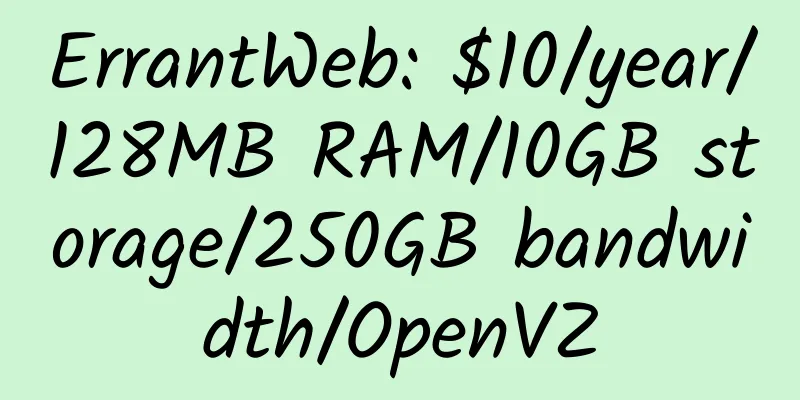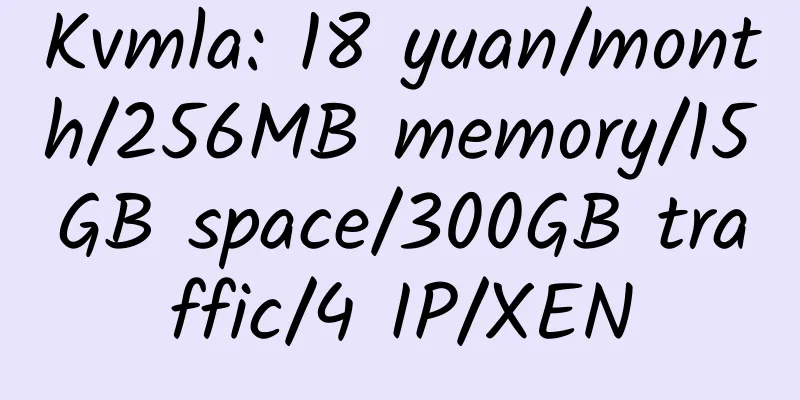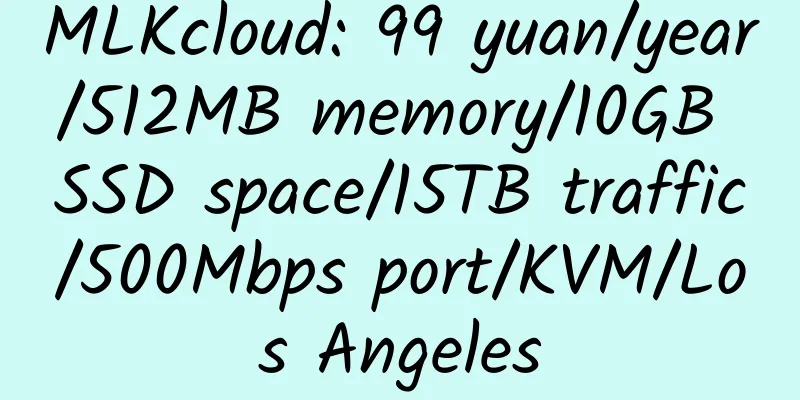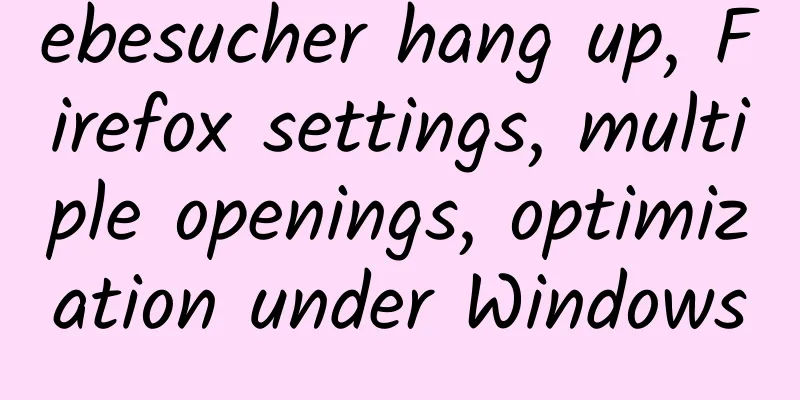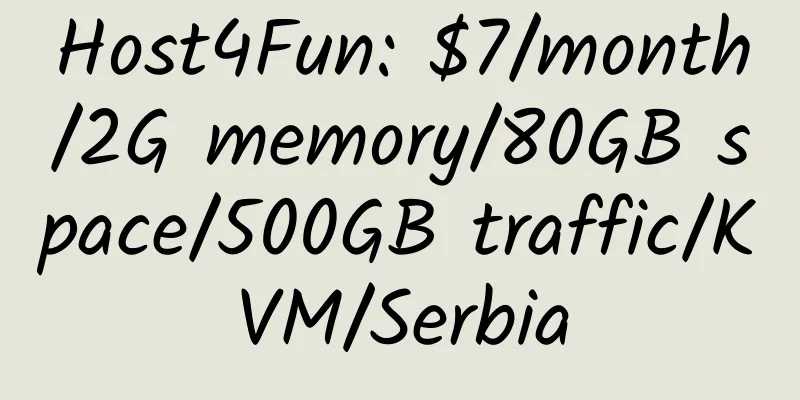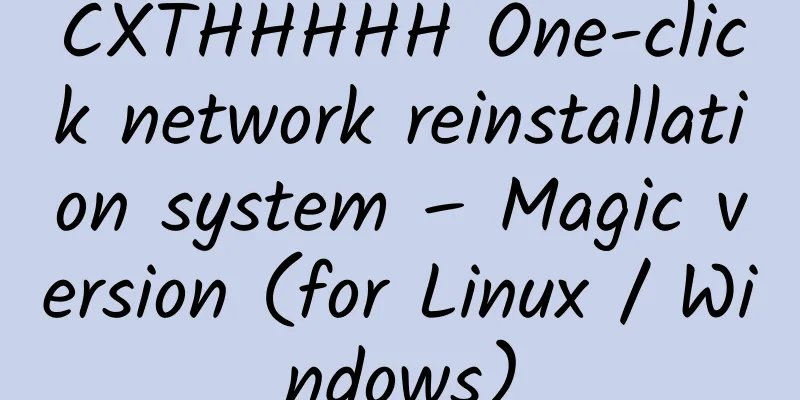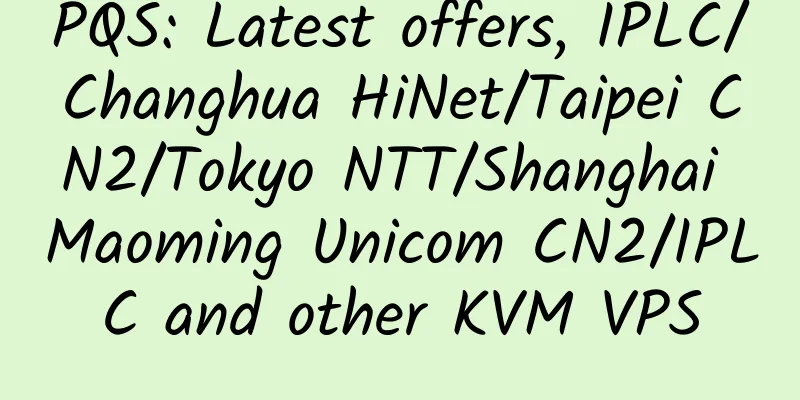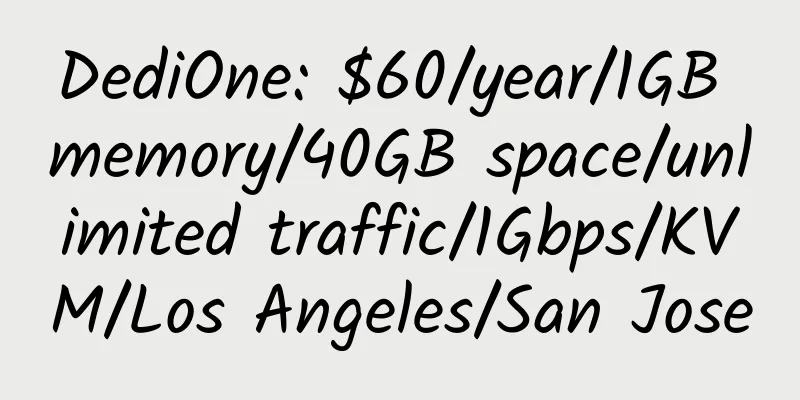Install Windows system using SolusVM and VNC on KVM VPS
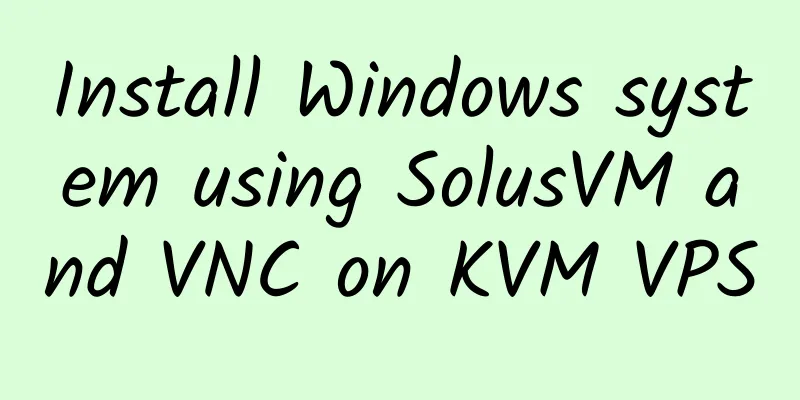
|
Take speedykvm's SolusVM backend as an example. 1. Log in to SolusVM backend and set the CD-ROM drive to start 2. Set the CD-ROM drive to Windows system 3. Restart the system. 4. Use VNC to connect. If you still enter the Linux system, log in and restart. 5. Install the Windows system normally and install it. Screenshot after successful installation: |
<<: FlipperHost: $2.9/month/1GB RAM/25GB storage/5TB bandwidth/OpenVZ/Los Angeles
>>: Serveyoursite: $6.99/month/3GB RAM/40GB SSD space/6TB bandwidth/KVM/New Jersey
Recommend
LowEND: $7/month/2 cores/2G/60G/4T/1 IP/KVM
LowEND is a newly established American hosting co...
Vexnode: $30/month/E5420/16GB RAM/240GB SSD/10TB traffic/DDoS protection/Dallas
Vexnode, an American hosting provider, was establ...
ExtraVM: $6.5/month/Ryzen 3900X/1GB memory/15GB NVMe space/5TB traffic/1Gbps port/DDOS/KVM/Los Angeles
ExtraVM, an American hosting provider, was founde...
CloudCone: $17.95/year/512MB memory/15GB SSD space/3TB traffic/KVM/Los Angeles
CloudCone, a recently active hosting provider, pr...
Eternal Cloud 1GB RAM 1Mbps Bandwidth Hong Kong KVM VPS Review
Details: Eternal Cloud: 30 yuan/month/2 cores/1GB...
whois.com: cheap domain names with free whois protection
I have introduced whois.com before: WHOIS: .org d...
[Black Friday] HostHatch: Special KVM VPS in Los Angeles/Chicago/Sweden/UK/Netherlands
Go to the backend https://manage.hosthatch.com/ t...
DreamHost: $3.95/month/unlimited space/unlimited traffic/unlimited domain names/free top-level domain name
DreamHost is a virtual hosting provider with a lo...
HostDomainZone now supports Alipay
HostDomainZone now supports purchasing domain nam...
OneProvider: France/Netherlands dedicated server special price, 1Gbps bandwidth, unlimited traffic, 4G memory, 1TB hard drive, 5.99 euros per month
OneProvider is an established hosting company wit...
REGISTER.COM April Domain Name $2.75 Coupon Code
Coupon code: Reg275ne Promotion: For new users, i...
Site5 US Hosting Information
Website address: Site5.com Site5 is a virtual hos...
3C Cloud Interconnect: 24 yuan/quarter/512MB memory/30GB space/300GB traffic/30Mbps port/KVM/Los Angeles GIA
3C Cloud Interconnection seems to be a new busine...
ispcircle .Com domain name $6.99/first year
The domain names provided by ispcircle are very f...
Hetzner: Dedicated server for Germany/Finland, 1Gbps bandwidth, unlimited traffic, EX, PX, SX, AX and other series, no setup fee, high cost performance
Hetzner, a long-established German hosting compan...