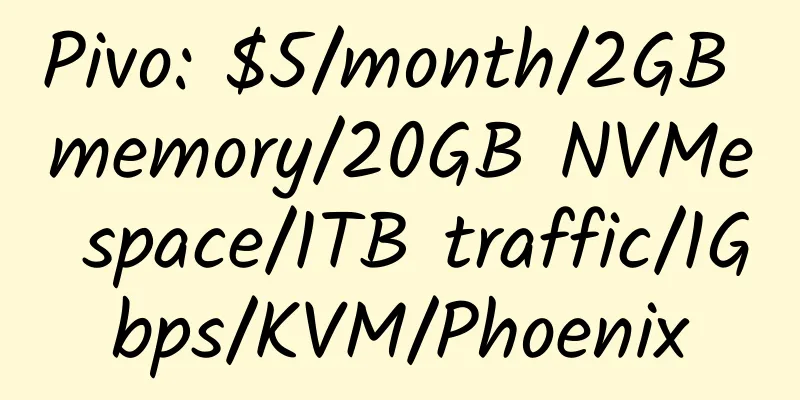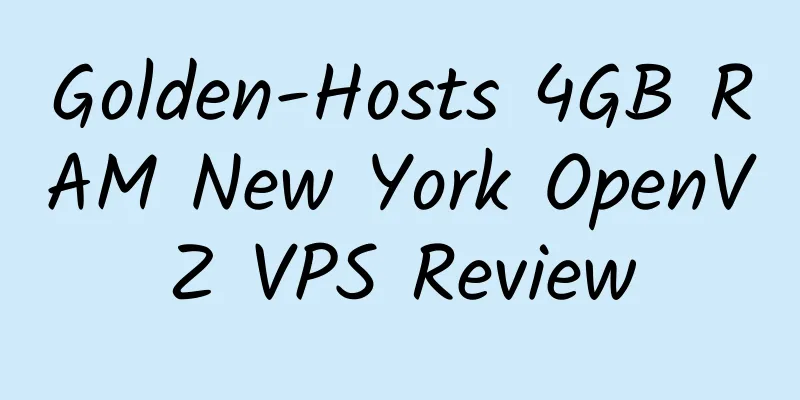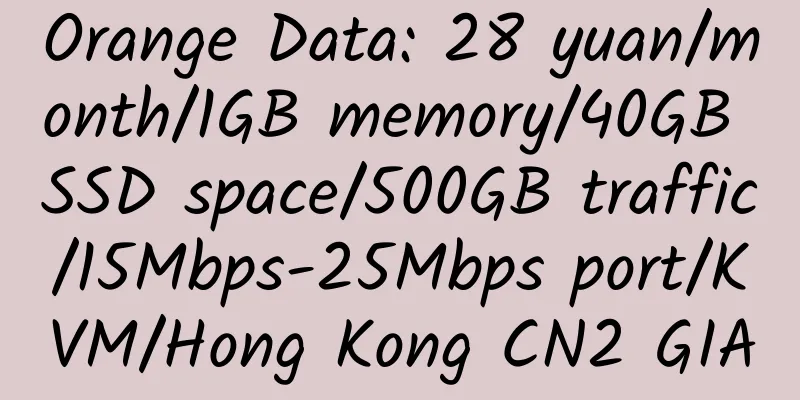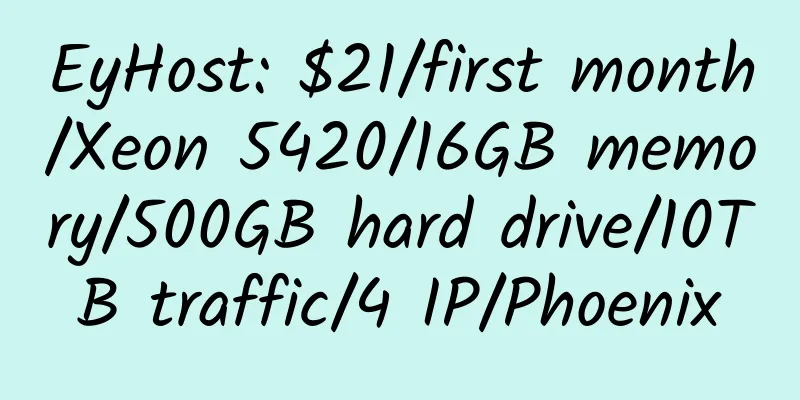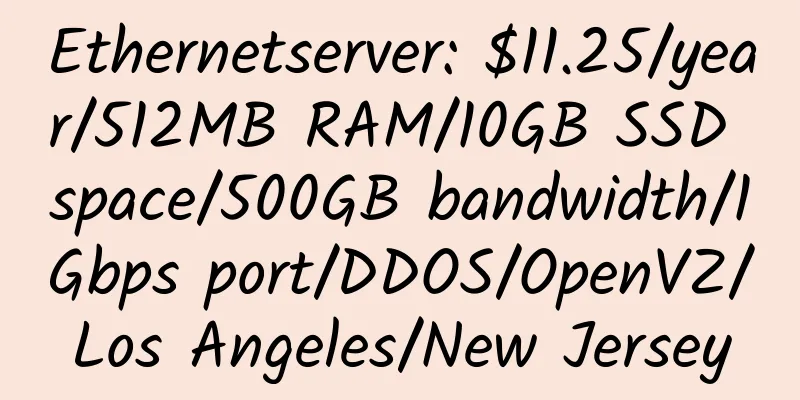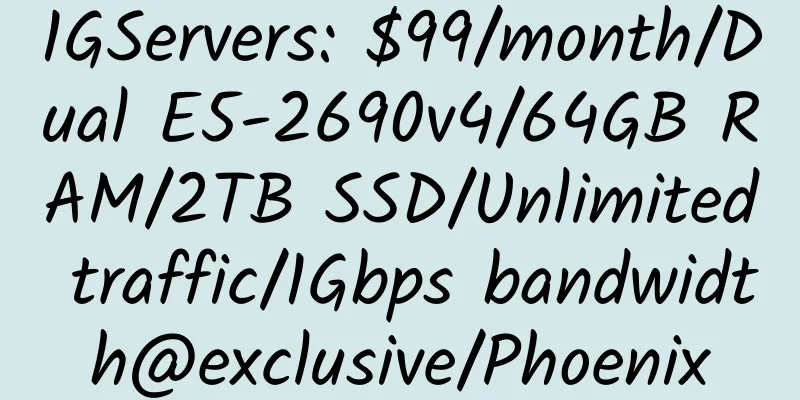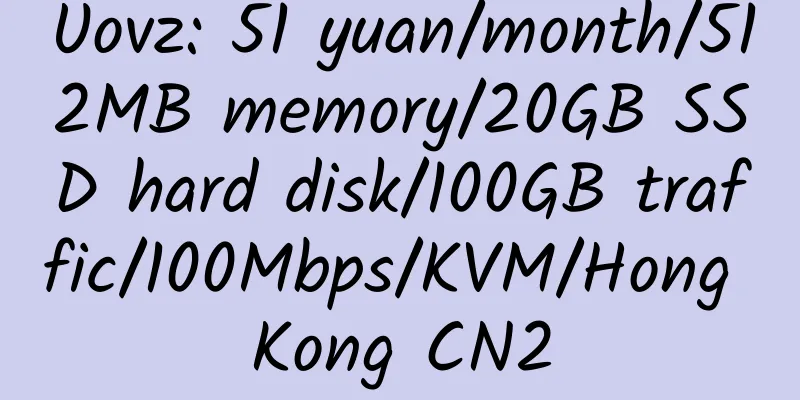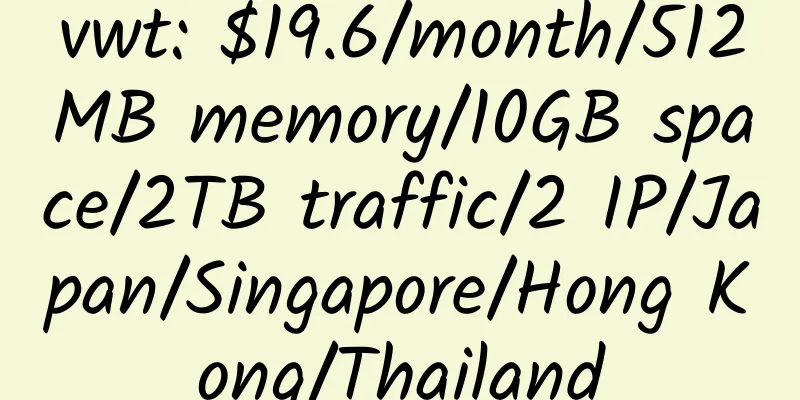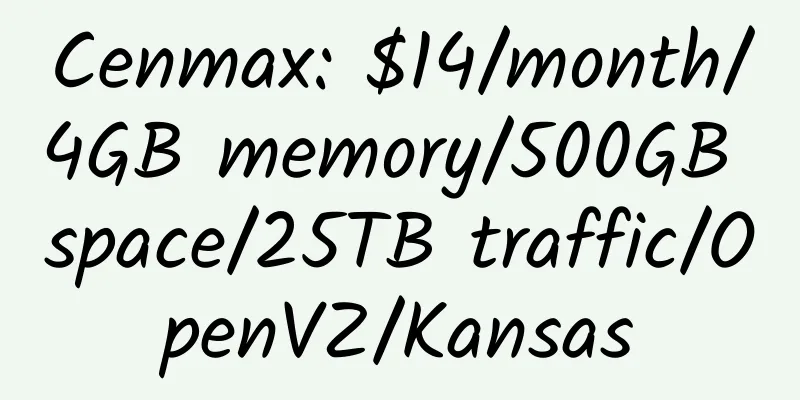Self-built DNS tutorial

|
DNSmasq is a small and convenient tool for configuring DNS services and DHCP servers. It is suitable for small networks. It provides DNS resolution and optional DHCP functions, and provides the function of local cache query requests. 1. Install dnsmasq CentOS systems: Debian/Ubuntu systems: 2. Check the version of DNSmasq The following is the output, as long as it does not prompt that the command cannot be found (-bash: dnsmasq: command not found) Dnsmasq version x.xx Copyright (c) 2000-2012 Simon Kelley This software comes with ABSOLUTELY NO WARRANTY. 3. Configuration File Open the configuration file and write the configuration content according to the parameter instructions below. Press I to enter the editing mode. After making changes, press ESC to exit and enter :wq to save and exit. Configuration file parameter description : Configuration file example: To customize address resolution, create a separate configuration file: Then write the custom address parsing in the format, as shown below: Note: If this file or configuration file is modified, DNSmasq needs to be restarted for it to take effect. 4. Instructions <br />Enable DNSmasq service Stop DNSmasq Service Restart the DNSmasq service (restart is required after modifying the configuration file) 5. Uninstall DNSmasq If there are files in the /etc/dnsmasq.d directory, you need to delete this directory before uninstalling normally: Delete this directory first CentOS systems Debian/Ubuntu systems: Set DNS to your VPS IP in your PC/router/mobile device and port 53 (if any). via: https://doub.io/wlzy-32/ |
<<: SpeedyKVM: $3.8/month/2.6G memory/1TB hard disk/5TB traffic/KVM/Dallas
>>: WootHosting: $189/month/E5620/80GB memory/12TB space/unlimited traffic/Los Angeles
Recommend
DMIT 1GB RAM 1Gbps Bandwidth Hong Kong HK-A KVM VPS Review
Details: DMIT: $9/month/512MB memory/10GB SSD spa...
HostSumo: $4/month/1CPU/1GB memory/50GB space/1TB traffic/1 IP/Xen
HostSumo is an American hosting provider that pro...
V&Web: $12/month/2G memory/30GB space/unlimited traffic/KVM/Taiwan
V&Web, founded in 2005, seems to be operated ...
Intellyhost: $6.59/month/2GB RAM/30GB SSD/4 TB bandwidth/OpenVZ/France/Germany
Intellyhost, an Indian hosting provider, register...
FortaTrust: $25/month/16GB memory/500GB hard drive/unlimited traffic/4 IP/US
FortaTrust has been providing hosting services si...
Hostigger: $100/year/8GB RAM/100GB SSD space/10TB bandwidth/KVM/Türkiye/Chicago
Hostigger, an American hosting provider, was foun...
80host: 666 yuan/month/E3-1230v55/16GB memory/2TB hard disk/unlimited traffic/100Mbps/Los Angeles CN2
80host, a long-established Chinese business, main...
Cloudflexy/dedicenter 512MB RAM Hong Kong KVM VPS Review
Details: Cloudflexy: $19/year/512MB memory/10GB s...
Rootwelt: 5€/month/4 cores/1GB RAM/20GB SSD/unlimited traffic/1 IP/Xen
Rootwelt is a British hosting company founded in ...
BandwagonHost starts to provide free IP change function
BandwagonHost is a long-established American host...
VPS.NET: $5/month/512MB RAM/20GB SSD/1TB bandwidth/Xen/Salt Lake City
VPS.NET was established in 2006 under uk2 and has...
HostDoc: Singapore KVM VPS, 250Mbps unlimited traffic, strong DDOS protection, monthly payment of £2.9
HostDoc is a foreign hosting company that has bee...
(MT)MediaTemple host lifetime discount code
Registration code for lifetime 20% discount: reta...
HostKvm: $6.65/month/2GB memory/25GB SSD space/1TB traffic/30Mbps port/KVM/San Jose CN2 GIA
HostKvm is a long-established and stable Chinese ...
How to register for Paypal in the US [can be linked to Alibaba International, etc.]
Registering for Paypal in the US is actually very...