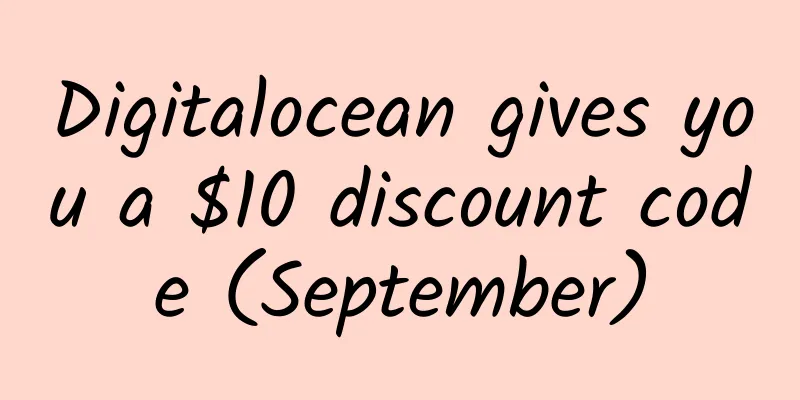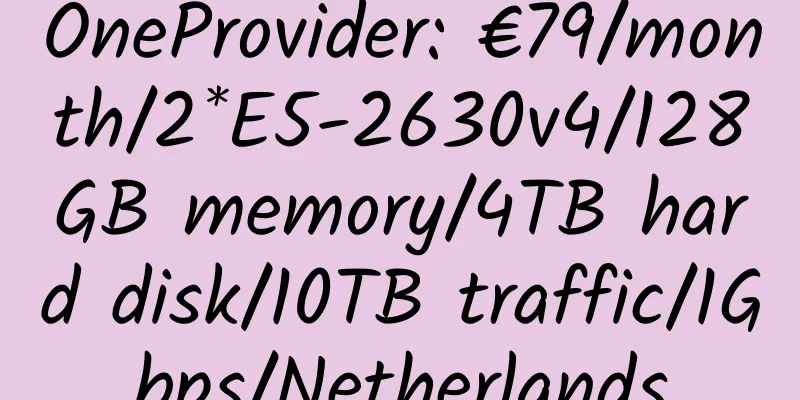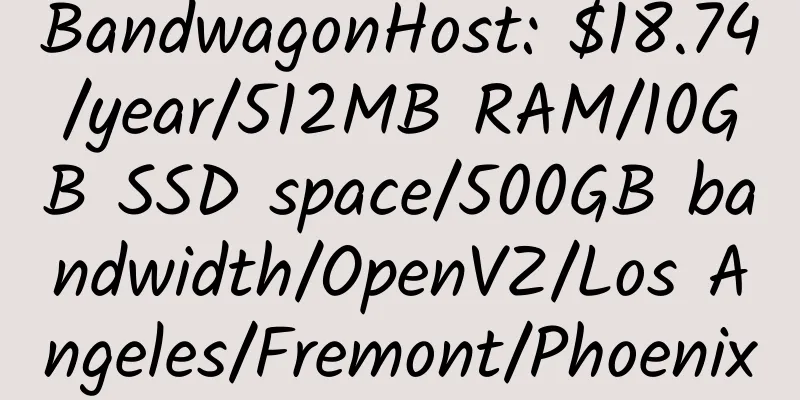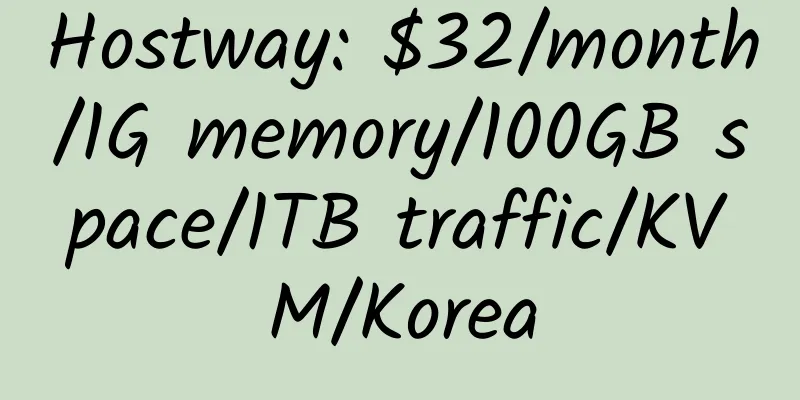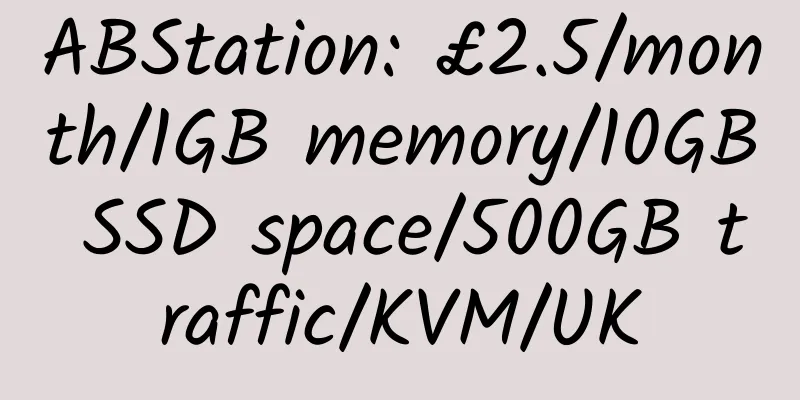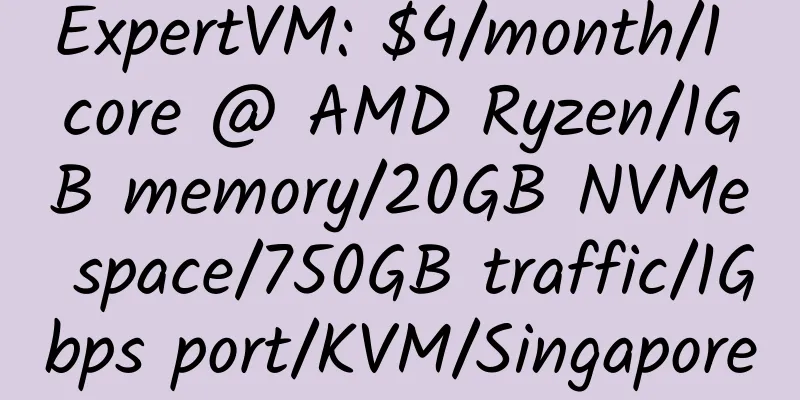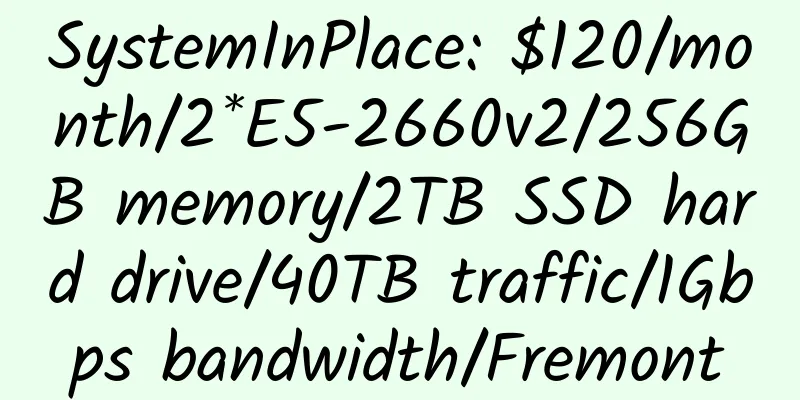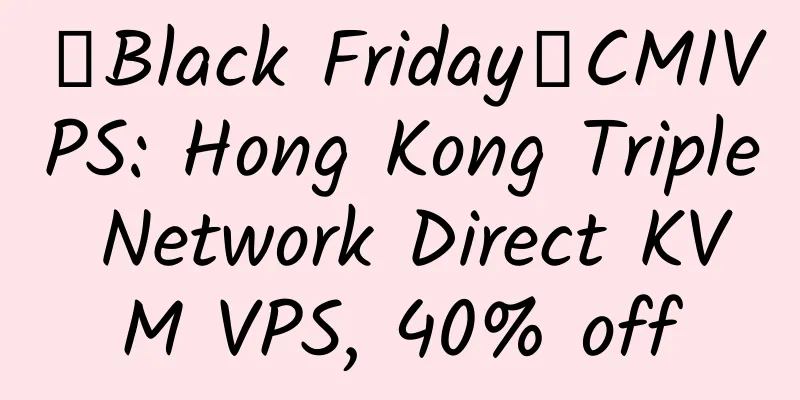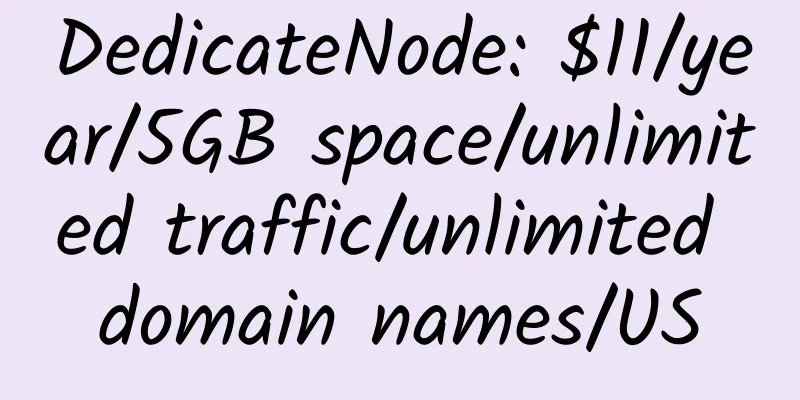Modify the Linux host name to make it permanent
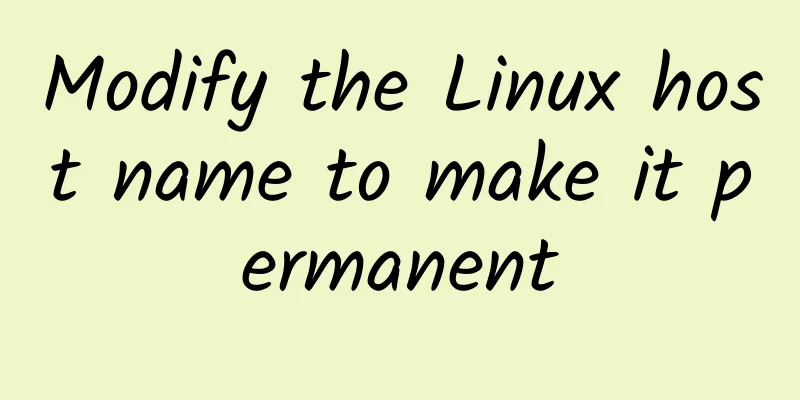
|
The Linux host name needs to be changed when installing a virtual machine such as KVM. The following is to modify the default host name. 1. Modify the /etc/sysconfig/network configuration file.
2. Modify /etc/hosts
3. Restart |
<<: Pump Cloud: $4.99/month/1GB memory/15GB SSD space/1TB traffic/KVM/Los Angeles/China optimization
>>: DexHost E3-1230v2 8GB RAM Dedicated Server Los Angeles Simple Review
Recommend
Yiyun: 25 yuan/month/512MB memory/60GB space/500GB traffic/10Mbps/Hyper-v/Korea CN2
c4o (EasyCloud Network), a newly established Chin...
Rainbow Data: 222 yuan/year/1GB memory/30GB SSD space/500GB traffic/5Mbps-15Mbps port/KVM/Hong Kong CN2 GIA
Suspected of fraud, reported Rainbow Data fraud i...
dashserv: €1.95/month/1GB RAM/20GB SSD space/2TB bandwidth/250Mbps port/KVM/Germany
dashserv, a foreign merchant, mainly provides KVM...
Reliable Hosting Services: $2/month/1GB memory/100GB space/1000GB traffic/1 IP/OpenVZ
Reliable Hosting Services was founded in 2008 and...
HostWithLinux VPS 4GB OpenVZ Hong Kong Review
HostWithLinux is currently in stock, so hurry up ...
TNAHosting: $15/year/1GB RAM/50GB SSD space/5TB traffic/1Gbps port/OpenVZ/Chicago
TNAHosting, a US hosting provider, has a data cen...
AkkoCloud: 150 yuan/month/1GB memory/10GB SSD space/2TB traffic/1Gbps port/KVM/Germany CN2 GIA
AkkoCloud, a Chinese merchant, has a New Year'...
Hyonix: $5/month/2GB RAM/25GB NVMe space/unlimited traffic/1Gbps/Win/Los Angeles QN
Hyonix, a merchant established in 2018, has been ...
Venocix: €2.3/month/1GB RAM/10GB SSD space/1TB traffic/2Gbps-10Gbps/Layer 7 DDOS/KVM/Germany
Venocix, a German merchant, has been established ...
FtpIt: $2/month/512MB RAM/15GB storage/2TB bandwidth/OpenVZ/Los Angeles/Fremont
FtpIt is a good American hosting company. This si...
VPSlices: $5.34/month/2GB RAM/100GB SSD space/5TB bandwidth/OpenVZ/Russia/New Jersey
VPSlices, registered in England in May 2017, curr...
Hostmayo: $3.99/month/512MB memory/25GB SSD space/1TB traffic/OpenVZ/Los Angeles/Seattle
Hostmayo seems to be a newly established hosting ...
SpetsnazHost: $7/month/4GB RAM/50GB SSD space/unlimited traffic/KVM/New Jersey
SpetsnazHost, an American hosting provider, was e...
NFOservers: $9.99/month/2GB memory/200GB space/12TB traffic/Xen/San Jose/Los Angeles/Seattle
NFOservers, an American hosting company, was foun...
AkkoCloud: 399 yuan/month/2 cores/2GB memory/50GB NVME space/6TB traffic/150Mbps-300Mbps ports/3 IPs/KVM/Changzhou three lines
AkkoCloud, a Chinese merchant, was established in...