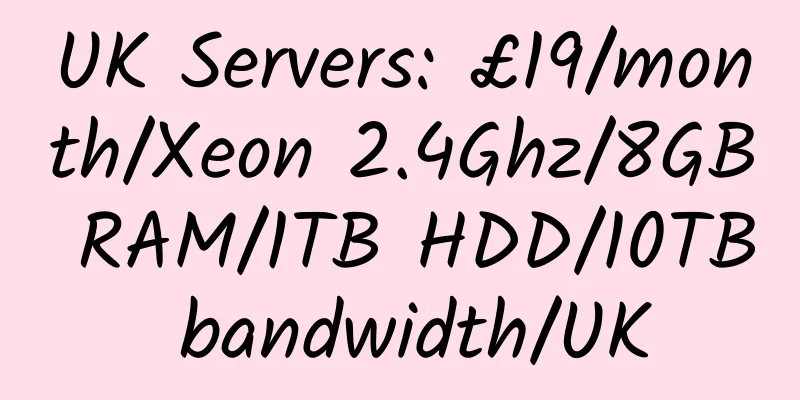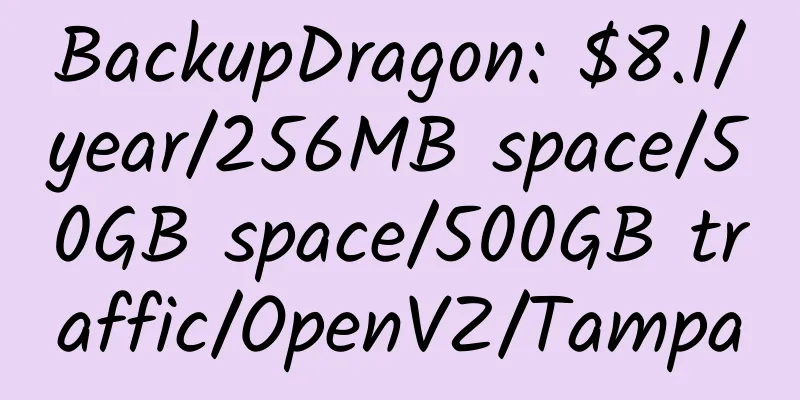Centos 7 installation of OpenNebula, create a KVM chicken tutorial

|
OpenNebula is an open source cloud computing basic management tool that allows administrators to uniformly deploy, create, allocate and manage a large number of virtual machines in a data center, such as KVM, XEN, OpenVZ VPS, etc. Control terminal: 1.1.1.1 1. Console installation (based on Centos 7 system) Then, reboot 2. Add opennebula official source 3. Install the software b. The following software is installed: 4. Install Ruby Runtime Select 1 and press Enter to install: 5. Start OpenNebula a. Log in as centos 7 user oneadmin and change the oneadmin password Change password (in root mode) b. Start opennebula or 6. Check whether opennebula is installed successfully OpenNebula log location: /var/log/one 7. Turn off the firewall 8. Log in to your server IP:9869 2. Node side settings (based on centos 7) 2. Install kvm 3. Disable SElinux 4. Exchange SSH Key b. Create interactive SSH Node-side operation: or c. Create a network bridge Official tutorial : http://docs.opennebula.org/ |
<<: NetEngi: $6/month/1GB memory/20GB space/unlimited traffic/KVM/Russia/Ukraine
>>: Hostwinds: $13.5/month/1GB memory/50GB space/unlimited traffic/KVM/Dallas/Seattle
Recommend
Web.com.ph: $50/month/1GB RAM/24GB SSD space/100GB bandwidth/KVM/Philippines
Web.com.ph is a Philippine merchant. We have prev...
CrownCloud: $5/month/2GB memory/30GB SSD space/2TB traffic/KVM/Los Angeles
CrownCloud, an American hosting provider, has bee...
signaltransmitter: €1.39/month/3GB RAM/30GB SSD space/unlimited traffic/500Mbps/OpenVZ/Germany
Signaltransmitter, a German hosting company, was ...
Fengyu Cloud: 6 yuan/month/512MB memory/30GB space/unlimited traffic/6Mbps-10Mbps port/hyper-v/Hong Kong CN2/San Jose CN2
Fengyu Cloud, a Chinese business, should have bee...
Yuge Cloud: 1258 yuan/quarter/X5675*2/32GB memory/240GB SSD hard disk/unlimited traffic/20Mbps/DDOS/Shaoxing
Yu Geyun is a Chinese businessman and the boss is...
zone.eu: You can register a .ee domain name for 8.37 euros per year
There are many .ee domain names that can be regis...
OneVPS: $3.6/month/512MB RAM/20GB SSD space/unlimited traffic/1Gbps/KVM/Japan/Singapore/UK
OneVPS claims to be established in 2012, but it s...
LAUNCH VPS: $5.95/month/2GB RAM/20GB SSD space/1TB bandwidth/KVM/Los Angeles
LAUNCH VPS, a US hosting provider, provides kvm v...
Ceraus: 199 yuan/month/8 cores/16GB memory/100GB space/unlimited traffic/50Mbps-100Mbps port/KVM/Los Angeles
Ceraus data is based on KVM virtual architecture ...
Uovz 2GB RAM 100Mbps Bandwidth Hong Kong CN2 KVM VPS Review
Details : Uovz: 40.8 yuan/month/512MB memory/40GB...
BuyVIRT: $6/month/256MB RAM/5GB SSD space/300GB traffic/1Gbps/KVM/Hong Kong/Netherlands/USA
BuyVIRT is a newly established foreign merchant i...
LetBox: $2/month/512MB memory/11GB NVMe+128GB space/1TB traffic/1Gbps/KVM/Los Angeles
LetBox, an American hosting company, has been int...
Ablenet: $5.8/month/512MB RAM/30GB SSD space/unlimited traffic/200Mbps/KVM/Japan
Ablenet, a long-established Japanese business, ha...
CenTex Hosting: $45/month/E3-1230/16GB RAM/1TB HDD/10TB bandwidth/Los Angeles
CenTex Hosting, an American hosting provider, has...
Netway: 108 yuan/month/1GB memory/50GB space/unlimited traffic/KVM/Thailand
Netway, a Thai merchant, is a formally registered...
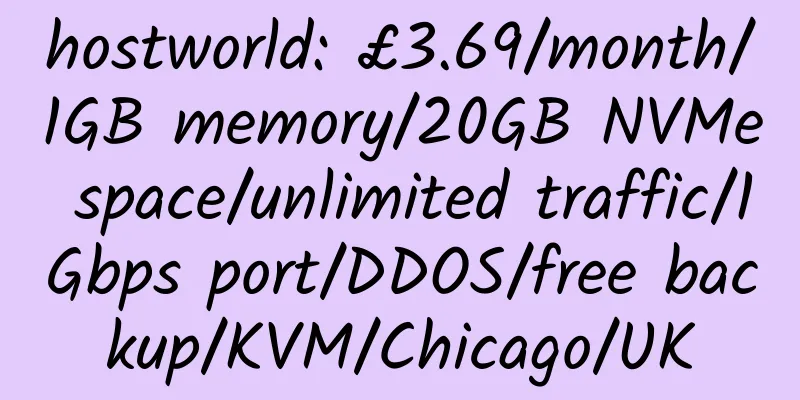

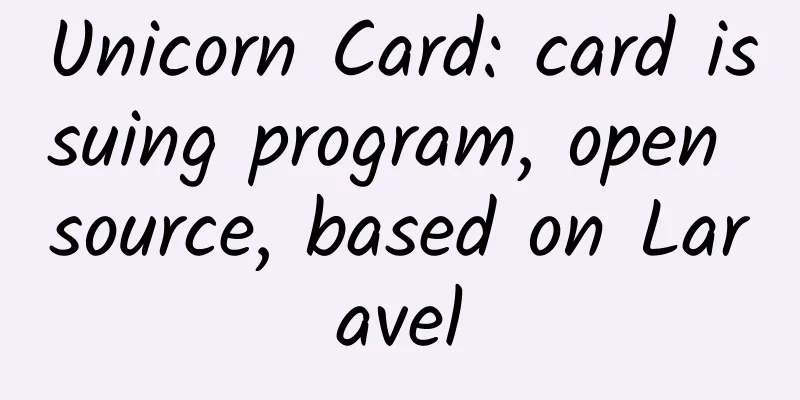
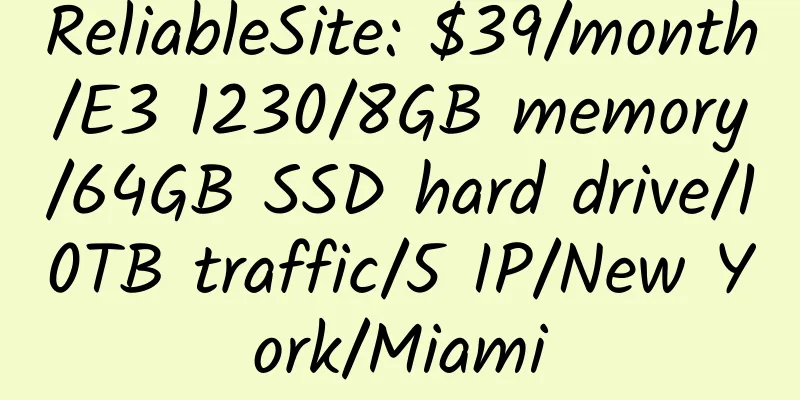
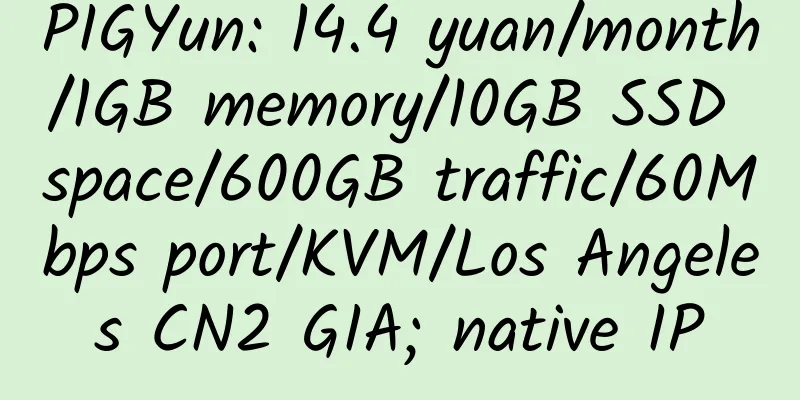
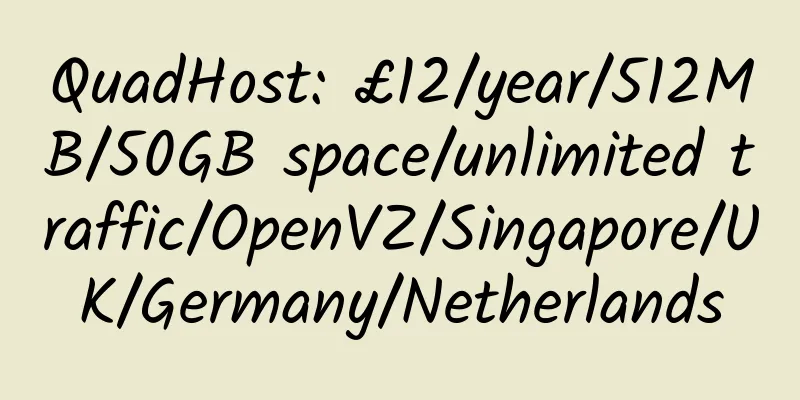
![Netcup: Detailed tips for passing identity verification [Recently, identity verification has been relaxed, it is recommended to do it]](/upload/images/67c9ebdff07c3.webp)