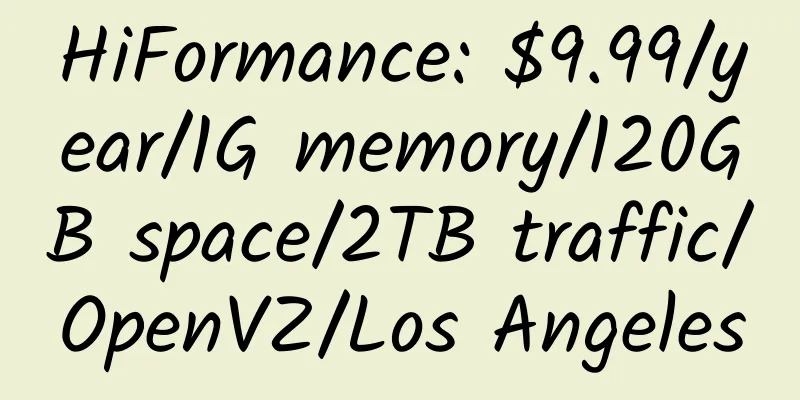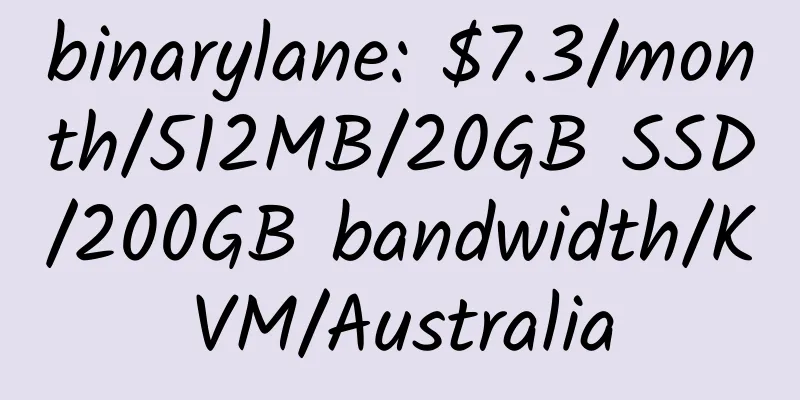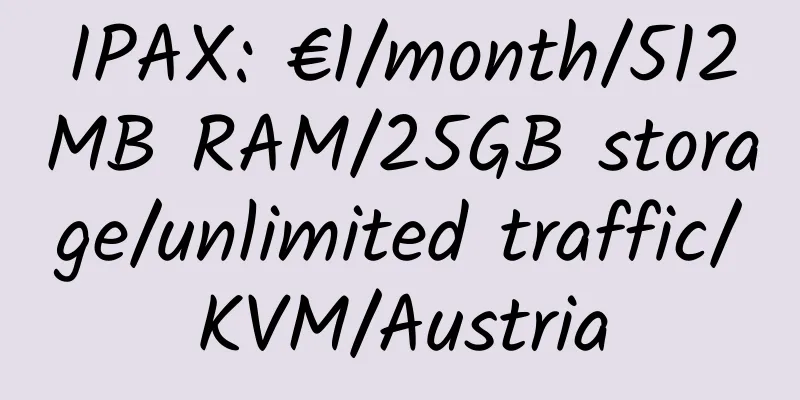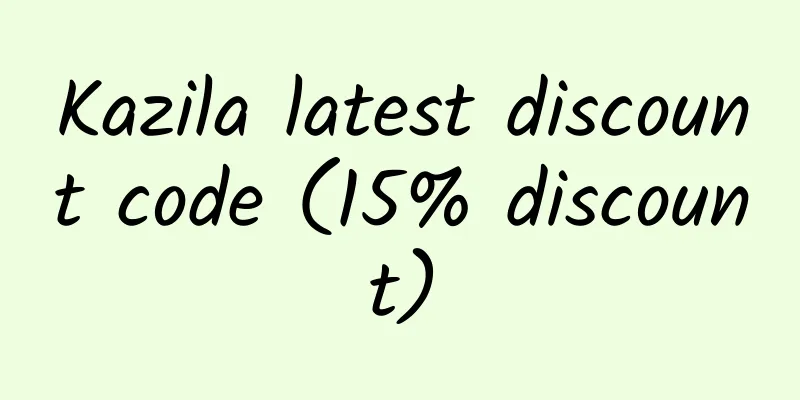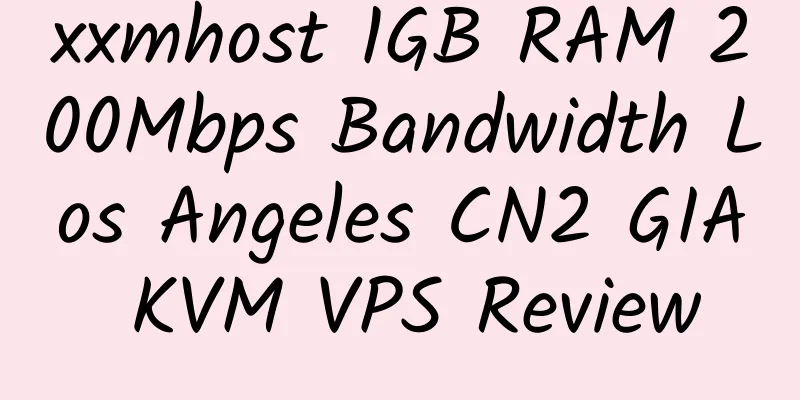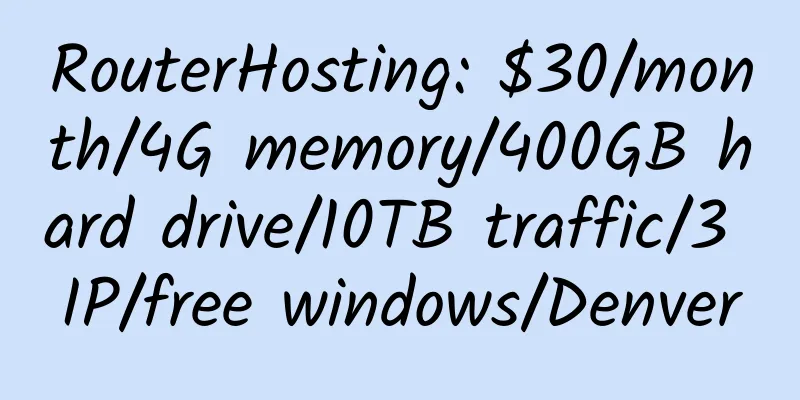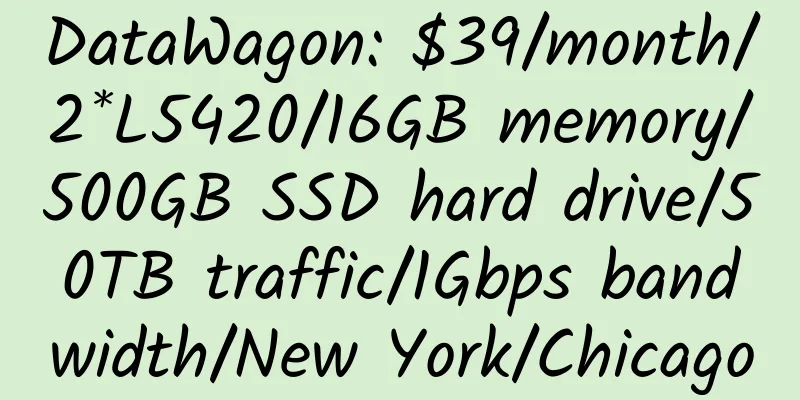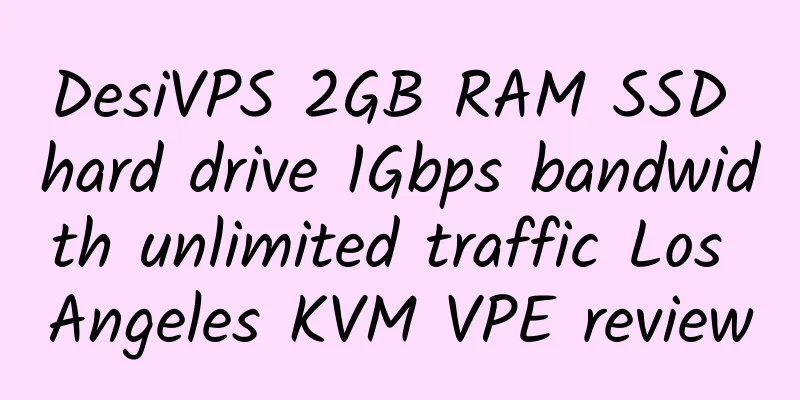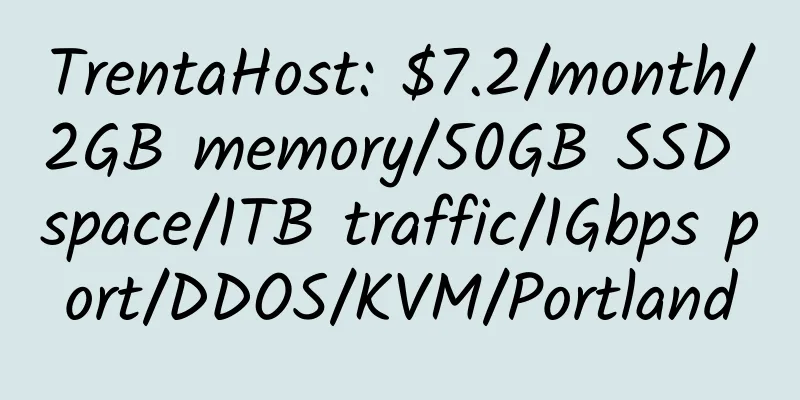In Linux, use speedtest to test the network's uplink/downlink speed
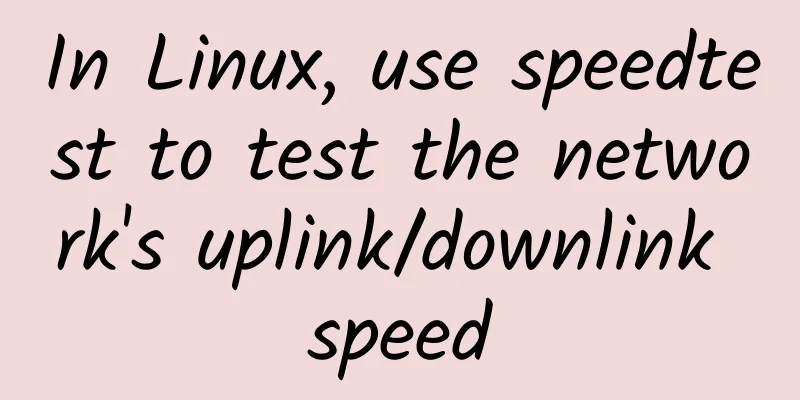
|
speedtest is a lightweight Linux command line tool written in Python that can run under Python versions 2.4 to 3.4. It is based on the Speedtest.net infrastructure to measure the network's uplink/downlink speeds. Installing speedtest is easy - just download its Python script file. Use under SSH: 2. Use After entering this command, it will automatically discover the Speedtest.net server closest to you (by geographical distance) and then print out the tested network up/downlink speeds. This command will upload your test results to the Speedtest.net server and share them with others in a graphical format. This command will print out all Speedtest.net servers (sorted by geographical distance from you, closest to farthest). In the above list, each server is preceded by an ID corresponding to it. If you want to use a specific server to test your internet speed, you just need to specify its ID after the speedtest-cli command. For example, if you want to use a server in Washington DC, you only need to specify the corresponding server ID (such as 935). Project address: https://github.com/sivel/speedtest-cli |
<<: hostmaze: $4.99/month/5GB RAM/15GB hard drive/unlimited traffic/OpenVZ/Romania/no copyright
>>: VPS collection and recommendation without copyright restrictions
Recommend
micros.uz: 32 yuan/month/384MB memory/10GB space/unlimited traffic/10Mbps/KVM/Uzbekistan
micros.uz, an old business in Uzbekistan, was est...
HKLayer: 699 yuan/month/E3-1225/16GB memory/1TB hard disk/unlimited traffic/20Mbps-100Mbps bandwidth/Hong Kong CN2/Japan CN2/Korea CN2/Taiwan CN2
HKLayer, a Hong Kong company, has 10 years of ope...
123Systems: $18/year/512MB RAM/15GB SSD space/1000GB bandwidth/KVM
The KVM VPS launched by 123Systems this time is v...
AkkoCloud: 850 yuan/month/2GB memory/20GB SSD space/unlimited traffic/600Mbps port/KVM/Taiwan Hinet
AkkoCloud, a Chinese merchant, was established in...
QuadraNet: $59/month/2xE5620/64GB memory/2TB hard drive/20TB traffic/5 IPs/Los Angeles
QuadraNet, an American hosting company, was found...
JonaHost: $9.99/year/unlimited space/unlimited traffic/can bind 1 domain name/Los Angeles
JonaHost, a US hosting company, now has discounts...
HostKvm 2 cores 4GB memory 1Gbps port Hong Kong/International line KVM VPS review
Details : HostKvm: $5.7/month/2 cores/4GB memory/...
Limenex: $1.74/month/unlimited space/unlimited traffic/unlimited domain names/Singapore
Limenex is a Singapore hosting company establishe...
90vm: 199 yuan/year/512MB memory/8GB SSD space/512GB traffic/KVM/Los Angeles CN2 GIA
90vm, a Chinese business, the boss is a nice and ...
Tencent Cloud 2GB RAM 1Mbps Port Guangzhou KVM VPS Review
Details: Tencent Cloud: 10 yuan/month/2GB memory/...
YourLastHost: $4.39/month/1.5GB RAM/40GB SSD space/2TB bandwidth/OpenVZ/Los Angeles
YourLastHost, a US hosting provider, is a formall...
Tencent Cloud: 1 core, 2G memory, 60GB SSD space, 6Mbps bandwidth VPS, annual payment 60 yuan; 2 cores, 4G memory, 80GB SSD space, 8Mbps bandwidth VPS, annual payment 79 yuan
Tencent Cloud, the latest discounts, some product...
HostiMan: $4.8/month/1GB RAM/10GB NVMe space/unlimited traffic/KVM/Russia/Europe
HostiMan, a Russian hosting company founded in 20...
NOCIX: $25/month/16GB memory/2TB hard disk/33TB traffic/5 IP/Kansas
NOCIX, a US hosting provider under datashack.net,...
LLsMP updated to 1.0
The previous version was 0.6. I use it again and ...