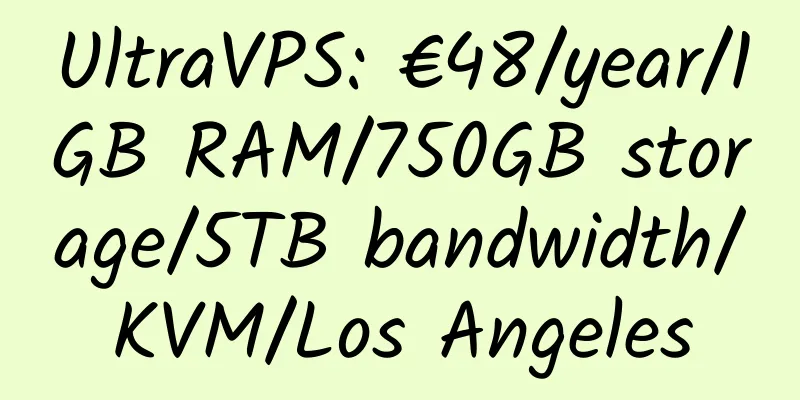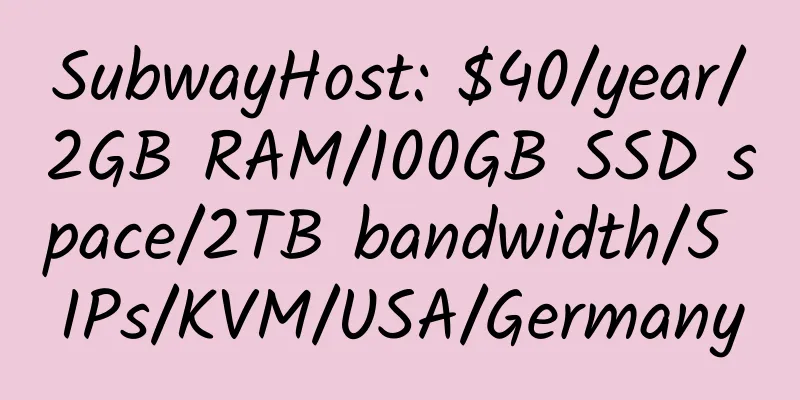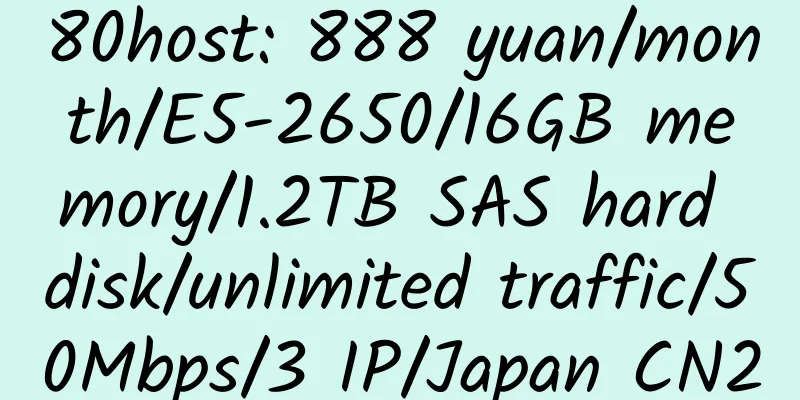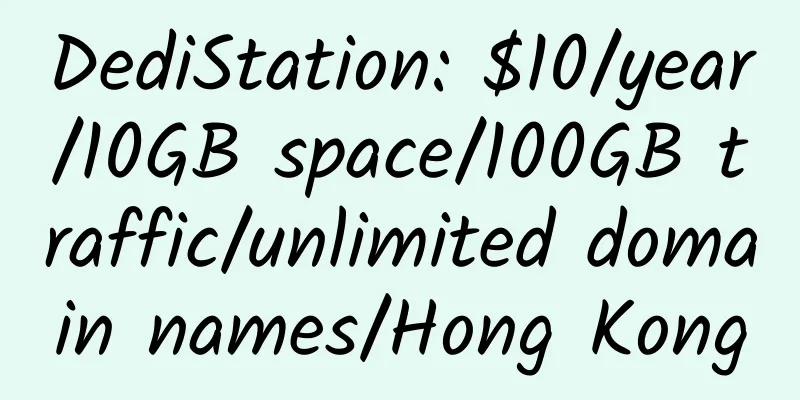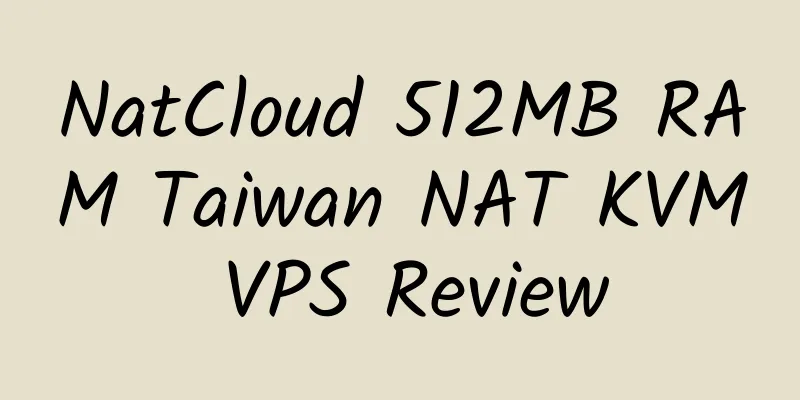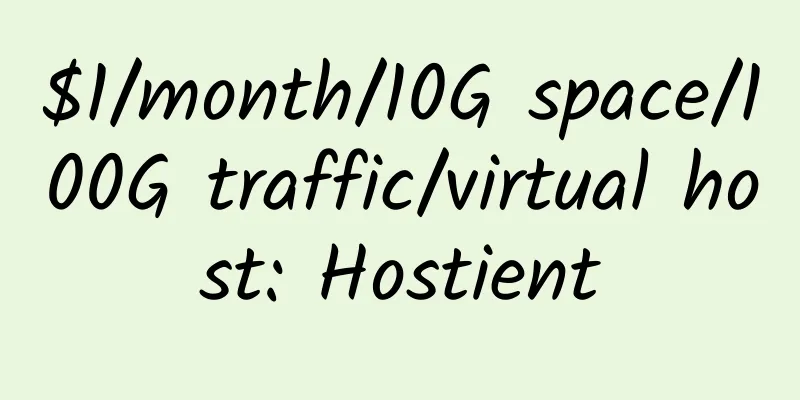TCP acceleration: BBR one-click installation to improve domestic network speed

|
BBR, an acceleration optimization product produced by Google, is similar to Ruisu. Only available for KVM and XEN . It is strongly recommended to use the following installation package , which supports CentOS 6+, Debian 7+, Ubuntu 12+ Please use the one-click installation package above, which supports multiple systems. 1. CentOS 6/7 x86_64 One-click installation 1. Installation 2. Restart 3. Verification The results show that success Similar prompts can be ignored: 2. CentOS 6 32-bit and 64-bit next-click installation It is recommended to use centos6 32-bit. 3. Installation under centos7 1. Installation 2. Modify the startup order 3. Restart 4. Enable BBR 4. Installation under Debian8/Ubuntu14 1. Installation 2. Delete the remaining kernels 3. Update the grub system boot file and restart 4. Enable BBR 5. Save and take effect 6. Check whether the execution of sysctl net.ipv4.tcp_available_congestion_control is successful vi: https://teddysun.com/489.html |
<<: FDCServers: Christmas offer, buy 1 month and get 2 months free
>>: Vpsfast: $5/month/1GB memory/40GB space/2TB traffic/KVM/Los Angeles
Recommend
HelloVPS: 199 yuan/half year/1GB memory/10GB SSD space/unlimited traffic/OpenStack/Fremont
HelloVPS's OpenStack cloud host has been intr...
$7.62/month/512M/20G space/1000G traffic/KVM VPS —— Develvo
Develvo is a hosting company founded in early 201...
Micro-based host: 84 yuan/month/1GB memory/10GB NVMe space/500GB traffic/100Mbps port, including full running/KVM/Hong Kong CN2
Weiji host, Chinese merchant, formerly 50kvm (inc...
SSDNodes: $2.99/month/1GB memory/10GB SSD space/1TB traffic/Canada
SSDNodes, a Canadian hosting provider, was founde...
BudgetNode: $12/year/512MB RAM/20GB storage/500GB bandwidth/OpenVZ/Los Angeles
BudgetNode, an American hosting provider, is a fo...
[Black Friday] CloudCone: $15/year/512MB memory/20GB space/2TB traffic/1Gbps port/KVM/Los Angeles CN2 GIA
CloudCone, a US hosting provider and a stable mer...
MoonVM: $30/month/1GB memory/10GB SSD space/3TB traffic/100Mbps-600Mbps port/KVM/dynamic IP/Taiwan Hinet/direct connection
MoonVM, a Taiwanese hosting provider, was introdu...
Cheapnat: 20 yuan/month/128MB memory/4GB space/1TB traffic/1Gbps/NAT/KVM/Hong Kong HKT/Netflix
Cheapnat, a Chinese merchant, mainly provides NAT...
Ho-ost: $3.31/month/1GB memory/50GB space/1TB traffic/KVM/Chicago
Ho-ost, a foreign hosting provider, has been intr...
80VPS: 50 yuan/month/1GB memory/20GB SSD space/300GB traffic/KVM/Hong Kong/Japan/Korea
80VPS is a well-established domestic merchant. We...
Bergen Hosting: $3/month/512MB RAM/20GB storage/500GB bandwidth/KVM/Los Angeles/Novosibirsk
Bergen Hosting is a newly established hosting pro...
ServerRoom: $79/year/8GB RAM/32GB SSD space/unlimited traffic/New York
ServerRoom, an American hosting company, was foun...
CentOS 7 upgrade, install Python 3.5.2
1. Install possible dependencies yum install open...
ABCloud: 259 yuan/year/256MB memory/5GB SSD space/500GB traffic/1Gbps/KVM/Hong Kong HKT
ABCloud new merchant HKT NAT VM new offer New use...
GetWebHosting: £10/year/512MB RAM/10GB NVMe space/2TB bandwidth/1Gbps port/DDOS/KVM/UK OVH
GetWebHosting, a British business, should be newl...