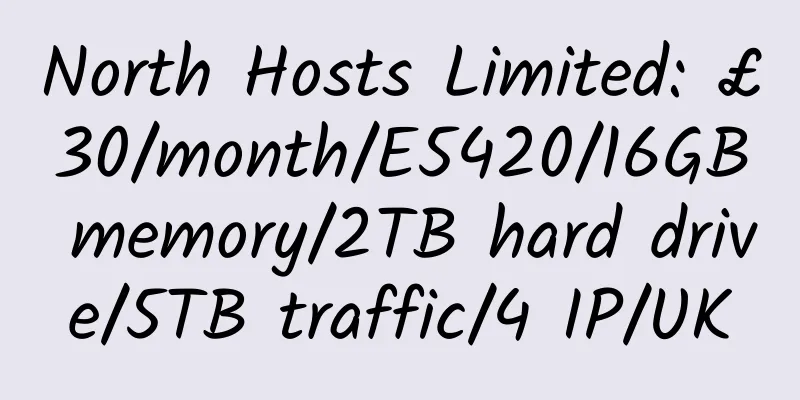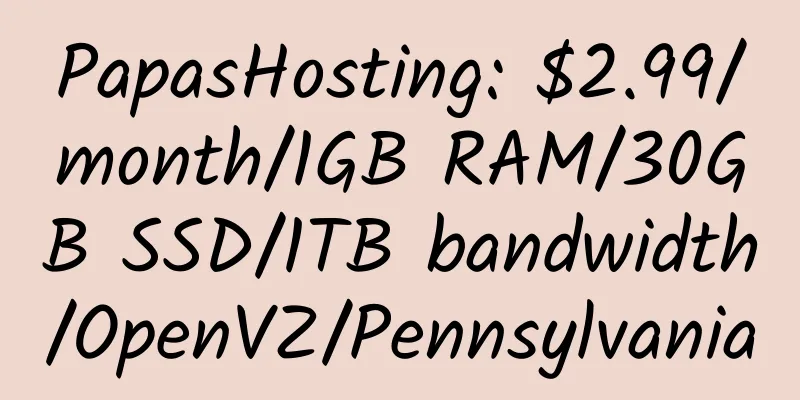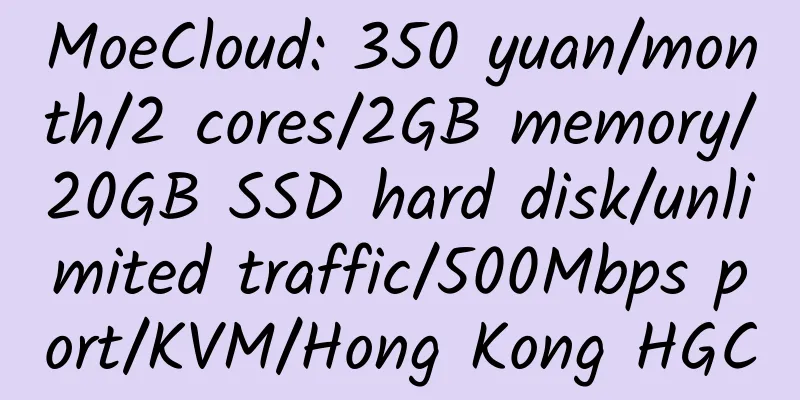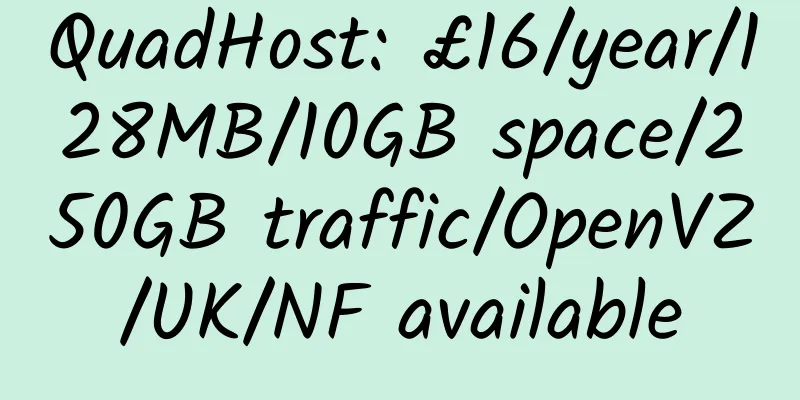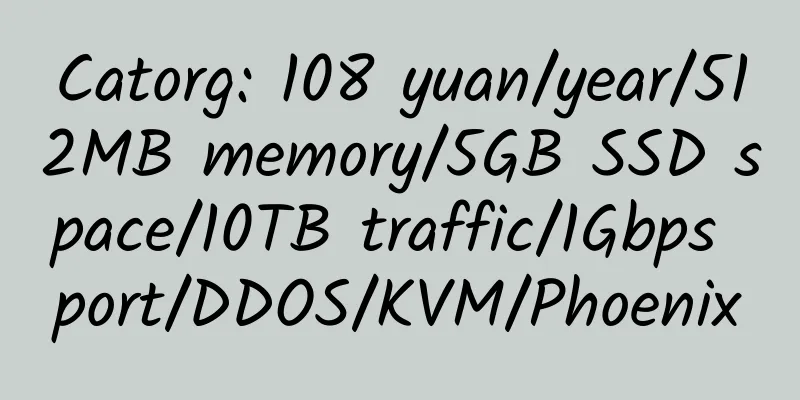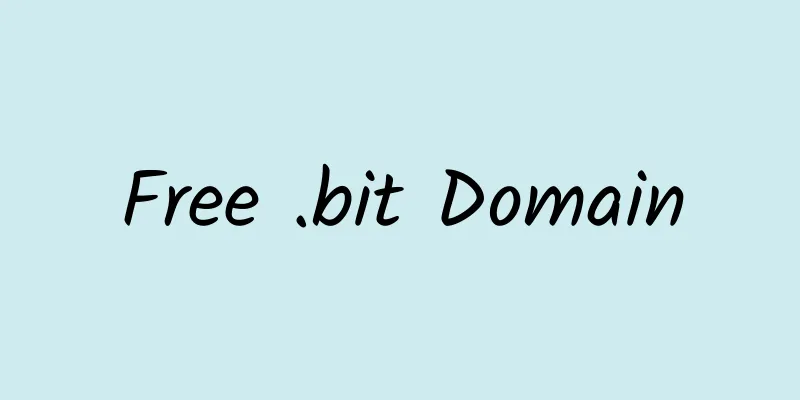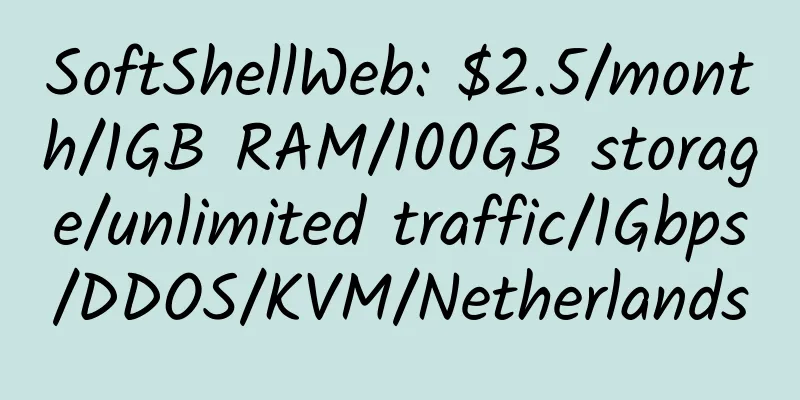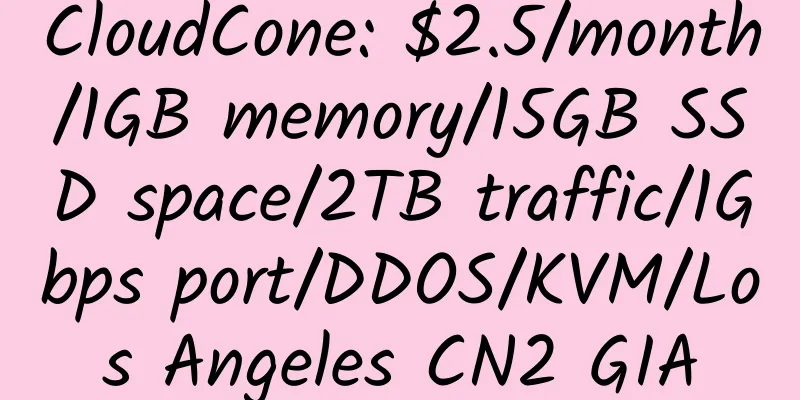Centos 6 / 7 system, adjust the home partition and expand the root partition
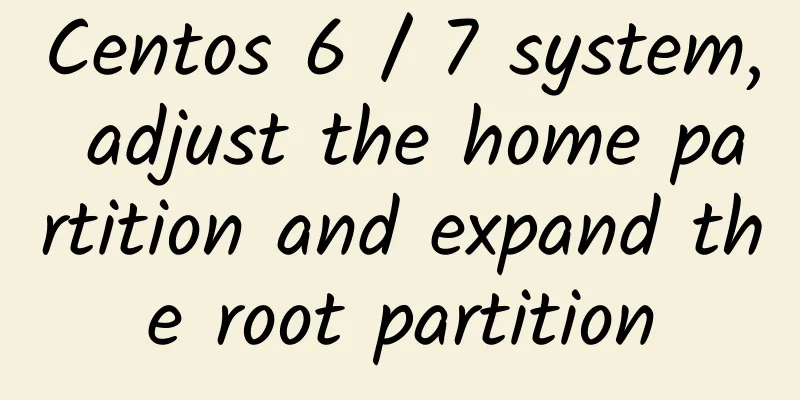
|
Sometimes, when installing the CentOS system, the default partition is used. In fact, the home partition is rarely used when building a website, so the home space is adjusted to the root. Under SSH (centos 7 64-bit system):
Centos 6 uses the following command: 6. Recreate the home lv
|
<<: Hostodo: $15/year/512MB memory/15GB space/1TB traffic/KVM/Los Angeles/Dallas
>>: NyaVM: $4/month/512MB memory/5GB space/2TB traffic/KVM/San Jose C3
Recommend
Prometeus: €6/month/4GB RAM/40GB SSD space/10TB bandwidth/KVM/Netherlands/Italy
Prometeus, founded in 1997, is a long-established...
Dead Sea Network: 15 yuan/month/256MB memory/5GB space/300GB traffic/100Mbps/KVM/Los Angeles CN2 GIA
Dead Sea Network, a Chinese business, is newly es...
CorgiTech 2GB RAM SSD Hard Drive VMware Japan Simple Review
Introduction: CorgiTech: $7/month/1GB memory/30GB...
Psychz: $79/month/12GB RAM/500GB hard drive/30TB traffic/29 IP/Los Angeles
Psychz, an American hosting provider, has its own...
RamNode: $5.25/month/15GB SSD space/unlimited traffic/Atlanta/Netherlands
RamNode, vps is quite stable and the price is fir...
ProviderService: €1.68/month/512MB memory/15GB space/1TB traffic/KVM/Los Angeles/Germany/UK
ProviderService has 16 years of experience in the...
Ethernetserver: $30/year/4GB memory/250GB space/5TB traffic/OpenVZ/Los Angeles/Dallas/New York
Ethernetserver, a stable merchant, a formally reg...
Baidu Netdisk Super Membership 188 yuan
For the 7th anniversary event, super membership i...
HiFormance: OpenVZ VPS Special Offers
HiFormance and OpenVZ VPS have been making headli...
Incloudibly: $8/month/2GB RAM/40GB storage/3TB bandwidth/VMware/Switzerland
Incloudibly is a Swiss hosting provider founded i...
compevo: VPS in Hong Kong/Korea/Singapore/USA, unlimited traffic, 1GB memory, monthly payment of US$19.99
compevo, founded in 2001, mainly provides VPS, in...
eServer: €3.75/month/512MB RAM/10GB SSD space/unlimited traffic/100Mbps port/VMWare/Hong Kong/direct connection
eServer sro, a Slovak merchant, a formal company,...
AkkoCloud: 299 yuan/year/512MB memory/10GB SSD space/500GB traffic/300Mbps-500Mbps port/KVM/San Jose CN2 GIA/Germany CN2 GIA/UK CN2 GIA
AkkoCloud, a Chinese merchant, was established in...
DignusData: KVM VPS in Hong Kong, Taiwan, Macau, etc., 50% off for a limited time, 50Mbps bandwidth, 600GB monthly traffic, 4 euros per month
DignusData may be a foreign merchant. It was esta...
SoyouStart/OVH: Summer offer, €34.99/month/E5-1620v2/32GB memory/5TB hard drive/unlimited traffic/500Mbps bandwidth/Canada/France
SoyouStart/OVH has released a summer discount, ma...