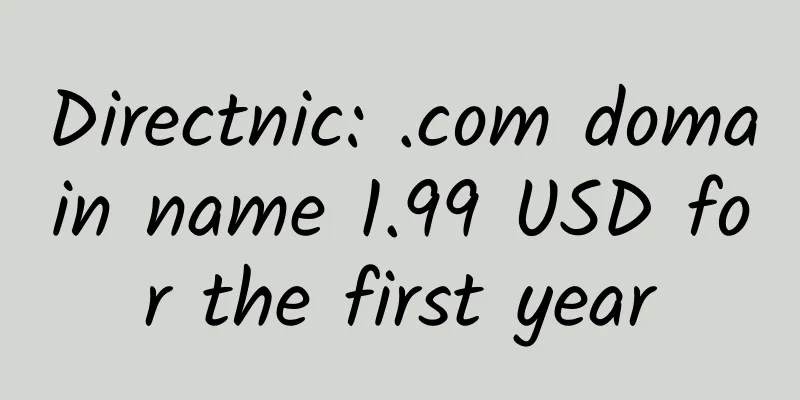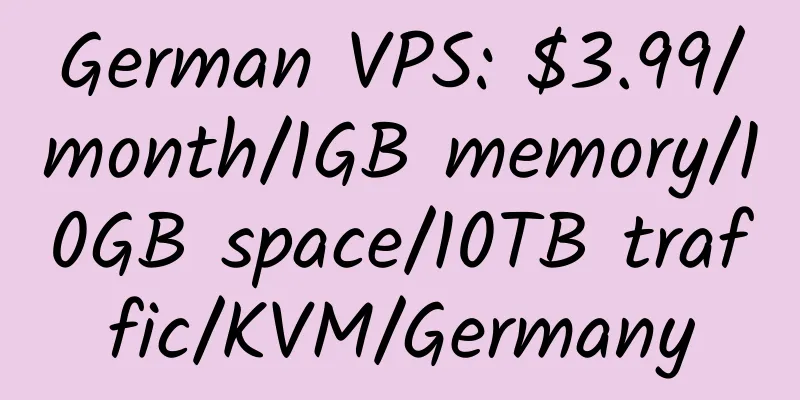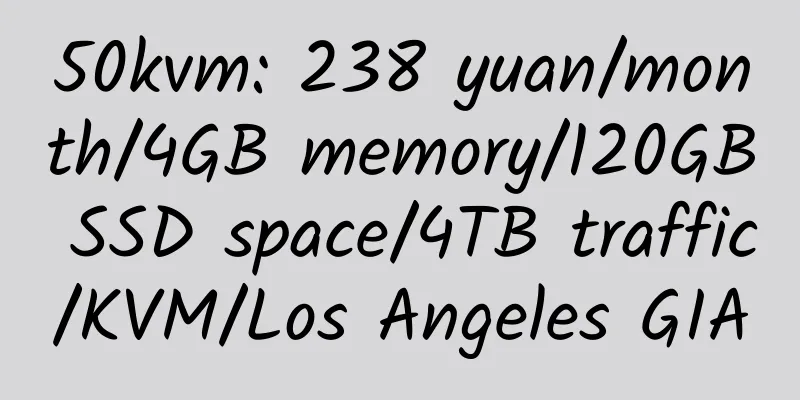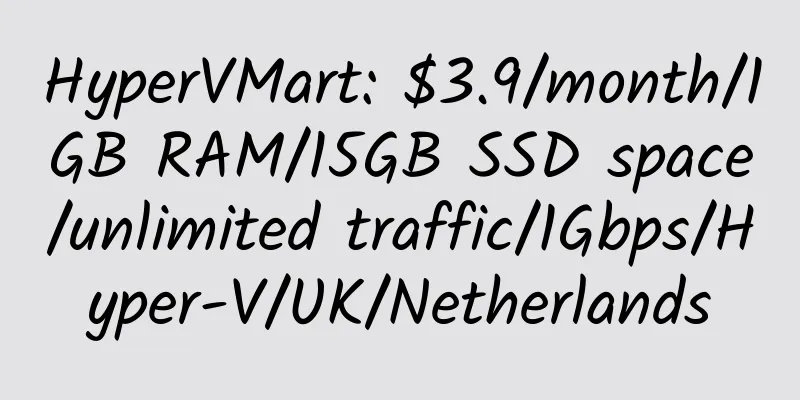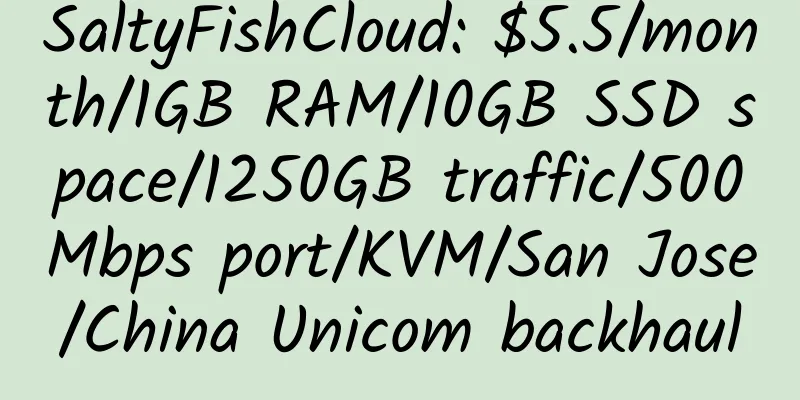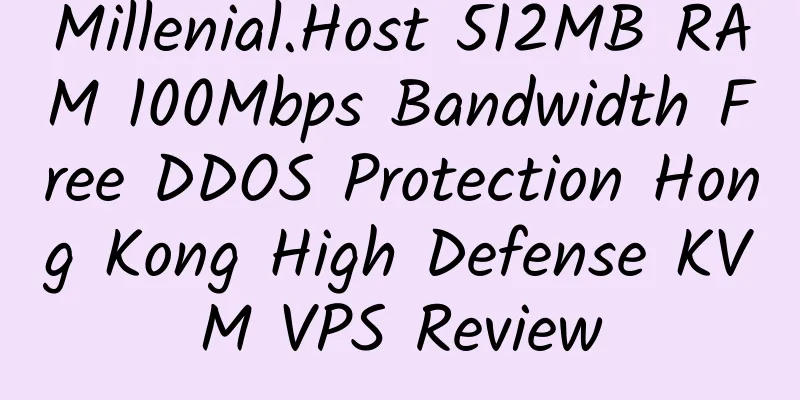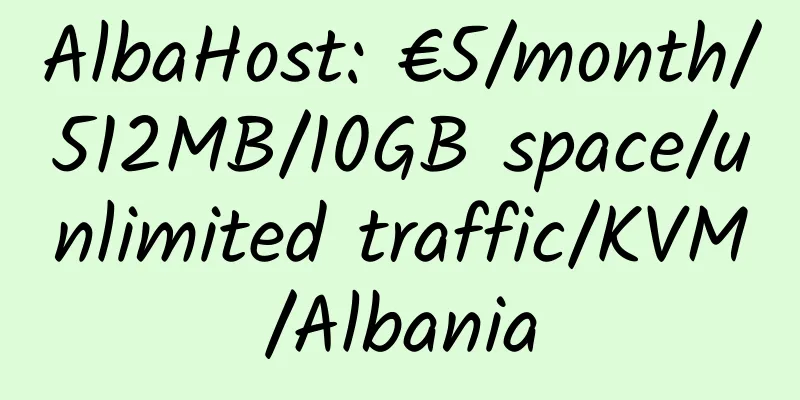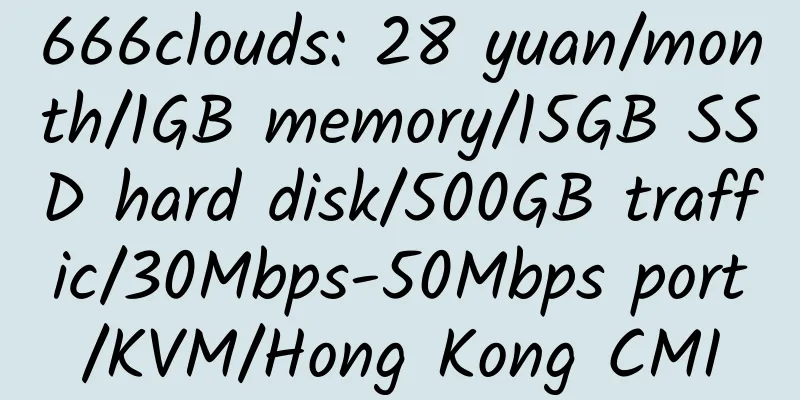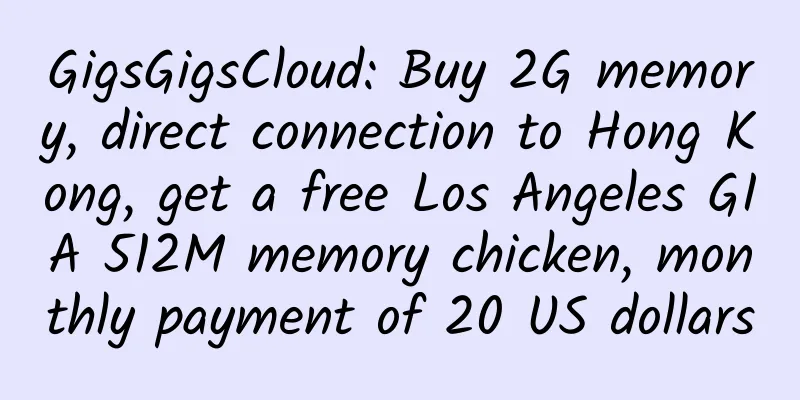Speed up your Openvz VPS with FinalSpeed
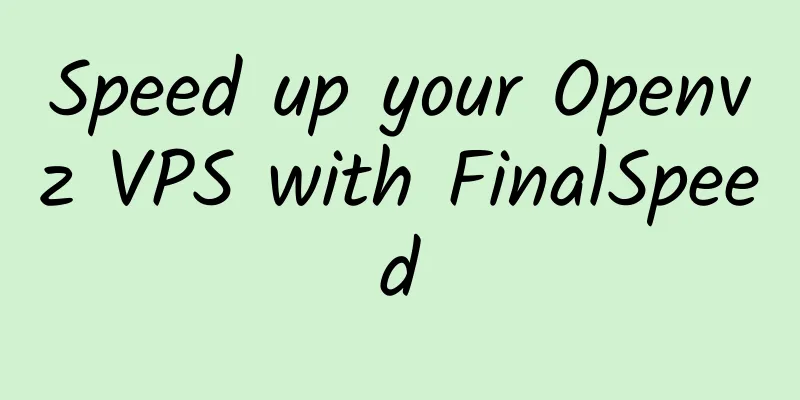
|
FinalSpeed has two acceleration modes: TCP acceleration and UDP acceleration, while Openvz can only use UDP acceleration. Install : uninstall : FinalSpeed client Windows version download : Speed up ss tutorial : —————————————————————————————- Speed up ssh tutorial : Note : via: https://www.91yun.org/archives/615 |
<<: HostVenom: $49/month/16GB memory/500GB hard drive/5TB traffic/5 IP/Chicago
>>: Dacentec: $35/month/2XL5420/16GB memory/2TB space/10TB traffic/North Carolina
Recommend
CloudCone: $2.2/month/1GB memory/20GB SSD space/2TB traffic/1Gbps port/KVM/Los Angeles CN2 GIA
CloudCone, a US hosting provider and a stable mer...
AlphaRacks: $15/year/4 CPUs/512MB/50GB/2TB/1 IP/OpenVZ
AlphaRacks is an American hosting company located...
Webhosting24: €15/year/1 core @ AMD Ryzen 3900/512MB RAM/7GB NVMe space/250GB bandwidth/1Gbps ports/KVM/Japan/Singapore
Webhosting24, an Italian merchant, provides virtu...
Free .top domain name for one year
http://iisp.com/domain/top_domain_promotion.php J...
anyhk: Traffic forwarding, all are azure-hk nodes, 50Mbps-300Mbps bandwidth, 60GB monthly traffic, monthly payment 6.99 yuan; limited time 600GB traffic 10 yuan
anyhk, a newly established merchant in December 2...
GB Host: £2.79/month/1GB memory/10GB space/unlimited traffic/100Mbps port/DDOS/KVM/UK
GB Host, a British merchant, has just been establ...
Kuai Che Dao: Hong Kong HKT VDS, Taipei HiNet dynamic IP home broadband VDS, Taipei HiNet fixed IP business broadband VDS, all with 18% discount
Kuai Che Dao, a Chinese merchant, mainly provides...
cheapeuropevps: €10/month/1 core/1G memory/40GB SSD space/4TB traffic/1Gbps port/KVM/Singapore/San Francisco/Germany/Netherlands
cheapeuropevps, a foreign merchant, mainly provid...
Lunarpages Hosting Coupons
For newly purchased hosts, the coupon Xmas30 cann...
Cenmax: $14/month/4GB memory/500GB space/25TB traffic/OpenVZ/Kansas
Cenmax, an Indian hosting provider, seems to have...
HostDoc: KVM VPS with 256MB RAM, $5/year; top up and get an equal amount; 30% off VPS
HostDoc is a very active merchant recently, offer...
ispserver: €8/month/1G memory/50GB space/unlimited traffic/KVM/Russia
ispserver, a Russian hosting provider, has good o...
UltraVPS 512MB RAM SSD Hard Drive KVM VPS Seattle Simple Review
Previously, I reviewed a VPS in Las Vegas: UltraV...
Demi Cloud: 199 yuan/year/888MB memory/50GB space/200GB traffic/KVM/Guizhou
Demi Cloud, a Chinese host, seems to have average...
AuroraCloud: 180 yuan/month/1GB memory/20GB SSD space/unlimited traffic/200Mbps-10Gbps port/KVM/Korea/Japan/direct connection/native IP
AuroraCloud, a Chinese merchant, was established ...