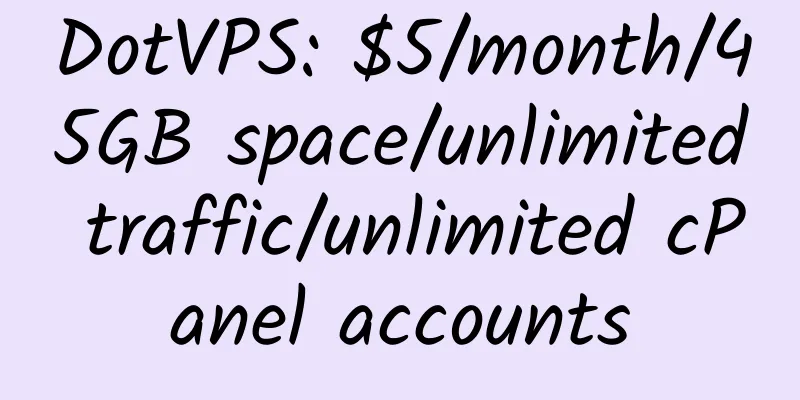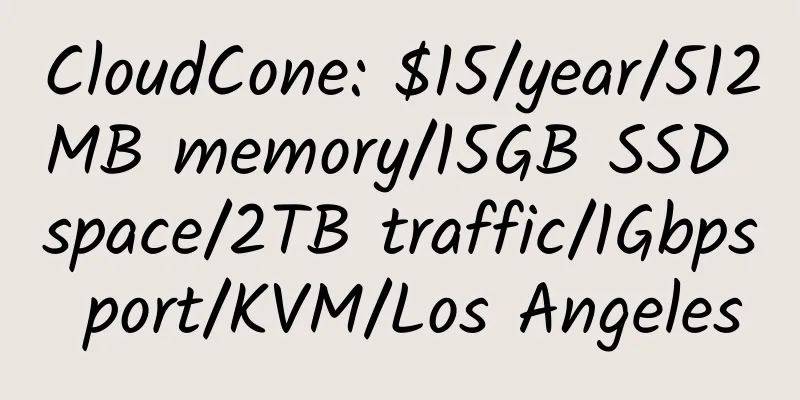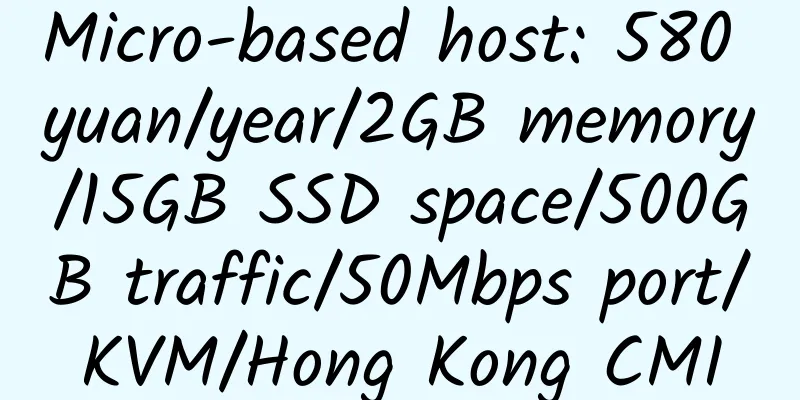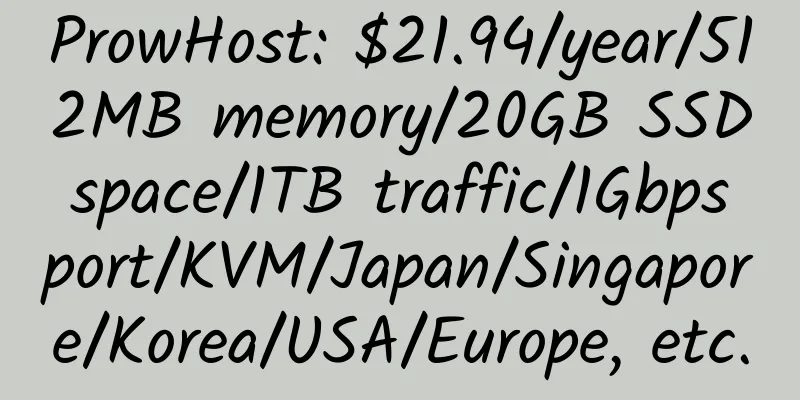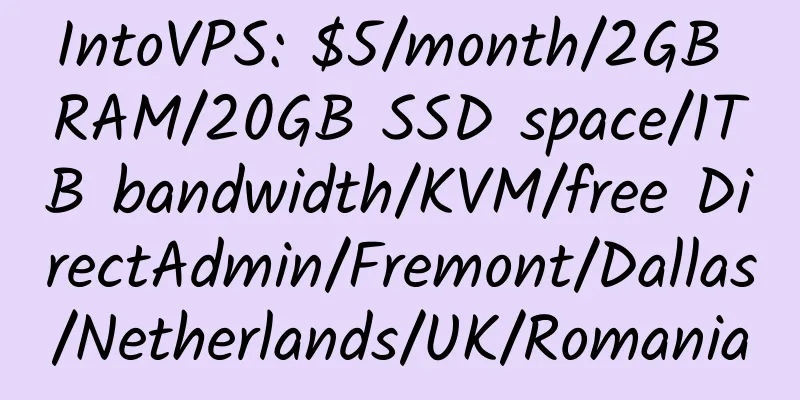Tutorial on installing VNC service on OpenVZ VPS
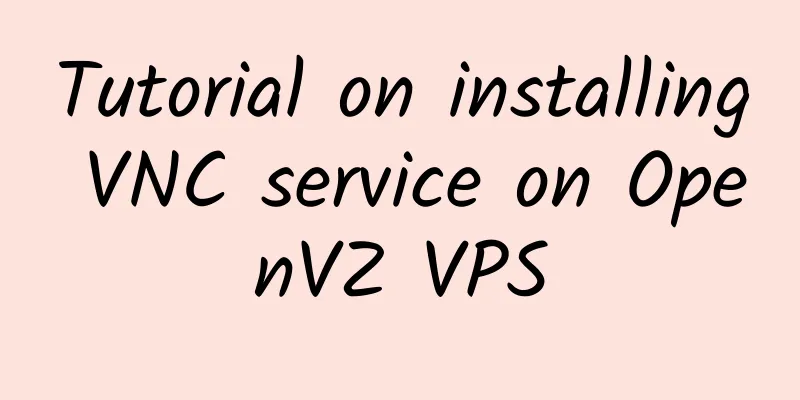
|
Under SSH, it is best to be the root user. Assume the IP and port are 192.168.20.20:1 CentOS 6 – x86_64 Installation: Debian 7 – x86 and x86_64 Installation: Ubuntu 12.04 – x86 and x86_64 Installation: |
<<: X3host: $25/year/2GB RAM/150GB storage/unlimited traffic/OpenVZ/Phoenix/New York
>>: x3host 4GB RAM OpenVZ VPS Phoenix City Simple Review
Recommend
[Black Friday] HKServerSolution: KVM VPS in CN2 GIA, Los Angeles, San Jose, Novosibirsk, etc., with special packages
1. Special VPS: https://www.hkserversolution.com/...
GigsGigsCloud: $88/year/500MB memory/10GB SSD space/300GB traffic/10Mbps-200Mbps port/KVM/Japan CN2 GIA
GigsGigsCloud, a long-established business in Hon...
CoalCloud: 128 yuan/year/384MB memory/8GB SSD space/1TB traffic/200Mbps port/NAT/Hyper-v/Henan Xuchang Unicom
CoalCloud, a Chinese merchant and a formal compan...
Hostinger offers free .xyz domains
Address: http://www.hostinger.co.uk/free-xyz-doma...
GoIndex: Use Google Drive's unlimited capacity to create your own domestically accessible network disk with unlimited capacity; watch videos online; get direct links to files
1. GoIndex function <br /> A small program ...
A400: Celebrate Mid-Autumn Festival | 20% off + buy one get two/19.2 two months/Los Angeles CN2GIA/1H/1G/30M/1T
A400 Interconnect is a business founded in 2020, ...
Dewlance: $11.99/month/4 CPU/512M/15G/unlimited traffic/1 IP/Windows
Dewlance is an American hosting company founded i...
CloudCone: Domain mailbox, unlimited domains, 10GB space, monthly payment of US$2.99
CloudCone, an American business, was established ...
Ikoula I3-2100 8GB RAM 4TB hard drive 1Gbps unlimited traffic French dedicated server review
Details : Ikoula: dedicated server in France, 1Gb...
KdaCloud: 75 yuan/month/512MB memory/10GB space/2TB traffic/70Mbps-500Mbps port/KVM/Shanghai CN2
KdaCloud, a new merchant, has now launched the Sh...
Ikoula: 4.99 €/month/Atom 510/4GB RAM/1TB hard drive/unlimited traffic/1 IP
Ikoula is a French hosting company founded in 199...
OVH: 2019 new dedicated server, Advance series, 1Gbps bandwidth, unlimited traffic, 1TB NVMe or 8TB hard drive, 70 euros per month
OVH has launched a new dedicated server for 2019,...
Tencent Cloud: Cloud product flash sale (8GB memory, 50GB space, 5M bandwidth VPS, 3 years payment 2134 yuan)
The performance of Tencent Cloud’s domestic machi...
NameSilo: $5.99 for the first year for .com, free whois privacy protection
Namesilo, my favorite domain name dealer, has rea...
GreenValueHost: $12/year/2 CPU/1024MB/50GB/1TB/2 IP/OpenVZ
GreenValueHost September promotion is here again,...