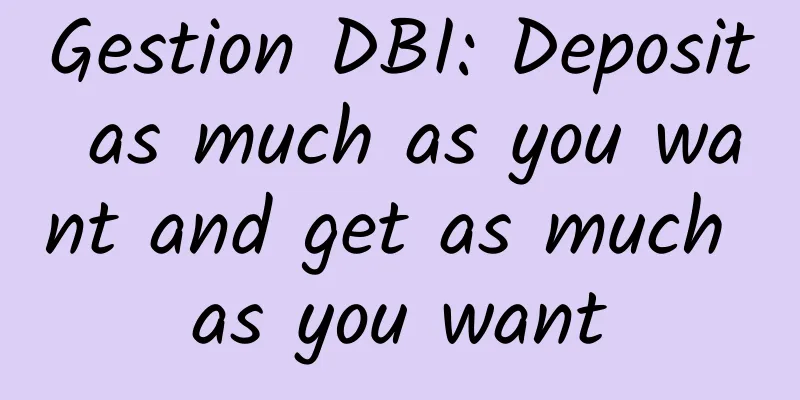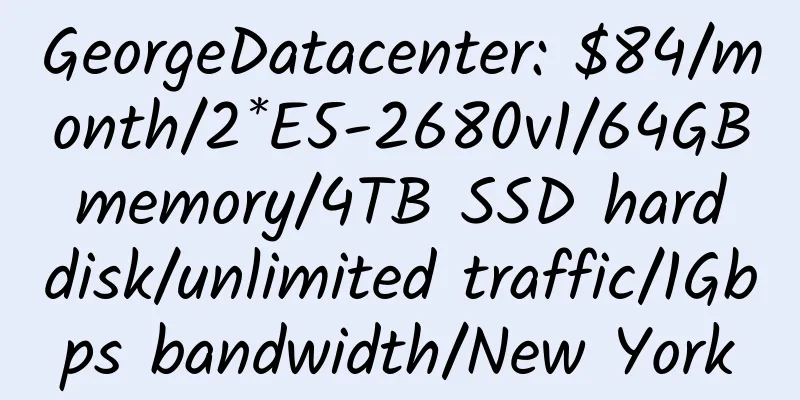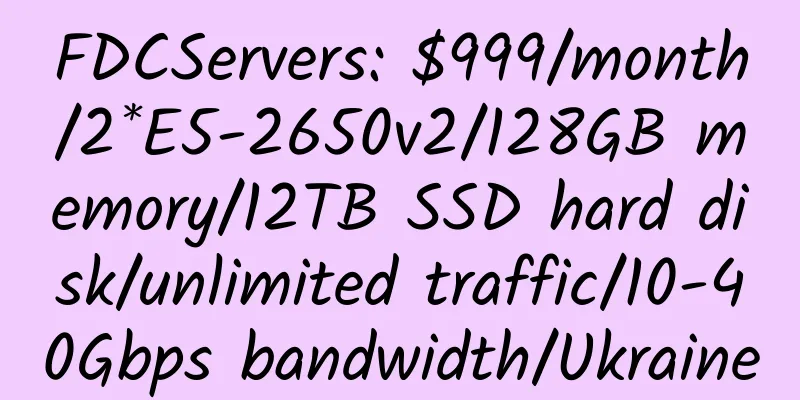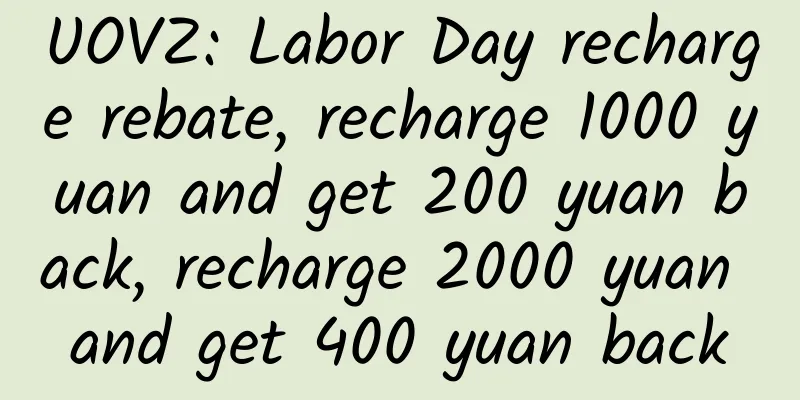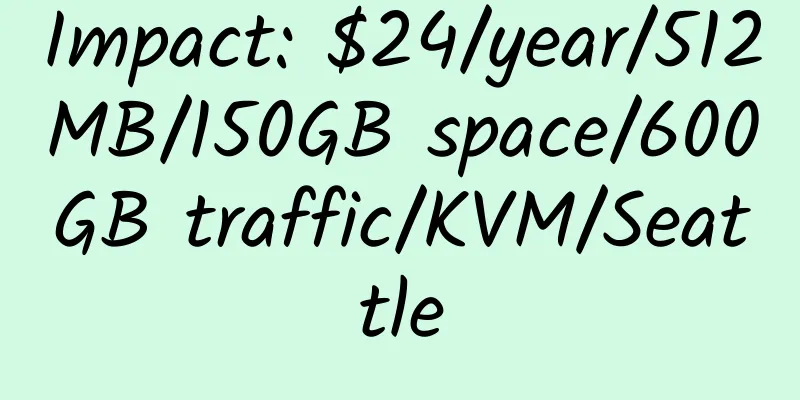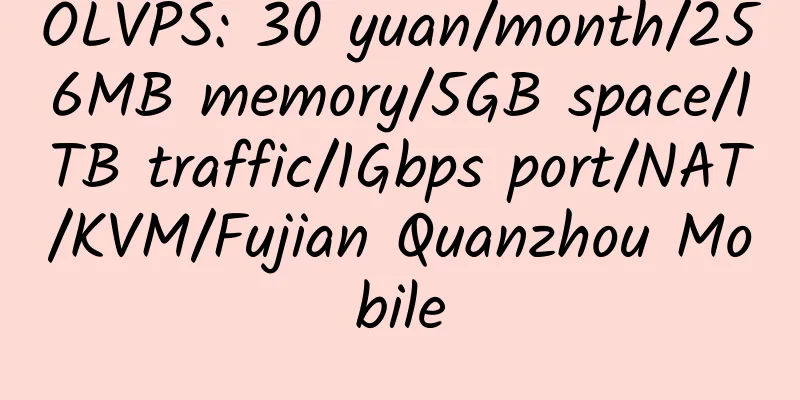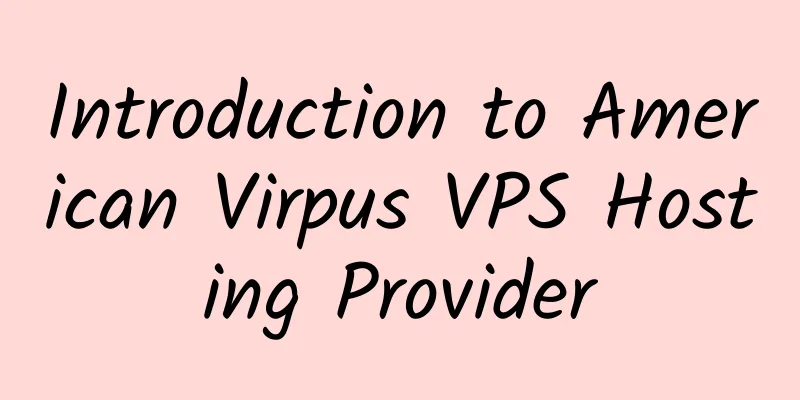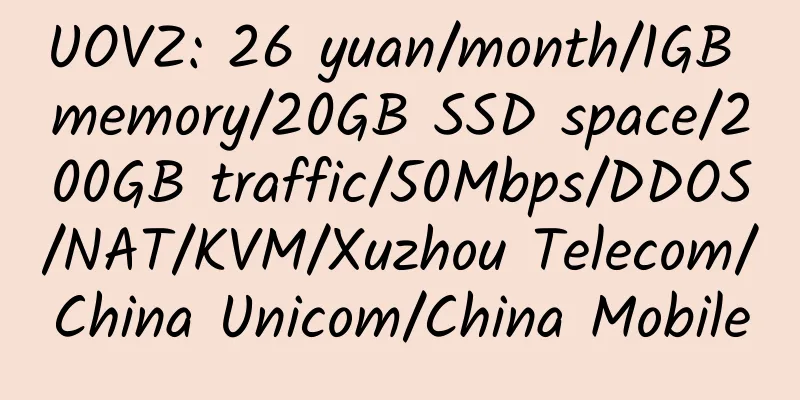VPS web control panel: wdCP v3 official version

|
wdCP Introduction The version of the corresponding software Software installation directory Supporting Components Support system Installation Instructions <br />New installation environment and new backend (v3 new complete version) Install multiple versions of PHP environment: After installation, check the operation of v3 Uninstall method Default Username and Password : via: http://www.wdlinux.cn/bbs/thread-52870-1-1.html wdCP v2: wdCP: Graphical Linux VPS Management System |
<<: Hostodo: $16/year/1GB memory/90GB space/3TB traffic/OpenVZ/2 IP/Los Angeles
>>: Webxen: $10/year/1GB storage/100GB bandwidth/unlimited domain names
Recommend
StockServers: $5/month/1 dedicated core/4GB memory/100GB space/1TB traffic/1Gbps port/KVM/Los Angeles QN
StockServers, a foreign merchant, was established...
Carbon Cloud: 198 yuan/month/1GB memory/20GB space/4TB traffic/500Mbps-1Gbps bandwidth/independent IP/Hyper-v/Guangzhou Mobile
CoalCloud, a Chinese merchant and a formal compan...
NecoVM: 259 yuan/year/128MB memory/4GB space/5TB traffic/150Mbps port/KVM/Liaoning Unicom/Henan Unicom
NecoVM, a new merchant, now has newly launched Li...
CoalCloud: 15 yuan/month/256MB memory/20GB space/2TB traffic/100Mbps port/Hyper-v/Henan Unicom/Henan Mobile
CoalCloud, a Chinese merchant and a formal compan...
Edge Cloud: 51.4 yuan/month/1 core/1GB memory/10GB SSD space/1TB traffic/10Mbps port/KVM/Hong Kong CN2 GIA
Bianyun, a Chinese merchant, was established in A...
HostDoc: Launches Los Angeles KVM VPS, I9-9900, 10Gbps bandwidth, NVMe hard disk, free DDOS protection, starting at £3.39/month
HostDoc, a foreign hosting company, has been esta...
Limewave: $8/year/1 core/512MB memory/10GB SSD space/500GB bandwidth/1Gbps port/KVM/Canada
Limewave, a Canadian business, was founded in 201...
【Black Friday】Hostry: $1/month/1GB RAM/30GB SSD space/unlimited traffic/1Gbps/KVM/Dallas/Netherlands
Hostry, a Cyprus merchant, was established in 201...
Serveo: €294/year/E3-1231v3/16GB memory/250GB SSD hard drive/25TB traffic/1Gbps/Netherlands
Serveo is a long-established Dutch merchant with ...
HostYun: 13.2 yuan/month/512MB memory/5GB SSD space/300GB traffic/30Mbps port/KVM/San Jose CN2 GIA
HostYun was formerly Hostshare, founded in 2012. ...
MAPn3.1.1 Special Edition
MAPn is an automatic compiler for the service env...
Webhosting24: €10/year/1GB RAM/20GB SSD space/2TB bandwidth/1Gbps port/KVM/Germany
Webhosting24, an Italian merchant, provides virtu...
myVirtualserver: €2.49/month/1 core@AMD EPYC™/2GB memory/20GB NVMe space/2TB bandwidth/250Mbps ports/DDOS/KVM/Germany
myVirtualserver, a German hosting provider, provi...
[Network 1] HostDoc: Special VPS, available in Los Angeles/Dallas/Kansas/UK/Singapore, etc., 512MB memory, annual payment of £12
HostDoc, a foreign hosting company, has been esta...
Tencent Cloud: .com domain name, 8 yuan for the first year; .cn domain name, 6 yuan for the first year; .info domain name, 4 yuan for the first year
Tencent Cloud’s year-end benefit for old users is...