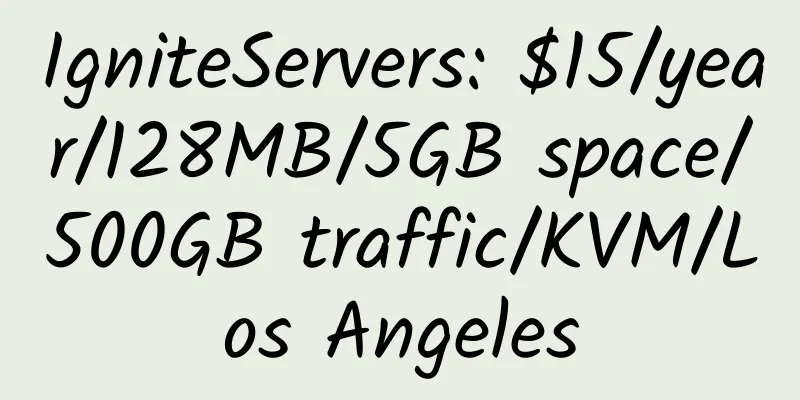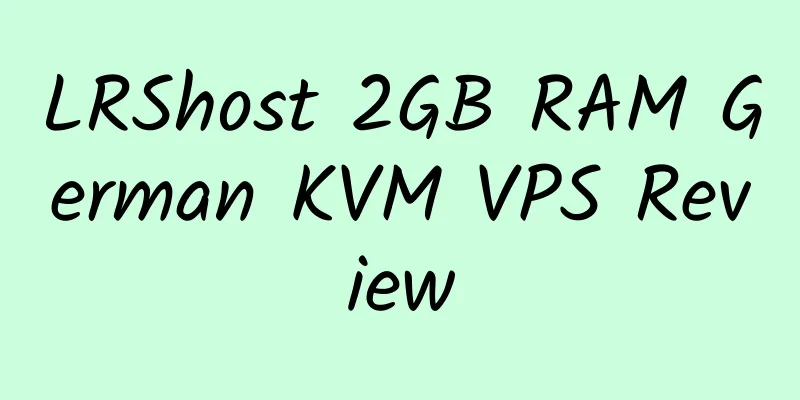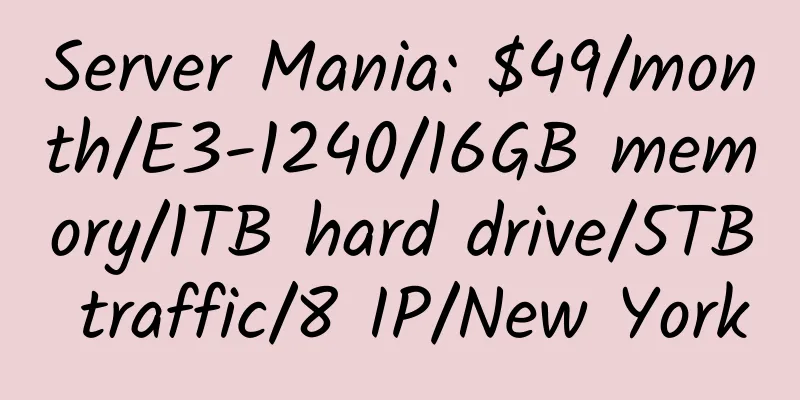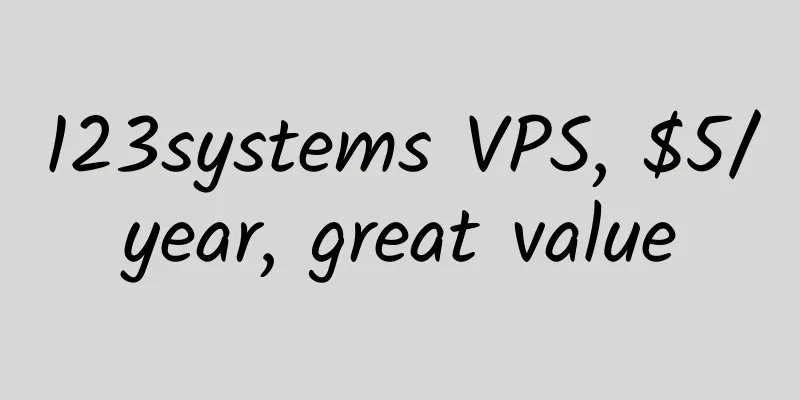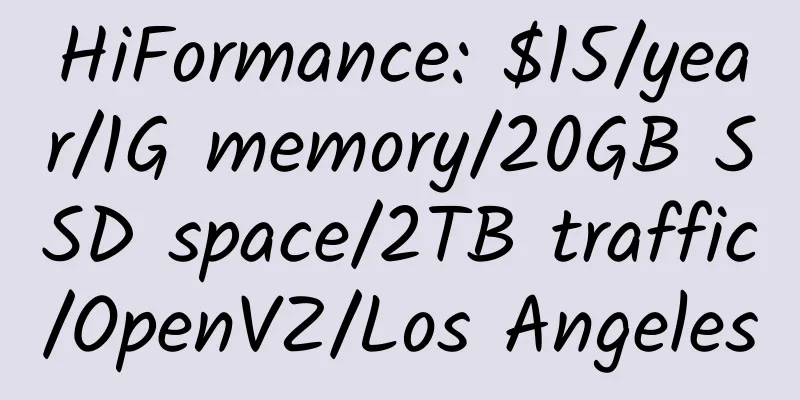Automatically install Let's Encrypt certificates for VestaCP
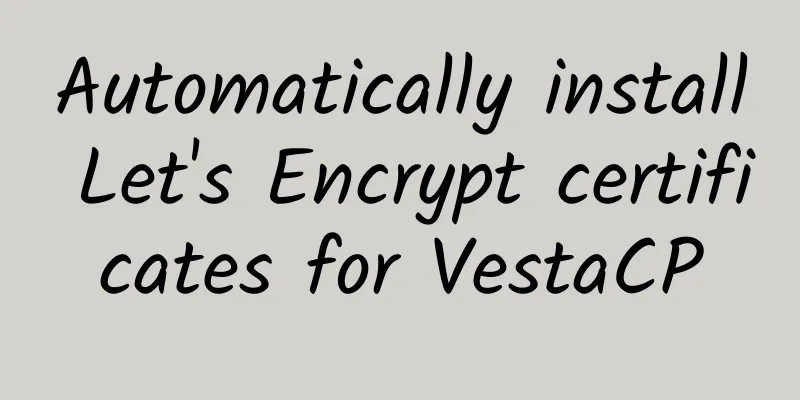
|
VestaCP, a very good host panel, graphical. The free SSL certificates provided by Let's Encrypt are great. This script can automatically install SSL certificates for VestaCP. VestaCP Introduction: VestaCP: Russia's Free, Graphical VPS Panel Here is the script description: -m: Email address, used to register with Let's Encrypt Script installation : 2. Create a folder to store certificates 3. Choose whether to use Apache or Nginx for your website. If VestaCP is installed with the default configuration, it is recommended to use Apache. or Nginx website settings <br />Add code to the nginx configuration file, generally located in /usr/local/vesta/data/templates/web/nginx and /usr/local/vesta/data/templates/web/nginx/php5-fpm. Add at location. Allow all users to use SSL connections (replace USERNAME with your username): Restart: 4. Create a link to /usr/local/bin/ 5. Create a certificate 6. Update letsencrypt-vesta via: https://github.com/interbrite/letsencrypt-vesta |
<<: Hostdare: $20/month/E3-1240v2/16GB memory/1TB hard disk/10TB traffic/5 IP/USA
>>: Netfirms .com domain name discount: $1.39/first year
Recommend
servaRICA: $15/month/4 cores/18GB memory/240GB NVMe space/unlimited traffic/100Mbps bandwidth/Xen/native IP/3 IPs/Canada
servaRICA is a Canadian hosting company founded i...
Tencent Cloud: Cloud hosting/SMS/CDN/Database etc. Flash sale, 2G memory, 40GB SSD space, 5Mbps VPS, annual payment 95 yuan
Tencent Cloud, 6.18 discount in 2021, some produc...
HiFormance: $8/year/512MB memory/60GB space/2TB traffic/OpenVZ/Los Angeles/Dallas
HiFormance, an American hosting provider, is loca...
PeakServers:$12/year/1 CPU/1G/25G/2T/1 IP/OpenVZ
I have introduced it many times. Now it seems tha...
HostUS: $15/year/1 CPU/768MB memory/20GB space/2000GB/1 IP/OpenVZ
Previously introduced: HostUS: $15/year/2 CPU/512...
WorldStream: €74/month/AMD Ryzen 9 3900X/16GB RAM/2TB HDD/50TB traffic/DDOS/Netherlands
WorldStream is a Dutch hosting company founded in...
Websound: $15/year/256MB memory/15GB space/1TB bandwidth/KVM/Psychz Los Angeles
Websound: A UK hosting company, registered as a f...
TmhHost: 150 yuan/quarter/512MB memory/20GB SSD space/500GB traffic/100Mbps port/KVM/Japan SoftBank
TmhHost, a Chinese business, has been introduced ...
BandwagonHost 512MB RAM 1Gbps Bandwidth Los Angeles CN2 GIA (DC9) KVM VPS Review
BandwagonHost's DC6 and DC9 are both Los Ange...
3ix.org - $1 hosting
3ix.org started providing hosting services in 200...
TOTYUN 2 cores 2GB memory 20Mbps port unlimited traffic Hong Kong KVM VPS review
Details : TOTYUN: $8/month/1GB RAM/30GB SSD space...
PioHost: £10/year/512MB RAM/10GB storage/500GB bandwidth/KVM/UK
PioHost is a UK registered hosting company (Compa...
DediOne: $20/quarter/1GB memory/20GB space/5TB traffic/1Gbps/KVM/San Jose CN2 GIA
DediOne, a Chinese host, mainly hosts the Los Ang...
RAKsmart: 1799 yuan/month/E5-2620/32GB memory/480GB SSD hard drive/unlimited traffic/1Gbps/San Jose
RAKsmart, a Chinese hosting provider, focuses on ...
RackNerd: $12.79/year/1GB memory/20GB SSD space/3TB traffic/1Gbps port/KVM/Los Angeles/San Jose, etc.
RackNerd, a business founded in late 2019, provid...
![[Black Friday] DediPath: $6/year/512MB memory/5GB SSD space/unlimited traffic/1Gbps port/OpenVZ/LA INAP](/upload/images/67c9e0fa05591.webp)