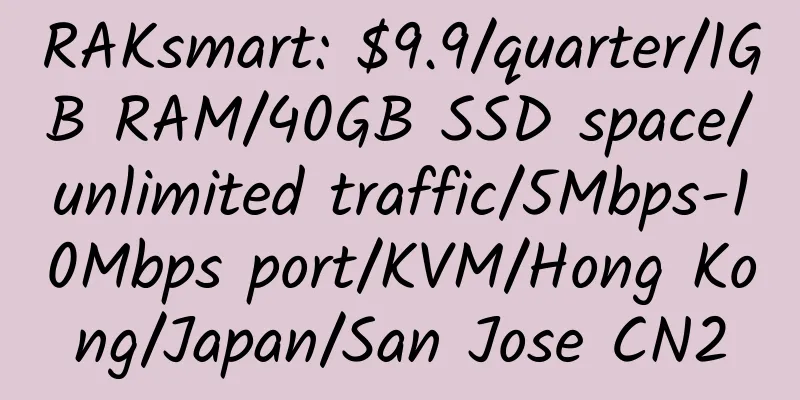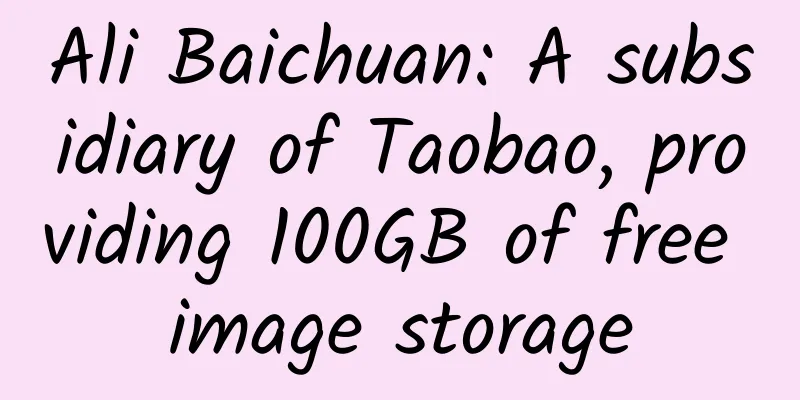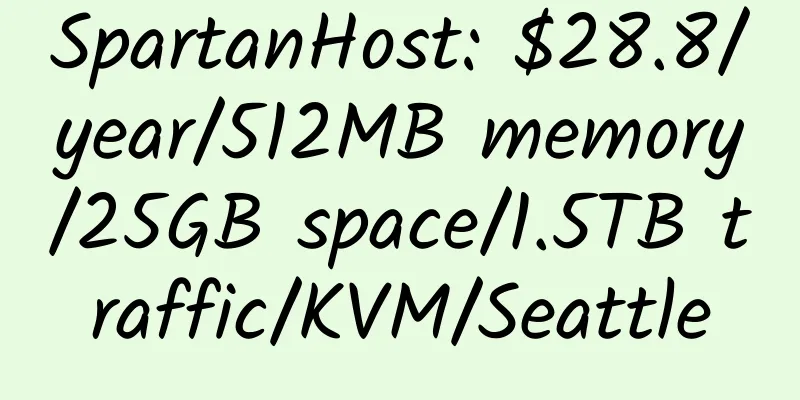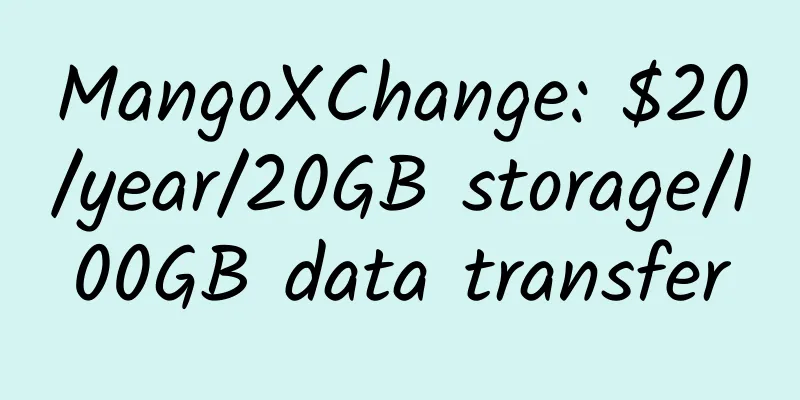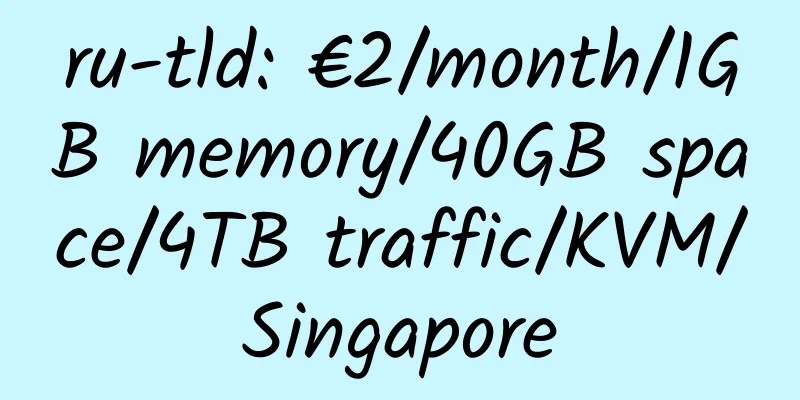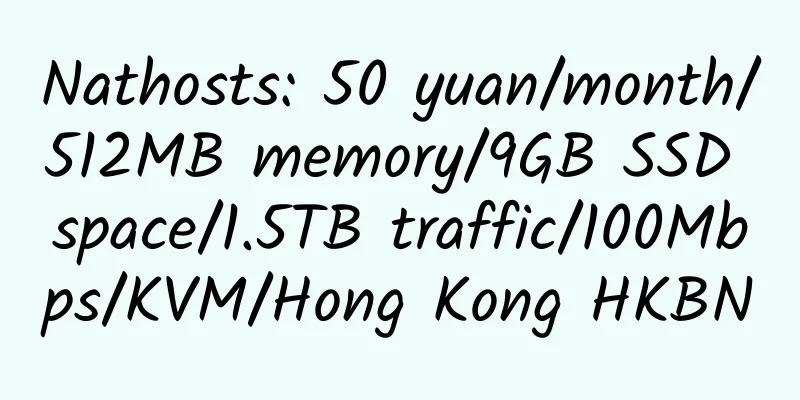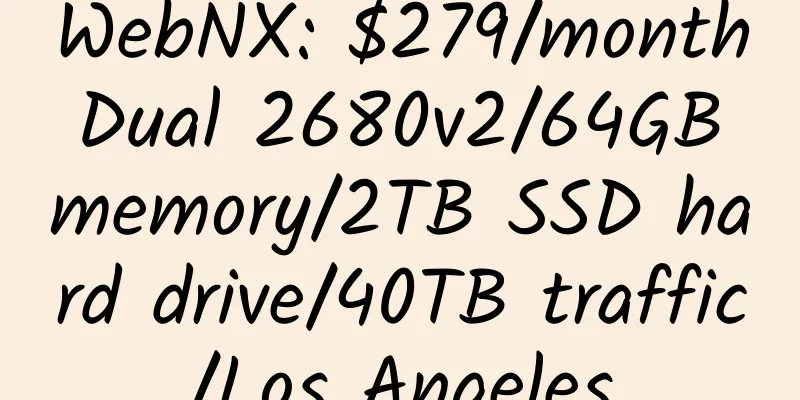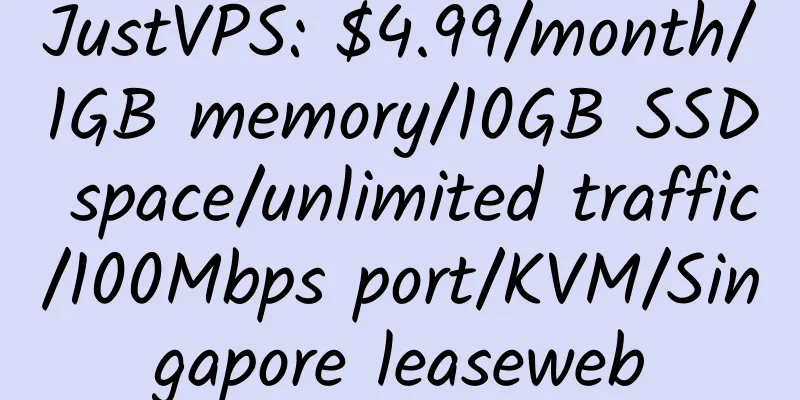Install and configure Let's Encrypt SSL on Ubuntu / DEBIAN and Nginx
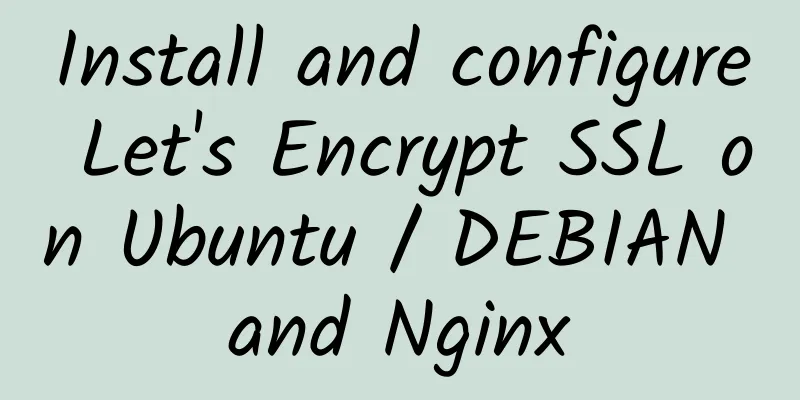
|
For Ubuntu/DEBIAN, this article was successfully installed under Ubuntu 14.04. Under SSH: 2. Copy the source code 3. Install le.sh Then 4. Test whether the installation is successful When using le, you must use the command sudo -s 5. Create the /.well-known/acme-challenge/ directory 6. Create a directory to store SS certificates Then 7. Issue SSL certificates for zhujiwiki.com and www.zhujiwiki.com The default is 2048 bits, and 4096 bits can also be issued, as shown in the following command: The order issued is as follows: 8. Configure TLS/SSL on Nginx Press the Esc key to exit the edit mode, then hold down the shift key and press z twice to return to the shell interface. 9. Install the issued certificate on Nginx To avoid linking problems, enter the following command: 10. Use port 443 Test on the browser: https://zhujiwiki.com/, or use SSL labs to test 11. The validity period of the free certificate is 90 days. If you need to renew the certificate, the command is as follows: Add automatic renewal so you don’t have to worry about certificate expiration. Press i to enter edit mode via: cyberciti.biz |
<<: Versaweb: $29/month/E3-1230/16G memory/500GB hard drive/10TB traffic/4 IP/Las Vegas
>>: ZXhost: $23/year/1GB RAM/120GB storage/6TB bandwidth/KVM/France/Canada
Recommend
NETfront: $10/month/4 cores/4GB memory/64GB SSD space/1TB traffic/160Mbps port/4 IPs/change IP at any time/KVM/Hong Kong CN2
NETfront, a Hong Kong merchant, mainly provides b...
Inertia Networks: $45/year/2GB memory/50GB space/2TB traffic/KVM/Los Angeles
Inertia Networks, introduced several times. There...
Maxihost: $199/month/L5520/64GB memory/2TB hard drive/10TB traffic/Brazil CN2
Maxihost, a Brazilian hosting company, was founde...
nazwa 4GB RAM Poland KVM VPS Review
Official website: https://www.nazwa.pl/vps/, cred...
NFOservers 1GB RAM XEN VPS Los Angeles Simple Review
Details; NFOservers: $7.99/month/1GB memory/100GB...
Alibaba Cloud: 24 yuan/month/1GB memory/25GB SSD space/1TB traffic/30Mbps/KVM/Hong Kong/Singapore
Alibaba Cloud is characterized by stability, and ...
StableHost: $16/year/unlimited space/unlimited traffic/Singapore/Germany/Phoenix/Netherlands/Sweden
StableHost, a stable merchant, has been introduce...
Dediserve: €7.48/month/2GB RAM/30GB SSD/1.5TB bandwidth/KVM/Hong Kong
Dediserve, whose Singapore data center was previo...
Dedicated server collection with monthly payment of less than 10 US dollars
Including $10 servers, most of which are European...
bitaccel: $25/month/2GB memory/1TB hard disk/1TB traffic/Dallas
bitaccel is an American hosting company founded i...
LNMH: High-performance VPS hosting environment
LNMH is an architecture based on Nginx combined w...
MyW: Los Angeles/Germany and other virtual and resale hosts, unlimited traffic, unlimited domain names; 2GB SSD space, lifetime 9.99 euros
MyW, which claims to be 5 years old (but looks li...
TripodCloud: $39/half year/1GB memory/20GB SSD space/1TB traffic/1Gbps port/KVM/San Jose CN2 GIA
TripodCloud, a Chinese business, mainly sells the...
Introduction to FastDomain
Many people may be unfamiliar with FastDomain, bu...
Sentris: $4.99/year/512MB memory/10GB space/100GB traffic/OpenVZ/Seattle
Sentris, which offers an OpenVZ VPS in Seattle, c...