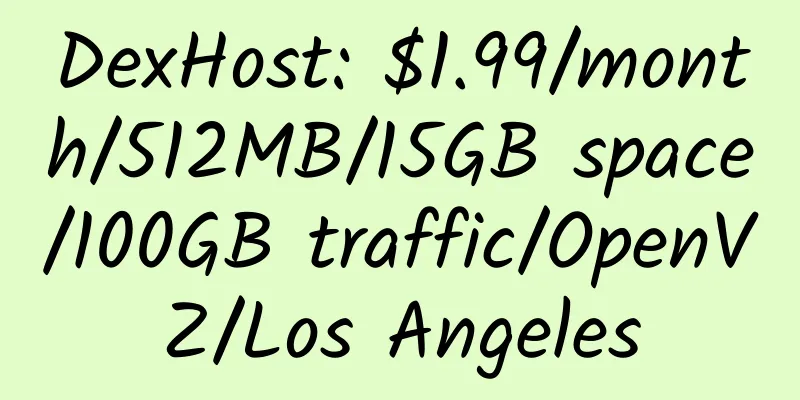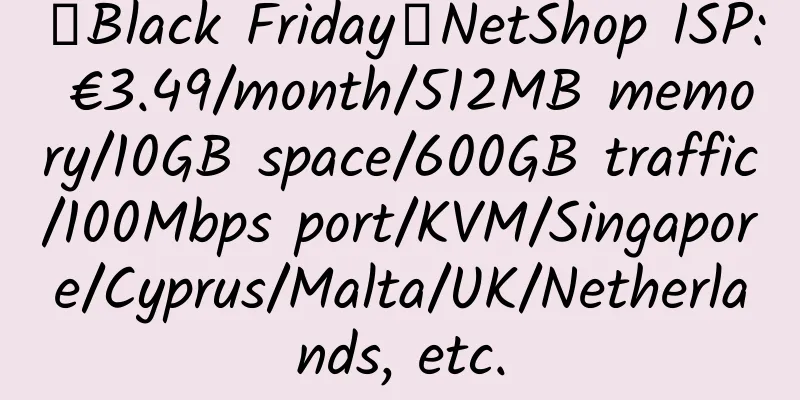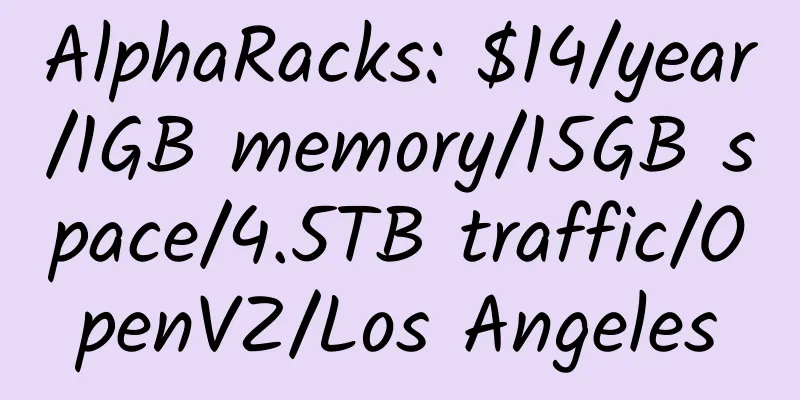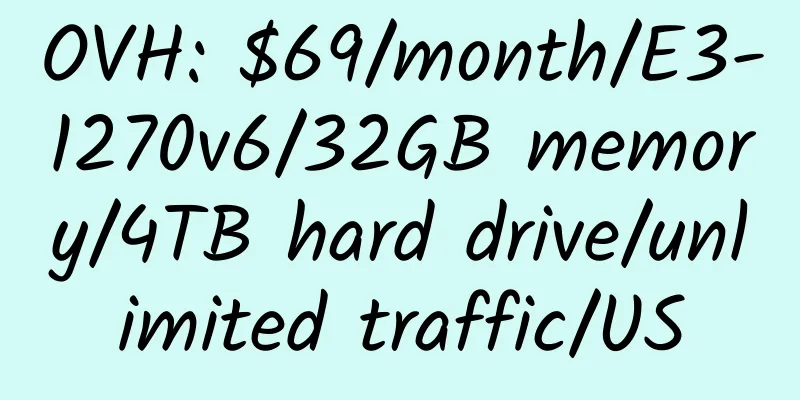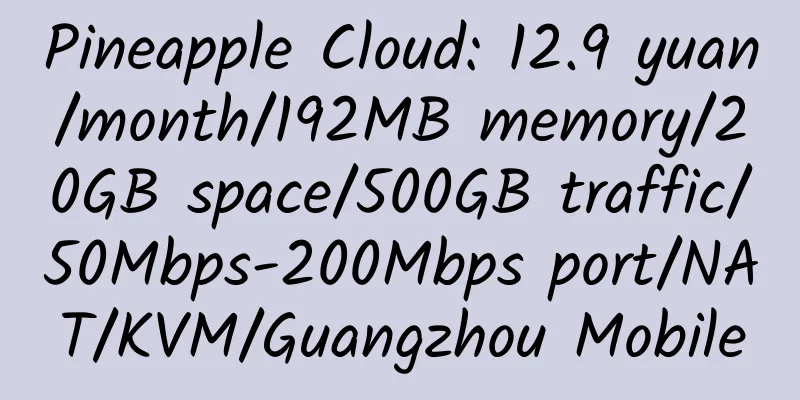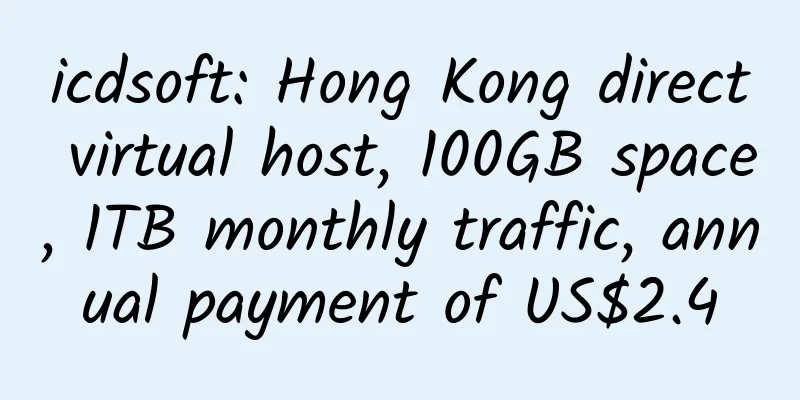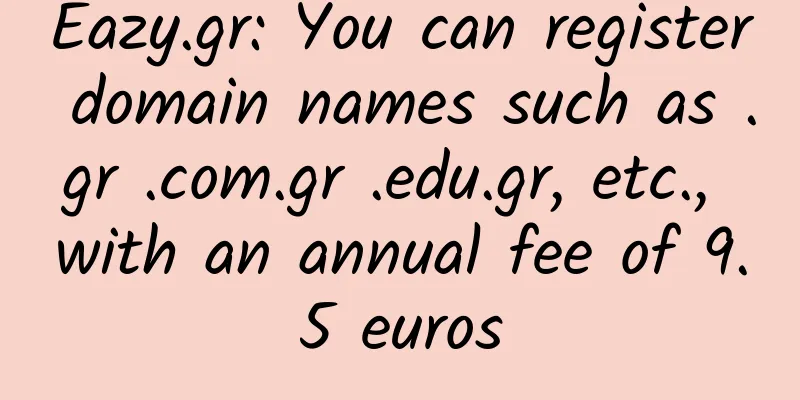Use scp instead of wget to transfer files

|
Sometimes, the host has restrictions and wget cannot obtain files. At this time, it is much more convenient to use scp to transfer files under ssh. 1. Download the file scp [email protected]:/path/filename /home/local_dir [email protected] is the SSH username and IP address of the server, such as [email protected] 2. Upload files scp /path/filename [email protected]:/path /path/filename local file 3. Download the entire directory scp -r [email protected]:/var/www/remote_dir/ /home/local_dir [email protected] is the SSH username and IP address of the server, such as [email protected] 4. Upload the directory to the server scp -r /home/local_dir [email protected]:/var/www/remote_dir/ /home/local_dir local directory Note : The password entered in SSH will not be displayed. Just press Enter after entering it. |
<<: FtpIt: $4.99/month/2GB RAM/50GB storage/1TB traffic/OpenVZ/Los Angeles
>>: BudgetVM: $29/month/4GB memory/250GB space/5TB traffic/5 IP/KVM/Los Angeles CN
Recommend
TMT Hosting: $2.4/month/512MB RAM/10GB SSD space/1TB traffic/1Gbps/DDOS/KVM/Seattle/Dallas/UK
TMT HOSTING, a business founded in 2018, mainly p...
ViridWeb: €5/month/4GB RAM/100GB SSD space/2TB bandwidth/1Gbps port/KVM/Netherlands
ViridWeb, a regular foreign business ( CIN: U7290...
PanYi Cloud: 28 yuan/month/1GB memory/45GB space/300GB traffic/15Mbps port/KVM/Hong Kong CN2
Panyiyun, a Chinese business, has just been estab...
【Black Friday】servaRICA: Canadian VPS Discount
A) SSD VPS DEALS 1- Lion SSD Offer (limited) 4 CP...
Unreal Servers: $25/month/L5420/16GB memory/1TB hard disk/20TB traffic/Kansas
Unreal Servers, an American hosting company, was ...
How to add multiple IPs to OVH VPS (Centos system)
The feature of OVH VPS is that each VPS can add 1...
LetBox: $15/year/1CPU/512MB/20GB/unlimited traffic/1 IP/OpenVZ
LetBox is an American hosting company. I have int...
Vservercenter - Cloud Hosting Provider
1. Introduction to Vservercenter Vservercenter pr...
Boxdetail: $20/month/1GB memory/20GB SSD/1TB traffic/KVM/Singapore
Boxdetail, a Singapore hosting provider, official...
Mingheng Internet: 145 yuan/month/2 cores/2GB memory/20GB SSD space/unlimited traffic/20Mbps port/DDOS/KVM/Shandong/Jiangsu, etc.
Mingheng Internet, a Chinese merchant, was establ...
ZXhost 1GB RAM KVM VPS OVH France Simple Review
Details: ZXPlay: $25/year/1GB memory/120GB space/...
DGCHost: $4.5/month/512MB memory/20GB SSD space/1TB traffic/30Mbps/KVM/Hong Kong
DGCHost, a Singapore hosting company under Digico...
The data of Google Adsense has been abnormal in the past two days.
It turned out that I made a mistake. I had two ac...
HostHatch: $16/year/1.5GB memory/5GB NVMe space/750GB bandwidth/KVM/Netherlands/Sweden
HostHatch, a long-established hosting provider, i...
PosibleHost: $20/month/2GB RAM/50GB storage/500GB bandwidth/100Mbps port/DDOS/free Cpanel/fully managed/KVM/Los Angeles/Las Vegas/Romania/Netherlands
PosibleHost, a foreign merchant, was established ...