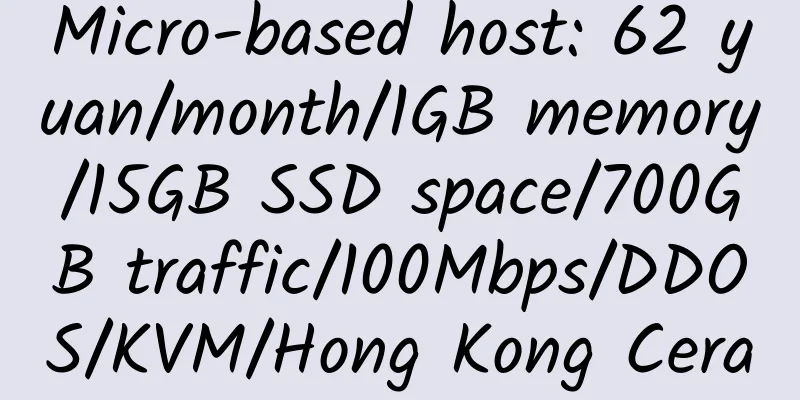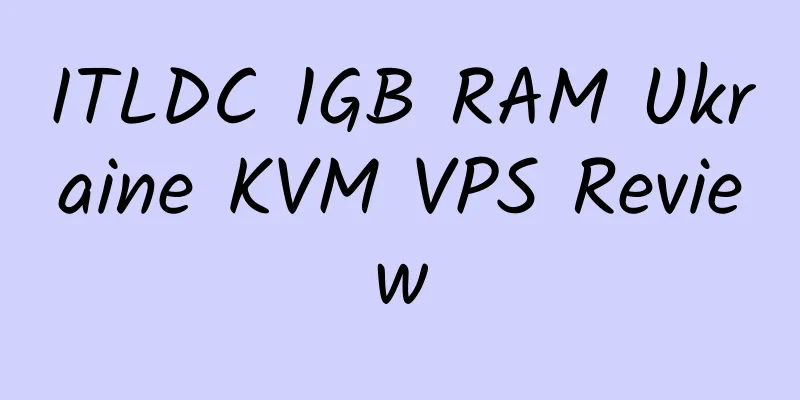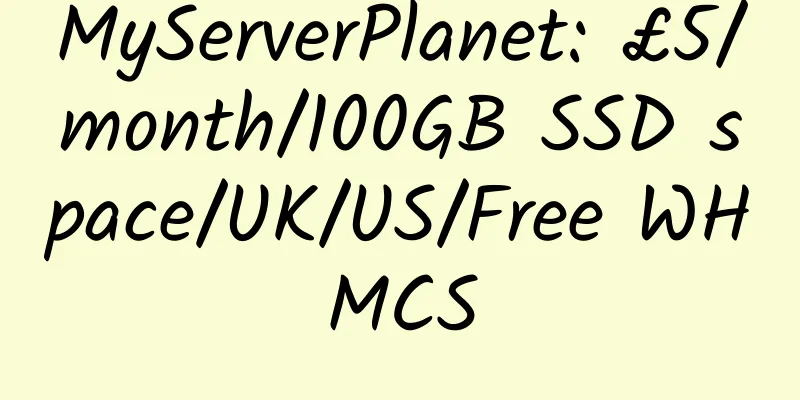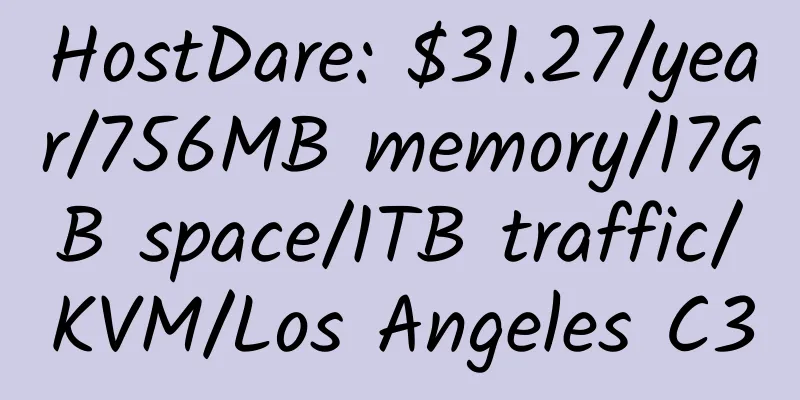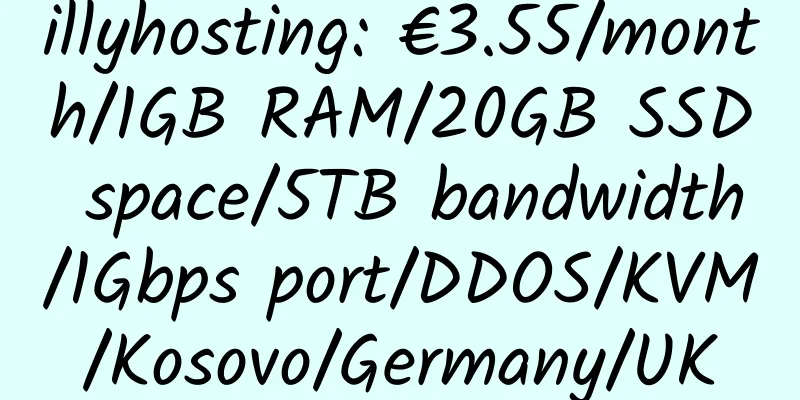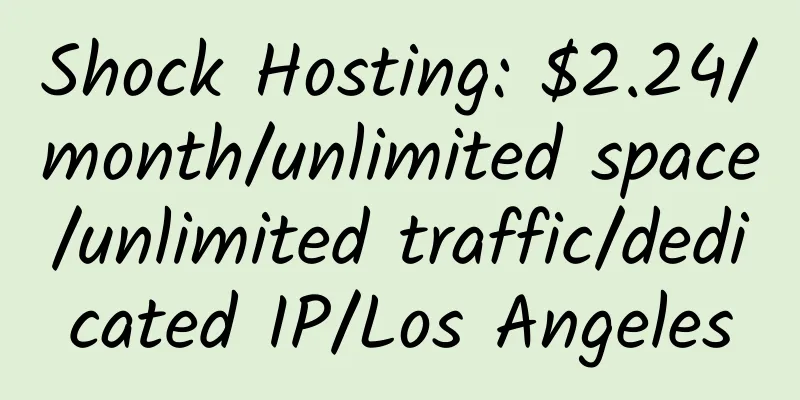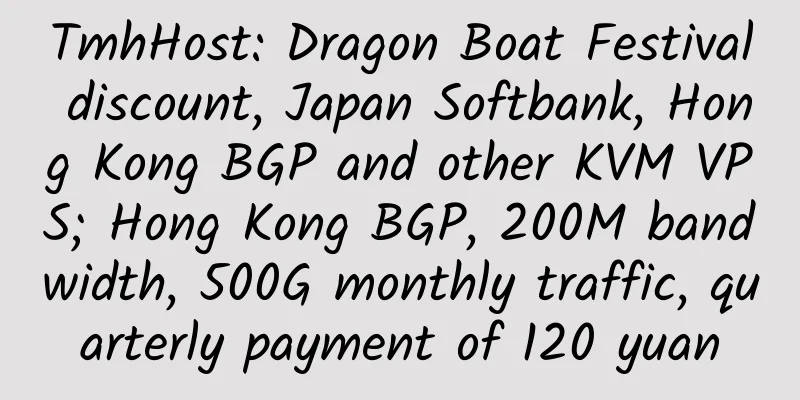Under Linux, smokeping one-click installation script for pagoda/LNMP
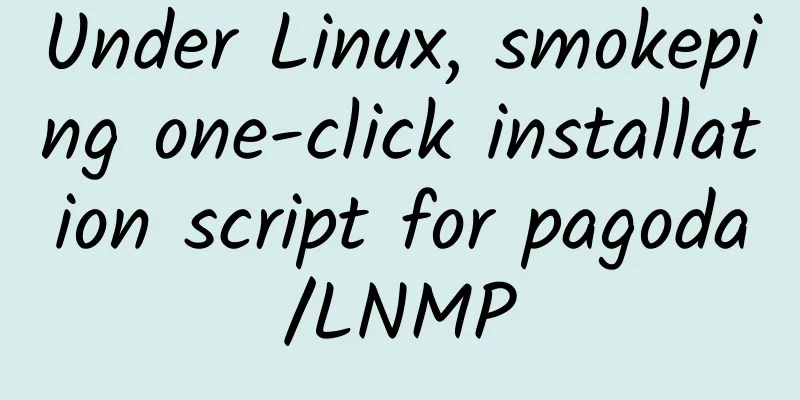
|
Smokeping is the work of Tobi Oetiker, the author of MRTG and RRDtool. It is mainly used to detect the quality and stability of IDC networks. Its main functions include conventional ping, dig, echoping, curl, etc. It relies on rrdtool to draw graphs. 1. The smokeping one-click installation script mainly installs Nginx and smokeping. For clean systems. bash -c "$(curl -L https://github.com/jiuqi9997/smokeping/raw/main/main.sh)" Smokeping official website: https://oss.oetiker.ch/smokeping/ Open source: https://github.com/jiuqi9997/smokeping Online demo: http://23.224.46.244/ Information from: https://t.me/blueskyxnblog/1786 2. SmokePing one-click script for Pagoda/LNMP Based on the script above. Initial support for Baota and LNMP.org one-click package installation environments with Nginx as the front-end. 1. Applicable to Pagoda Panel: Enter the Pagoda Panel and add a site. When filling in the domain name, be sure to remember the domain name in the first line. Don't rush to modify your website configuration files and add SSL. 2. For LNMP.org one-click package, execute lnmp vhost add to add a site. Do not configure SSL for now. 3. SmokePing Configuration Open source: https://github.com/KukiSa/smokeping-lnmp/ |
<<: CloudPowerall 512MB RAM 100Mbps Bandwidth Los Angeles/China Unicom 9929 Backhaul KVM VPS Review
Recommend
Phase7Net: $11/year/1CPU/128M/15G/unlimited traffic/1 IP/OpenVZ
Phase7.net officially claims to have provided hos...
PnZHost: $10/year/512MB memory/10GB space/1TB bandwidth/KVM/Los Angeles
PnZHost, a seemingly newly established hosting co...
GreenCloudVPS: $28.8/year/1GB memory/200GB space/1.5TB traffic/KVM/Los Angeles
GreenCloudVPS is a hosting provider founded in 20...
UOVZ: 210 yuan/year/512MB memory/40GB SSD space/500GB traffic/50Mbps/DDOS/KVM/Hong Kong Cera
UOVZ has also started pre-selling Hong Kong cera ...
Websound 256MB RAM Los Angeles Psychz KVM VPS Review
Details: Websound: $18/year/256MB memory/15GB spa...
6yun: 45 yuan/month/256MB memory/5GB space/2TB traffic/100Mbps port/KVM/NAT/Zhejiang three lines
6yun, a Chinese merchant, was established in Febr...
Flux VPS: $4.75/month/512MB/15GB space/250GB traffic/KVM/Los Angeles/Phoenix
Flux VPS is owned by Crafting Servers, specializi...
TCP acceleration tool under Linux: Ruisu cracked version, Ruisu one-click automatic installation package
This cracked version of Ruisu is an unlimited ban...
WattaServer: $70/month/E3-1265Lv3/16GB RAM/240GB SSD hard drive/unlimited traffic/200Mbps port/DDoS protection/Los Angeles
Watta Server, an American hosting provider, was f...
Bigpowerhosting: Los Angeles/New York/Miami/KVM VPS, 512MB RAM, 2TB bandwidth, 25% discount, annual payment of US$12.5
Bigpowerhosting, a foreign merchant, has been int...
W3Space: $50/month/AMD Ryzen 5 3600/64GB/2*500GB NVMe hard drives/unlimited traffic/1Gbps port/Finland/Germany
W3Space is a foreign business founded in 2013. It...
My Server Planet Ltd: $5.7/month/4GB RAM/50GB storage/1TB bandwidth/OpenVZ/Los Angeles
My Server Planet Ltd, a British hosting company, ...
DeinServerHost: €5/month/3GB RAM/20GB SSD space/unlimited traffic/1Gbps/DDOS/KVM/Germany
DeinServerHost, a German hosting provider, was es...
50kvm: $5/month/512MB memory/20GB SSD space/500GB bandwidth/KVM/Los Angeles GIA
50kvm, a subsidiary of Wuling Network, has launch...
AFRICA CLOUD LIMITED: $39.99/year/512MB memory/10GB SSD space/500GB traffic/500Mbps port/VMWARE/Russia CN2 GIA
AFRICA CLOUD LIMITED (Justg), a South African mer...