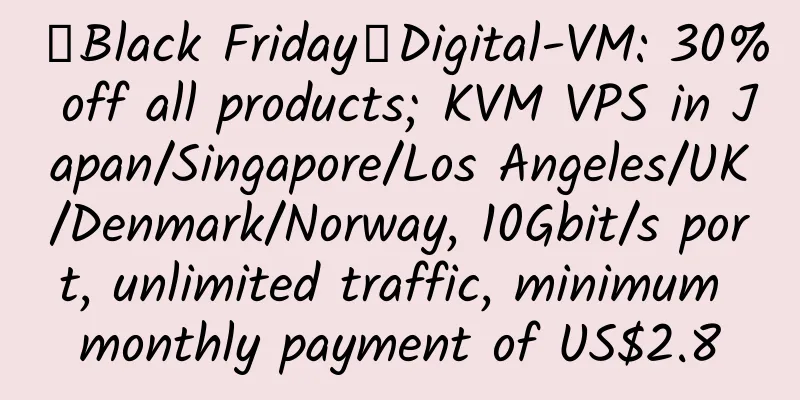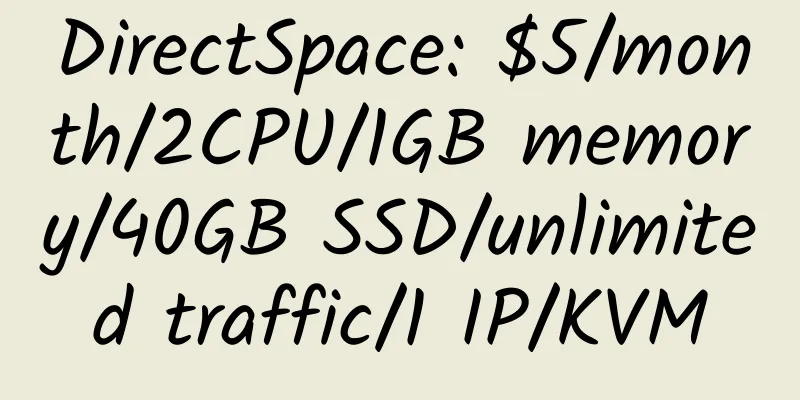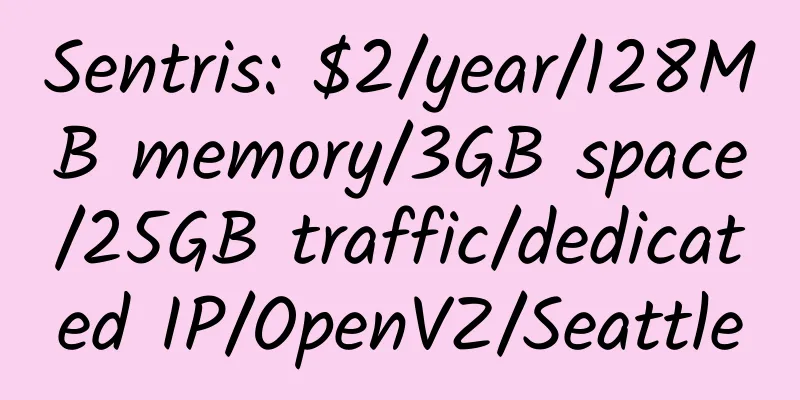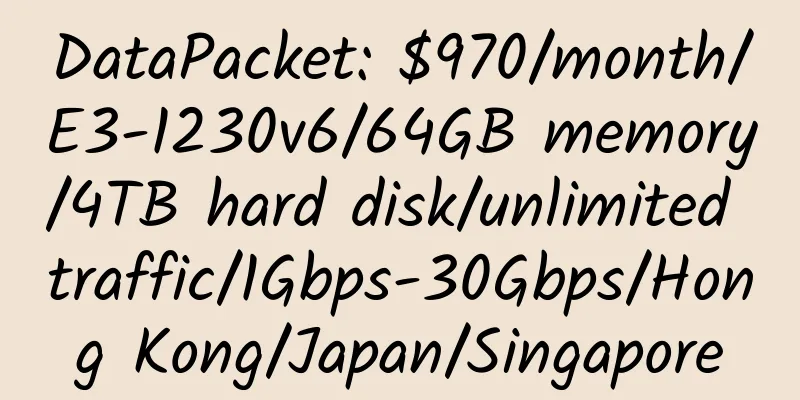worksmobile Graphic tutorial on how to create a domain name mailbox
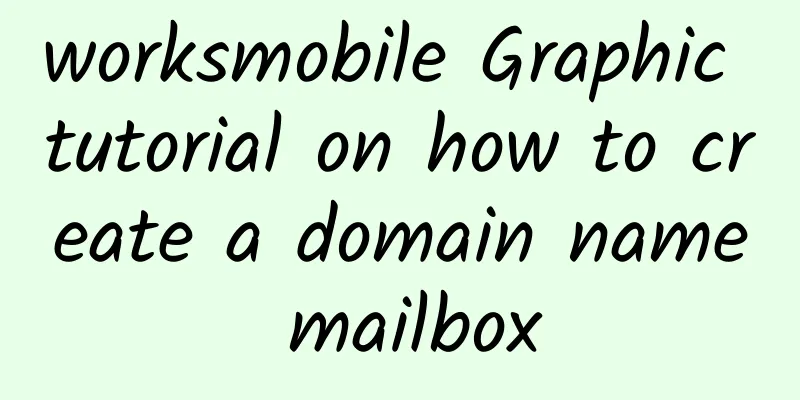
|
1. Go to https://www.worksmobile.com/kr/joinup/domain?productCode=FREE&domainYn=Y and fill in the domain name Fill in your personal information Fill in company information Select all the radio boxes and click the green button to complete the registration. 2. In your own domain name management office, modify MX as follows: MX Record (Mail Server Address) Priority 3. Login management Address: mail.worksmobile.com |
<<: webzilla: $129/month/32GB memory/240GB SSD/10TB bandwidth/Singapore/India
>>: bitaccel: $25/month/2GB memory/1TB hard disk/1TB traffic/Dallas
Recommend
NetDepot: $5/month/512MB memory/20GB SSD/1TB bandwidth/KVM
NetDepot is an American hosting company that prov...
ovz.app: 199 yuan/quarter/512MB memory/4GB SSD space/1.5TB traffic/1Gbps port/KVM/Hong Kong HGC
ovz.app, a Chinese merchant, was established in S...
Nogics: $14.79/year/40GB storage/10TB traffic/100 cPanel accounts/Germany
Nogics, an Indian hosting provider. There is now ...
[Network 1] LAUNCH VPS: $5.95/month/2 cores/3GB memory/40GB SSD space/2TB traffic/500Mbps/KVM/Philadelphia
LAUNCH VPS, an American hosting company, mainly p...
HostDoc: £4/month/2GB RAM/60GB storage/unlimited bandwidth/250Mbps/KVM/Singapore/Dallas
HostDoc is a foreign hosting company that has bee...
Vds4u: 26 yuan/month/512MB memory/3GB SSD space/unlimited traffic/100Mbps/KVM/Novosibirsk
Vds4u, a Russian merchant, has previously introdu...
Linode 1GB RAM KVM VPS Japan Tokyo 2 Simple Review
Details: Linode: $5/month/1GB RAM/20GB SSD space/...
T667: 520 discount, Los Angeles CN2 GIA/Boli/domestic, etc., 25%-10% discount, good discount
520 is a special holiday. I hope everyone’s dream...
HostDare: $12/year/512MB RAM/10GB SSD space/600GB bandwidth/OpenVZ/Los Angeles/Asia optimization
HostDare has been introduced many times. The cust...
Hetzner: €19.9/month/8GB RAM/80GB NVMe space/20TB bandwidth/KVM/Germany/Finland
Hetzner, a long-established German hosting provid...
HostKvm 2GB RAM 30Mbps Bandwidth Singapore KVM VPS Review
Details : HostKvm: 44 yuan/month/2GB memory/30GB ...
Redyhots: 24 yuan/month/256MB memory/10GB SSD space/200GB traffic/200Mbps port/KVM/Japan SoftBank/Los Angeles Cera GIA
Redyhots, a Chinese merchant, is newly establishe...
$8/year/128M memory/10G space/100G traffic/OpenVZ VPS —— URPad
URPad has been introduced before. Overall, it is ...
BurstNET – 20% off $4.76/mo
BurstNet, a long-established American VPS service...
Alibaba Cloud International: $3.5/month/2 cores/512MB memory/40GB SSD space/1TB traffic/30Mbps port/KVM/Singapore CN2/Hong Kong/Japan, etc.
Alibaba Cloud International is Alibaba's prod...