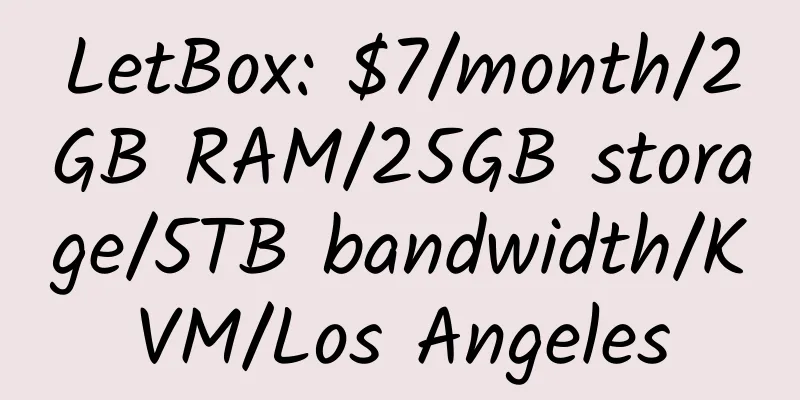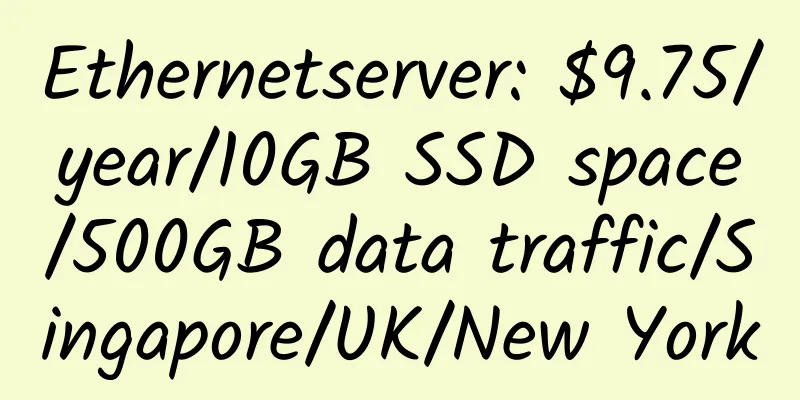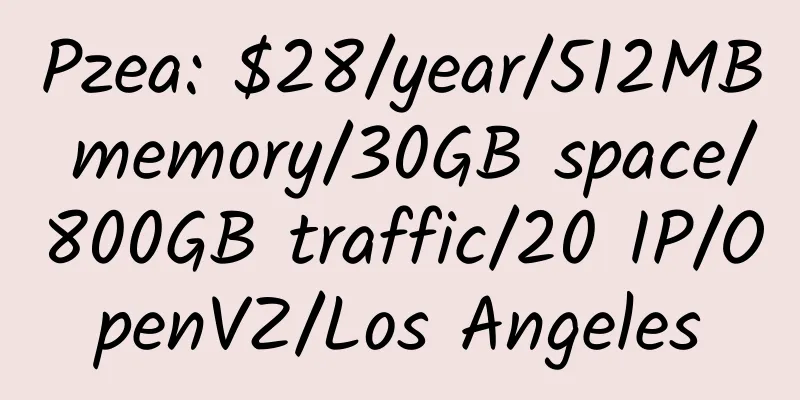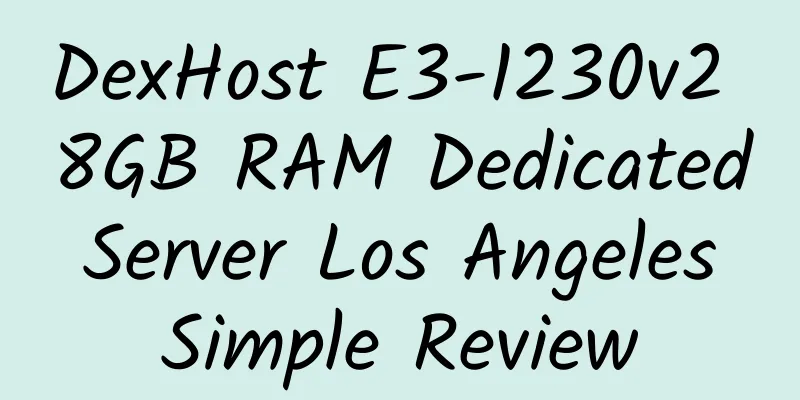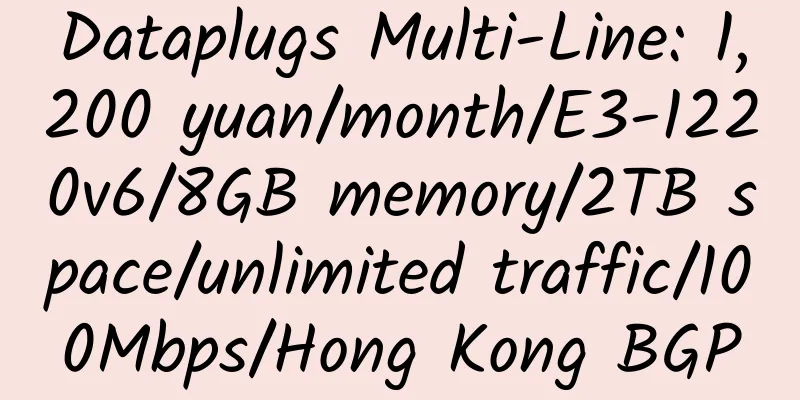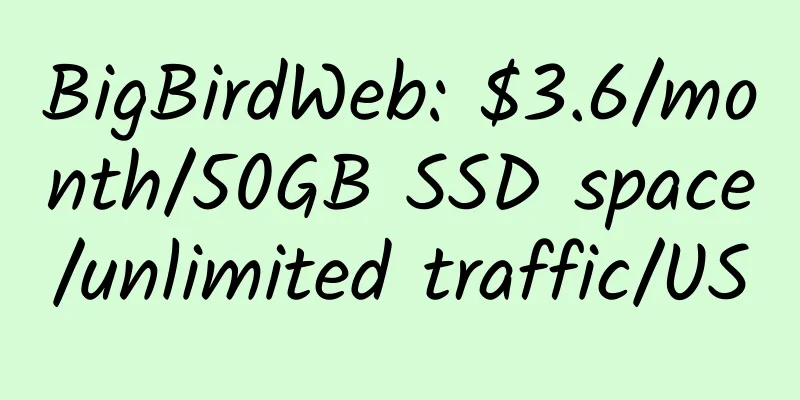Nginx PHP (php-fpm) MySql phpMyAdmin one-click installation script
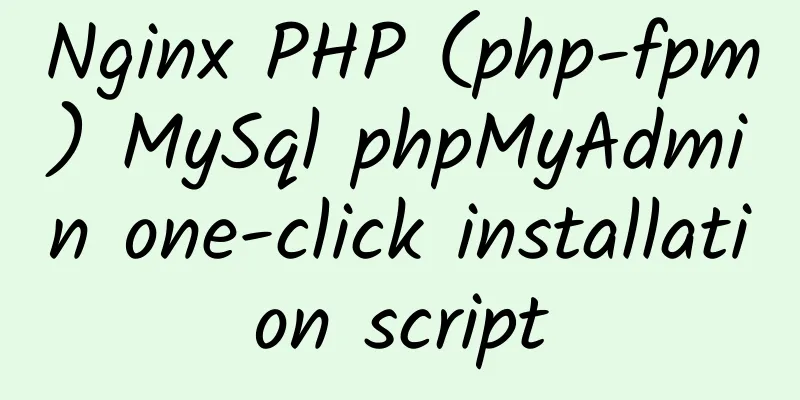
|
Based on CentOS, Nginx PHP (php-fpm) MySql phpMyAdmin one-click installation script, the system requirements are as follows: System: CentOS 5.x/6.x 32 or 64 bit Memory: Xen VPS greater than or equal to 128MB, OpenVZ VPS greater than or equal to 512MB For 128MB of memory or less, it is recommended to use LLSMP. This site uses: Installing System LLSMP Nginx PHP (php-fpm) MySql phpMyAdmin are installed as follows: wget –no-check-certificat -O /tmp/install-nginx-php-mysql.sh https://raw.github.com/ComfortVPS/Nginx-PHP-MySql-phpMyAdmin/master/install-nginx-php-mysql.sh; sh /tmp/install-nginx-php-mysql.sh; After installation, a random password will be displayed, please remember it. The installation information is as follows: ====== MySql root password is cft.KL7fvW2g ====== Now you can visit http://your-ip-address/ ====== Eg. http://50.3.62.173/ ====== More tutorials: http://goo.gl/tNFb0 Features are as follows: You can create a site via SFTP without going through SSH. – This is very convenient. Install the latest stable version of Nginx, PHP5.x, MySql5 through YUM Usage issues: 1. SFTP and phpMyAdmin username and password: stored in the /www/mysql-and-sftp-password.php file Under SSH: more /www/mysql-and-sftp-password.php to display 2. Create a site Log in via SFTP, in the /www directory, create a domain name (without the prefix www) 3. Bind multiple domain names Bind multiple domain names to the same site. First create the site zhujiwiki.com, and then bind zhuji.ru to the same site. Under SSH: ln -s /www/zhujiwiki.com /www/zhuji.ru 4. Nginx related commands Nginx service stop command: service nginx stop via: comfortvps |
<<: Beginner's guide: MasterCard Virtual Credit Card (Global Payment)
>>: Ramnode VPS increases capacity, reduces prices
Recommend
Wishosting: $6.99/month/2GB memory/1800GB space/unlimited traffic/250Mbps/KVM/Germany
Wishosting is an established foreign business tha...
Tidyhosts: £4.5/month/1GB RAM/40GB SSD space/unlimited traffic/XEN/DDOS/UK
Tidyhosts, a British hosting provider, was establ...
AlphaVPS: €20/month/2*L5630/16GB RAM/1TB HDD/5TB traffic/Romania
AlphaVPS, a Bulgarian hosting provider, was estab...
HostSlick: €35/month/E5-2643-V1/8GB RAM/480GB SSD hard drive/30TB bandwidth/1Gbps port/DDOS/KVM/Netherlands
HostSlick is a German merchant established in 201...
[Black Friday] Liquidweb: $348/year/2GB RAM/40GB SSD space/10TB bandwidth/DDOS/free cPanel or Plesk/KVM/USA
Liquidweb, a long-established American merchant, ...
vpsao: $5/year/128MB memory/8GB space/350GB traffic/OpenVZ/Los Angeles
vpsao, a Chinese hosting provider, now has some s...
Hostsolutions: €7/year/512MB memory/10GB space/5TB traffic/OpenVZ/Romania/No copyright
Hostsolutions, which has been introduced many tim...
GetWebHosting: £8.99/year/256MB memory/8GB NVMe space/1.5TB bandwidth/1Gbps port/DDOS/KVM/UK OVH
GetWebHosting, a British business, should be newl...
Kimsufi: €5.99/month/Atom N2800/4G memory/2TB hard drive/unlimited traffic/100Mbps/France
Kimsufi now has a special price dedicated server,...
Orbitservers: $11/year/128MB RAM/8GB/125G bandwidth/OpenVZ
Introduction Orbitservers is an American hosting ...
Under Linux, use wget to crawl the entire site
wget -r -p -np -k http://example.com/ -r 遞歸-p, --...
JoneSolutions: $50/month/4GB RAM/50GB SSD space/4TB bandwidth/KVM/Los Angeles/Free cPanel/WHM
JoneSolutions, a hosting provider founded in 2001...
Notion: can be used for notes, records, collections, blog publishing, etc.; supports uploading pictures, videos, audio, etc.; supports mobile phones, computers, etc. [artifact]
1. Notion, a very good note-taking application, b...
IgniteServers 256MB KVM Los Angeles Review
Brief introduction: IgniteServers: $12/year/256MB...
LetBox: $10/month/4GB RAM/80GB SSD space/5TB bandwidth/KVM/Los Angeles
LetBox, introduced many times, is a stable mercha...