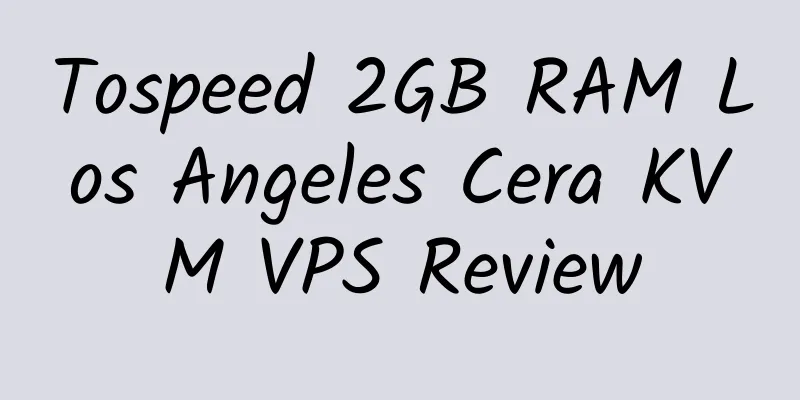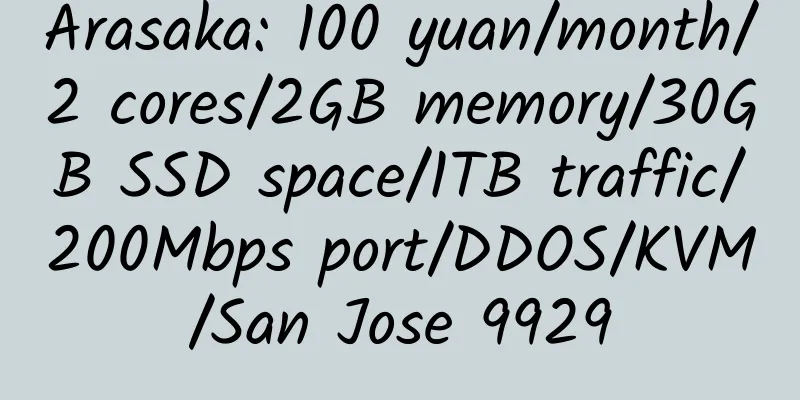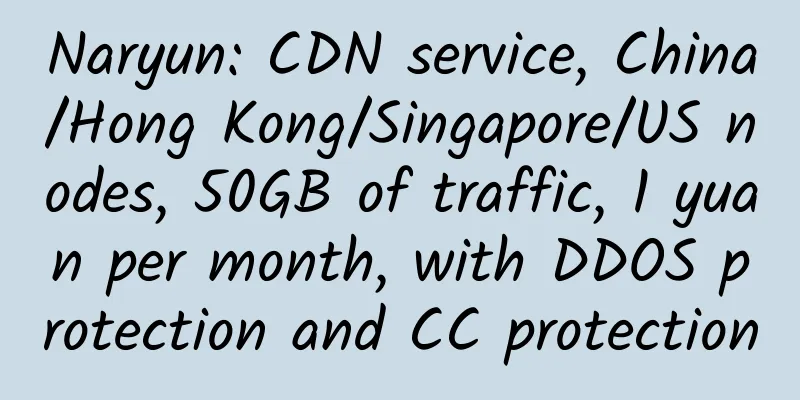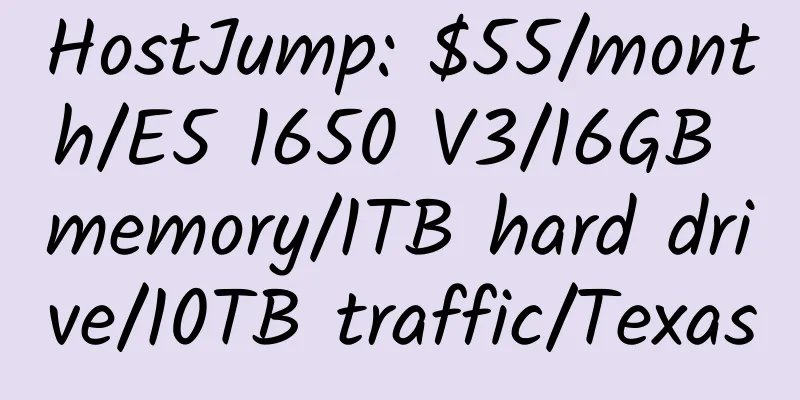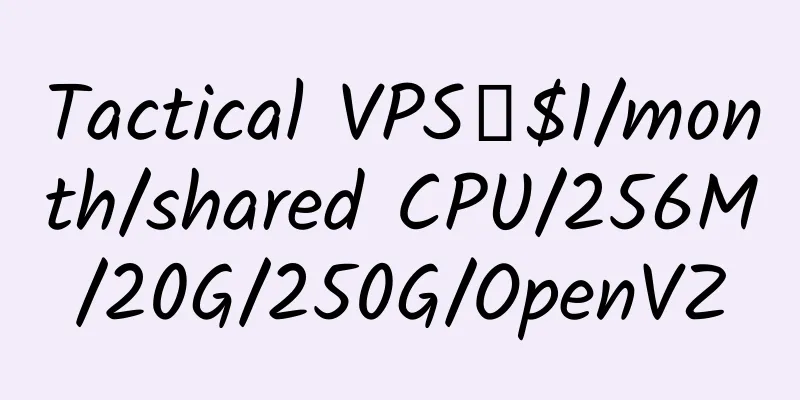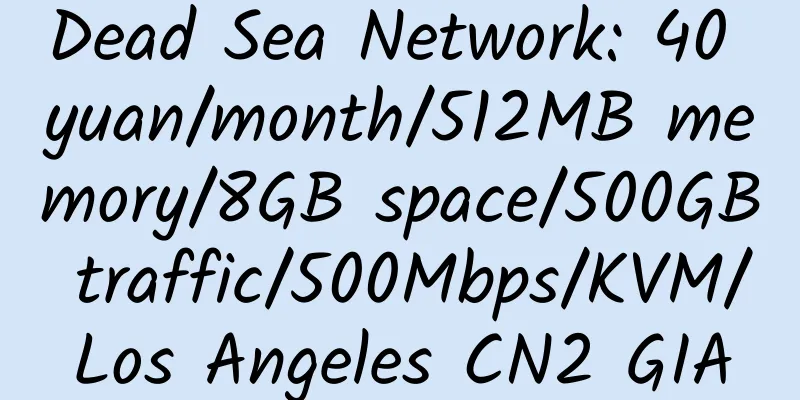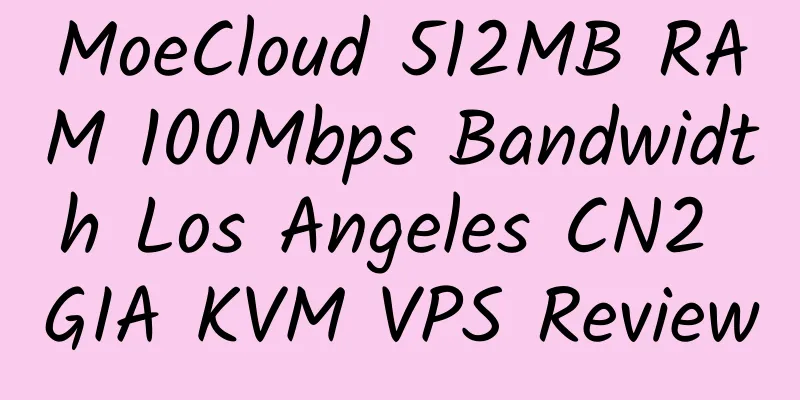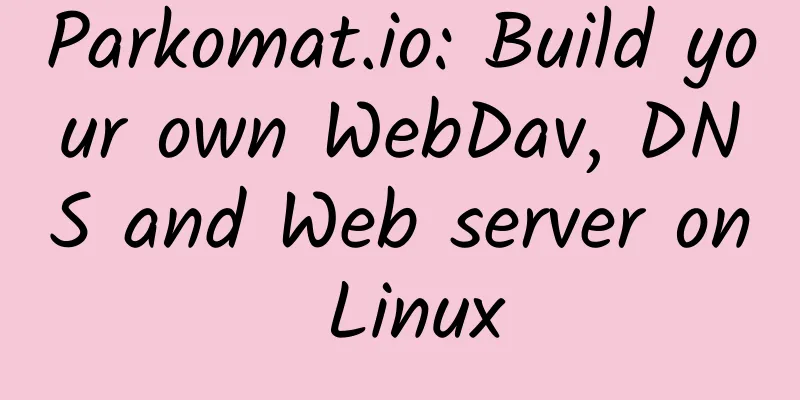LNAMP: Installation script from Server Home
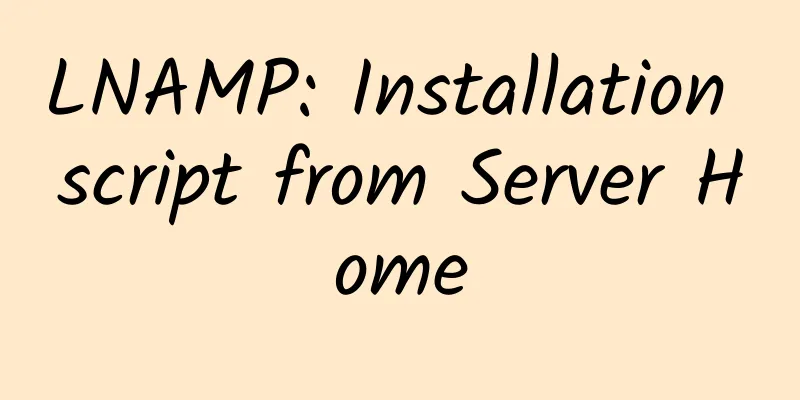
|
Installation Instructions: Installation steps: Since the installation script is written in Python, you need to install the python command to execute it. After installing screen, use the following command to open a screen window: After the above preparations are completed, start the formal installation of LNAMP. Add a site: via: http://www.server110.com/lnamp/ |
<<: svenskadomaner: Swedish domain registrar
>>: CheapVPSLLC: $7.5/year/128MB/10GB space/250GB traffic/OpenVZ
Recommend
OVH: €49.99/month/E5-1620v2/32GB memory/8TB hard drive/unlimited traffic/500Mbps/Canada
OVH has a lot of discounts in 2018, and the disco...
TheHoster: $20/month/1GB RAM/25GB SSD space/unlimited traffic/200Mbit/OpenVZ/Singapore
TheHoster, the official website does not have obv...
BudgetNode: $7/month/3GB memory/120GB space/2TB traffic/KVM/Miami
BudgetNode, a US hosting company, a formally regi...
Install Google-drive-ocamlfuse in Centos/Ubuntu and mount Google Drive
See: Gdrive: Sync Google Drive files and automati...
BlackHOST: $15/month/4GB RAM/100GB SSD space/unlimited traffic/KVM/Netherlands/no copyright
BlackHOST, a newly established American hosting c...
HostMem 1GB RAM Los Angeles CN2 GT KVM VPS Review
Details : HostMem: CN2 GT KVM VPS in Los Angeles,...
[Black Friday] GreenCloudVPS: $45/year/2 cores/2GB memory/30GB SSD space/unlimited traffic/1Gbps port/KVM/Singapore
Black Friday Flash offers: https://greencloudvps....
kts24: €1/month/1GB memory/15GB space/unlimited traffic/1Gbps/Netherlands/France
kts24, a new merchant, but it seems to have the s...
FinalHosting: €1.4/month/512MB RAM/10GB SSD space/250GB traffic/DDOS/KVM/Netherlands
FinalHosting, a Dutch merchant, a formally regist...
Clouvider: £5.49/month/1GB RAM/20GB SSD/1TB data transfer/VDS/UK
Clouvider is a British hosting company that opera...
Webhosting24: €10/year/1GB RAM/20GB SSD space/2TB bandwidth/1Gbps port/KVM/Germany
Webhosting24, an Italian merchant, provides virtu...
FreeRangeCloud: $4.99/month/1GB memory/15GB SSD space/3TB traffic/1Gbps port/KVM/Fremont/Canada/Netherlands, etc.
FreeRangeCloud, a Canadian hosting provider, main...
INXY: Dedicated servers in Hong Kong/Singapore, E3-1220, 16GB memory, 2TB hard drive, 10TB monthly traffic, monthly payment of US$52
INXY LTD, a Cyprus merchant, was established in 2...
Yunmi Technology: 42 yuan/month/1GB memory/20GB space/500G traffic/10Mbsp port/DOS/KVM/Los Angeles Cera
Yunmi Technology is a Chinese business founded in...
Verelox: 9.99€/year/128MB memory/5GB space/500GB traffic/KVM
Verelox, as far as I can see, is a newly establis...