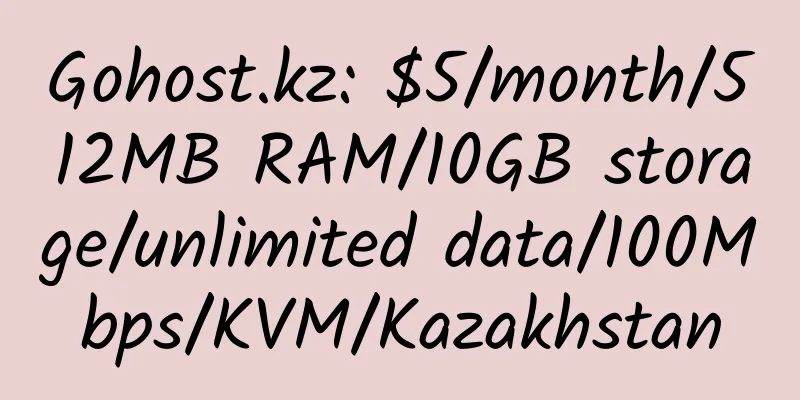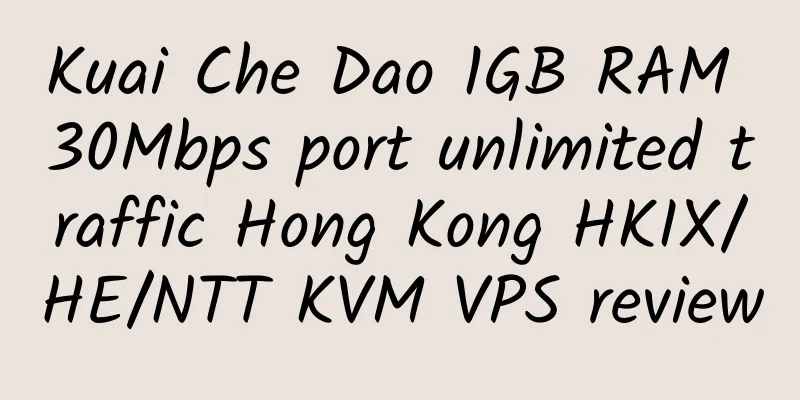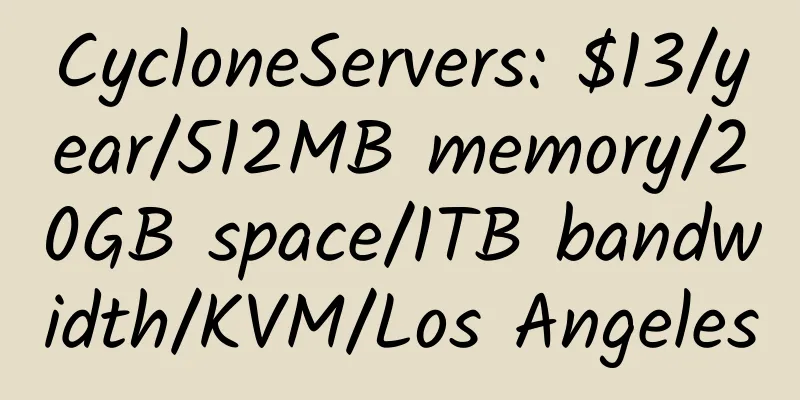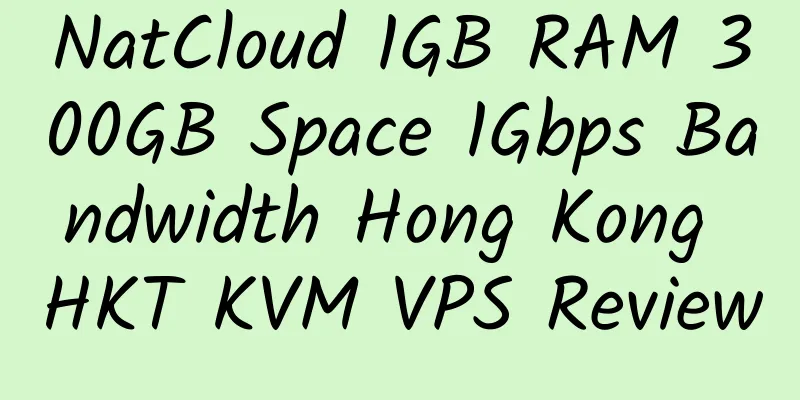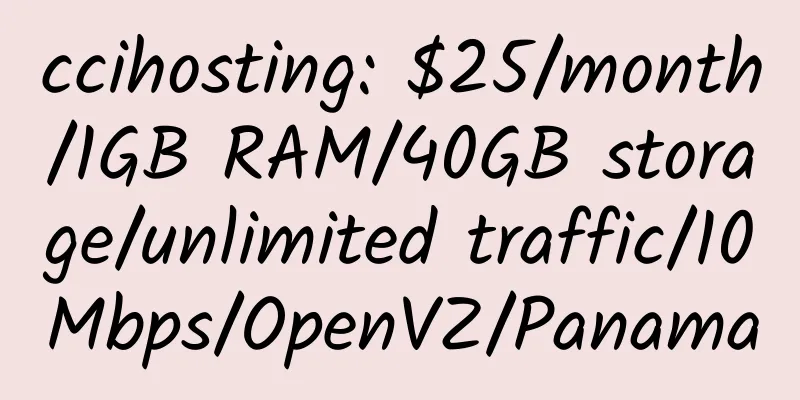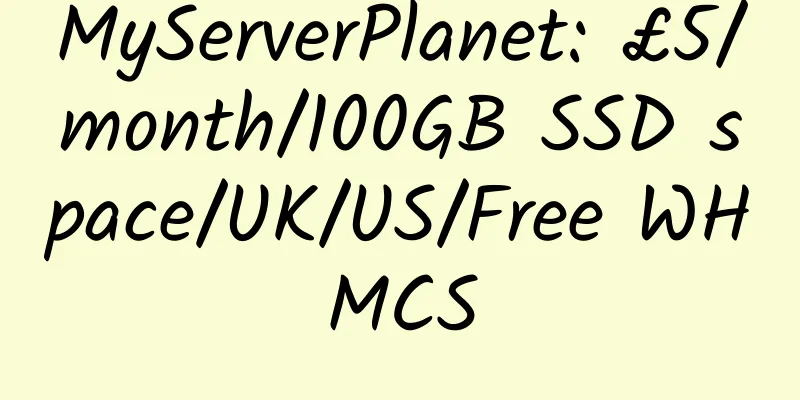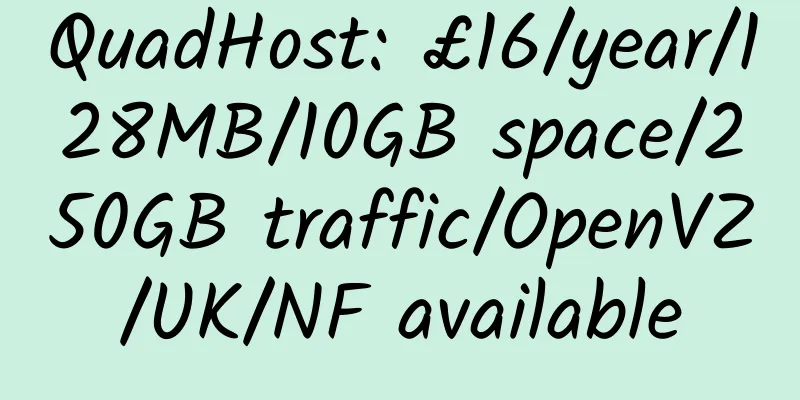DirectAdmin installation process under CentOS 32

|
1. Upload DirectAdmin to vps via winscp DirectAdmin 1.44.3 Happy Edition Download 2. Upgrade the system 32-bit systems 64-bit systems 3. Upgrade components 4. File Execution 5. Script running 6. Fill in according to the instructions Authorization to fill in at will Fill in venet0:0 for the network card (corresponding to your own IP) There are 4 options for the component package, generally choose 3, Apache2.*, PHP can choose version 5 and 6, the default is PHP5.3, and you can choose CGL or CLI mode. Operating system, fill in according to the actual vps. My CentOS 6 32-bit is filled in services_es60.tar.gz, and the 64-bit is filled in services_es60_64.tar.gz Fedora: Enterprise/Whitebox/CentOS: FreeBSD: Debian: Finally, restart DirectAdmin. 7. DirectAdmin is easy to use Management address: ip:2222 After entering the management panel, there are three options in the upper right corner, namely management level, agent level, and user level. 8. DirectAdmin panel official website demonstration 1. https://www.directadmin.com:2222/ 9. Start, restart and stop commands Apache: MySQL: DirectAdmin Panel |
<<: NodeQuery: Linux VPS Monitoring and Information
>>: WeLoveServers: $8/year/256MB/10GB space/250GB traffic/OpenVZ
Recommend
PDQServer: $25/month/Atom S1260/8GB RAM/500GB HDD/unlimited traffic/1GBPS/Germany
PDQServer, a newly established Israeli hosting co...
HostVenom: $6.8/month/1GB memory/25GB SSD hard drive/2TB traffic/KVM/Chicago
HostVenom, a US hosting provider, has its own har...
TeraDelta: Virtual hosting in Philadelphia, US East, 5GB SSD space, unlimited traffic, $5 per year
TeraDelta, seemingly a newly established business...
RackNerd: $17.88/year/1.5GB RAM/25GB SSD space/3TB bandwidth/1Gbps port/KVM/Los Angeles/San Jose/Seattle/Chicago/New York
RackNerd, a business founded in late 2019, provid...
RackNerd: $12/year/1 core/1GB memory/15GB SSD space/2TB bandwidth/1Gbps port/KVM/Los Angeles/San Jose/Seattle/Chicago/New York
RackNerd, a business founded in late 2019, provid...
TenVM: Novosibirsk VPS, 384MB memory, 400GB traffic, monthly payment 11 yuan
TenVM, also known as Tospeed, has been introduced...
66.TO: 30 yuan/month/1.75GB memory/60GB space/unlimited traffic/KVM/Hong Kong/South Korea/Chicago
66 Cloud (66.TO) is the first service provider in...
Nathosts: 2,000 yuan/month/4 cores/4GB memory/50GB NVME space/unlimited traffic/200Mbps-1000Mbps bandwidth/KVM/Guangzhou Mobile
Nathosts, a Chinese hosting provider, is now seen...
Taiwan VPS —— Hostitek
Hostitek is a Taiwanese hosting company that only...
AlphaRacks: $11/year/1GB memory/20GB space/2TB traffic/OpenVZ/Los Angeles QN
AlphaRacks has been introduced many times. Here i...
LunaNode: $7/month/1 core/1G/6G SSD/2T/1 IP/KVM
LunaNode, an American hosting provider, advertise...
$3.95/month/3G space/50G traffic/virtual hosting that supports adult content——AltusHost
AltusHost is a Dutch hosting company founded in 2...
Uovz: 1700 yuan/month/E3-1230 V2/16GB memory/1TB hard disk/unlimited traffic/100Mbps/Hong Kong HKBN
Uovz, a stable Chinese merchant, now has a specia...
oplink: $5/month/1GB RAM/40GB SSD/unlimited traffic/XEN/Houston
Oplink was first introduced in 2012. This time we...
VM.DOG: $50/month/2GB memory/60GB space/unlimited traffic/1Gbps/automatic IP change/KVM/Macau
VM.DOG, a Chinese merchant under moonvm, previous...
![[Black Friday] Naranjatech: €18/year/1 core @AMD EPYC 7452/2GB memory/30GB NVMe space/5TB traffic/1Gbps port/KVM/Netherlands](/upload/images/67c9dd482fb31.webp)