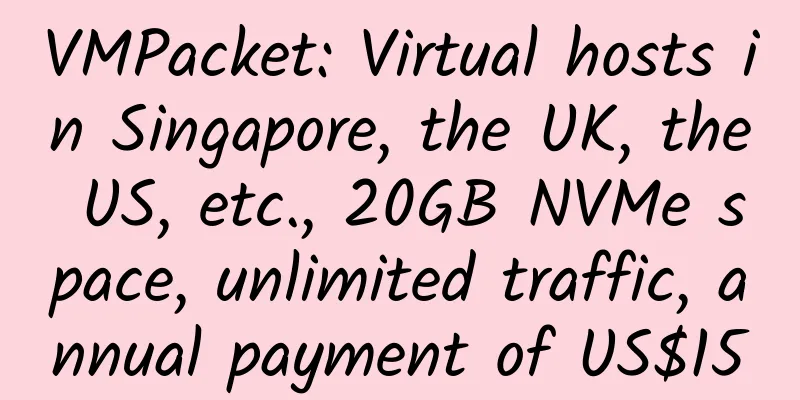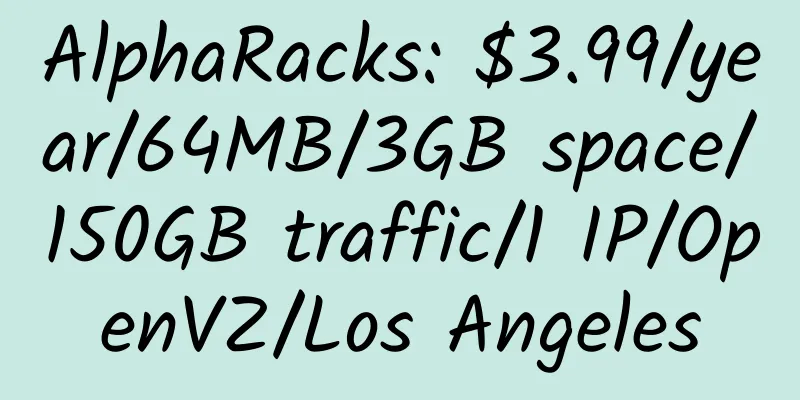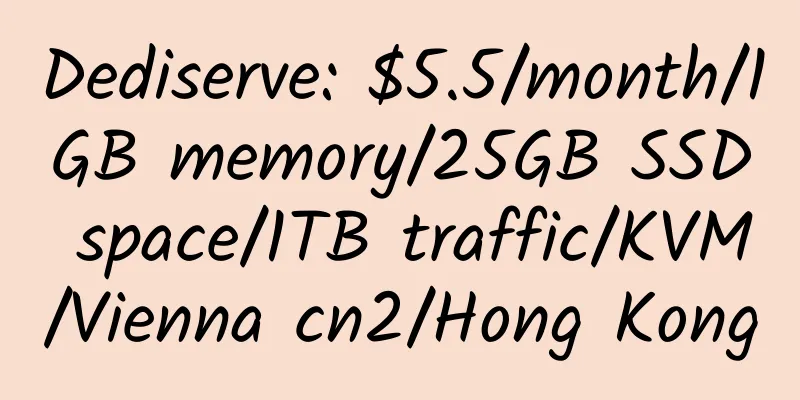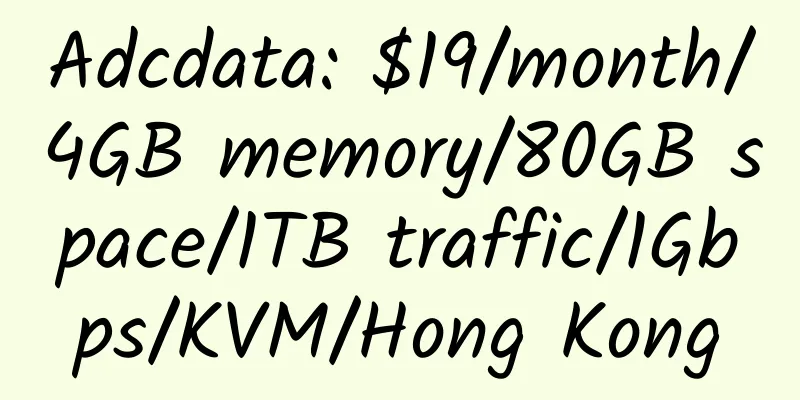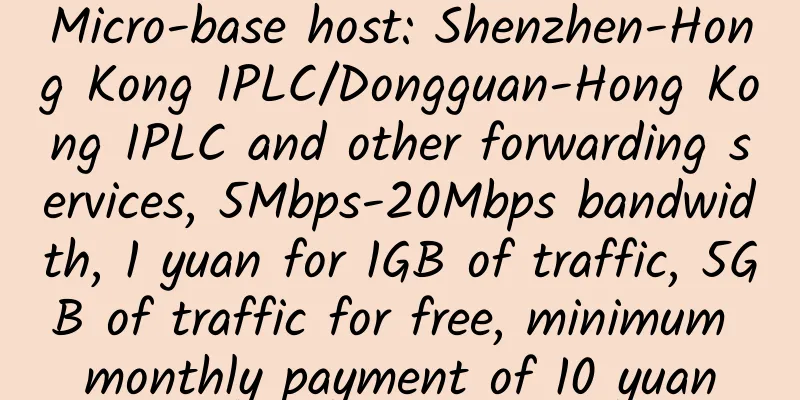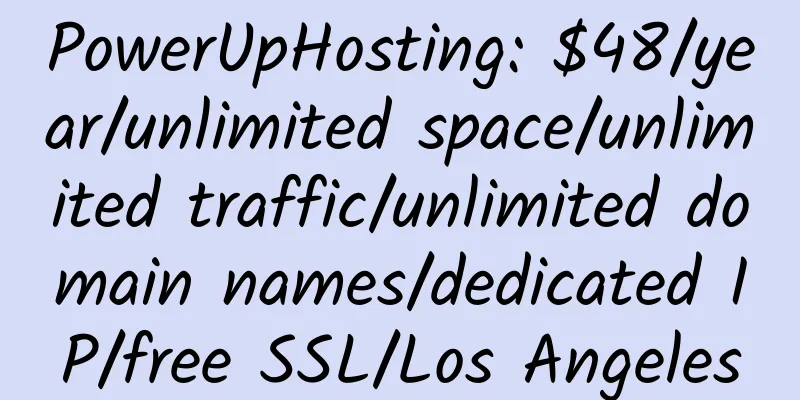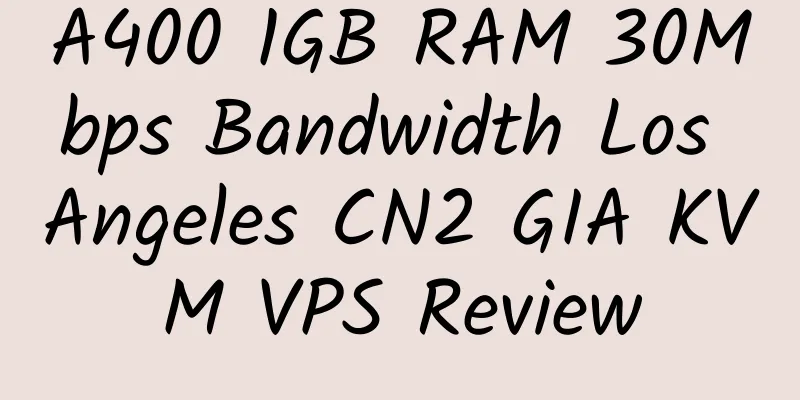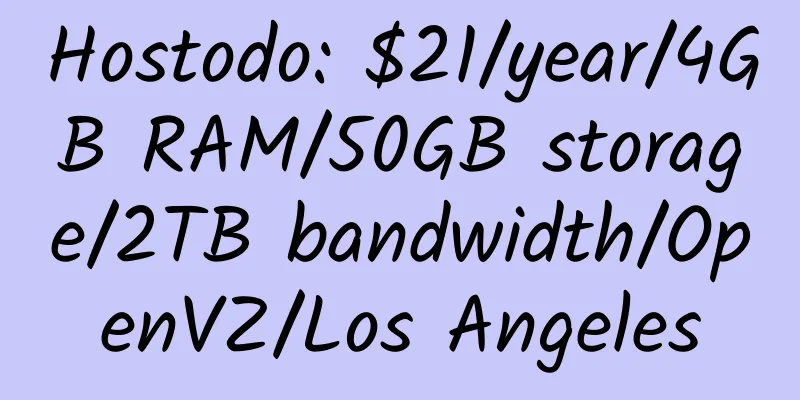Beginner's Tutorial: WordPress Website Security Settings

|
WordPress is a blogging program used by many people. So after building a website, how do you protect the security of the website? Here are some tips for safe setup. 1. Use a strong password with a length of more than 8 digits and a mixture of uppercase and lowercase characters, such as ~ ! @ # $ % ^ & * ( ) _ + [ ] { } ' ” < > ? / . , Do not use passwords such as your name, birthday, 1234567, 88888, etc. 2. Upgrade WordPress to the latest version. After each WordPress upgrade, upgrade your own program as well. 3. Upgrade the plug-in to the latest version 4. Prohibit new user registration 5. Use robots.txt Original article: How to secure WordPress website |
<<: Comcure: Provide 2G website backup space
>>: inceptionhosting:€5/month/4 CPU/2G/45G/1T/1 IP/Xen
Recommend
CloudCone: $13.75/year/512MB memory/15GB space/1TB traffic/1Gbps port/KVM/Los Angeles
CloudCone is a relatively active hosting provider...
EstNOC: €29/month/I3/2GB memory/500GB space/50TB traffic/1 IP/Netherlands
EstNOC, a foreign hosting provider, was establish...
Berry.PW: $10/year/1 CPU/128MB/10GB/300GB/1 IP/OpenVZ
Berry.PW is an American hosting company under Epi...
Beginner's Tutorial: Teach you how to build a website using VPS
I had this plan a long time ago, but I was too la...
Godeng: 248 yuan/year/2GB memory/15GB SSD space/1TB traffic/50Mbps/KVM/South Korea CN2 (buy one year and get one year free)
Gordon Cloud Godeng, a Chinese business, should b...
Krypt ION: $8/month/1 core/2GB memory/50GB SSD space/2TB traffic/1Gbps port/KVM/Los Angeles/San Jose CN2
ION is a new sub-brand of the old merchant Krypt....
Hosting24.com Virtual Hosting Introduction
1. Introduction to Hosting24 Hosting24 provides s...
GetWebHosting: £10/year/512MB RAM/10GB NVMe space/2TB bandwidth/1Gbps port/DDOS/KVM/UK OVH
GetWebHosting, a British business, should be newl...
ABCloud: 259 yuan/year/256MB memory/5GB SSD space/500GB traffic/1Gbps/KVM/Hong Kong HKT
ABCloud new merchant HKT NAT VM new offer New use...
[Black Friday] Hetzner: 1Gbps unlimited dedicated server in Germany and Finland, no installation fee
Hetzner, a long-established German hosting compan...
LetBox: $7/month/2GB RAM/25GB storage/5TB bandwidth/KVM/Los Angeles
LetBox has a special vps, based on kvmp, with dat...
HiFormance: $9/year/512MB memory/20GB SSD space/1TB traffic/OpenVZ/Los Angeles
HiFormance, an American hosting provider, is loca...
Alibaba Cloud International Edition: $30/year/1GB memory/30GB SSD space/1TB traffic/KVM/Silicon Valley
Alibaba Cloud International Edition has launched ...
RackNerd: $18.18/year/1 core @ AMD Ryzen 3900X/1GB memory/24GB SSD space/2.5TB bandwidth/1Gbps port/KVM/San Jose/New York/Seattle/Chicago/Dallas
RackNerd, a business founded in late 2019, provid...
【Double 11】GigsGigsCloud: $18/quarter/512MB memory/20GB SSD space/500GB traffic/200Mbps port/Los Angeles GIA/China Unicom 9929
[GigsGigsCloud 2021 Double 11 Promotion, Special ...