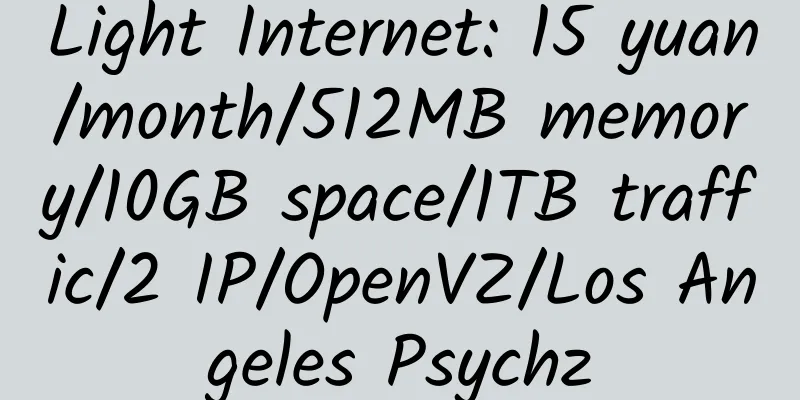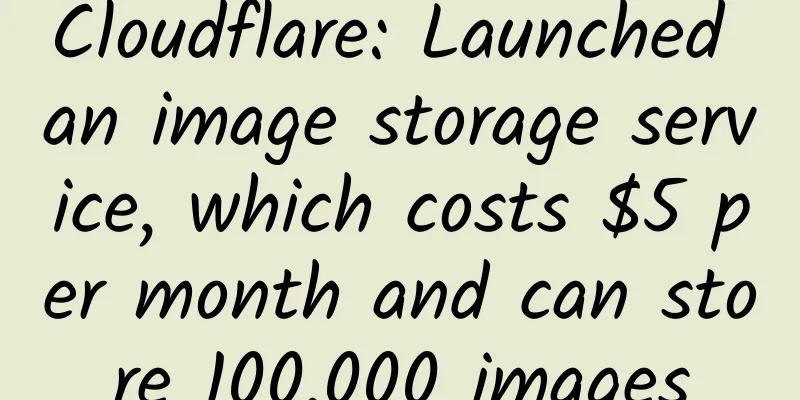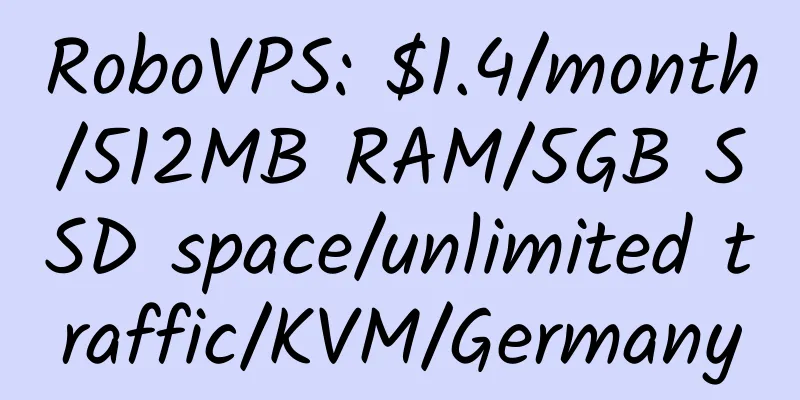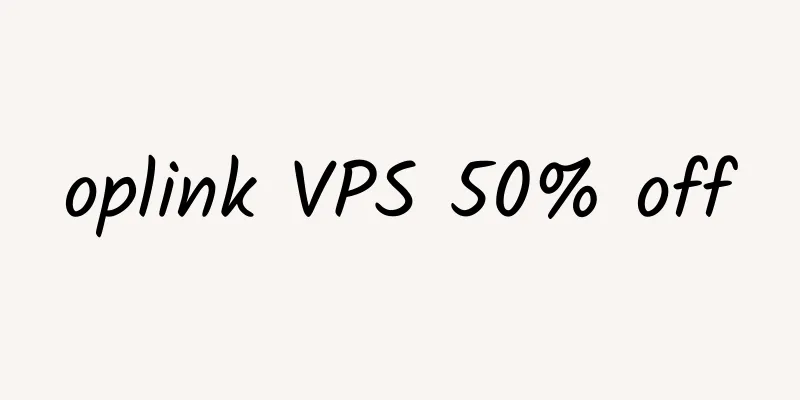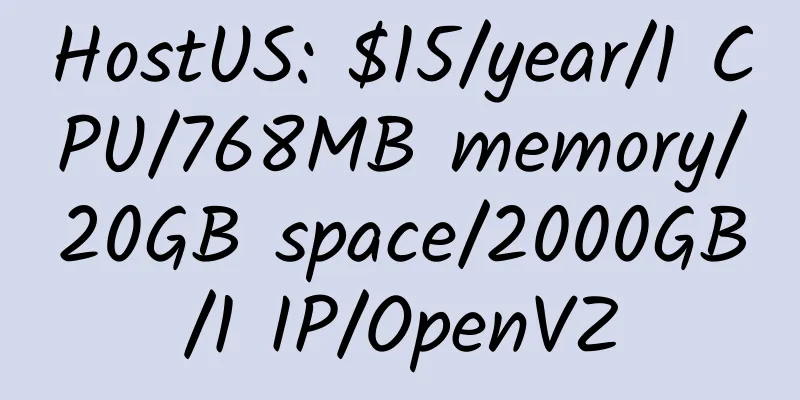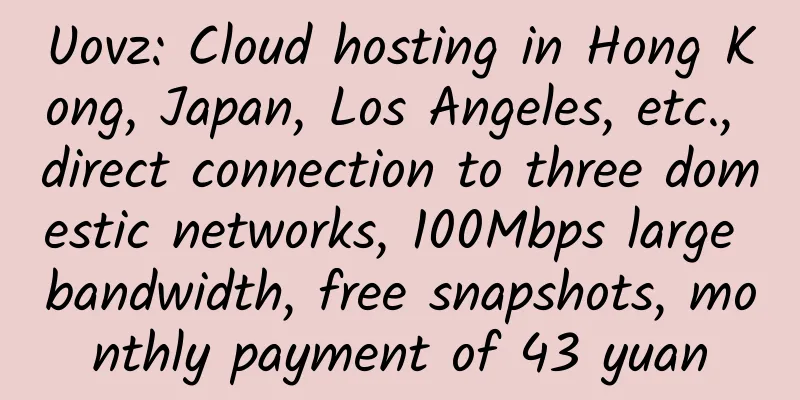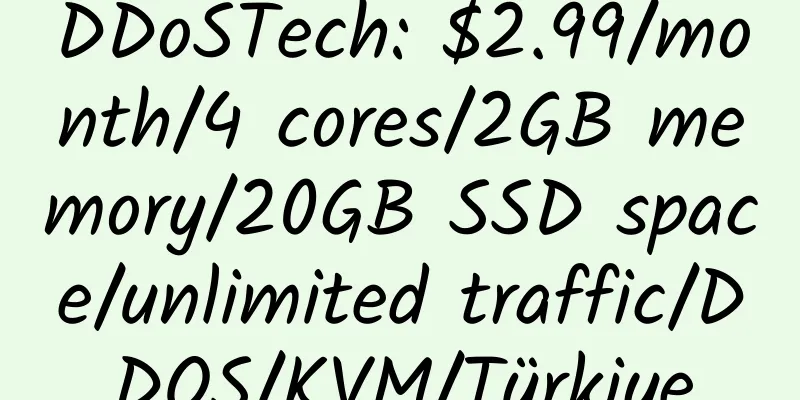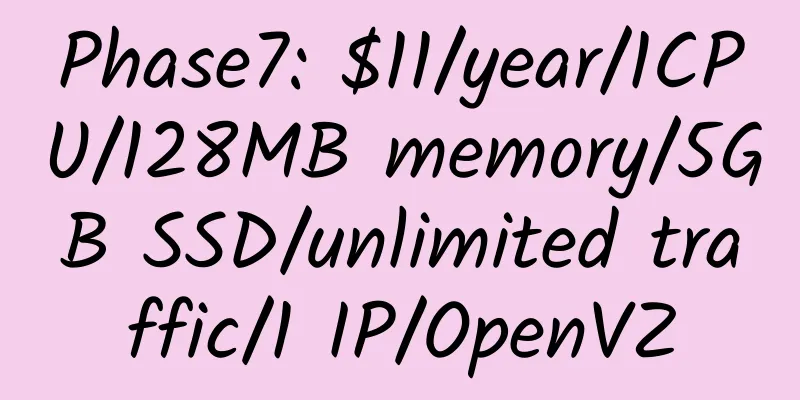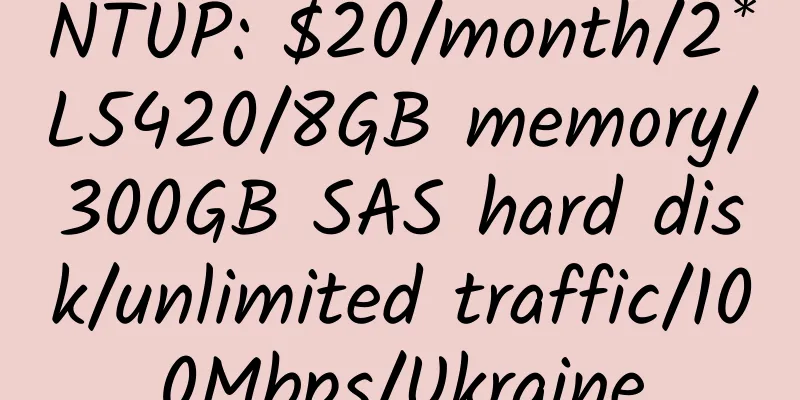lanmp: One-click installation package for Linux VPS
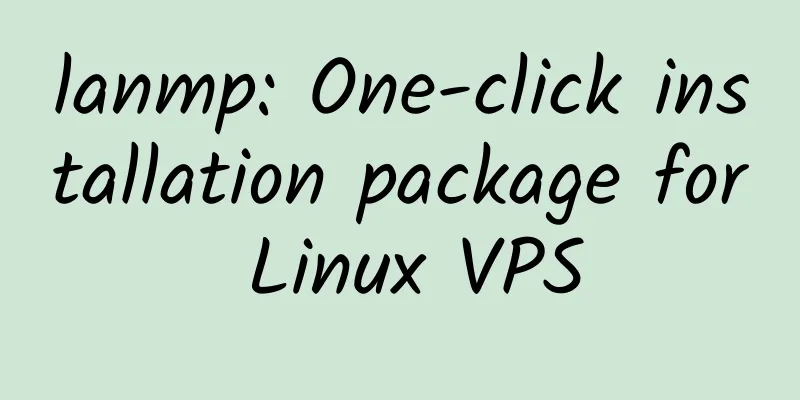
|
1. Introduction The stable version is a relatively stable version, and the development version is a version that is updated more frequently, with new features, but may contain more bugs. Method 1: Download the packaged version directly yum -y install screen #Redhat/CentOS Method 2: Download via Git (recommended) yum -y install screen git #Redhat/CentOS 3. Virtual host management cd lanmp/ cd lanmp/ lanmp official website: https://wangyan.org/blog/lanmp.html |
<<: bandwagonhost:$9.99/year/1 CPU/512M/5G SSD/500G/OpenVZ
>>: TeraFire: $7/month/3 CPU/2.5G/60G/2.5T/1 IP/OpenVZ
Recommend
AinexHost: $400/month/120GB memory/1TB SSD hard drive/unlimited traffic/10Gbps/Dallas
AinexHost, a hosting provider established in 2015...
HostNesta: $6.99/month/512MB memory/20GB SSD space/1TB traffic/1Gbps port/KVM/Hong Kong/Japan/Singapore/USA/Europe, etc.
HostNesta is a foreign merchant that provides vir...
ServerAstra: €29.9/year/256MB memory/10GB SSD space/unlimited traffic/KVM/Hungary
ServerAstra, a Hungarian hosting provider, mainly...
Hostkvm: 40% off on all items on Double 11; top up and get bonus
40% off on all items only on Double 11 day! ! ! H...
Joe's Datacenter - Provides cost-effective dedicated hosting
Joe's Datacenter is an American hosting compa...
Hosteons: $21/year/512MB RAM/10GB SSD space/500GB bandwidth/1Gbps port/100Gbps DDOS protection/KVM/Los Angeles
Hosteons, a Singapore hosting provider, is a form...
Webtropia: €30/month/D-1540/64GB memory/2TB space/unlimited traffic/Germany
Webtropia, owned by myLoc, is now offering 24% of...
Melbicom: €3.06/month/2GB RAM/20GB SSD space/unlimited traffic/KVM/Bulgaria
Melbicom, a Russian hosting provider, was establi...
SoftShellWeb: $29/year/1GB memory/20GB SSD space/4TB bandwidth/1Gbps port/DDOS/KVM/San Jose
SoftShellWeb, a British merchant (company number ...
Hostodo: $2.5/month/768MB memory/20GB space/750GB traffic/KVM/Los Angeles CN2
Hostodo, an American merchant, has a serious over...
Prometeus Xen (PV) 1GB SSD Hard Drive Dallas Simple Review
Server Information: CPU model : Intel(R) Xeon(R) ...
onamae offers 1 yen .com domain
onamae is the largest domain name registrar in Ja...
cncucloud: 1980 yuan/month/2 cores/4GB memory/20GB SAS space/unlimited traffic/300Mbps-1Gbps bandwidth/independent IP/KVM/Shandong Qingdao Unicom
cncucloud, a Chinese merchant, mainly provides do...
Jiguang KVM: 199 yuan/month/8GB memory/120GB SSD space/2TB traffic/100Mbps/13 IPs/KVM/Los Angeles CN2
Aurora KVM, a Chinese hosting provider, was intro...
SaltyfishTech: $40/year/512MB memory/8GB SSD space/400GB bandwidth/300Mbps port/KVM/San Jose CN2 GIA/Germany CN2 GIA
SaltyfishTech was established in early January 20...