Free VPS: vps.me successful application and shared IP usage tutorial
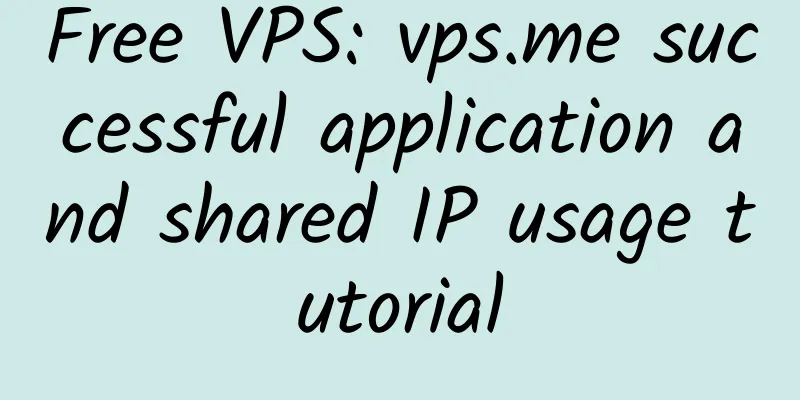
|
1. Pay attention when applying
AiBa has applied successfully. 2. Install the system As a Linux VPS, you can install it using ssh. The key is IP. vps.me uses shared IPv4 and independent IPv6. If your computer can use IPv6, it is best to use IPv6. 3. Share IPV4 and bind domain name vps.me provides 1 shared ipv4 and port mapping function, which provides the conditions for binding the domain name. Here’s how to use it: 4. Demonstration Domain name binding demonstration: http://vpsme.jlu.za.net:56980/ |
<<: WordPress widget latest comments display comment content
>>: Microsoft free antivirus software: SCEP and MSE
Recommend
OneBestHost: $8.99/year/1 core/512MB memory/10GB space/1TB traffic/1 IP/OpenVZ
OneBestHost is a Canadian hosting company founded...
Cloudean: €10/month/2GB RAM/30GB SSD space/4TB bandwidth/250Mbps port/KVM/Hong Kong/Japan/Singapore
Cloudean, a foreign merchant, was established in ...
Well-Web: $8/month/1GB RAM/30GB SSD space/unlimited traffic/KVM/Singapore/Los Angeles/Russia
Well-Web, a Russian hosting provider, was establi...
$1/month/1G space/100G traffic/virtual host: HostUG
HostUG Introduction HostUG is an American hosting...
SpartanHost: $1.2/month/256MB RAM/10GB SSD space/1TB traffic/Anti-DDoS/KVM/Seattle
SpartanHost, introduced many times, is a stable m...
HostYun: 22 yuan/month/1GB memory/10GB SSD space/300GB traffic/100Mbps port/KVM/UK 9929/Hong Kong direct connection/Japan Softbank/Korea/Los Angeles 9929/Los Angeles GIA, etc.
HostYun was formerly Hostshare, founded in 2012. ...
LayerOnline: $5/month/1GB RAM/20GB SSD space/unlimited traffic/1Gbps/KVM/Europe
LayerOnline, a Canadian business, was established...
AlphaVPS: €39/month/2*E5-2630Lv2/32GB memory/480GB SSD hard disk/20TB traffic/1Gbps bandwidth/Bulgaria
AlphaVPS, an American hosting company, was establ...
AlexHost: €11.8/year/1.5GB RAM/10GB SSD space/unlimited traffic/100Mbps port/DDOS/no copyright/KVM/Moldova
AlexHost, a Moldovan hosting provider, was establ...
DediPath: $99/month/E3-1270v2/16GB memory/2TB hard disk/unlimited traffic/1Gbps/Los Angeles
DediPath, a foreign hosting provider (maybe Chine...
ServerHub: $39/month/E3-1230/16GB memory/500GB hard drive/10TB traffic/1 IP/Dallas
ServerHub, a long-established American hosting pr...
Jingwen Internet: 1,000 yuan/month/E3-1230v3/8GB memory/2TB SAS hard disk/unlimited traffic/20Mbps/Japanese Softbank
Jingwen Internet, a Chinese merchant, has VPSs th...
kimsufi KS-4C Purchase process
1. Registration: https://www.kimsufi.com/en/cgi-b...
HostDoc: £3/month/2 cores/3GB memory/60GB space/1TB traffic/10Gbps port/KVM/Los Angeles/Kansas/Dallas/UK, etc.
HostDoc, a foreign hosting company, has been esta...
Uovz: 399 yuan/month/2GB memory/60GB SSD hard disk/10TB traffic/100Mbps/KVM/Hangzhou Mobile
Uovz, a stable Chinese merchant, has recently lau...
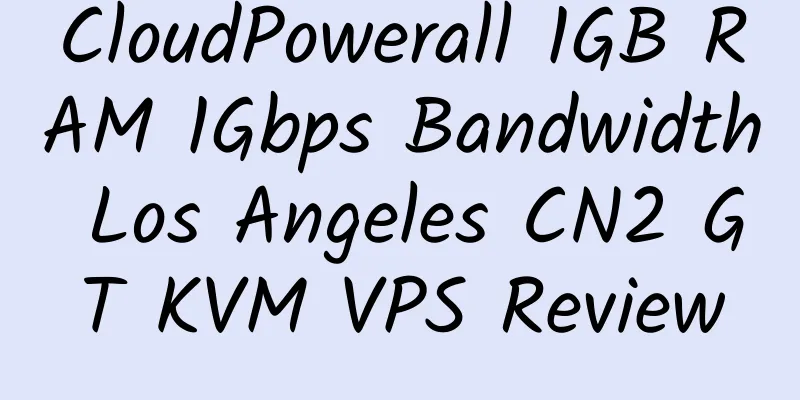
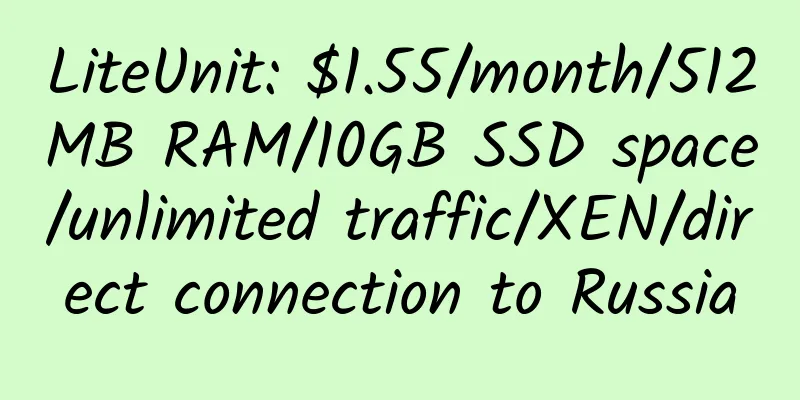
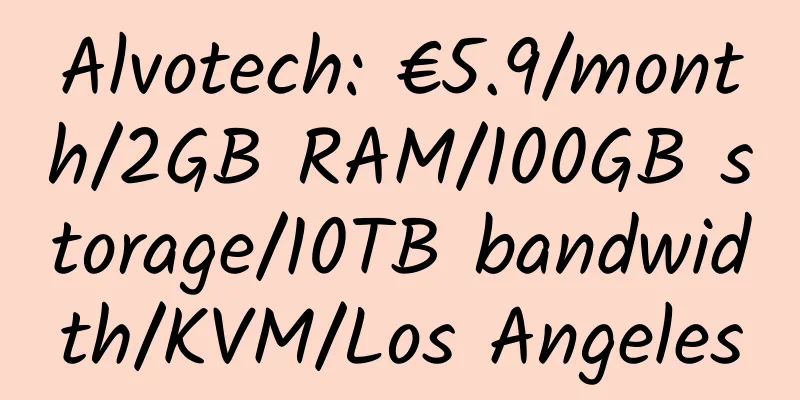

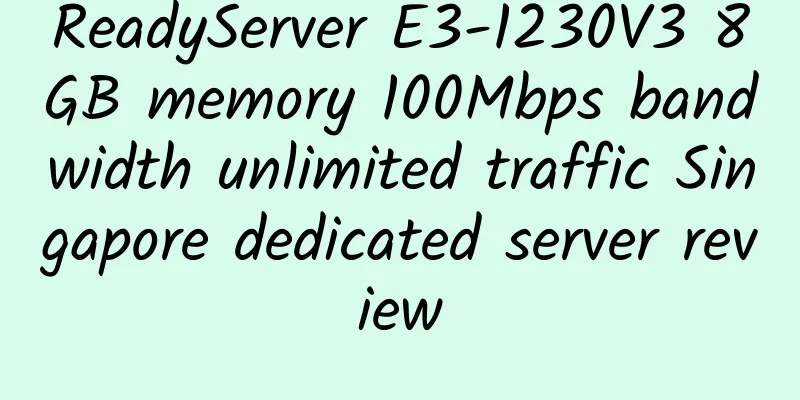
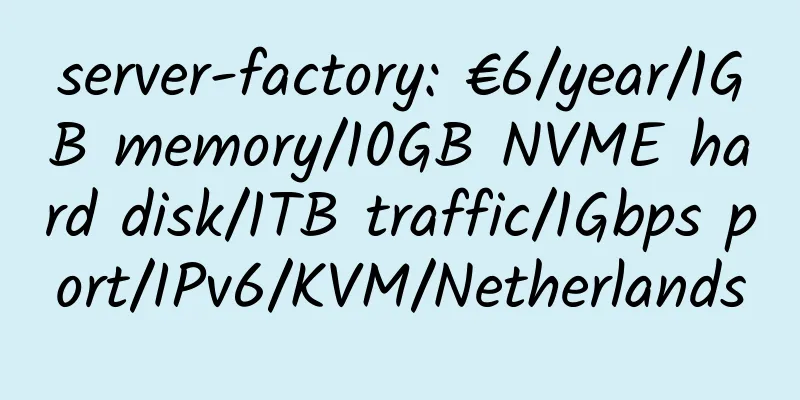
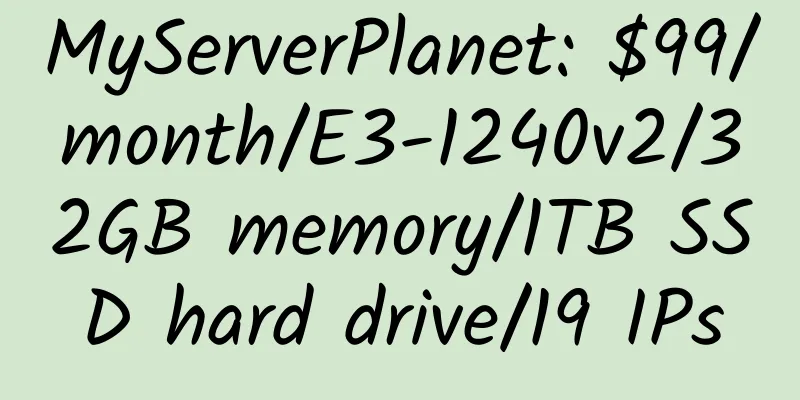
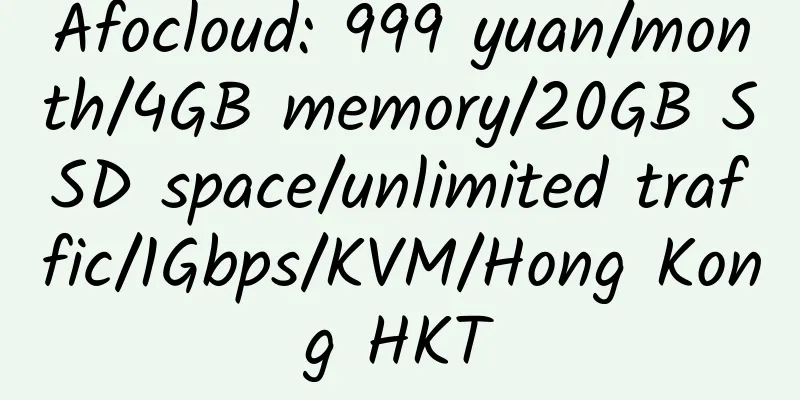

![[Black Friday] VaporNode: 40% off KVM VPS, great value for money](/upload/images/67c9ec624839a.webp)